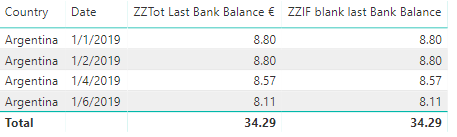- Power BI forums
- Updates
- News & Announcements
- Get Help with Power BI
- Desktop
- Service
- Report Server
- Power Query
- Mobile Apps
- Developer
- DAX Commands and Tips
- Custom Visuals Development Discussion
- Health and Life Sciences
- Power BI Spanish forums
- Translated Spanish Desktop
- Power Platform Integration - Better Together!
- Power Platform Integrations (Read-only)
- Power Platform and Dynamics 365 Integrations (Read-only)
- Training and Consulting
- Instructor Led Training
- Dashboard in a Day for Women, by Women
- Galleries
- Community Connections & How-To Videos
- COVID-19 Data Stories Gallery
- Themes Gallery
- Data Stories Gallery
- R Script Showcase
- Webinars and Video Gallery
- Quick Measures Gallery
- 2021 MSBizAppsSummit Gallery
- 2020 MSBizAppsSummit Gallery
- 2019 MSBizAppsSummit Gallery
- Events
- Ideas
- Custom Visuals Ideas
- Issues
- Issues
- Events
- Upcoming Events
- Community Blog
- Power BI Community Blog
- Custom Visuals Community Blog
- Community Support
- Community Accounts & Registration
- Using the Community
- Community Feedback
Register now to learn Fabric in free live sessions led by the best Microsoft experts. From Apr 16 to May 9, in English and Spanish.
- Power BI forums
- Forums
- Get Help with Power BI
- Desktop
- Missing Data for some entries on certain dates
- Subscribe to RSS Feed
- Mark Topic as New
- Mark Topic as Read
- Float this Topic for Current User
- Bookmark
- Subscribe
- Printer Friendly Page
- Mark as New
- Bookmark
- Subscribe
- Mute
- Subscribe to RSS Feed
- Permalink
- Report Inappropriate Content
Missing Data for some entries on certain dates
Hi everybody, I'm pretty new to Power Bi and I'm struggling with the following problem.
In our group, we receive by each country the balance of bank accounts (multiple account for one country) on a daily base.
This in theory, but in practice we have empty dates (different working days, skipped days...). So I have, for example, date for
- Argentina on the 1,2,4,6 Jan
- Brazil on 1,2,5 Jan and so on.
If I create a line report, for example for the total balances I get a jumpy line (while if I do it by country, the system interpolates).
I need to avoid these jumps, so the system has to fill in empty bank accounts values based on the last one available.
I tried to follow the instructions available here, but I got an error on the definition of the [Date] column.
Here you can dowload the PBIX.
Any suggestion would be super appreciated!
Thanks
Marco
- Mark as New
- Bookmark
- Subscribe
- Mute
- Subscribe to RSS Feed
- Permalink
- Report Inappropriate Content
Hi @Anonymous
According to your description, my understanding is that you want to get data of continous date rather than the date like below:
In this scenario, we can create another continous date table and create relationship between them, then add the data in the date table to this visual.
Best Regards,
Teige
- Mark as New
- Bookmark
- Subscribe
- Mute
- Subscribe to RSS Feed
- Permalink
- Report Inappropriate Content
Hi @TeigeGao
thanks for the suggestion.
I try to explain further the need.
I want to add the rows in red in the table below (identical to the last day with available data, except for the date) so that when I draw the line chart of the total amounts (last 2 columns) with no detail by account/country ("€ bank balance worldwide" and "€ facility balance worldwide") it looks consistent (no holes).
| Country | Bank Account | Date | € Bank balance of the day | € Facility balance of the day |
| Argentina | a | 01/01/2019 | 4 | 5 |
| Argentina | b | 01/01/2019 | 3 | 1 |
| Argentina | c | 01/01/2019 | 8 | 2 |
| Argentina | a | 02/01/2019 | 5 | 5 |
| Argentina | b | 02/01/2019 | 2 | 1 |
| Argentina | c | 02/01/2019 | 7 | 2 |
| Argentina | a | 03/01/2019 | 5 | 5 |
| Argentina | b | 03/01/2019 | 2 | 1 |
| Argentina | c | 03/01/2019 | 7 | 2 |
| Argentina | a | 04/01/2019 | 6 | 5 |
| Argentina | b | 04/01/2019 | 8 | 1 |
| Argentina | c | 04/01/2019 | 1 | 2 |
| Argentina | a | 05/01/2019 | 9 | 5 |
| Argentina | b | 05/01/2019 | 10 | 1 |
| Argentina | c | 05/01/2019 | 12 | 2 |
I tried to do something similar to what you suggest: in the file you will find the table "Dates".
But it didn't work for me: in fact if I use that date and the € balance I get the result on the left, in the image, while I want the line to go through the point I draw (I choose a different date in the graph to make it graphically more clear):
If your solution works, I probably missed how it should be implemented: could you please explain further?
Thanks
Helpful resources

Microsoft Fabric Learn Together
Covering the world! 9:00-10:30 AM Sydney, 4:00-5:30 PM CET (Paris/Berlin), 7:00-8:30 PM Mexico City

Power BI Monthly Update - April 2024
Check out the April 2024 Power BI update to learn about new features.

| User | Count |
|---|---|
| 109 | |
| 99 | |
| 77 | |
| 66 | |
| 54 |
| User | Count |
|---|---|
| 144 | |
| 104 | |
| 102 | |
| 87 | |
| 64 |