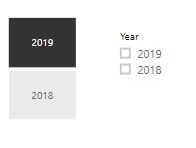- Power BI forums
- Updates
- News & Announcements
- Get Help with Power BI
- Desktop
- Service
- Report Server
- Power Query
- Mobile Apps
- Developer
- DAX Commands and Tips
- Custom Visuals Development Discussion
- Health and Life Sciences
- Power BI Spanish forums
- Translated Spanish Desktop
- Power Platform Integration - Better Together!
- Power Platform Integrations (Read-only)
- Power Platform and Dynamics 365 Integrations (Read-only)
- Training and Consulting
- Instructor Led Training
- Dashboard in a Day for Women, by Women
- Galleries
- Community Connections & How-To Videos
- COVID-19 Data Stories Gallery
- Themes Gallery
- Data Stories Gallery
- R Script Showcase
- Webinars and Video Gallery
- Quick Measures Gallery
- 2021 MSBizAppsSummit Gallery
- 2020 MSBizAppsSummit Gallery
- 2019 MSBizAppsSummit Gallery
- Events
- Ideas
- Custom Visuals Ideas
- Issues
- Issues
- Events
- Upcoming Events
- Community Blog
- Power BI Community Blog
- Custom Visuals Community Blog
- Community Support
- Community Accounts & Registration
- Using the Community
- Community Feedback
Register now to learn Fabric in free live sessions led by the best Microsoft experts. From Apr 16 to May 9, in English and Spanish.
- Power BI forums
- Forums
- Get Help with Power BI
- Desktop
- Re: Mirror Slicer Selections
- Subscribe to RSS Feed
- Mark Topic as New
- Mark Topic as Read
- Float this Topic for Current User
- Bookmark
- Subscribe
- Printer Friendly Page
- Mark as New
- Bookmark
- Subscribe
- Mute
- Subscribe to RSS Feed
- Permalink
- Report Inappropriate Content
Mirror Slicer Selections
Is there anyway to have two of the same slicers but have their selections mirrored? For example if I have two Year slicers, one horizontal and one vertical as a list and I click a year on one slicer it'll also select the same year on the other slicer? I'm asking because the client wants two different landscapes for desktop and mobile views. In mobile view the client wants a hamburger menu icon to bring up the slicers (which I have done via bookmarks) and on the desktop wants a horizontal slicer. The issue is that the Year slicer must be single select and if I remove the interaction, then the visualizations break because one slicer is on one year and the other is on another... I hope this makes sense..
- Mark as New
- Bookmark
- Subscribe
- Mute
- Subscribe to RSS Feed
- Permalink
- Report Inappropriate Content
This could be accomplished by creating a duplicate page that has the slicer “synced” when it asks. Then, hide the appropriate page on the mobile view.
Jared
- Mark as New
- Bookmark
- Subscribe
- Mute
- Subscribe to RSS Feed
- Permalink
- Report Inappropriate Content
Hey thanks for the advice but I don't think I quite follow completely. How do you hide a page in mobile view but not in desktop view?
- Mark as New
- Bookmark
- Subscribe
- Mute
- Subscribe to RSS Feed
- Permalink
- Report Inappropriate Content
Hello, sorry for the confusion. What I mean is that by creating a second page for Mobile, you can copy the slicer and paste it to that page. It will then prompt you if you want to "sync." Click yes and those filters will be synced. Thinking about it some more, I actually don't think you can hide certain pages in just mobile vs desktop. But if you designed/duplicated that page for mobile, that might work. One could be called e.g. "Sales Desktop" and one "Sales Mobile."
One additional suggestion I can think of is to try altering the "Edit interactions" on the top left. If you remove the slicers interacting with each other, that might help.
Jared
Helpful resources

Microsoft Fabric Learn Together
Covering the world! 9:00-10:30 AM Sydney, 4:00-5:30 PM CET (Paris/Berlin), 7:00-8:30 PM Mexico City

Power BI Monthly Update - April 2024
Check out the April 2024 Power BI update to learn about new features.

| User | Count |
|---|---|
| 111 | |
| 94 | |
| 80 | |
| 68 | |
| 59 |
| User | Count |
|---|---|
| 150 | |
| 119 | |
| 104 | |
| 87 | |
| 67 |