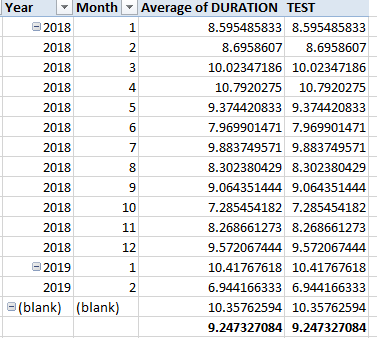- Power BI forums
- Updates
- News & Announcements
- Get Help with Power BI
- Desktop
- Service
- Report Server
- Power Query
- Mobile Apps
- Developer
- DAX Commands and Tips
- Custom Visuals Development Discussion
- Health and Life Sciences
- Power BI Spanish forums
- Translated Spanish Desktop
- Power Platform Integration - Better Together!
- Power Platform Integrations (Read-only)
- Power Platform and Dynamics 365 Integrations (Read-only)
- Training and Consulting
- Instructor Led Training
- Dashboard in a Day for Women, by Women
- Galleries
- Community Connections & How-To Videos
- COVID-19 Data Stories Gallery
- Themes Gallery
- Data Stories Gallery
- R Script Showcase
- Webinars and Video Gallery
- Quick Measures Gallery
- 2021 MSBizAppsSummit Gallery
- 2020 MSBizAppsSummit Gallery
- 2019 MSBizAppsSummit Gallery
- Events
- Ideas
- Custom Visuals Ideas
- Issues
- Issues
- Events
- Upcoming Events
- Community Blog
- Power BI Community Blog
- Custom Visuals Community Blog
- Community Support
- Community Accounts & Registration
- Using the Community
- Community Feedback
Register now to learn Fabric in free live sessions led by the best Microsoft experts. From Apr 16 to May 9, in English and Spanish.
- Power BI forums
- Forums
- Get Help with Power BI
- Desktop
- Re: Minimum of Monthly Averages
- Subscribe to RSS Feed
- Mark Topic as New
- Mark Topic as Read
- Float this Topic for Current User
- Bookmark
- Subscribe
- Printer Friendly Page
- Mark as New
- Bookmark
- Subscribe
- Mute
- Subscribe to RSS Feed
- Permalink
- Report Inappropriate Content
Minimum of Monthly Averages
I'm looking to create a measure that will output the minimum of an average of values by month. I've got many values for each month. I want to calculate an average for each month and then find the minimum of that. I don't want to have to manually specify months or update it annually. Essentially I need a function like this
AVERAGEBY([VALUES],[CONDITION])
AVERAGEBY([VALUES],[YEAR-MONTH])
Solved! Go to Solution.
- Mark as New
- Bookmark
- Subscribe
- Mute
- Subscribe to RSS Feed
- Permalink
- Report Inappropriate Content
Hi again, I'm still not getting the result I need using those methods. It still produces a different value for each month.
I've found something of a work around. It's not ideal but it works. I pull in a power pivot table that shows the average monthyly value, clone that into a table with cell references and add that table to the data model. Then I can do a simple measure like this:
Type A BIBU:=
CALCULATE(
MIN('Standards'[Type A]),
FILTER(
'Standards',
'Standards'[Type A]>0
)
)My apologies, I'm don't know how to properly format the code here.
Edit: Due to time constraints I was unable to follow up with the other possible solutions proposed by OwenAuger.
- Mark as New
- Bookmark
- Subscribe
- Mute
- Subscribe to RSS Feed
- Permalink
- Report Inappropriate Content
Hi @Anonymous ,
Could you please mark the proper answers as solutions?
Best Regards,
If this post helps, then please consider Accept it as the solution to help the other members find it more quickly.
- Mark as New
- Bookmark
- Subscribe
- Mute
- Subscribe to RSS Feed
- Permalink
- Report Inappropriate Content
Hi @Anonymous
The basic structure of the measure you want to create is:
=
MINX (
VALUES ( Date[Year-Month] ),
CALCULATE ( AVERAGE ( YourTable[Value] ) )
)
Replace the column names with the relevant column names and that should work.
This measure iterates over the values of Year-Month (in the current filter context), performs the calculation in red in the context of each Year-Month in turn, then takes the minimum value.
Regards
Owen
- Mark as New
- Bookmark
- Subscribe
- Mute
- Subscribe to RSS Feed
- Permalink
- Report Inappropriate Content
Hi and thanks for your reply. I don't think I explained myself well enough. The method your provided gives me a total average, not the minimum of monthly averages. Here's the output where TEST uses the method you described:
I need the result to be the value from 2019-2 of 6.944, regardless of what month it shows in.
- Mark as New
- Bookmark
- Subscribe
- Mute
- Subscribe to RSS Feed
- Permalink
- Report Inappropriate Content
Hi again,
No problem, that clarifies things a bit 🙂
To give the exact syntax I would need to see the tables and relationships, but here's a generic modified version of my original measure based on what you just posted.
Replace TableWithDates & TableWithDuration with appropriate names (they might be the same table).
=
MINX (
CALCULATETABLE (
SUMMARIZE ( TableWithDates, TableWithDates[Year], TableWithDates[Month] ),
ALLSELECTED ()
),
CALCULATE ( AVERAGE ( TableWithDuration[DURATION] ) )
)
- Mark as New
- Bookmark
- Subscribe
- Mute
- Subscribe to RSS Feed
- Permalink
- Report Inappropriate Content
Hi again, I'm still not getting the result I need using those methods. It still produces a different value for each month.
I've found something of a work around. It's not ideal but it works. I pull in a power pivot table that shows the average monthyly value, clone that into a table with cell references and add that table to the data model. Then I can do a simple measure like this:
Type A BIBU:=
CALCULATE(
MIN('Standards'[Type A]),
FILTER(
'Standards',
'Standards'[Type A]>0
)
)My apologies, I'm don't know how to properly format the code here.
Edit: Due to time constraints I was unable to follow up with the other possible solutions proposed by OwenAuger.
- Mark as New
- Bookmark
- Subscribe
- Mute
- Subscribe to RSS Feed
- Permalink
- Report Inappropriate Content
Sorry that's not working.
My last measure worked on a dummy model at my end, but clearly something is different in your data model that is preventing it working.
If you could post a cloud storage link to a santised file that would help solve this. Otherwise post the relevant tables here with an image of the data model tables/relationships.
Regards,
Owen
- Mark as New
- Bookmark
- Subscribe
- Mute
- Subscribe to RSS Feed
- Permalink
- Report Inappropriate Content
Thanks for following up again.
Here is a link to some dummy data: https://drive.google.com/open?id=1G3s3glR9sj88wv0uqWCQR96N1rbO49Ok
Ideally I'd produce two types of measures. Refer to the pivot table I've generated. One would take the minimum by fleet, ignoring the different sites. The other type of measure would take the minimum by fleet and site. I hope this helps.
- Mark as New
- Bookmark
- Subscribe
- Mute
- Subscribe to RSS Feed
- Permalink
- Report Inappropriate Content
Thanks @Anonymous - I've been a little delayed in getting back to this.
Just to make sure, would you mind putting a few sample values of the two measures you're talking about (minimum by fleet ignoring site & minimum by fleet & site) alongside the pivottable in your uploaded file?
I'm sure we can produce the output you want, for example using one of the ALL functions to ignore filters on Fleet or Site. Just want to be 100% sure how you're defining the measures.
Regards,
Owen
Helpful resources

Microsoft Fabric Learn Together
Covering the world! 9:00-10:30 AM Sydney, 4:00-5:30 PM CET (Paris/Berlin), 7:00-8:30 PM Mexico City

Power BI Monthly Update - April 2024
Check out the April 2024 Power BI update to learn about new features.

| User | Count |
|---|---|
| 113 | |
| 99 | |
| 82 | |
| 70 | |
| 60 |
| User | Count |
|---|---|
| 149 | |
| 114 | |
| 107 | |
| 89 | |
| 67 |