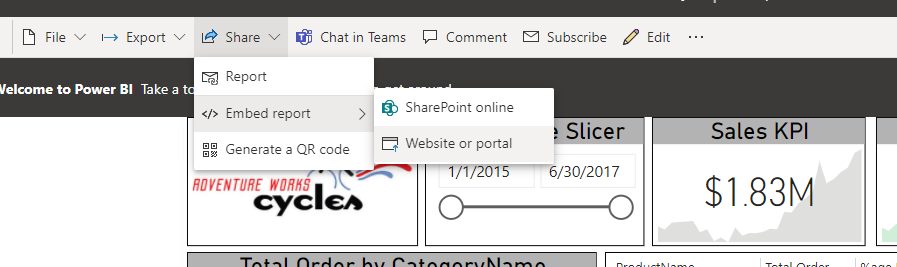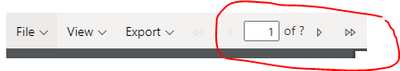- Power BI forums
- Updates
- News & Announcements
- Get Help with Power BI
- Desktop
- Service
- Report Server
- Power Query
- Mobile Apps
- Developer
- DAX Commands and Tips
- Custom Visuals Development Discussion
- Health and Life Sciences
- Power BI Spanish forums
- Translated Spanish Desktop
- Power Platform Integration - Better Together!
- Power Platform Integrations (Read-only)
- Power Platform and Dynamics 365 Integrations (Read-only)
- Training and Consulting
- Instructor Led Training
- Dashboard in a Day for Women, by Women
- Galleries
- Community Connections & How-To Videos
- COVID-19 Data Stories Gallery
- Themes Gallery
- Data Stories Gallery
- R Script Showcase
- Webinars and Video Gallery
- Quick Measures Gallery
- 2021 MSBizAppsSummit Gallery
- 2020 MSBizAppsSummit Gallery
- 2019 MSBizAppsSummit Gallery
- Events
- Ideas
- Custom Visuals Ideas
- Issues
- Issues
- Events
- Upcoming Events
- Community Blog
- Power BI Community Blog
- Custom Visuals Community Blog
- Community Support
- Community Accounts & Registration
- Using the Community
- Community Feedback
Register now to learn Fabric in free live sessions led by the best Microsoft experts. From Apr 16 to May 9, in English and Spanish.
- Power BI forums
- Forums
- Get Help with Power BI
- Desktop
- Migrating existing SSRS Reports to Power BI
- Subscribe to RSS Feed
- Mark Topic as New
- Mark Topic as Read
- Float this Topic for Current User
- Bookmark
- Subscribe
- Printer Friendly Page
- Mark as New
- Bookmark
- Subscribe
- Mute
- Subscribe to RSS Feed
- Permalink
- Report Inappropriate Content
Migrating existing SSRS Reports to Power BI
Hi,
We have few on-premise .NET based application which are having SSRS used for reporting purpose.
Now we are working on moving on-premise applications to PaaS option keeping SSRS hosted on Azure VM only to utilize the existing reports as-is with minimal changes. But at the same time we want to provide details around what we need to move away from Azure VM also. If we go with building Power BI reports from scratch then that will be little more effort so we want to provide some quick way. What are the options available to avoid using SSRS on Azure VM and using some PaaS friendly component.
Thanks
Sanjay
Solved! Go to Solution.
- Mark as New
- Bookmark
- Subscribe
- Mute
- Subscribe to RSS Feed
- Permalink
- Report Inappropriate Content
@Anonymous If I understand correctly, you could use Power BI Premium which supports SSRS reports hosted in the Service.
@ me in replies or I'll lose your thread!!!
Instead of a Kudo, please vote for this idea
Become an expert!: Enterprise DNA
External Tools: MSHGQM
YouTube Channel!: Microsoft Hates Greg
Latest book!: The Definitive Guide to Power Query (M)
DAX is easy, CALCULATE makes DAX hard...
- Mark as New
- Bookmark
- Subscribe
- Mute
- Subscribe to RSS Feed
- Permalink
- Report Inappropriate Content
hi @Anonymous - you can refer to the below video and the subsequent 2 videos in the series for the usage of parameters in Paginated report :
https://www.youtube.com/watch?v=o7WaK88kheA&list=PL1N57mwBHtN1icIhpjQOaRL8r9G-wytpT&index=11
You may need to setup the parameters again in the paginated report if it did not carry through in the .rdl file.
Please mark the post as a solution and provide a 👍 if my comment helped with solving your issue. Thanks!
Proud to be a Super User!
- Mark as New
- Bookmark
- Subscribe
- Mute
- Subscribe to RSS Feed
- Permalink
- Report Inappropriate Content
hi @Anonymous - Find the detailed Microsoft documentation on migrating SSRS reports to Power BI
https://docs.microsoft.com/en-us/power-bi/guidance/migrate-ssrs-reports-to-power-bi
Keep in mind that you need to have a Premium licence to use Power BI Paginated reports.
Please mark the post as a solution and provide a 👍 if my comment helped with solving your issue. Thanks!
Proud to be a Super User!
- Mark as New
- Bookmark
- Subscribe
- Mute
- Subscribe to RSS Feed
- Permalink
- Report Inappropriate Content
Thanks both @Sumanth_23 and @Greg_Deckler for quick feedback.
We have Power BI premium license. From the link https://docs.microsoft.com/en-us/power-bi/guidance/migrate-ssrs-reports-to-power-bi, I am following manual steps for migration since I have 4,5 reports to migrate. I have installed Power BI Report Builder and have Premium workspace also ready to save the reports into it. When I opened .RDL files in Builder, Dataset settings are messed-up so will work on it and see how I can solve this problem. If i come across any issues will post here.
DO I need to bother if my existing .RDL report works on some inputs feed-in to SQL Procedures excuted behind the scene, then How I can pass those parameters to the report from Power BI.
- Mark as New
- Bookmark
- Subscribe
- Mute
- Subscribe to RSS Feed
- Permalink
- Report Inappropriate Content
hi @Anonymous - you can refer to the below video and the subsequent 2 videos in the series for the usage of parameters in Paginated report :
https://www.youtube.com/watch?v=o7WaK88kheA&list=PL1N57mwBHtN1icIhpjQOaRL8r9G-wytpT&index=11
You may need to setup the parameters again in the paginated report if it did not carry through in the .rdl file.
Please mark the post as a solution and provide a 👍 if my comment helped with solving your issue. Thanks!
Proud to be a Super User!
- Mark as New
- Bookmark
- Subscribe
- Mute
- Subscribe to RSS Feed
- Permalink
- Report Inappropriate Content
Hi,
Now I have successfully migrated the .RDL files to Power BI Service. And I can see the reports properly on Power BI App when I provide the proper input parameters.
Now I want to use these reports in existing ASP.NEt Solutions. Any support on this perspective would be helpful.
- Mark as New
- Bookmark
- Subscribe
- Mute
- Subscribe to RSS Feed
- Permalink
- Report Inappropriate Content
hi @Anonymous - That is great! Once the reports are published do you see the share option on the report - you can see if you have the option to generate the embed code for the report.
I have not personally tried this so am not too sure of the exact steps involved; you can refer to the below links and see if they have the info you are looking for:
https://docs.microsoft.com/en-us/power-bi/developer/embedded/embed-sample-for-your-organization
Proud to be a Super User!
- Mark as New
- Bookmark
- Subscribe
- Mute
- Subscribe to RSS Feed
- Permalink
- Report Inappropriate Content
Thanks again.
I explored further and successfully embedded the paginated report in my ASP.NET page. I was able to hide the parameter panel also and then passed the parameters through query string to Report URL.
Now the only thing which I want to check if we can hide this panel and remove pagination and show all report pages in single view one after another as we open normal PDF.
- Mark as New
- Bookmark
- Subscribe
- Mute
- Subscribe to RSS Feed
- Permalink
- Report Inappropriate Content
hi @Anonymous - That was pretty quick! 🙂
From what I have seen I do not think there is an option to load all pages without pagination in Power BI paginated reports - there is also a performance aspect that Power BI renders the first page for preview as soon as possible without actually evaluating how many pages the report has - you can refer to the below link for details on the same
Please mark the post as a solution and provide a 👍 if my comment helped with solving your issue. Thanks!
Proud to be a Super User!
- Mark as New
- Bookmark
- Subscribe
- Mute
- Subscribe to RSS Feed
- Permalink
- Report Inappropriate Content
@Anonymous If I understand correctly, you could use Power BI Premium which supports SSRS reports hosted in the Service.
@ me in replies or I'll lose your thread!!!
Instead of a Kudo, please vote for this idea
Become an expert!: Enterprise DNA
External Tools: MSHGQM
YouTube Channel!: Microsoft Hates Greg
Latest book!: The Definitive Guide to Power Query (M)
DAX is easy, CALCULATE makes DAX hard...
Helpful resources

Microsoft Fabric Learn Together
Covering the world! 9:00-10:30 AM Sydney, 4:00-5:30 PM CET (Paris/Berlin), 7:00-8:30 PM Mexico City

Power BI Monthly Update - April 2024
Check out the April 2024 Power BI update to learn about new features.

| User | Count |
|---|---|
| 113 | |
| 99 | |
| 80 | |
| 70 | |
| 60 |
| User | Count |
|---|---|
| 149 | |
| 114 | |
| 107 | |
| 89 | |
| 67 |