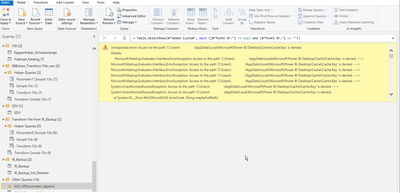- Power BI forums
- Updates
- News & Announcements
- Get Help with Power BI
- Desktop
- Service
- Report Server
- Power Query
- Mobile Apps
- Developer
- DAX Commands and Tips
- Custom Visuals Development Discussion
- Health and Life Sciences
- Power BI Spanish forums
- Translated Spanish Desktop
- Power Platform Integration - Better Together!
- Power Platform Integrations (Read-only)
- Power Platform and Dynamics 365 Integrations (Read-only)
- Training and Consulting
- Instructor Led Training
- Dashboard in a Day for Women, by Women
- Galleries
- Community Connections & How-To Videos
- COVID-19 Data Stories Gallery
- Themes Gallery
- Data Stories Gallery
- R Script Showcase
- Webinars and Video Gallery
- Quick Measures Gallery
- 2021 MSBizAppsSummit Gallery
- 2020 MSBizAppsSummit Gallery
- 2019 MSBizAppsSummit Gallery
- Events
- Ideas
- Custom Visuals Ideas
- Issues
- Issues
- Events
- Upcoming Events
- Community Blog
- Power BI Community Blog
- Custom Visuals Community Blog
- Community Support
- Community Accounts & Registration
- Using the Community
- Community Feedback
Register now to learn Fabric in free live sessions led by the best Microsoft experts. From Apr 16 to May 9, in English and Spanish.
- Power BI forums
- Forums
- Get Help with Power BI
- Desktop
- Re: Microsoft.Mashup.Evaluator.Interface.ErrorExce...
- Subscribe to RSS Feed
- Mark Topic as New
- Mark Topic as Read
- Float this Topic for Current User
- Bookmark
- Subscribe
- Printer Friendly Page
- Mark as New
- Bookmark
- Subscribe
- Mute
- Subscribe to RSS Feed
- Permalink
- Report Inappropriate Content
Microsoft.Mashup.Evaluator.Interface.ErrorException: Access to the path denied
Hi,
I import regularly the Excel files from local D Drive into Power BI Desktop. This had worked until few days before and now all my old Power BI Desktop files have connection problem in Query Editor. There has been no change in installation or anything in my laptop. The latest PBIDesktop version is installed from last month. The problem is not clear to me.
Below picture of the connection probelm in Query Editor
Has any one faced similar issue or has a solution would be really appreciated. Thanks in advance.
Solved! Go to Solution.
- Mark as New
- Bookmark
- Subscribe
- Mute
- Subscribe to RSS Feed
- Permalink
- Report Inappropriate Content
I was now able to solve this problem. Turns out that the Firewall was considering the Microsoft.Mashup.Container.NetFX45.exe as a ransomware and shut it off. Hence everytime in Query Editor the data was refreshed or an excel was imported the error message popped up. My computer has Sophos End Point Agent. The firewall was then given a provisional rule for this exe file to access C drive and problem was solved.
thanks all for giving it a try.
- Mark as New
- Bookmark
- Subscribe
- Mute
- Subscribe to RSS Feed
- Permalink
- Report Inappropriate Content
I was now able to solve this problem. Turns out that the Firewall was considering the Microsoft.Mashup.Container.NetFX45.exe as a ransomware and shut it off. Hence everytime in Query Editor the data was refreshed or an excel was imported the error message popped up. My computer has Sophos End Point Agent. The firewall was then given a provisional rule for this exe file to access C drive and problem was solved.
thanks all for giving it a try.
- Mark as New
- Bookmark
- Subscribe
- Mute
- Subscribe to RSS Feed
- Permalink
- Report Inappropriate Content
Please note this problem is occuring only with excel files. Text files have no such issues till now. I use Office 365 Tools since a year and nothing is changed since then.
- Mark as New
- Bookmark
- Subscribe
- Mute
- Subscribe to RSS Feed
- Permalink
- Report Inappropriate Content
@ayb , check there are no windows pending patches. if there is any install those.
Reinstall power bi once and try again
Microsoft Power BI Learning Resources, 2023 !!
Learn Power BI - Full Course with Dec-2022, with Window, Index, Offset, 100+ Topics !!
Did I answer your question? Mark my post as a solution! Appreciate your Kudos !! Proud to be a Super User! !!
- Mark as New
- Bookmark
- Subscribe
- Mute
- Subscribe to RSS Feed
- Permalink
- Report Inappropriate Content
Hi Amit
Yes, I first deinstalled and reinstalled the same version, did not work. Then I installed an older version and that too didn't work
- Mark as New
- Bookmark
- Subscribe
- Mute
- Subscribe to RSS Feed
- Permalink
- Report Inappropriate Content
Forgot to mention. The windows patch is checked every and hence is always up to date.
Helpful resources

Microsoft Fabric Learn Together
Covering the world! 9:00-10:30 AM Sydney, 4:00-5:30 PM CET (Paris/Berlin), 7:00-8:30 PM Mexico City

Power BI Monthly Update - April 2024
Check out the April 2024 Power BI update to learn about new features.

| User | Count |
|---|---|
| 111 | |
| 100 | |
| 80 | |
| 64 | |
| 57 |
| User | Count |
|---|---|
| 146 | |
| 110 | |
| 93 | |
| 84 | |
| 67 |