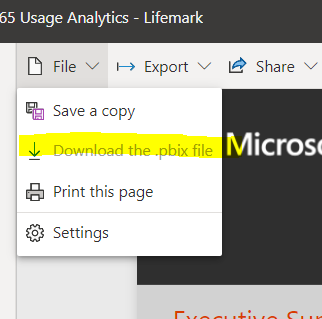- Power BI forums
- Updates
- News & Announcements
- Get Help with Power BI
- Desktop
- Service
- Report Server
- Power Query
- Mobile Apps
- Developer
- DAX Commands and Tips
- Custom Visuals Development Discussion
- Health and Life Sciences
- Power BI Spanish forums
- Translated Spanish Desktop
- Power Platform Integration - Better Together!
- Power Platform Integrations (Read-only)
- Power Platform and Dynamics 365 Integrations (Read-only)
- Training and Consulting
- Instructor Led Training
- Dashboard in a Day for Women, by Women
- Galleries
- Community Connections & How-To Videos
- COVID-19 Data Stories Gallery
- Themes Gallery
- Data Stories Gallery
- R Script Showcase
- Webinars and Video Gallery
- Quick Measures Gallery
- 2021 MSBizAppsSummit Gallery
- 2020 MSBizAppsSummit Gallery
- 2019 MSBizAppsSummit Gallery
- Events
- Ideas
- Custom Visuals Ideas
- Issues
- Issues
- Events
- Upcoming Events
- Community Blog
- Power BI Community Blog
- Custom Visuals Community Blog
- Community Support
- Community Accounts & Registration
- Using the Community
- Community Feedback
Register now to learn Fabric in free live sessions led by the best Microsoft experts. From Apr 16 to May 9, in English and Spanish.
- Power BI forums
- Forums
- Get Help with Power BI
- Desktop
- Re: Microsoft 365 Usage Analytics PBI report issue...
- Subscribe to RSS Feed
- Mark Topic as New
- Mark Topic as Read
- Float this Topic for Current User
- Bookmark
- Subscribe
- Printer Friendly Page
- Mark as New
- Bookmark
- Subscribe
- Mute
- Subscribe to RSS Feed
- Permalink
- Report Inappropriate Content
Microsoft 365 Usage Analytics PBI report issue for 2021
Dear PBI Community,
We are using the Microsoft 365 Usage Analytics PBI report. We find it very useful for our M365 adoption metrics.
Since the turn of the year (2021), I cannot filter 2021 data. The refresh completes successfully. The Master Date Calendar query ends on the 31/12/2020
When I try to extend the table I get a USERRELATIONSHIP FUNCTION CAN ONLY USE THE TWO COLUMNS AND A CIRCULAR DEPENDENCY WAS DETECTED.
I can see 2021 data in the main query tables.
Has anybody else encountered this issue and if so, how can I resolve it?
Kind Regards,
Wesley
Solved! Go to Solution.
- Mark as New
- Bookmark
- Subscribe
- Mute
- Subscribe to RSS Feed
- Permalink
- Report Inappropriate Content
Here's a workaround provided by Microsoft while they fix the template this will allow you to extend the calendar dates:
StorageUsed(KB/MB/GB/TB) = IF([TotalStorageUsed]/1024 <= 1, FIXED([TotalStorageUsed],2,1)& " " & "Bytes",IF([TotalStorageUsed]/1048576 <= 1 && [TotalStorageUsed]/1024 > 1, FIXED([TotalStorageUsed]/1024,2,1) &" " & "KB",IF([TotalStorageUsed]/1073741824 <= 1 && [TotalStorageUsed]/1048576 > 1,FIXED([TotalStorageUsed]/1048576,2,1) & " " & "MB",IF([TotalStorageUsed]/1073741824 > 1 && [TotalStorageUsed]/1099511627776 <= 1 ,FIXED([TotalStorageUsed]/1073741824,2,1) & " " & "GB",IF([TotalStorageUsed]/1099511627776 >= 1,FIXED([TotalStorageUsed]/1099511627776,2,1) & " " & "TB","0")))))
TotalIssueWarningQuota(KB/MB/GB/TB) = IF([IssueWarningQuota_calc]/1024 <= 1, FIXED([IssueWarningQuota_calc],2,1)& " " & "Bytes",IF([IssueWarningQuota_calc]/1048576 <= 1 && [IssueWarningQuota_calc]/1024 > 1, FIXED([IssueWarningQuota_calc]/1024,2,1) &" " & "KB",IF([IssueWarningQuota_calc]/1073741824 <= 1 && [IssueWarningQuota_calc]/1048576 > 1,FIXED([IssueWarningQuota_calc]/1048576,2,1) & " " & "MB",IF([IssueWarningQuota_calc]/1073741824 > 1 && [IssueWarningQuota_calc]/1099511627776 <= 1 ,FIXED([IssueWarningQuota_calc]/1073741824,2,1) & " " & "GB",IF([IssueWarningQuota_calc]/1099511627776 >= 1,FIXED([IssueWarningQuota_calc]/1099511627776,2,1) & " " & "TB","0")))))
2- remove the formula and put something simple instead:
StorageUsed(KB/MB/GB/TB) = 1
TotalIssueWarningQuota(KB/MB/GB/TB) = 1
3- Go to Calendar table and change the formula (instead of 2020 add 2021) like below and press enter:
Calendar = CALENDAR(DATE(2016,1,1),DATE(2021,12,31))
4- revert back the above calculated columns to the original formulas.
- Mark as New
- Bookmark
- Subscribe
- Mute
- Subscribe to RSS Feed
- Permalink
- Report Inappropriate Content
Hello @Anonymous and thank you for sharing the workaround! 🙂
However, i have one question. I am not sure if i missed a step or if it is just not possible: i have updated the calendar table, then published the report. It has been now refreshed and when i have downloaded the "refreshed" pbix, calendar table is back to 2020. Do i have to do the workaround for each refresh until MS provides an accurate table, or did i miss something?! Thank you for your help.
- Mark as New
- Bookmark
- Subscribe
- Mute
- Subscribe to RSS Feed
- Permalink
- Report Inappropriate Content
Here's a workaround provided by Microsoft while they fix the template this will allow you to extend the calendar dates:
StorageUsed(KB/MB/GB/TB) = IF([TotalStorageUsed]/1024 <= 1, FIXED([TotalStorageUsed],2,1)& " " & "Bytes",IF([TotalStorageUsed]/1048576 <= 1 && [TotalStorageUsed]/1024 > 1, FIXED([TotalStorageUsed]/1024,2,1) &" " & "KB",IF([TotalStorageUsed]/1073741824 <= 1 && [TotalStorageUsed]/1048576 > 1,FIXED([TotalStorageUsed]/1048576,2,1) & " " & "MB",IF([TotalStorageUsed]/1073741824 > 1 && [TotalStorageUsed]/1099511627776 <= 1 ,FIXED([TotalStorageUsed]/1073741824,2,1) & " " & "GB",IF([TotalStorageUsed]/1099511627776 >= 1,FIXED([TotalStorageUsed]/1099511627776,2,1) & " " & "TB","0")))))
TotalIssueWarningQuota(KB/MB/GB/TB) = IF([IssueWarningQuota_calc]/1024 <= 1, FIXED([IssueWarningQuota_calc],2,1)& " " & "Bytes",IF([IssueWarningQuota_calc]/1048576 <= 1 && [IssueWarningQuota_calc]/1024 > 1, FIXED([IssueWarningQuota_calc]/1024,2,1) &" " & "KB",IF([IssueWarningQuota_calc]/1073741824 <= 1 && [IssueWarningQuota_calc]/1048576 > 1,FIXED([IssueWarningQuota_calc]/1048576,2,1) & " " & "MB",IF([IssueWarningQuota_calc]/1073741824 > 1 && [IssueWarningQuota_calc]/1099511627776 <= 1 ,FIXED([IssueWarningQuota_calc]/1073741824,2,1) & " " & "GB",IF([IssueWarningQuota_calc]/1099511627776 >= 1,FIXED([IssueWarningQuota_calc]/1099511627776,2,1) & " " & "TB","0")))))
2- remove the formula and put something simple instead:
StorageUsed(KB/MB/GB/TB) = 1
TotalIssueWarningQuota(KB/MB/GB/TB) = 1
3- Go to Calendar table and change the formula (instead of 2020 add 2021) like below and press enter:
Calendar = CALENDAR(DATE(2016,1,1),DATE(2021,12,31))
4- revert back the above calculated columns to the original formulas.
- Mark as New
- Bookmark
- Subscribe
- Mute
- Subscribe to RSS Feed
- Permalink
- Report Inappropriate Content
Hi @Reilstone78 ,
The calendar table is a created one or a default one in the app?
As tested here,it contains more dates than just end of 2020/12/31:
Below is a reference may be of help:
Best Regards,
Kelly
Did I answer your question? Mark my post as a solution!
- Mark as New
- Bookmark
- Subscribe
- Mute
- Subscribe to RSS Feed
- Permalink
- Report Inappropriate Content
Hi Kelly,
The Calendar is the default one in the App.
I suppose I could drop this table and re-create my own calendar and rebuild the relationships. Sounds like a lot of work though!
I've logged a ticket with MS.
Thanks
- Mark as New
- Bookmark
- Subscribe
- Mute
- Subscribe to RSS Feed
- Permalink
- Report Inappropriate Content
Hi @Reilstone78 ,
Is your issue solved now?
Best Regards,
Kelly
Did I answer your question? Mark my post as a solution!
- Mark as New
- Bookmark
- Subscribe
- Mute
- Subscribe to RSS Feed
- Permalink
- Report Inappropriate Content
Hi,
the calendar is created inside by CALENDAR function of PBI.
The point is that the calendar isn't updatable, for the errors reported above.
I guess the work-around could be to remove the filters all around the template, in order to get the latest version of the data, but it's complex and a bit of a PITA...
Since this is an official Microsoft PBI Template, I hope we will receive an official response.
- Mark as New
- Bookmark
- Subscribe
- Mute
- Subscribe to RSS Feed
- Permalink
- Report Inappropriate Content
Experiencing the same. I have customized reports which are also not updating for Jan 2021. Normally have to wait 3+ days into the next month before aggregated data of the previous month is updated and just discovered this yesterday.
- Mark as New
- Bookmark
- Subscribe
- Mute
- Subscribe to RSS Feed
- Permalink
- Report Inappropriate Content
Hi PBI Community.
Has anybody got any advice on this?
Thanks in advance,
Wesley
- Mark as New
- Bookmark
- Subscribe
- Mute
- Subscribe to RSS Feed
- Permalink
- Report Inappropriate Content
+1. We've been using this report, and discovered today the same problem (we cannot update, we get the same error).
We tried to donwload again the PBIT from the server, hoping for a new version, but it's still with the calendar until 31/12/2020, and we get the aforementioned error.
- Mark as New
- Bookmark
- Subscribe
- Mute
- Subscribe to RSS Feed
- Permalink
- Report Inappropriate Content
Hi @daniele_tiles,
I have exactly the same issue, the date ends on 2020-12-31, I am not sure is a Microsoft issue? or we have to fix it on our end, and there is no option for me to download the pdix.
Thanks a lot.
Helpful resources

Microsoft Fabric Learn Together
Covering the world! 9:00-10:30 AM Sydney, 4:00-5:30 PM CET (Paris/Berlin), 7:00-8:30 PM Mexico City

Power BI Monthly Update - April 2024
Check out the April 2024 Power BI update to learn about new features.

| User | Count |
|---|---|
| 113 | |
| 100 | |
| 78 | |
| 76 | |
| 52 |
| User | Count |
|---|---|
| 144 | |
| 109 | |
| 108 | |
| 88 | |
| 61 |