- Power BI forums
- Updates
- News & Announcements
- Get Help with Power BI
- Desktop
- Service
- Report Server
- Power Query
- Mobile Apps
- Developer
- DAX Commands and Tips
- Custom Visuals Development Discussion
- Health and Life Sciences
- Power BI Spanish forums
- Translated Spanish Desktop
- Power Platform Integration - Better Together!
- Power Platform Integrations (Read-only)
- Power Platform and Dynamics 365 Integrations (Read-only)
- Training and Consulting
- Instructor Led Training
- Dashboard in a Day for Women, by Women
- Galleries
- Community Connections & How-To Videos
- COVID-19 Data Stories Gallery
- Themes Gallery
- Data Stories Gallery
- R Script Showcase
- Webinars and Video Gallery
- Quick Measures Gallery
- 2021 MSBizAppsSummit Gallery
- 2020 MSBizAppsSummit Gallery
- 2019 MSBizAppsSummit Gallery
- Events
- Ideas
- Custom Visuals Ideas
- Issues
- Issues
- Events
- Upcoming Events
- Community Blog
- Power BI Community Blog
- Custom Visuals Community Blog
- Community Support
- Community Accounts & Registration
- Using the Community
- Community Feedback
Register now to learn Fabric in free live sessions led by the best Microsoft experts. From Apr 16 to May 9, in English and Spanish.
- Power BI forums
- Forums
- Get Help with Power BI
- Desktop
- Re: Method to show different filtered results from...
- Subscribe to RSS Feed
- Mark Topic as New
- Mark Topic as Read
- Float this Topic for Current User
- Bookmark
- Subscribe
- Printer Friendly Page
- Mark as New
- Bookmark
- Subscribe
- Mute
- Subscribe to RSS Feed
- Permalink
- Report Inappropriate Content
Method to show different filtered results from the same table on the same visualization
Hi,
So I suspect I'm out of luck for this issue but I figured I'd give it a go. So I have a visualization I'm creating from a tabular model (via analysis services) using direct query mode. So that means I don't have access to creating new tables or new columns.
The data I'm looking at is medical data, let call it patient volumes. Now my data is coming from a single table. That table has 2 fields that I'm using for slicers, one is the referring facility (facility where referral was made) and the treatment facility (facility where treatment was done). My problem is I want to plot patient volume from referral facility and patient volume from treated facility on the same visualization. The problem is as soon as I choose one filter, it already changes the dataset available for the second filter.
For example say I have 10 patients, 7 have a referring facility of A and 10 have a treatment facility of B. As soon as I select a referring facility of A, it will only show 7 patients that have a treatment facility of B. I originally thought I could unlink the visualization from the facility slicers and then just use DAX queries to filter based on the value of the slicer but because I've unlinked the slicer I can't get the selected value of the slicer. I know there's a selectedvalue function but I can't use it in direct query mode plus I was informed that max/min should get me the same value but that doesn't work since it just gives me the max/min facility values instead of the value I've selected. If I link the slicers to the visualization then the formula works but then I run into the original problem where the slicers are conflicting with each other.
I'm guessing I need to either plot 2 visualizations, 1 for referring faciltiy and 1 for treatment or conversely see if I can get 2 data tables, one just with patients and their referral facility and one with just patients and their treatment facility but I was hoping that someone might be able to suggest a different way to do it.
Solved! Go to Solution.
- Mark as New
- Bookmark
- Subscribe
- Mute
- Subscribe to RSS Feed
- Permalink
- Report Inappropriate Content
@id013 ,
Have you solved your issue by now? If you have, could you please help mark the correct answer to finish the thread? Your contribution will be much appreciated.
Regards,
Jimmy Tao
- Mark as New
- Bookmark
- Subscribe
- Mute
- Subscribe to RSS Feed
- Permalink
- Report Inappropriate Content
So your issue is one slicer will affect another slicer when values have been selected, right? You can click Format-> Edit interactions. Then in the right-top hand of two slicer visuals, click "None" button to disable the interaction between two slicers.
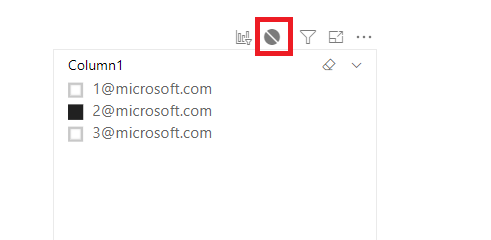
Community Support Team _ Jimmy Tao
If this post helps, then please consider Accept it as the solution to help the other members find it more quickly.
- Mark as New
- Bookmark
- Subscribe
- Mute
- Subscribe to RSS Feed
- Permalink
- Report Inappropriate Content
Hi,
Yeah I thought about that but the problem is i do actually need both filters, so I think adetogni had the right idea in that I either need 2 separate visualizations or 2 separate data tables, since basically I'm looking at 2 different queries.
I originally tried editting the interactions so the visualization wasn't linked to either slicer and have DAX handle the filtering for me but that won't work since there's a way to set the selected value in a slicer to a variable of some kind and use that in my dax queries instead.
Thanks though
- Mark as New
- Bookmark
- Subscribe
- Mute
- Subscribe to RSS Feed
- Permalink
- Report Inappropriate Content
@id013 ,
Have you solved your issue by now? If you have, could you please help mark the correct answer to finish the thread? Your contribution will be much appreciated.
Regards,
Jimmy Tao
- Mark as New
- Bookmark
- Subscribe
- Mute
- Subscribe to RSS Feed
- Permalink
- Report Inappropriate Content
@v-yuta-msft wrote:@id013 ,
Have you solved your issue by now? If you have, could you please help mark the correct answer to finish the thread? Your contribution will be much appreciated.
Regards,
Jimmy Tao
Hi,
Yes I solved my issue but it had to be done on the tabular model level as they just assigned the relationships in the model.
Thanks
- Mark as New
- Bookmark
- Subscribe
- Mute
- Subscribe to RSS Feed
- Permalink
- Report Inappropriate Content
@id013 ,
It seems like hierarchy slicer may meet your requirement based on your senario. I would suggest you to build a hierarchy columns for the other columns and drag the hierarchy columns in a hierarchy slicer.

Reference:https://community.powerbi.com/t5/forums/replypage/board-id/power-bi-designer/message-id/297427
Community Support Team _ Jimmy Tao
If this post helps, then please consider Accept it as the solution to help the other members find it more quickly.
- Mark as New
- Bookmark
- Subscribe
- Mute
- Subscribe to RSS Feed
- Permalink
- Report Inappropriate Content
I'll make a guess as I'm not confident with DirectQuery BUT in this mode, AFAIK, each "slicer" selection actually queries the dataset. So one visual->one query. Therefore I don't think it's something you can do. To be honest using PowerBI in DQ *without* having access to the data model - and I mean write mode to create measures and columns, is fairly limited.
But again, that's my partial understanding of the DQ.
Helpful resources

Microsoft Fabric Learn Together
Covering the world! 9:00-10:30 AM Sydney, 4:00-5:30 PM CET (Paris/Berlin), 7:00-8:30 PM Mexico City

Power BI Monthly Update - April 2024
Check out the April 2024 Power BI update to learn about new features.

| User | Count |
|---|---|
| 112 | |
| 96 | |
| 78 | |
| 68 | |
| 55 |
| User | Count |
|---|---|
| 145 | |
| 105 | |
| 104 | |
| 90 | |
| 63 |
