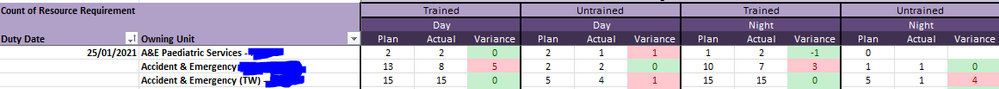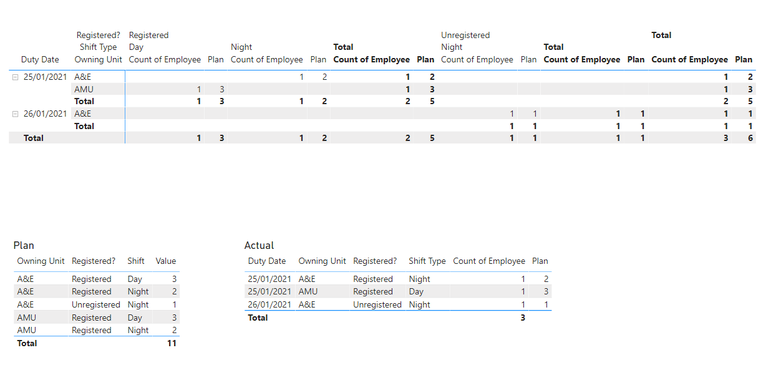- Power BI forums
- Updates
- News & Announcements
- Get Help with Power BI
- Desktop
- Service
- Report Server
- Power Query
- Mobile Apps
- Developer
- DAX Commands and Tips
- Custom Visuals Development Discussion
- Health and Life Sciences
- Power BI Spanish forums
- Translated Spanish Desktop
- Power Platform Integration - Better Together!
- Power Platform Integrations (Read-only)
- Power Platform and Dynamics 365 Integrations (Read-only)
- Training and Consulting
- Instructor Led Training
- Dashboard in a Day for Women, by Women
- Galleries
- Community Connections & How-To Videos
- COVID-19 Data Stories Gallery
- Themes Gallery
- Data Stories Gallery
- R Script Showcase
- Webinars and Video Gallery
- Quick Measures Gallery
- 2021 MSBizAppsSummit Gallery
- 2020 MSBizAppsSummit Gallery
- 2019 MSBizAppsSummit Gallery
- Events
- Ideas
- Custom Visuals Ideas
- Issues
- Issues
- Events
- Upcoming Events
- Community Blog
- Power BI Community Blog
- Custom Visuals Community Blog
- Community Support
- Community Accounts & Registration
- Using the Community
- Community Feedback
Register now to learn Fabric in free live sessions led by the best Microsoft experts. From Apr 16 to May 9, in English and Spanish.
- Power BI forums
- Forums
- Get Help with Power BI
- Desktop
- Merging two tables in one visualisation
- Subscribe to RSS Feed
- Mark Topic as New
- Mark Topic as Read
- Float this Topic for Current User
- Bookmark
- Subscribe
- Printer Friendly Page
- Mark as New
- Bookmark
- Subscribe
- Mute
- Subscribe to RSS Feed
- Permalink
- Report Inappropriate Content
Merging two tables in one visualisation
Hello,
Sorry this has probably been asked but I'm not sure what keywords to search for. I have one table with specific shifts worked.
| Owning Unit | Employee | Duty Date | Registered? | Shift Type | Lots of other cols not relevent to this question... |
| A&E | joe bloggs | 25/01/2021 | Registered | Night | |
| A&E | Jane Brown | 26/01/2021 | Unregistered | Night | |
| AMU | George Green | 25/01/2021 | Registered | Day |
and another table used as a lookup which tells me how many people should be working on a day, in a given unit, for a given Registration and shift type. Every day is the same and does not change.
| Owning Unit | Registered? | Shift | Value |
| A&E | Registered | Night | 2 |
| A&E | Registered | Day | 3 |
| A&E | Unregistered | Night | 1 |
| AMU | Registered | Night | 2 |
etc...
I want to merge the two tables to get the following matrix. Note Trained and Registered are the same thing.
However I'm not sure what the best way to go about this would be. I have produced a crossjoined version of the LU with dates and I tried merging fields to make a key but couldn't get much further.
Thanks
- Mark as New
- Bookmark
- Subscribe
- Mute
- Subscribe to RSS Feed
- Permalink
- Report Inappropriate Content
Hi @scott3387 ,
Sorry for that I'm still a little confused about what would you like to do. I did a test. Is the following result what you want?
Best Regards,
Yuna
- Mark as New
- Bookmark
- Subscribe
- Mute
- Subscribe to RSS Feed
- Permalink
- Report Inappropriate Content
It seems the column Owning Unit is the column in common between both tables.
Has one of those two tables have unique values in the Owning Unit column? Could this column be used as a Primary Key for a one-to-many relationship in the data model of Power BI?
Otherwise, you could use the merge feature in Power Query to combine both tables into one based on the Owning Unit column.
Not knowing your data, not sure which solution would be best.
Maybe give us a bit more information as well as if you familiar with establishing relationships in the data model.
David
Helpful resources

Microsoft Fabric Learn Together
Covering the world! 9:00-10:30 AM Sydney, 4:00-5:30 PM CET (Paris/Berlin), 7:00-8:30 PM Mexico City

Power BI Monthly Update - April 2024
Check out the April 2024 Power BI update to learn about new features.

| User | Count |
|---|---|
| 111 | |
| 100 | |
| 80 | |
| 64 | |
| 58 |
| User | Count |
|---|---|
| 148 | |
| 111 | |
| 93 | |
| 84 | |
| 66 |