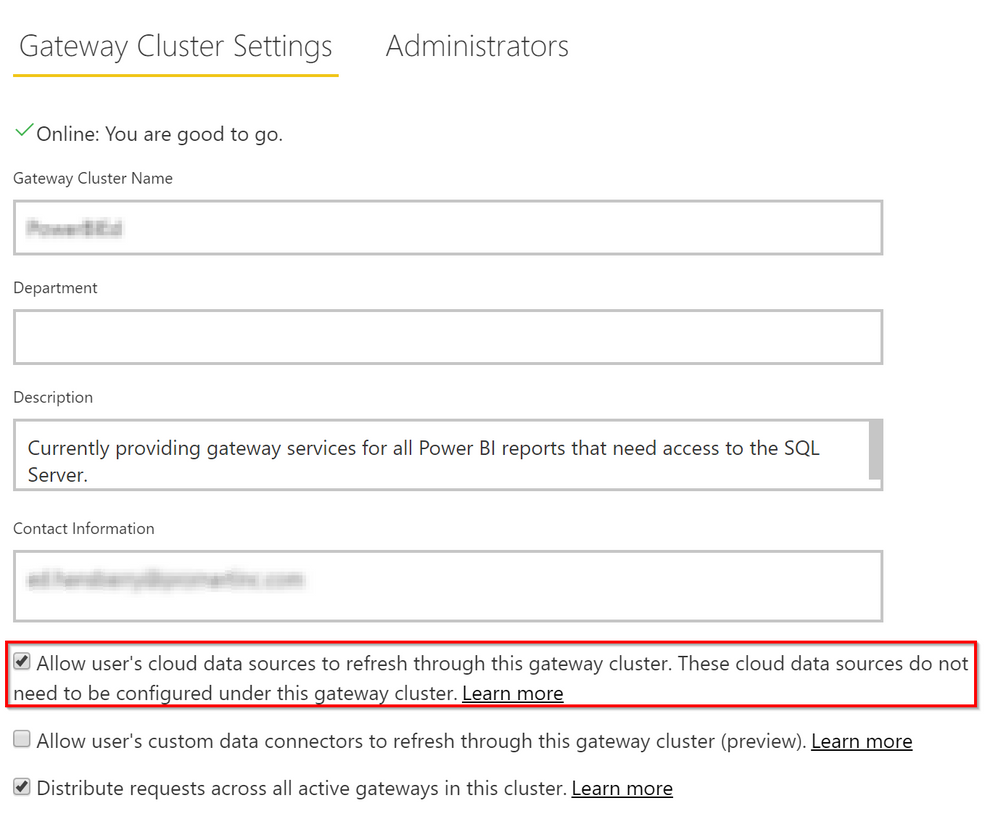- Power BI forums
- Updates
- News & Announcements
- Get Help with Power BI
- Desktop
- Service
- Report Server
- Power Query
- Mobile Apps
- Developer
- DAX Commands and Tips
- Custom Visuals Development Discussion
- Health and Life Sciences
- Power BI Spanish forums
- Translated Spanish Desktop
- Power Platform Integration - Better Together!
- Power Platform Integrations (Read-only)
- Power Platform and Dynamics 365 Integrations (Read-only)
- Training and Consulting
- Instructor Led Training
- Dashboard in a Day for Women, by Women
- Galleries
- Community Connections & How-To Videos
- COVID-19 Data Stories Gallery
- Themes Gallery
- Data Stories Gallery
- R Script Showcase
- Webinars and Video Gallery
- Quick Measures Gallery
- 2021 MSBizAppsSummit Gallery
- 2020 MSBizAppsSummit Gallery
- 2019 MSBizAppsSummit Gallery
- Events
- Ideas
- Custom Visuals Ideas
- Issues
- Issues
- Events
- Upcoming Events
- Community Blog
- Power BI Community Blog
- Custom Visuals Community Blog
- Community Support
- Community Accounts & Registration
- Using the Community
- Community Feedback
Register now to learn Fabric in free live sessions led by the best Microsoft experts. From Apr 16 to May 9, in English and Spanish.
- Power BI forums
- Forums
- Get Help with Power BI
- Desktop
- Re: Merging tables from two different data sources
- Subscribe to RSS Feed
- Mark Topic as New
- Mark Topic as Read
- Float this Topic for Current User
- Bookmark
- Subscribe
- Printer Friendly Page
- Mark as New
- Bookmark
- Subscribe
- Mute
- Subscribe to RSS Feed
- Permalink
- Report Inappropriate Content
Merging tables from two different data sources
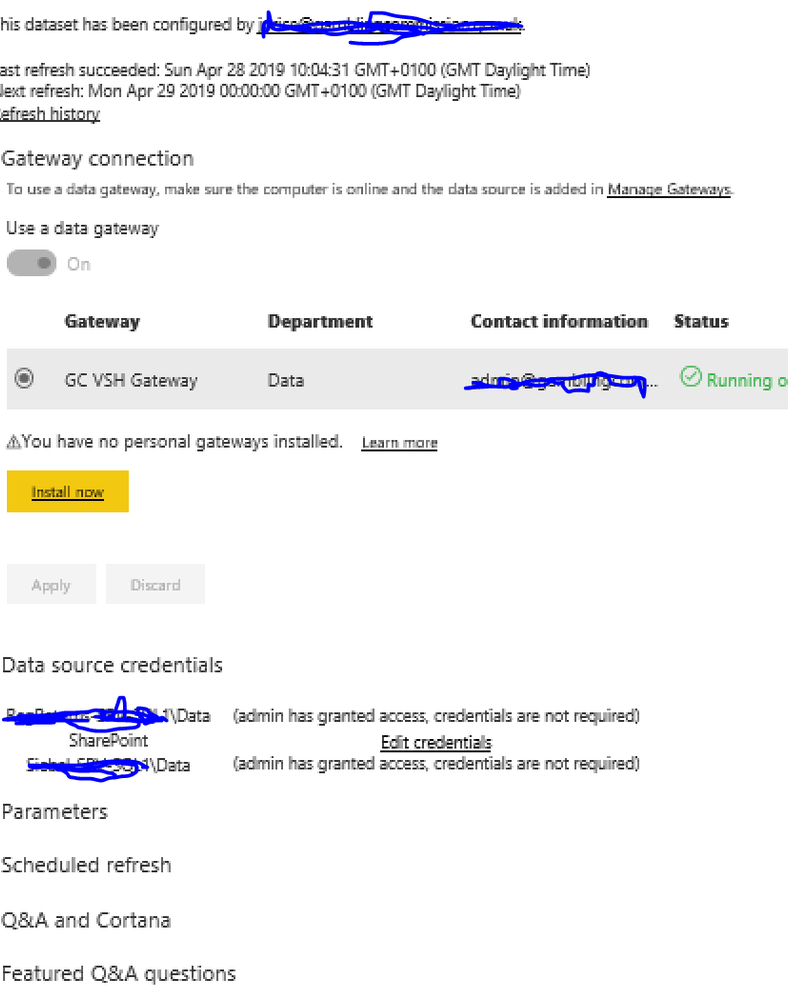
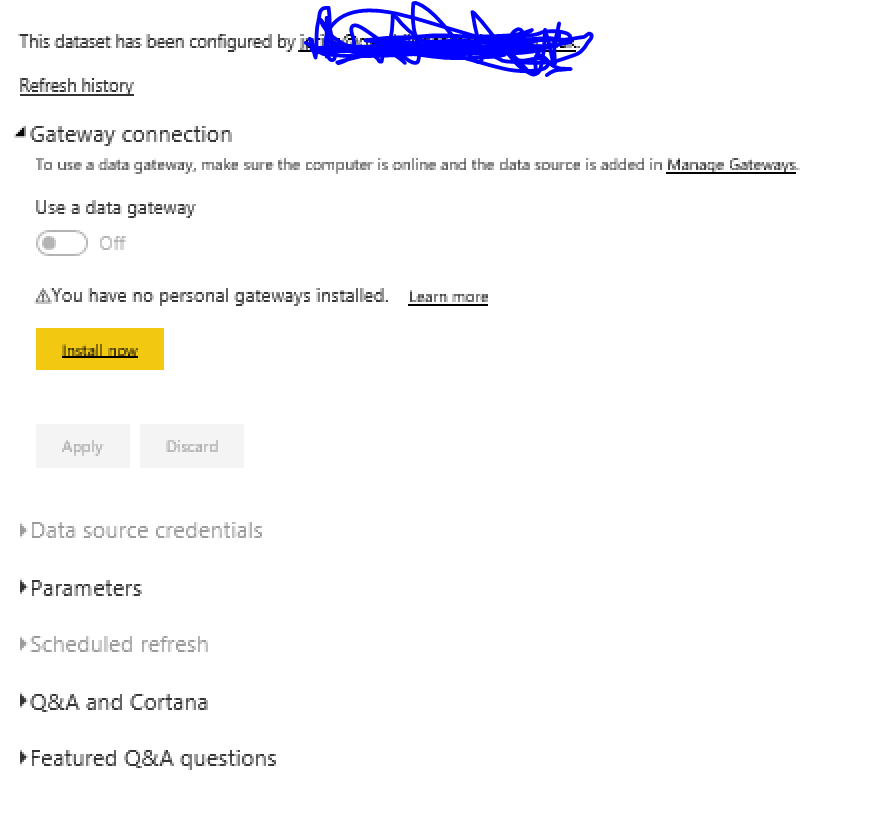
Hello
I am experiencing a very interesting problem which I'm struggling to resolve and hope you can help.
I have 2 tables from 2 different data source. First table is located on an on-prem SQL server and the second is a spreadsheet located on our companies Sharepoint site. In Power BI desktop I have merged these 2 tables together and it works fine, data is correctly merged. The issue lies when I publish to Power Service. If I publish the tables unmerged I can configure scheduled refreshes through the enterprise gateway for the on-prem data source and the credential settings appear for the Sharepoint data source. However when I merge the tables and then attempt to schedule a refresh I am asked to install a personal gateway. I have tried ignoring privacy settings on data sources but still having the same problem. I have posted the gateway settings for both scenarios above. Hope you can help
Thanks
Jo
Solved! Go to Solution.
- Mark as New
- Bookmark
- Subscribe
- Mute
- Subscribe to RSS Feed
- Permalink
- Report Inappropriate Content
Is your enterprise gateway set to refresh cloud data? Also, make sure your on prem SQL table is navigating directly to the table. Don't have a source query that is a list of all SQL tables, then your table is actually a reference to the SQL table list, then a navigation to that specific table.
You don't need a personal gateway. Ignore that warning. I don't know why that is in the refresh setting. It is irritating and makes you think you have a need for a personal gateway even when an enterprise gateway is properly set up.
Did I answer your question? Mark my post as a solution!
Did my answers help arrive at a solution? Give it a kudos by clicking the Thumbs Up!
DAX is for Analysis. Power Query is for Data Modeling
Proud to be a Super User!
MCSA: BI Reporting- Mark as New
- Bookmark
- Subscribe
- Mute
- Subscribe to RSS Feed
- Permalink
- Report Inappropriate Content
Is your enterprise gateway set to refresh cloud data? Also, make sure your on prem SQL table is navigating directly to the table. Don't have a source query that is a list of all SQL tables, then your table is actually a reference to the SQL table list, then a navigation to that specific table.
You don't need a personal gateway. Ignore that warning. I don't know why that is in the refresh setting. It is irritating and makes you think you have a need for a personal gateway even when an enterprise gateway is properly set up.
Did I answer your question? Mark my post as a solution!
Did my answers help arrive at a solution? Give it a kudos by clicking the Thumbs Up!
DAX is for Analysis. Power Query is for Data Modeling
Proud to be a Super User!
MCSA: BI Reporting- Mark as New
- Bookmark
- Subscribe
- Mute
- Subscribe to RSS Feed
- Permalink
- Report Inappropriate Content
Hello @edhans
I have encountered similar error when using merge function in Power BI Service. However, all my data sources are in Sharepoint, so I guess gateways are not necessary as the screen says that "You don't need a gateway for this dataset because all of its data sources are in the cloud, but you can use a gateway for enhanced control over how you connect."
Here is the thread I created yesterday:
https://community.powerbi.com/t5/Service/Refresh-error-when-using-NestedJoin/td-p/979690
I tried to add a gateway anyway, but then unlike what you mentioned above, besides adding gateway cluster, I had to add a sub cluster under the first one, and authentication fails no matter what I used.
Do you have any idea how to solve this? Thank you so much in advance.
Best regards,
David
- Mark as New
- Bookmark
- Subscribe
- Mute
- Subscribe to RSS Feed
- Permalink
- Report Inappropriate Content
Helpful resources

Microsoft Fabric Learn Together
Covering the world! 9:00-10:30 AM Sydney, 4:00-5:30 PM CET (Paris/Berlin), 7:00-8:30 PM Mexico City

Power BI Monthly Update - April 2024
Check out the April 2024 Power BI update to learn about new features.

| User | Count |
|---|---|
| 111 | |
| 100 | |
| 80 | |
| 64 | |
| 58 |
| User | Count |
|---|---|
| 146 | |
| 110 | |
| 93 | |
| 84 | |
| 67 |