- Power BI forums
- Updates
- News & Announcements
- Get Help with Power BI
- Desktop
- Service
- Report Server
- Power Query
- Mobile Apps
- Developer
- DAX Commands and Tips
- Custom Visuals Development Discussion
- Health and Life Sciences
- Power BI Spanish forums
- Translated Spanish Desktop
- Power Platform Integration - Better Together!
- Power Platform Integrations (Read-only)
- Power Platform and Dynamics 365 Integrations (Read-only)
- Training and Consulting
- Instructor Led Training
- Dashboard in a Day for Women, by Women
- Galleries
- Community Connections & How-To Videos
- COVID-19 Data Stories Gallery
- Themes Gallery
- Data Stories Gallery
- R Script Showcase
- Webinars and Video Gallery
- Quick Measures Gallery
- 2021 MSBizAppsSummit Gallery
- 2020 MSBizAppsSummit Gallery
- 2019 MSBizAppsSummit Gallery
- Events
- Ideas
- Custom Visuals Ideas
- Issues
- Issues
- Events
- Upcoming Events
- Community Blog
- Power BI Community Blog
- Custom Visuals Community Blog
- Community Support
- Community Accounts & Registration
- Using the Community
- Community Feedback
Register now to learn Fabric in free live sessions led by the best Microsoft experts. From Apr 16 to May 9, in English and Spanish.
- Power BI forums
- Forums
- Get Help with Power BI
- Desktop
- Re: Merging tables/creating relationships
- Subscribe to RSS Feed
- Mark Topic as New
- Mark Topic as Read
- Float this Topic for Current User
- Bookmark
- Subscribe
- Printer Friendly Page
- Mark as New
- Bookmark
- Subscribe
- Mute
- Subscribe to RSS Feed
- Permalink
- Report Inappropriate Content
Merging tables/creating relationships
Hi All,
I'm hoping someone may be able to help me here...I have one table that has mutiple rows for each date which looks something like this:
Date Channel Goal 1
01/01/16 Web 5
01/01/16 Mobile 6
01/01/16 Offline 8
01/01/16 Tablet 2
I have another similar table from a differnt data source with a second goal and some offline data.
Date Channel Goal 2 Visits
01/01/16 Web 5 300
01/01/16 Mobile 6 400
01/01/16 Offline 8 500
01/01/16 Tablet 2 400
I would like to combine the data and wondering if this is possible in Power BI?
Thanks,
Chris
Solved! Go to Solution.
- Mark as New
- Bookmark
- Subscribe
- Mute
- Subscribe to RSS Feed
- Permalink
- Report Inappropriate Content
Hi @Anonymous
Yes Chris, You can use Query Editor, Merge Queries and Left outer join to combine your tables. Please see the screenshot.
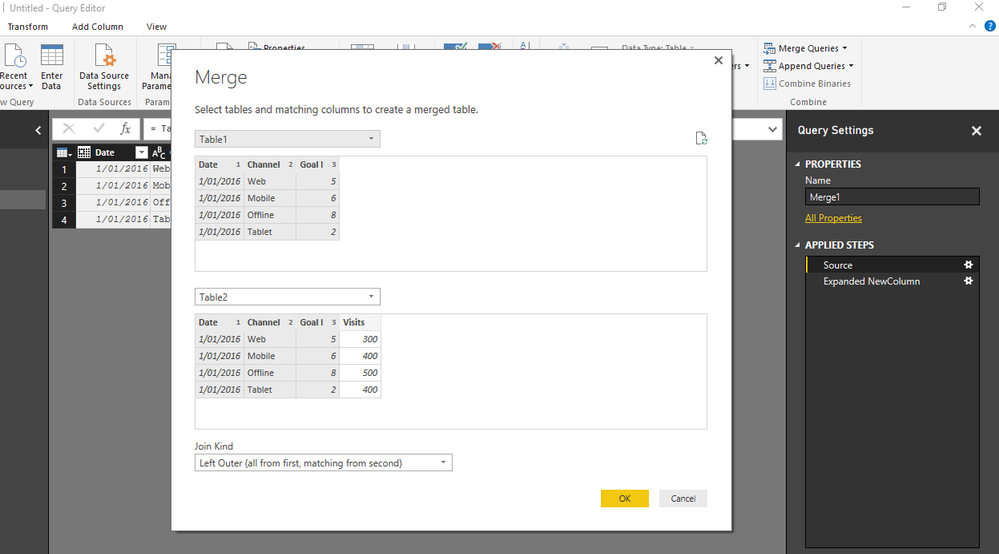
Bhavesh
Love the Self Service BI.
Please use the 'Mark as answer' link to mark a post that answers your question. If you find a reply helpful, please remember to give Kudos.
- Mark as New
- Bookmark
- Subscribe
- Mute
- Subscribe to RSS Feed
- Permalink
- Report Inappropriate Content
Hi there,
Let me please join this conversation as I think I'm still missing the answer to the original question. What's the difference if I merge queries VS build relationship between two tables?
When I merge two queries (which on my mind should link two tables), there's no new link appearing in the visual relationship section and no result of this merge can be seen.
- Mark as New
- Bookmark
- Subscribe
- Mute
- Subscribe to RSS Feed
- Permalink
- Report Inappropriate Content
Merging Queries in the query editor is happening in the underlying ETL engine of Power Query and it is expected to be used for ETL kind of scenarios.
Creating and Building Relationships is happening in the vertipaq in memory engine of Power BI. This is used to create a data model and builing complex aggregations and calculations for supporting analytical workloads.
Both of these engines (Power Query Mash up Engine and Vertipaq In memory engine)are combined in Power BI to provide ETL workloads as well as analytical aggregation calculations.
Relationships are supported via Primary Key Relationships and is a feature of Vertipaq Engine. If your tables does not have unique keys to join on. Creating relationships on the multiple columns in not currently supported in Vertipaq Engine. As mentioned earlier, You have to come up with concatenated columns primary keys if you would like to join based on the mutiple columns to create unique primary - foreign keys relationships view o so called data model.
As opposite to the Vertipaq Engine, In Query Editor Power Query Mash Up Engine, You can create joins on multiple columns without creating concatenated primary foreign keys. This behaviour is somthing similar like SQL.
I hope this answers your question.
Bhavesh
Love the Self Service BI.
Please use the 'Mark as answer' link to mark a post that answers your question. If you find a reply helpful, please remember to give Kudos.
- Mark as New
- Bookmark
- Subscribe
- Mute
- Subscribe to RSS Feed
- Permalink
- Report Inappropriate Content
Hi Bhavesh. I direct-import 8 tables (10 attributes, 20,000 records each, mostly decimal type) from SQL Server which I then merge on datetime columns. All I do with the data is display certain attributes from each table on table and plot visuals (by the common datetime column). I do some calculations but only within tables, not across them.
As an example of whether to use Power Query ETL engine or Vertipaq, would you recommend I use merging or relationships, in my case?
Thank you!
- Mark as New
- Bookmark
- Subscribe
- Mute
- Subscribe to RSS Feed
- Permalink
- Report Inappropriate Content
However, my general concern remains. It looks like you cannot manage left join effectively with the relationships. For example, if you have two tables Sales and SelectedOutlets, you cannot build relationship between them so that the result displays sales for those outlets which are in the SelectedOutlets table and others which exist only in the Sales. Right?
- Mark as New
- Bookmark
- Subscribe
- Mute
- Subscribe to RSS Feed
- Permalink
- Report Inappropriate Content
Hi @Anonymous
The relationship view (One to Many Relationship Type) is equivalent to Left Outer Join in SQL World.
If you are looking to understand the relationships and cross filter view in Power BI, Please go through the below video resource.
https://www.youtube.com/watch?v=8ybsChtuZoY
and Microsoft Documentation:
https://docs.microsoft.com/en-us/power-bi/desktop-create-and-manage-relationships
Bhavesh
Love the Self Service BI.
Please use the 'Mark as answer' link to mark a post that answers your question. If you find a reply helpful, please remember to give Kudos.
- Mark as New
- Bookmark
- Subscribe
- Mute
- Subscribe to RSS Feed
- Permalink
- Report Inappropriate Content
Hi @Anonymous
Yes Chris, You can use Query Editor, Merge Queries and Left outer join to combine your tables. Please see the screenshot.
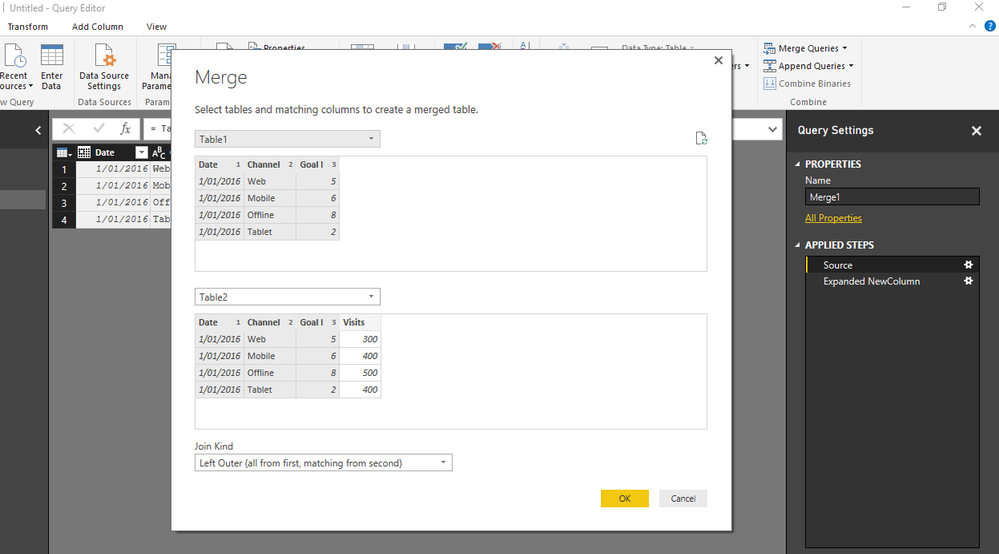
Bhavesh
Love the Self Service BI.
Please use the 'Mark as answer' link to mark a post that answers your question. If you find a reply helpful, please remember to give Kudos.
- Mark as New
- Bookmark
- Subscribe
- Mute
- Subscribe to RSS Feed
- Permalink
- Report Inappropriate Content
Thanks Bhavesh. If the goal columns are differnt in the two tables, so one is sign ups, the other is applications, could I merge by selecting just date and channel?
- Mark as New
- Bookmark
- Subscribe
- Mute
- Subscribe to RSS Feed
- Permalink
- Report Inappropriate Content
Yes You can.
Bhavesh
Love the Self Service BI.
Please use the 'Mark as answer' link to mark a post that answers your question. If you find a reply helpful, please remember to give Kudos.
Helpful resources

Microsoft Fabric Learn Together
Covering the world! 9:00-10:30 AM Sydney, 4:00-5:30 PM CET (Paris/Berlin), 7:00-8:30 PM Mexico City

Power BI Monthly Update - April 2024
Check out the April 2024 Power BI update to learn about new features.

| User | Count |
|---|---|
| 118 | |
| 107 | |
| 70 | |
| 70 | |
| 43 |
| User | Count |
|---|---|
| 148 | |
| 106 | |
| 104 | |
| 89 | |
| 65 |
