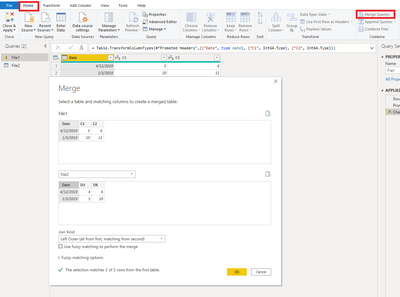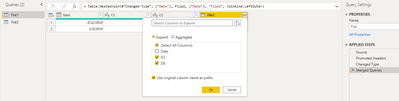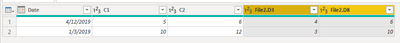- Power BI forums
- Updates
- News & Announcements
- Get Help with Power BI
- Desktop
- Service
- Report Server
- Power Query
- Mobile Apps
- Developer
- DAX Commands and Tips
- Custom Visuals Development Discussion
- Health and Life Sciences
- Power BI Spanish forums
- Translated Spanish Desktop
- Power Platform Integration - Better Together!
- Power Platform Integrations (Read-only)
- Power Platform and Dynamics 365 Integrations (Read-only)
- Training and Consulting
- Instructor Led Training
- Dashboard in a Day for Women, by Women
- Galleries
- Community Connections & How-To Videos
- COVID-19 Data Stories Gallery
- Themes Gallery
- Data Stories Gallery
- R Script Showcase
- Webinars and Video Gallery
- Quick Measures Gallery
- 2021 MSBizAppsSummit Gallery
- 2020 MSBizAppsSummit Gallery
- 2019 MSBizAppsSummit Gallery
- Events
- Ideas
- Custom Visuals Ideas
- Issues
- Issues
- Events
- Upcoming Events
- Community Blog
- Power BI Community Blog
- Custom Visuals Community Blog
- Community Support
- Community Accounts & Registration
- Using the Community
- Community Feedback
Register now to learn Fabric in free live sessions led by the best Microsoft experts. From Apr 16 to May 9, in English and Spanish.
- Power BI forums
- Forums
- Get Help with Power BI
- Desktop
- Merging multiple csv files as importing to Power B...
- Subscribe to RSS Feed
- Mark Topic as New
- Mark Topic as Read
- Float this Topic for Current User
- Bookmark
- Subscribe
- Printer Friendly Page
- Mark as New
- Bookmark
- Subscribe
- Mute
- Subscribe to RSS Feed
- Permalink
- Report Inappropriate Content
Merging multiple csv files as importing to Power Bi
Hi mates,
I have got multiple csv files to be imported to Power Bi. They all have the same number of rows but different columns hence, need to be merged and not appended. When using the Power Bi default, the data are combined (appended) which I do not need. I need the data to sit across (merging) and come up with the same number of rows at the end. Any indication of how can I do this when I am importing the data from the source?
Regards,
- Mark as New
- Bookmark
- Subscribe
- Mute
- Subscribe to RSS Feed
- Permalink
- Report Inappropriate Content
Hi, @Alirezam
If you take the answer of someone, please mark it as the solution to help the other members who have same problems find it more quickly. If not, let me know and I'll try to help you further. Thanks.
Best Regards
Allan
- Mark as New
- Bookmark
- Subscribe
- Mute
- Subscribe to RSS Feed
- Permalink
- Report Inappropriate Content
Hi, @Alirezam
As is said in the document , if you use folder connector to combine files, it will append multiple files that have the same schema, combine them into a single logical table. I'd like to suggest you use 'Text/CSV' connector to connect to CSV files. Then you may go to 'Home' ribbon, click 'Merge Queries', set as below.
Finally you may expand the column 'File2' to get the result.
Best Regards
Allan
If this post helps, then please consider Accept it as the solution to help the other members find it more quickly.
- Mark as New
- Bookmark
- Subscribe
- Mute
- Subscribe to RSS Feed
- Permalink
- Report Inappropriate Content
@Alirezam , Append should work as you will have additional columns where the column name do not match.
https://radacad.com/append-vs-merge-in-power-bi-and-power-query
https://www.youtube.com/watch?v=4fFL7Ok7Ovg
Dax : https://www.sqlbi.com/articles/from-sql-to-dax-joining-tables/
Prefer the option of merge in data transformation
Microsoft Power BI Learning Resources, 2023 !!
Learn Power BI - Full Course with Dec-2022, with Window, Index, Offset, 100+ Topics !!
Did I answer your question? Mark my post as a solution! Appreciate your Kudos !! Proud to be a Super User! !!
- Mark as New
- Bookmark
- Subscribe
- Mute
- Subscribe to RSS Feed
- Permalink
- Report Inappropriate Content
Thanks,
My problem is not with the queries. My question was when you import the csv files. when you select the multiple csv files to import, the Combine option only append the files
- Mark as New
- Bookmark
- Subscribe
- Mute
- Subscribe to RSS Feed
- Permalink
- Report Inappropriate Content
Did you know that behind the scenes both Append and Merge are served by the same Table.Combine statement?
Just use Append and trust Power Query to sort out the columns.
HOWEVER: for this to work the spelling of the column names has to be consistent. Remember that M code is case sensitive.
After the Table.Combine you want to use Table.SelectColumns rather than Table.RemoveColumns, for hopefully obvious reasons.
- Mark as New
- Bookmark
- Subscribe
- Mute
- Subscribe to RSS Feed
- Permalink
- Report Inappropriate Content
Thanks for your reply.
When we use 'combine' as you suggested, the files get appended and not merged. The column names are not consistent and should not be because I need to have them next to each other and not on the top of each other. Look below please: if you use append C1 will be on the top of D3 which does not make sense.
File 1:
| Date | C1 | C2 |
4/12/2019 | 5 | 6 |
| 1/3/2019 | 10 | 12 |
File 2:
| Date | D3 | D8 |
4/12/2019 | 4 | 6 |
| 1/3/2019 | 3 | 10 |
Helpful resources

Microsoft Fabric Learn Together
Covering the world! 9:00-10:30 AM Sydney, 4:00-5:30 PM CET (Paris/Berlin), 7:00-8:30 PM Mexico City

Power BI Monthly Update - April 2024
Check out the April 2024 Power BI update to learn about new features.

| User | Count |
|---|---|
| 108 | |
| 100 | |
| 78 | |
| 64 | |
| 58 |
| User | Count |
|---|---|
| 148 | |
| 111 | |
| 94 | |
| 84 | |
| 67 |