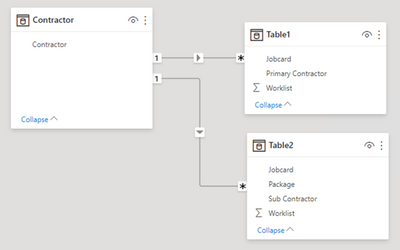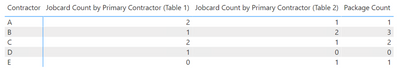- Power BI forums
- Updates
- News & Announcements
- Get Help with Power BI
- Desktop
- Service
- Report Server
- Power Query
- Mobile Apps
- Developer
- DAX Commands and Tips
- Custom Visuals Development Discussion
- Health and Life Sciences
- Power BI Spanish forums
- Translated Spanish Desktop
- Power Platform Integration - Better Together!
- Power Platform Integrations (Read-only)
- Power Platform and Dynamics 365 Integrations (Read-only)
- Training and Consulting
- Instructor Led Training
- Dashboard in a Day for Women, by Women
- Galleries
- Community Connections & How-To Videos
- COVID-19 Data Stories Gallery
- Themes Gallery
- Data Stories Gallery
- R Script Showcase
- Webinars and Video Gallery
- Quick Measures Gallery
- 2021 MSBizAppsSummit Gallery
- 2020 MSBizAppsSummit Gallery
- 2019 MSBizAppsSummit Gallery
- Events
- Ideas
- Custom Visuals Ideas
- Issues
- Issues
- Events
- Upcoming Events
- Community Blog
- Power BI Community Blog
- Custom Visuals Community Blog
- Community Support
- Community Accounts & Registration
- Using the Community
- Community Feedback
Register now to learn Fabric in free live sessions led by the best Microsoft experts. From Apr 16 to May 9, in English and Spanish.
- Power BI forums
- Forums
- Get Help with Power BI
- Desktop
- Merging and Filtering related data with unique ent...
- Subscribe to RSS Feed
- Mark Topic as New
- Mark Topic as Read
- Float this Topic for Current User
- Bookmark
- Subscribe
- Printer Friendly Page
- Mark as New
- Bookmark
- Subscribe
- Mute
- Subscribe to RSS Feed
- Permalink
- Report Inappropriate Content
Merging and Filtering related data with unique entries
I have 2 data tables with related data, and I'm having trouble relating the data between them. I am trying to track the planning progress for an upcoming event. The event scope is broken down on the worklist, which is broken down into jobcards, which are assigned to a primary contractor to plan (table 1). The primary contractor breaks down a job card into packages, and then the packages are assigned to themselves as well as other contractors (sub contractors) (table2).
Table 1:
| Worklist | Jobcard | ... | Primary Contractor |
| 123 | ABC | ... | A |
| 456 | CDE | ... | B |
| 789 | FGH | ... | C |
| 101 | IJK | ... | A |
| 112 | LMN | ... | C |
Table 2:
| Worklist | Jobcard | Package | ... | Sub Contractor |
| 123 | ABC | ABC.1 | ... | A |
| 123 | ABC | ABC.2 | ... | B |
| 456 | ABC | ABC.3 | ... | B |
| 456 | CDE | CDE.1 | .... | B |
| 101 | LMN | LMN.1 | ... | C |
| 112 | LMN | LMN.2 | ... | C |
These tables are used to track planning progress, so every line on each table is valuable information. I want to relate the two tables by merging entries based on worklist# and job card number to identify progress in planning, but I also want to maintain the unique entries - which indicate a gap or lack of progress from the respective contractor. I need to create visual tables that summarize data from both tables (see the visual table for dashboard)
Visual table for dashboard:
| Contractor | Jobcard Count by contractor (Table 1) | Jobcard Count by Contractor (table 2) | Package Count (Table 2) |
| A | 2 | 1 | 1 |
| B | 1 | 2 | 3 |
| C | 2 | 1 | 2 |
I've tried establishing relationships (1:1, 1:*, *:*) between the two tables, but I lose the unique entries for one or both of the tables depending on how Power-BI cross filters. I think I need to create a new calculated table, and establish 1:* relationships to each table. I'm facing similar struggles when merging the fields into a calculated table (losing items that are unique to each table, and problems when "duplicate" items are in table 2.) Ideally i'd like to see which scope items have been identified in table 1, but are missing from table 2 and vice versa. I'm new to power bi so if anyone has another suggestion, let me know.
Summary Table:
| Worklist | Jobcard |
| 123 | ABC |
| 456 | ABC |
| 456 | CDE |
| 101 | LMN |
| 112 | LMN |
| 789 | FGH |
| 101 | IJK |
Solved! Go to Solution.
- Mark as New
- Bookmark
- Subscribe
- Mute
- Subscribe to RSS Feed
- Permalink
- Report Inappropriate Content
@Anonymous,
This can be solved by creating a Contractor dimension table (star schema).
1. Create a table with a distinct list of all primary contractors and subcontractors. This can be done in Power Query or DAX. Here's the DAX calculated table:
Contractor =
DISTINCT (
UNION (
DISTINCT ( Table1[Primary Contractor] ),
DISTINCT ( Table2[Sub Contractor] )
)
)
2. Create relationships:
3. Create measures:
Jobcard Count by Primary Contractor (Table 1) =
VAR vCount =
DISTINCTCOUNT ( Table1[Jobcard] )
VAR vResult =
IF ( ISBLANK ( vCount ), 0, vCount )
RETURN
vResult
Jobcard Count by Primary Contractor (Table 2) =
VAR vCount =
DISTINCTCOUNT ( Table2[Jobcard] )
VAR vResult =
IF ( ISBLANK ( vCount ), 0, vCount )
RETURN
vResult
Package Count =
VAR vCount =
COUNT ( Table2[Jobcard] )
VAR vResult =
IF ( ISBLANK ( vCount ), 0, vCount )
RETURN
vResult
4. Create matrix using Contractor[Contractor] as rows (this is the Contractor dimension table):
Did I answer your question? Mark my post as a solution!
Proud to be a Super User!
- Mark as New
- Bookmark
- Subscribe
- Mute
- Subscribe to RSS Feed
- Permalink
- Report Inappropriate Content
@Anonymous
We usually create 1 to many relationship, and create measures for those fields that cannot provide expected output. Please provide a full short sample of the 2 tables and the exact expected output from that sample.
Paul Zheng _ Community Support Team
- Mark as New
- Bookmark
- Subscribe
- Mute
- Subscribe to RSS Feed
- Permalink
- Report Inappropriate Content
Samples of each table are below:
Table 1:
| Worklist | Jobcard | ... | Primary Contractor |
| 123 | ABC | ... | A |
| 456 | CDE | ... | B |
| 789 | FGH | ... | C |
| 101 | IJK | ... | A |
| 112 | LMN | ... | C |
| 131 | OPQ | ... | D |
Table 2:
| Worklist | Jobcard | Package | ... | Sub Contractor |
| 123 | ABC | ABC.1 | ... | A |
| 123 | ABC | ABC.2 | ... | B |
| 456 | ABC | ABC.3 | ... | B |
| 456 | CDE | CDE.1 | .... | B |
| 101 | LMN | LMN.1 | C | |
| 101 | LMN | LMN.2 | ... | E |
| 112 | LMN | LMN.3 | ... | C |
Desired Output table:
| Contractor | Jobcard Count by Primary Contractor (Table 1) | Jobcard Count by Primary Contractor (Counting from Table 2) | Package Count (Table 2) |
| A | 2 | 1 | 1 |
| B | 1 | 2 | 3 |
| C | 2 | 1 | 2 |
| D | 1 | 0 | 0 |
| E | 0 | 1 | 1 |
The problem with the one to many relationship is that it will filter unique values from one or both of the sample tables:
* Contractor D was assigned 1 jobcard in table 1, but has not created any packages in table 2.
* Contractor E is not a primary contractor for any job card on table 1, but they are a subcontractor assigned Package LMN.2 for Jobcard 101-LMN (table 2).
I am also having trouble counting packages by contractor using measured values - I can only count packages when a specific contractor is the primary contractor and the subcontractor.
- Mark as New
- Bookmark
- Subscribe
- Mute
- Subscribe to RSS Feed
- Permalink
- Report Inappropriate Content
@Anonymous,
This can be solved by creating a Contractor dimension table (star schema).
1. Create a table with a distinct list of all primary contractors and subcontractors. This can be done in Power Query or DAX. Here's the DAX calculated table:
Contractor =
DISTINCT (
UNION (
DISTINCT ( Table1[Primary Contractor] ),
DISTINCT ( Table2[Sub Contractor] )
)
)
2. Create relationships:
3. Create measures:
Jobcard Count by Primary Contractor (Table 1) =
VAR vCount =
DISTINCTCOUNT ( Table1[Jobcard] )
VAR vResult =
IF ( ISBLANK ( vCount ), 0, vCount )
RETURN
vResult
Jobcard Count by Primary Contractor (Table 2) =
VAR vCount =
DISTINCTCOUNT ( Table2[Jobcard] )
VAR vResult =
IF ( ISBLANK ( vCount ), 0, vCount )
RETURN
vResult
Package Count =
VAR vCount =
COUNT ( Table2[Jobcard] )
VAR vResult =
IF ( ISBLANK ( vCount ), 0, vCount )
RETURN
vResult
4. Create matrix using Contractor[Contractor] as rows (this is the Contractor dimension table):
Did I answer your question? Mark my post as a solution!
Proud to be a Super User!
Helpful resources

Microsoft Fabric Learn Together
Covering the world! 9:00-10:30 AM Sydney, 4:00-5:30 PM CET (Paris/Berlin), 7:00-8:30 PM Mexico City

Power BI Monthly Update - April 2024
Check out the April 2024 Power BI update to learn about new features.

| User | Count |
|---|---|
| 112 | |
| 97 | |
| 85 | |
| 67 | |
| 59 |
| User | Count |
|---|---|
| 150 | |
| 120 | |
| 99 | |
| 87 | |
| 68 |