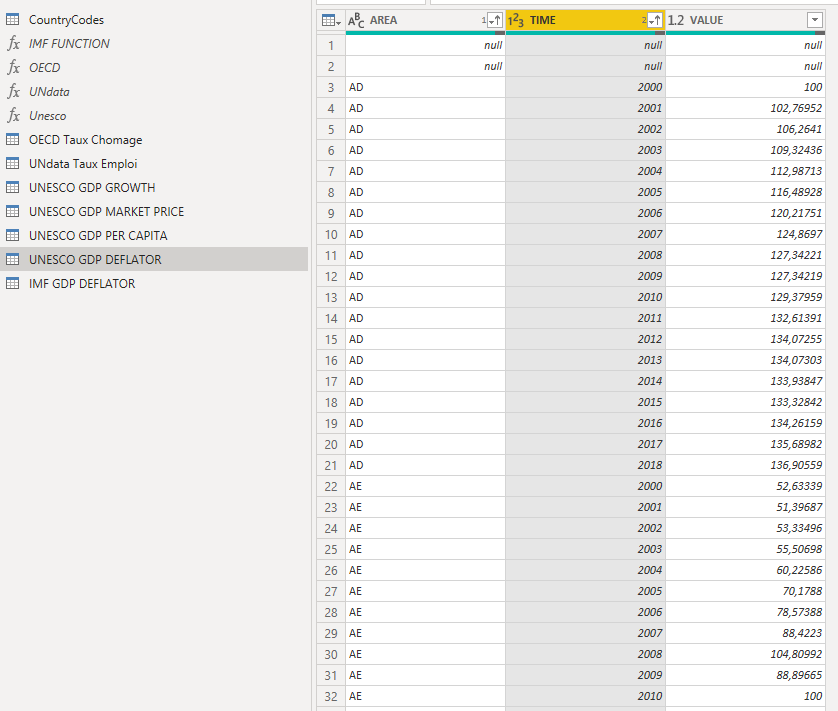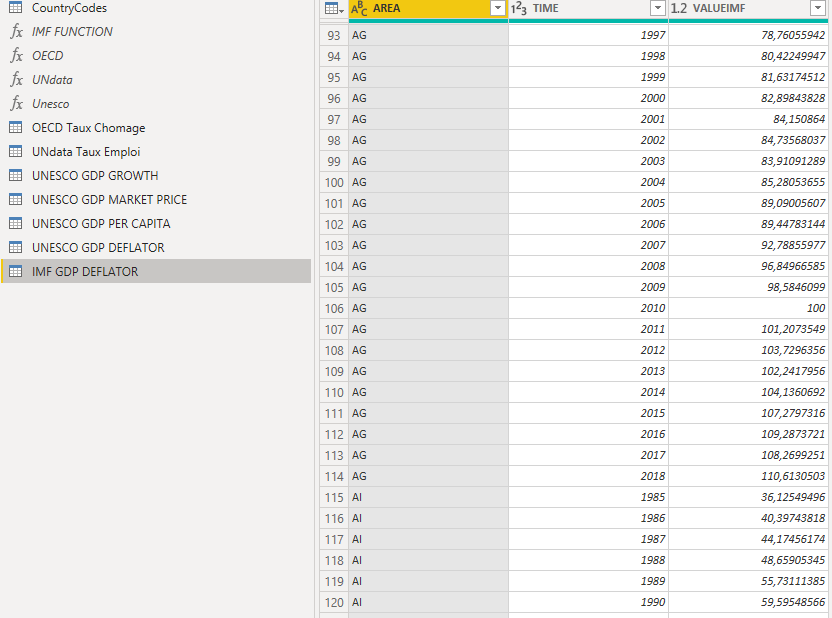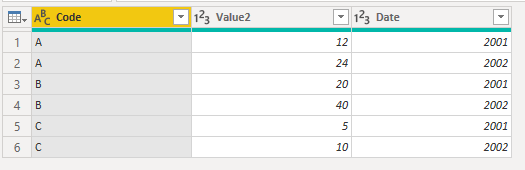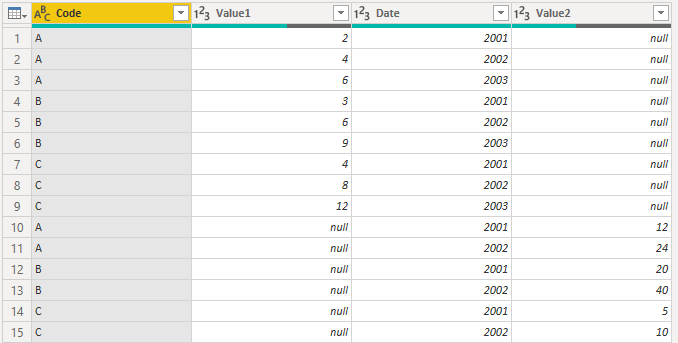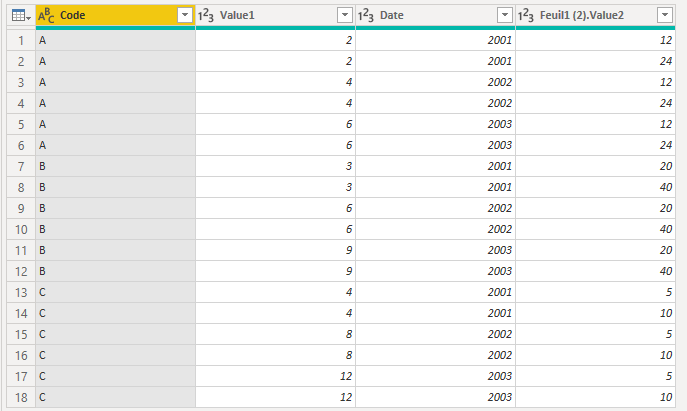- Power BI forums
- Updates
- News & Announcements
- Get Help with Power BI
- Desktop
- Service
- Report Server
- Power Query
- Mobile Apps
- Developer
- DAX Commands and Tips
- Custom Visuals Development Discussion
- Health and Life Sciences
- Power BI Spanish forums
- Translated Spanish Desktop
- Power Platform Integration - Better Together!
- Power Platform Integrations (Read-only)
- Power Platform and Dynamics 365 Integrations (Read-only)
- Training and Consulting
- Instructor Led Training
- Dashboard in a Day for Women, by Women
- Galleries
- Community Connections & How-To Videos
- COVID-19 Data Stories Gallery
- Themes Gallery
- Data Stories Gallery
- R Script Showcase
- Webinars and Video Gallery
- Quick Measures Gallery
- 2021 MSBizAppsSummit Gallery
- 2020 MSBizAppsSummit Gallery
- 2019 MSBizAppsSummit Gallery
- Events
- Ideas
- Custom Visuals Ideas
- Issues
- Issues
- Events
- Upcoming Events
- Community Blog
- Power BI Community Blog
- Custom Visuals Community Blog
- Community Support
- Community Accounts & Registration
- Using the Community
- Community Feedback
Register now to learn Fabric in free live sessions led by the best Microsoft experts. From Apr 16 to May 9, in English and Spanish.
- Power BI forums
- Forums
- Get Help with Power BI
- Desktop
- Mergin datasets for the same indicator from IMF DA...
- Subscribe to RSS Feed
- Mark Topic as New
- Mark Topic as Read
- Float this Topic for Current User
- Bookmark
- Subscribe
- Printer Friendly Page
- Mark as New
- Bookmark
- Subscribe
- Mute
- Subscribe to RSS Feed
- Permalink
- Report Inappropriate Content
Mergin datasets for the same indicator from IMF DATA and UNESCO DATA
Hello, i'm trying to build a single PowerBi dashboard with multiple source. I managed to have direct connection data from UNESCO, IMF, WORLDBANK, OECD and EUROSTAT. Now that the connection is established, I want to have the possibility to switch from one source to another, on the same dashboard ( with the help of a segment), for the same indicactor (for example GDP Growth).
I first try to do it with only two source : IMF and UNESCO, for the following indicator : GDP Deflator.
So I think the next step is to merge to two datasets into one ? The two datasets have the same country codes, so it should be more easy. I want to keep all the dates and the two different value column, to compare them. Last thing is that the datasets from the Unesco start in 1975 and the one from the IMF start in 2000. I need that the value column from the IMF have a "null" value if the date doesnt match to a value from it's orignal set.
I'm sorry if i'm not understandable, maybe i'm not writing correctly my problem.
Thanks for the future help,
Shifu
- Mark as New
- Bookmark
- Subscribe
- Mute
- Subscribe to RSS Feed
- Permalink
- Report Inappropriate Content
Hi,
Would it be possible to share the function you used in the advance editor to query data from the world bank and UN?
I would greatly appreciate it.
Thanks,
- Mark as New
- Bookmark
- Subscribe
- Mute
- Subscribe to RSS Feed
- Permalink
- Report Inappropriate Content
@Anonymous there are many ways to do it, look at buttons in the report to switch to different views on the click of button. One thing is not clear, you want to compare data from a different source or you want different views which is data from one single source.
Subscribe to the @PowerBIHowTo YT channel for an upcoming video on List and Record functions in Power Query!!
Learn Power BI and Fabric - subscribe to our YT channel - Click here: @PowerBIHowTo
If my solution proved useful, I'd be delighted to receive Kudos. When you put effort into asking a question, it's equally thoughtful to acknowledge and give Kudos to the individual who helped you solve the problem. It's a small gesture that shows appreciation and encouragement! ❤
Did I answer your question? Mark my post as a solution. Proud to be a Super User! Appreciate your Kudos 🙂
Feel free to email me with any of your BI needs.
- Mark as New
- Bookmark
- Subscribe
- Mute
- Subscribe to RSS Feed
- Permalink
- Report Inappropriate Content
Hi ! Thanks for your help. (I clicked on "accept as solution" by mystake..)
I actually try to have data (for example GDP) on the same diagram. I just want to be able to switch the value input. From the IMF value to the other one, on the same diagram. For example, I already have a diagram where I can change the country (by the help of a segment). I want to try to do the same, but the switch is not on the countries anymore but on the data source.
I don't even know if it's possible...
- Mark as New
- Bookmark
- Subscribe
- Mute
- Subscribe to RSS Feed
- Permalink
- Report Inappropriate Content
@Anonymous use bookmarking or measure based on the selection, although it is still not fully clear what you are trying to do, if you paste some data and example screen shots, it will help.
Subscribe to the @PowerBIHowTo YT channel for an upcoming video on List and Record functions in Power Query!!
Learn Power BI and Fabric - subscribe to our YT channel - Click here: @PowerBIHowTo
If my solution proved useful, I'd be delighted to receive Kudos. When you put effort into asking a question, it's equally thoughtful to acknowledge and give Kudos to the individual who helped you solve the problem. It's a small gesture that shows appreciation and encouragement! ❤
Did I answer your question? Mark my post as a solution. Proud to be a Super User! Appreciate your Kudos 🙂
Feel free to email me with any of your BI needs.
- Mark as New
- Bookmark
- Subscribe
- Mute
- Subscribe to RSS Feed
- Permalink
- Report Inappropriate Content
Hello, I'm sorry to reply so late, I took a break from work.
I'll try to explain in an easier way what I'm trying to do.
I created a table "test1" and another one "test2" to make it easier. As you can see on the following screenshot, my tables are composed of three columns: Code, Value and Date.
The difference between the two is that the "test1" table contains an extra date (2003). I would like to combine these two tables into a third one, with "Code" as reference column. So I would like to have a third table, with 4 columns: "Code" "Date" "Value1" "Value2". I would just like it to be written "null" for "Value2" for the date 2003, because there is no match.
I try to get this result but it doesn't work. Instead, PowerBi duplicates the dates and does not display all the correct matching values.
SCREENSHOTS :
Table1 (test1)
Table2 (test2)
Some of my merging test (failure)
Thank you !
Ps : I'm really sorry for my bad english
Helpful resources

Microsoft Fabric Learn Together
Covering the world! 9:00-10:30 AM Sydney, 4:00-5:30 PM CET (Paris/Berlin), 7:00-8:30 PM Mexico City

Power BI Monthly Update - April 2024
Check out the April 2024 Power BI update to learn about new features.

| User | Count |
|---|---|
| 107 | |
| 100 | |
| 78 | |
| 64 | |
| 58 |
| User | Count |
|---|---|
| 148 | |
| 113 | |
| 97 | |
| 84 | |
| 67 |