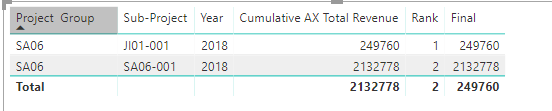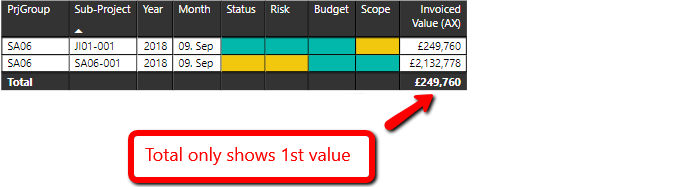- Power BI forums
- Updates
- News & Announcements
- Get Help with Power BI
- Desktop
- Service
- Report Server
- Power Query
- Mobile Apps
- Developer
- DAX Commands and Tips
- Custom Visuals Development Discussion
- Health and Life Sciences
- Power BI Spanish forums
- Translated Spanish Desktop
- Power Platform Integration - Better Together!
- Power Platform Integrations (Read-only)
- Power Platform and Dynamics 365 Integrations (Read-only)
- Training and Consulting
- Instructor Led Training
- Dashboard in a Day for Women, by Women
- Galleries
- Community Connections & How-To Videos
- COVID-19 Data Stories Gallery
- Themes Gallery
- Data Stories Gallery
- R Script Showcase
- Webinars and Video Gallery
- Quick Measures Gallery
- 2021 MSBizAppsSummit Gallery
- 2020 MSBizAppsSummit Gallery
- 2019 MSBizAppsSummit Gallery
- Events
- Ideas
- Custom Visuals Ideas
- Issues
- Issues
- Events
- Upcoming Events
- Community Blog
- Power BI Community Blog
- Custom Visuals Community Blog
- Community Support
- Community Accounts & Registration
- Using the Community
- Community Feedback
Register now to learn Fabric in free live sessions led by the best Microsoft experts. From Apr 16 to May 9, in English and Spanish.
- Power BI forums
- Forums
- Get Help with Power BI
- Desktop
- Merge rows based on LE criteria
- Subscribe to RSS Feed
- Mark Topic as New
- Mark Topic as Read
- Float this Topic for Current User
- Bookmark
- Subscribe
- Printer Friendly Page
- Mark as New
- Bookmark
- Subscribe
- Mute
- Subscribe to RSS Feed
- Permalink
- Report Inappropriate Content
Merge rows based on LE criteria
Is it possible to use query editor to merge two tables based on any other criteria than matching columns?
I'd like to merge the contents on two tables and extract data from the second table based on a date being <= a date in the first.
i.e. give me all the records in t1 plus the cumulative revenue from t2 based on the date in t2 being <= the date in t1
Something like this - forgive me if this is slightly incorrect syntax...it's been a while since I've written SQL
SELECT t1.*,sum(t2.revenue) from t1 JOIN t2 on t1.project = t2.project and t2.date <= t1.date
I have tried (using measures) in my report to do a similar kind of thing an had some success but I came unstuck when displaying totals / sub-totals....they just didn't equate properly so I'd like to take a slightly different tact if possible and pull the data directly into my base table.
Thanks in advance.
Solved! Go to Solution.
- Mark as New
- Bookmark
- Subscribe
- Mute
- Subscribe to RSS Feed
- Permalink
- Report Inappropriate Content
Hi @ATREZISE
You may refer to below measure :
Cumulative AX Total Revenue =
CALCULATE (
SUM ( 'Project Actuals'[Revenue] ),
FILTER (
ALL ( 'Project Actuals' ),
'Project Actuals'[Sub-Project] = MAX ( 'Project Actuals'[Sub-Project] )
&& 'Project Actuals'[Month] <= 'Project Actuals'[Month]
)
)Rank = RANKX(ALL('Project Actuals'),CALCULATE(MAX('Project Actuals'[Sub-Project])),,ASC,Dense)Final =
IF (
ISFILTERED ( 'Project Actuals'[Project Group] ),
[Cumulative AX Total Revenue],
CALCULATE (
[Cumulative AX Total Revenue],
FILTER ( 'Project Actuals', [Rank] = 1 )
)
)
Regards,
Cherie
If this post helps, then please consider Accept it as the solution to help the other members find it more quickly.
- Mark as New
- Bookmark
- Subscribe
- Mute
- Subscribe to RSS Feed
- Permalink
- Report Inappropriate Content
can yuo share sample data?
Thank you for the kudos 🙂
- Mark as New
- Bookmark
- Subscribe
- Mute
- Subscribe to RSS Feed
- Permalink
- Report Inappropriate Content
Two tables….Project Status and Project Actuals – not linked
Project Status is used to capture RAG status against each sub-project on a month by month basis…
Project Group Sub-Project Year Month Status Risk Budget Scope
SA06 JI01-001 2018 08 Green Green Green Green
SA06 JI01-001 2018 09 Green Green Green Amber
SA06 SA06-001 2018 08 Green Green Green Green
SA06 SA06-001 2018 09 Amber Amber Green Green
Project Actuals contains the revenue captured against each project month by month
Project Group Sub-Project Year Month Revenue
SA06 JI01-001 2018 08 £120,700
SA06 JI01-001 2018 09 £129,060
SA06 SA06-001 2018 08 £102,340
SA06 SA06-001 2018 09 £2,030,438
The measure I use to pull the data together is as follows…I create a column on each table to store the actual date based on 01/MONTH/YEAR
Cumulative AX Total Revenue = CALCULATE ( SUM('Project Actuals'[Revenue]), FILTER ( ALL ( 'Project Actuals' ), 'Project Actuals'[Sub-Project] = MIN ( 'Project Status'[Sub-Project] ) && 'Project Actuals'[TimeByDay] <= EOMONTH( MIN ( 'Project Status'[TimeByDay] ), 0 ) ), ALL ( 'Project Status' ) )
- Mark as New
- Bookmark
- Subscribe
- Mute
- Subscribe to RSS Feed
- Permalink
- Report Inappropriate Content
Hi @ATREZISE
You may refer to below measure :
Cumulative AX Total Revenue =
CALCULATE (
SUM ( 'Project Actuals'[Revenue] ),
FILTER (
ALL ( 'Project Actuals' ),
'Project Actuals'[Sub-Project] = MAX ( 'Project Actuals'[Sub-Project] )
&& 'Project Actuals'[Month] <= 'Project Actuals'[Month]
)
)Rank = RANKX(ALL('Project Actuals'),CALCULATE(MAX('Project Actuals'[Sub-Project])),,ASC,Dense)Final =
IF (
ISFILTERED ( 'Project Actuals'[Project Group] ),
[Cumulative AX Total Revenue],
CALCULATE (
[Cumulative AX Total Revenue],
FILTER ( 'Project Actuals', [Rank] = 1 )
)
)
Regards,
Cherie
If this post helps, then please consider Accept it as the solution to help the other members find it more quickly.
Helpful resources

Microsoft Fabric Learn Together
Covering the world! 9:00-10:30 AM Sydney, 4:00-5:30 PM CET (Paris/Berlin), 7:00-8:30 PM Mexico City

Power BI Monthly Update - April 2024
Check out the April 2024 Power BI update to learn about new features.

| User | Count |
|---|---|
| 113 | |
| 99 | |
| 80 | |
| 70 | |
| 59 |
| User | Count |
|---|---|
| 149 | |
| 114 | |
| 107 | |
| 89 | |
| 67 |