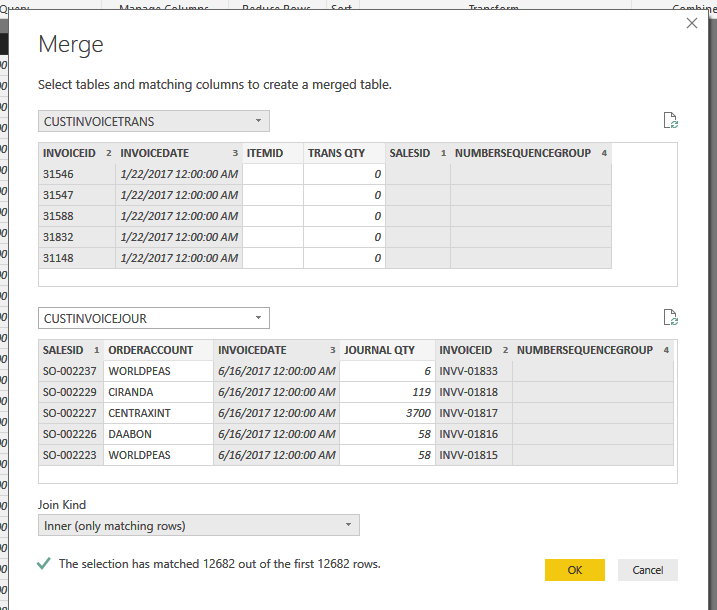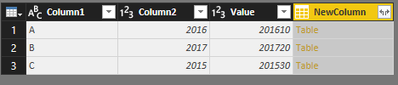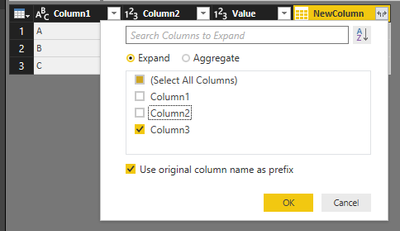- Power BI forums
- Updates
- News & Announcements
- Get Help with Power BI
- Desktop
- Service
- Report Server
- Power Query
- Mobile Apps
- Developer
- DAX Commands and Tips
- Custom Visuals Development Discussion
- Health and Life Sciences
- Power BI Spanish forums
- Translated Spanish Desktop
- Power Platform Integration - Better Together!
- Power Platform Integrations (Read-only)
- Power Platform and Dynamics 365 Integrations (Read-only)
- Training and Consulting
- Instructor Led Training
- Dashboard in a Day for Women, by Women
- Galleries
- Community Connections & How-To Videos
- COVID-19 Data Stories Gallery
- Themes Gallery
- Data Stories Gallery
- R Script Showcase
- Webinars and Video Gallery
- Quick Measures Gallery
- 2021 MSBizAppsSummit Gallery
- 2020 MSBizAppsSummit Gallery
- 2019 MSBizAppsSummit Gallery
- Events
- Ideas
- Custom Visuals Ideas
- Issues
- Issues
- Events
- Upcoming Events
- Community Blog
- Power BI Community Blog
- Custom Visuals Community Blog
- Community Support
- Community Accounts & Registration
- Using the Community
- Community Feedback
Register now to learn Fabric in free live sessions led by the best Microsoft experts. From Apr 16 to May 9, in English and Spanish.
- Power BI forums
- Forums
- Get Help with Power BI
- Desktop
- Merge queries
- Subscribe to RSS Feed
- Mark Topic as New
- Mark Topic as Read
- Float this Topic for Current User
- Bookmark
- Subscribe
- Printer Friendly Page
- Mark as New
- Bookmark
- Subscribe
- Mute
- Subscribe to RSS Feed
- Permalink
- Report Inappropriate Content
Merge queries
I am trying to merge two queries with 4 matching columns. The result query is containing two new columns(one from the secondary and other from the primary table again) apart from the primary table.Please suggest me what to do
Solved! Go to Solution.
- Mark as New
- Bookmark
- Subscribe
- Mute
- Subscribe to RSS Feed
- Permalink
- Report Inappropriate Content
One of the matching columns doesn't have any data i.e 'blank' . I removed that column from the table itself and then joined them . After that even though I am including that column I am still getting the desired output(no duplicate columns fromn the same table),surprising isn't it.
Tools works in weird way some time. Can't believe I spend so much time on this and still dont know the root cause even though I am getting desired results.
- Mark as New
- Bookmark
- Subscribe
- Mute
- Subscribe to RSS Feed
- Permalink
- Report Inappropriate Content
Also ensure when you are merging the data that you choose the columns in the same order from each table.
- Mark as New
- Bookmark
- Subscribe
- Mute
- Subscribe to RSS Feed
- Permalink
- Report Inappropriate Content
I am adding the columns in the order as they are supppose to be.Yes I can remove the unwanted columns but I just dont understand why it is happening. There is one column in which there is no data. I guess that could be the resaon . I want to understand how the power bi queries works exactly.
- Mark as New
- Bookmark
- Subscribe
- Mute
- Subscribe to RSS Feed
- Permalink
- Report Inappropriate Content
Do you have any images that you can show when you are doing the joins and then the output?
Will be easier to see what is happening.
- Mark as New
- Bookmark
- Subscribe
- Mute
- Subscribe to RSS Feed
- Permalink
- Report Inappropriate Content
- Mark as New
- Bookmark
- Subscribe
- Mute
- Subscribe to RSS Feed
- Permalink
- Report Inappropriate Content
Hi @Ankit041,
What is the result you get currently after merging these two tables? And what is your desired output?
By default, merging tables will combine columns from two source tables into the new one. You can delete some unwanted columns. Or you can only select the needed columns when expand the new table.
Best regards,
Yuliana Gu
If this post helps, then please consider Accept it as the solution to help the other members find it more quickly.
- Mark as New
- Bookmark
- Subscribe
- Mute
- Subscribe to RSS Feed
- Permalink
- Report Inappropriate Content
Now I am getting the desire output. But before that when I was merging the trwo queries ,instead of getting columns feom two table Iwas getting columns from primary table and repeated columns from secondary table ,i.e 2 time the same column.
Suppose
Table A(Primary table) has a,b,c columns and
table B is the secondary column and I have col1,col2,col3 in thi table. I was getting total 6(a,b,c,col1,col2,col3,col1,col2,col3) columns in the merge query which is not right.
- Mark as New
- Bookmark
- Subscribe
- Mute
- Subscribe to RSS Feed
- Permalink
- Report Inappropriate Content
Hi @Ankit041,
Glad to hear that you have got desired output. So, how did you resolve this problem?
Regards,
Yuliana Gu
If this post helps, then please consider Accept it as the solution to help the other members find it more quickly.
- Mark as New
- Bookmark
- Subscribe
- Mute
- Subscribe to RSS Feed
- Permalink
- Report Inappropriate Content
One of the matching columns doesn't have any data i.e 'blank' . I removed that column from the table itself and then joined them . After that even though I am including that column I am still getting the desired output(no duplicate columns fromn the same table),surprising isn't it.
Tools works in weird way some time. Can't believe I spend so much time on this and still dont know the root cause even though I am getting desired results.
- Mark as New
- Bookmark
- Subscribe
- Mute
- Subscribe to RSS Feed
- Permalink
- Report Inappropriate Content
Once you have that understanding you can then use it so that it will work in the way that you understand, as well as know how to fully utilize it going forward.
What I would suggest is to Google Joins for Databases, which will explain the different joins and what they do.
Helpful resources

Microsoft Fabric Learn Together
Covering the world! 9:00-10:30 AM Sydney, 4:00-5:30 PM CET (Paris/Berlin), 7:00-8:30 PM Mexico City

Power BI Monthly Update - April 2024
Check out the April 2024 Power BI update to learn about new features.

| User | Count |
|---|---|
| 110 | |
| 94 | |
| 81 | |
| 66 | |
| 58 |
| User | Count |
|---|---|
| 150 | |
| 119 | |
| 104 | |
| 87 | |
| 67 |