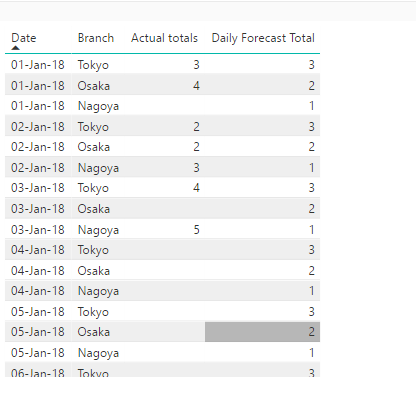- Power BI forums
- Updates
- News & Announcements
- Get Help with Power BI
- Desktop
- Service
- Report Server
- Power Query
- Mobile Apps
- Developer
- DAX Commands and Tips
- Custom Visuals Development Discussion
- Health and Life Sciences
- Power BI Spanish forums
- Translated Spanish Desktop
- Power Platform Integration - Better Together!
- Power Platform Integrations (Read-only)
- Power Platform and Dynamics 365 Integrations (Read-only)
- Training and Consulting
- Instructor Led Training
- Dashboard in a Day for Women, by Women
- Galleries
- Community Connections & How-To Videos
- COVID-19 Data Stories Gallery
- Themes Gallery
- Data Stories Gallery
- R Script Showcase
- Webinars and Video Gallery
- Quick Measures Gallery
- 2021 MSBizAppsSummit Gallery
- 2020 MSBizAppsSummit Gallery
- 2019 MSBizAppsSummit Gallery
- Events
- Ideas
- Custom Visuals Ideas
- Issues
- Issues
- Events
- Upcoming Events
- Community Blog
- Power BI Community Blog
- Custom Visuals Community Blog
- Community Support
- Community Accounts & Registration
- Using the Community
- Community Feedback
Register now to learn Fabric in free live sessions led by the best Microsoft experts. From Apr 16 to May 9, in English and Spanish.
- Power BI forums
- Forums
- Get Help with Power BI
- Desktop
- Merge queries in different format
- Subscribe to RSS Feed
- Mark Topic as New
- Mark Topic as Read
- Float this Topic for Current User
- Bookmark
- Subscribe
- Printer Friendly Page
- Mark as New
- Bookmark
- Subscribe
- Mute
- Subscribe to RSS Feed
- Permalink
- Report Inappropriate Content
Merge queries in different format
Hi
I want to merge tables in different format.
I tried query, naturalleftouterjoin etc but I can not build relationships to work .
When I try to comvert from A to C, duplication occurs. Can you suggest how should I do it to achieve Table E in the end?
- Table A - daily forecast by month by branch
- Table B- calender (to convert from monthly to daily)
- Table C = Table A + B , daily forecast by day by branch
- Table D - actual daily sales by branch *if no sales, no record in the table
- Table E = Table C+D , actual daily sales by branch with daily forecast
Solved! Go to Solution.
- Mark as New
- Bookmark
- Subscribe
- Mute
- Subscribe to RSS Feed
- Permalink
- Report Inappropriate Content
Hi @cocomy,
I was abble to replicate your information follow the steps below:
- Create a new table Branchd
Branch ID
| Tokyo | 1 |
| Osaka | 2 |
| Nagoya | 3 |
- Related the following tables:
- Branch - Daily Sales : relate by branch
- Branch - Daily forecast: relate by branch
- Calendar - Daily Sales: relate by Date
- Create the measure below:
Measure created on Daily Forecast Table
Daily Forecast Total =
VAR Select_Month =
MAX ( Calendar[Monthly Date] )
RETURN
CALCULATE (
SUM ( 'Daily Forecast'[Daily Forecast] );
'Daily Forecast'[Monthly Date] = Select_Month
)
Measure created on Daily Sales Table
Actual totals = SUM('Daily Sales by branch'[Actual])
- Make your table visual with the following columns / measures:
- Date (Calendar Table)
- Branch (Branch Table)
- Actuals totals (measure)
- Daily Forecast Total (measure)
As you can see the result is what you need to have, I have calculated measure because if you need you can calculate differences and percentages over objective.
Here is a link to PBIX file with the examples and measures.
Regards,
MFelix
Regards
Miguel Félix
Did I answer your question? Mark my post as a solution!
Proud to be a Super User!
Check out my blog: Power BI em Português- Mark as New
- Bookmark
- Subscribe
- Mute
- Subscribe to RSS Feed
- Permalink
- Report Inappropriate Content
Thank you very much for detailed explanation. It is what I have been looking for ages.
All the best,
coco
- Mark as New
- Bookmark
- Subscribe
- Mute
- Subscribe to RSS Feed
- Permalink
- Report Inappropriate Content
Hi @cocomy,
I was abble to replicate your information follow the steps below:
- Create a new table Branchd
Branch ID
| Tokyo | 1 |
| Osaka | 2 |
| Nagoya | 3 |
- Related the following tables:
- Branch - Daily Sales : relate by branch
- Branch - Daily forecast: relate by branch
- Calendar - Daily Sales: relate by Date
- Create the measure below:
Measure created on Daily Forecast Table
Daily Forecast Total =
VAR Select_Month =
MAX ( Calendar[Monthly Date] )
RETURN
CALCULATE (
SUM ( 'Daily Forecast'[Daily Forecast] );
'Daily Forecast'[Monthly Date] = Select_Month
)
Measure created on Daily Sales Table
Actual totals = SUM('Daily Sales by branch'[Actual])
- Make your table visual with the following columns / measures:
- Date (Calendar Table)
- Branch (Branch Table)
- Actuals totals (measure)
- Daily Forecast Total (measure)
As you can see the result is what you need to have, I have calculated measure because if you need you can calculate differences and percentages over objective.
Here is a link to PBIX file with the examples and measures.
Regards,
MFelix
Regards
Miguel Félix
Did I answer your question? Mark my post as a solution!
Proud to be a Super User!
Check out my blog: Power BI em Português- Mark as New
- Bookmark
- Subscribe
- Mute
- Subscribe to RSS Feed
- Permalink
- Report Inappropriate Content
Thank you very much for detailed explanation. It is what I have been looking for ages.
All the best,
coco
Helpful resources

Microsoft Fabric Learn Together
Covering the world! 9:00-10:30 AM Sydney, 4:00-5:30 PM CET (Paris/Berlin), 7:00-8:30 PM Mexico City

Power BI Monthly Update - April 2024
Check out the April 2024 Power BI update to learn about new features.

| User | Count |
|---|---|
| 114 | |
| 97 | |
| 86 | |
| 70 | |
| 62 |
| User | Count |
|---|---|
| 151 | |
| 120 | |
| 103 | |
| 87 | |
| 68 |