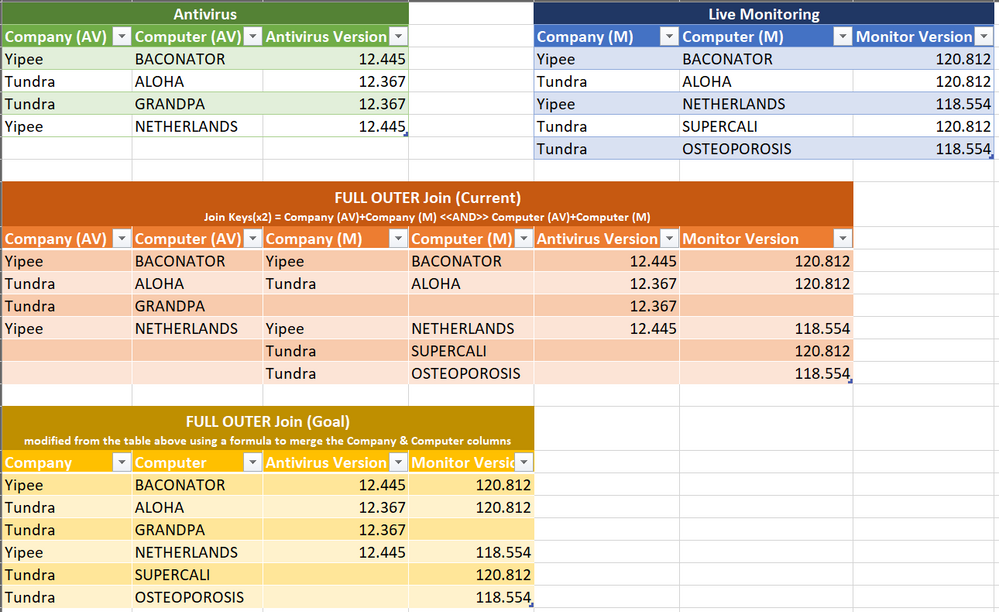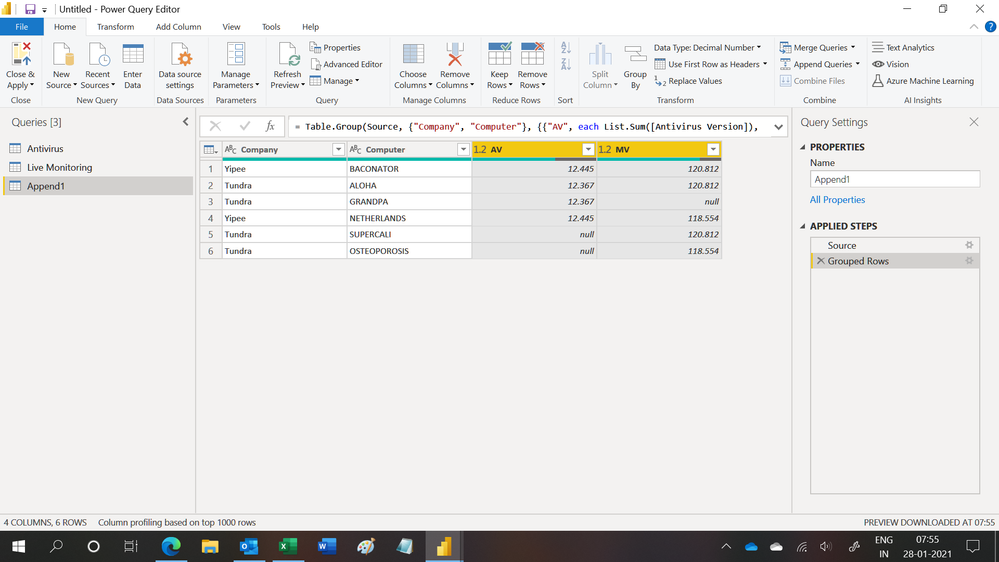- Power BI forums
- Updates
- News & Announcements
- Get Help with Power BI
- Desktop
- Service
- Report Server
- Power Query
- Mobile Apps
- Developer
- DAX Commands and Tips
- Custom Visuals Development Discussion
- Health and Life Sciences
- Power BI Spanish forums
- Translated Spanish Desktop
- Power Platform Integration - Better Together!
- Power Platform Integrations (Read-only)
- Power Platform and Dynamics 365 Integrations (Read-only)
- Training and Consulting
- Instructor Led Training
- Dashboard in a Day for Women, by Women
- Galleries
- Community Connections & How-To Videos
- COVID-19 Data Stories Gallery
- Themes Gallery
- Data Stories Gallery
- R Script Showcase
- Webinars and Video Gallery
- Quick Measures Gallery
- 2021 MSBizAppsSummit Gallery
- 2020 MSBizAppsSummit Gallery
- 2019 MSBizAppsSummit Gallery
- Events
- Ideas
- Custom Visuals Ideas
- Issues
- Issues
- Events
- Upcoming Events
- Community Blog
- Power BI Community Blog
- Custom Visuals Community Blog
- Community Support
- Community Accounts & Registration
- Using the Community
- Community Feedback
Register now to learn Fabric in free live sessions led by the best Microsoft experts. From Apr 16 to May 9, in English and Spanish.
- Power BI forums
- Forums
- Get Help with Power BI
- Desktop
- Re: Merge duplicate columns on full outer join
- Subscribe to RSS Feed
- Mark Topic as New
- Mark Topic as Read
- Float this Topic for Current User
- Bookmark
- Subscribe
- Printer Friendly Page
- Mark as New
- Bookmark
- Subscribe
- Mute
- Subscribe to RSS Feed
- Permalink
- Report Inappropriate Content
Merge duplicate columns on full outer join
I like explaining with pictures a lot more:
https://i.ibb.co/gy0PLcZ/pbi.png
Some sample data you can copy for testing:
Antivirus
| Company (AV) | Computer (AV) | Antivirus Version |
| Yipee | BACONATOR | 12.445 |
| Tundra | ALOHA | 12.367 |
| Tundra | GRANDPA | 12.367 |
| Yipee | NETHERLANDS | 12.445 |
Live Monitoring
| Company (M) | Computer (M) | Monitor Version |
| Yipee | BACONATOR | 120.812 |
| Tundra | ALOHA | 120.812 |
| Yipee | NETHERLANDS | 118.554 |
| Tundra | SUPERCALI | 120.812 |
| Tundra | OSTEOPOROSIS | 118.554 |
-----
Hello, we're trying to audit our computers' software installations: We need to know if they are missing either their Antivirus software or their Monitoring software. We're doing this by comparing the 2 datasets with a "FULL OUTER Join". (If "Monitor Version" or "Antivirus Version" columns have a blank value after the join, we can assume the computer is missing that respective software package.)
We're fuzzy-joining the datasets by using the "Company" and "Computer" columns (found in both datasets) as the [foreign] keys.
We currently have to retain the "Company" and "Computer" columns from both datasets after the join--to know which Company & Computer a given row belongs to--in case a given computer is missing from one of the datasets.
Our goal is this: Merge the data from the duplicate "Company" and "Computer" columns from both datasets into new single master "Company" and "Computer" columns.
New "Company" & "Computer" column conditions:
- If "Company" and "Computer" data exists from BOTH tables for a given row, only show the company & computer data from the "Live Monitoring" table.
- (Obviously) If company & computer data are missing from one dataset but exist in the other, show the company & computer data from the table that has it.
I look forward to any help--Thank you
Solved! Go to Solution.
- Mark as New
- Bookmark
- Subscribe
- Mute
- Subscribe to RSS Feed
- Permalink
- Report Inappropriate Content
Hi,
You may download my PBI file from here.
Hope this helps.
Regards,
Ashish Mathur
http://www.ashishmathur.com
https://www.linkedin.com/in/excelenthusiasts/
- Mark as New
- Bookmark
- Subscribe
- Mute
- Subscribe to RSS Feed
- Permalink
- Report Inappropriate Content
Hi,
You may download my PBI file from here.
Hope this helps.
Regards,
Ashish Mathur
http://www.ashishmathur.com
https://www.linkedin.com/in/excelenthusiasts/
- Mark as New
- Bookmark
- Subscribe
- Mute
- Subscribe to RSS Feed
- Permalink
- Report Inappropriate Content
let
Source = Table.NestedJoin(Antivirus, {"Company (AV)", "Computer (AV)"}, #"Live Monitoring", {"Company (M)", "Computer (M)"}, "Live Monitoring", JoinKind.FullOuter),
#"Expanded Live Monitoring" = Table.ExpandTableColumn(Source, "Live Monitoring", {"Company (M)", "Computer (M)", "Monitor Version"},{"Company", "Computer", "Monitor Version"}),
#"Replaced Value" = Table.ReplaceValue(#"Expanded Live Monitoring",null,each [Company],Replacer.ReplaceValue,{"Company (AV)"}),
#"Replaced Value1" = Table.ReplaceValue(#"Replaced Value",null,each [Computer],Replacer.ReplaceValue,{"Computer (AV)"}),
#"Removed Other Columns" = Table.SelectColumns(#"Replaced Value1",{"Company (AV)", "Computer (AV)", "Antivirus Version", "Monitor Version"}),
#"Renamed Columns" = Table.RenameColumns(#"Removed Other Columns",{{"Company (AV)", "Company"}, {"Computer (AV)", "Computer"}})
in
#"Renamed Columns"
Helpful resources

Microsoft Fabric Learn Together
Covering the world! 9:00-10:30 AM Sydney, 4:00-5:30 PM CET (Paris/Berlin), 7:00-8:30 PM Mexico City

Power BI Monthly Update - April 2024
Check out the April 2024 Power BI update to learn about new features.

| User | Count |
|---|---|
| 107 | |
| 93 | |
| 77 | |
| 65 | |
| 53 |
| User | Count |
|---|---|
| 147 | |
| 106 | |
| 104 | |
| 87 | |
| 61 |