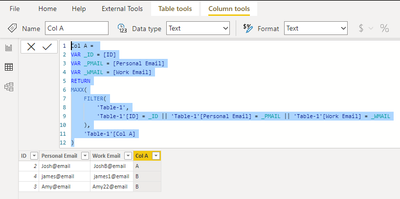- Power BI forums
- Updates
- News & Announcements
- Get Help with Power BI
- Desktop
- Service
- Report Server
- Power Query
- Mobile Apps
- Developer
- DAX Commands and Tips
- Custom Visuals Development Discussion
- Health and Life Sciences
- Power BI Spanish forums
- Translated Spanish Desktop
- Power Platform Integration - Better Together!
- Power Platform Integrations (Read-only)
- Power Platform and Dynamics 365 Integrations (Read-only)
- Training and Consulting
- Instructor Led Training
- Dashboard in a Day for Women, by Women
- Galleries
- Community Connections & How-To Videos
- COVID-19 Data Stories Gallery
- Themes Gallery
- Data Stories Gallery
- R Script Showcase
- Webinars and Video Gallery
- Quick Measures Gallery
- 2021 MSBizAppsSummit Gallery
- 2020 MSBizAppsSummit Gallery
- 2019 MSBizAppsSummit Gallery
- Events
- Ideas
- Custom Visuals Ideas
- Issues
- Issues
- Events
- Upcoming Events
- Community Blog
- Power BI Community Blog
- Custom Visuals Community Blog
- Community Support
- Community Accounts & Registration
- Using the Community
- Community Feedback
Register now to learn Fabric in free live sessions led by the best Microsoft experts. From Apr 16 to May 9, in English and Spanish.
- Power BI forums
- Forums
- Get Help with Power BI
- Desktop
- Re: Merge Tables based on first non-blank conditio...
- Subscribe to RSS Feed
- Mark Topic as New
- Mark Topic as Read
- Float this Topic for Current User
- Bookmark
- Subscribe
- Printer Friendly Page
- Mark as New
- Bookmark
- Subscribe
- Mute
- Subscribe to RSS Feed
- Permalink
- Report Inappropriate Content
Merge Tables based on first non-blank condition
Hi there,
I have two tables, each table contains employees and contains an ID, a personal Email, and a work email
Unfortunately, they don't match very well, and there will be no way of cleaning the data.
What I want is to merge the cols from table 1 and table 2, then the challenge I'm facing is matching them. From the samples below, I want to pull the colums A, B C....etc into table 2 where a match can be found on either, ID, Personal Email or Work Email. In the example, ID 2 matches and pulls the result, whereas Steven entered his ID wrong in table 1, so it doesn't find him, but can find a match by email.
My plan is to create a column in table 1, then using lookup checks the 3 conditions, then using coalesce, returns the first non-blank and finds the correct ID from table 2, I can then join the tables.
Heres my attempt:
and I get the error: A table of multiple values was supplied where a single value was expected.
I've tried doing a filter, or using FirstNonBlankValue, but every which way, I get some error.
Any help with this function, or approach would be appriciated
Table 1:
| ID | Personal Email | Work Email | Col A |
| 2 | Josh@email | Josh1@email | A |
| 3 | Amy@email | Amy1@email | B |
| 7 | james@email | james1@email | B |
Table 2:
| ID | Personal Email | Work Email | Col A from Table 1 |
| 2 | Josh@email | JoshB@email | A |
| 4 | james@email | james1@email | B |
| 3 | Amy@email | Amy22@email | B |
Solved! Go to Solution.
- Mark as New
- Bookmark
- Subscribe
- Mute
- Subscribe to RSS Feed
- Permalink
- Report Inappropriate Content
@JoshB_
I did it in a different way, please check:
Col A =
VAR _ID = [ID]
VAR _PMAIL = [Personal Email]
VAR _WMAIL = [Work Email]
RETURN
MAXX(
FILTER(
'Table-1',
'Table-1'[ID] = _ID || 'Table-1'[Personal Email] = _PMAIL || 'Table-1'[Work Email] = _WMAIL
),
'Table-1'[Col A]
)
⭕ Subscribe and learn Power BI from these videos
⚪ Website ⚪ LinkedIn ⚪ PBI User Group
- Mark as New
- Bookmark
- Subscribe
- Mute
- Subscribe to RSS Feed
- Permalink
- Report Inappropriate Content
@JoshB_
I did it in a different way, please check:
Col A =
VAR _ID = [ID]
VAR _PMAIL = [Personal Email]
VAR _WMAIL = [Work Email]
RETURN
MAXX(
FILTER(
'Table-1',
'Table-1'[ID] = _ID || 'Table-1'[Personal Email] = _PMAIL || 'Table-1'[Work Email] = _WMAIL
),
'Table-1'[Col A]
)
⭕ Subscribe and learn Power BI from these videos
⚪ Website ⚪ LinkedIn ⚪ PBI User Group
- Mark as New
- Bookmark
- Subscribe
- Mute
- Subscribe to RSS Feed
- Permalink
- Report Inappropriate Content
Perfect, thank you.
Helpful resources

Microsoft Fabric Learn Together
Covering the world! 9:00-10:30 AM Sydney, 4:00-5:30 PM CET (Paris/Berlin), 7:00-8:30 PM Mexico City

Power BI Monthly Update - April 2024
Check out the April 2024 Power BI update to learn about new features.

| User | Count |
|---|---|
| 109 | |
| 98 | |
| 77 | |
| 66 | |
| 54 |
| User | Count |
|---|---|
| 144 | |
| 104 | |
| 100 | |
| 86 | |
| 64 |