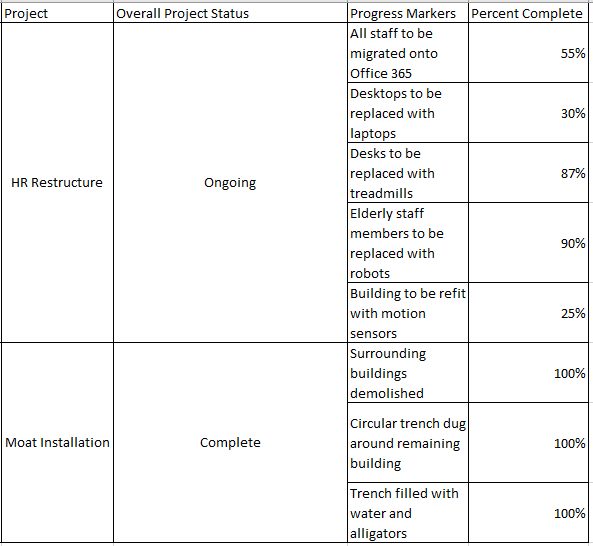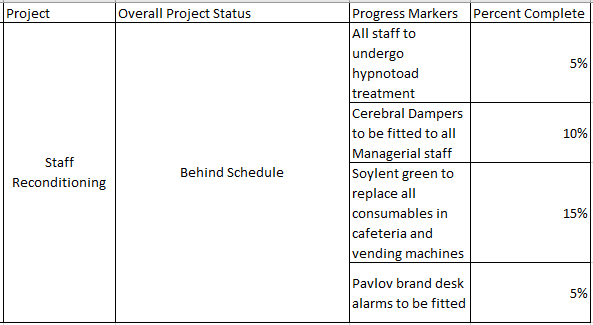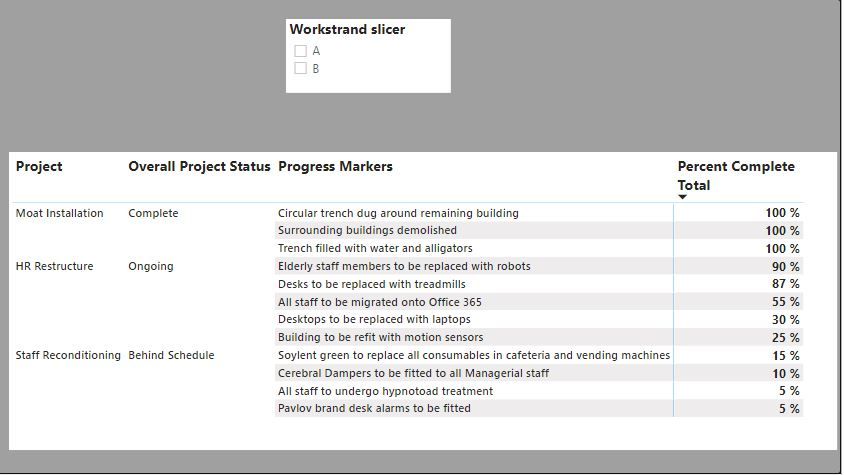- Power BI forums
- Updates
- News & Announcements
- Get Help with Power BI
- Desktop
- Service
- Report Server
- Power Query
- Mobile Apps
- Developer
- DAX Commands and Tips
- Custom Visuals Development Discussion
- Health and Life Sciences
- Power BI Spanish forums
- Translated Spanish Desktop
- Power Platform Integration - Better Together!
- Power Platform Integrations (Read-only)
- Power Platform and Dynamics 365 Integrations (Read-only)
- Training and Consulting
- Instructor Led Training
- Dashboard in a Day for Women, by Women
- Galleries
- Community Connections & How-To Videos
- COVID-19 Data Stories Gallery
- Themes Gallery
- Data Stories Gallery
- R Script Showcase
- Webinars and Video Gallery
- Quick Measures Gallery
- 2021 MSBizAppsSummit Gallery
- 2020 MSBizAppsSummit Gallery
- 2019 MSBizAppsSummit Gallery
- Events
- Ideas
- Custom Visuals Ideas
- Issues
- Issues
- Events
- Upcoming Events
- Community Blog
- Power BI Community Blog
- Custom Visuals Community Blog
- Community Support
- Community Accounts & Registration
- Using the Community
- Community Feedback
Register now to learn Fabric in free live sessions led by the best Microsoft experts. From Apr 16 to May 9, in English and Spanish.
- Power BI forums
- Forums
- Get Help with Power BI
- Desktop
- Merge Table Rows
- Subscribe to RSS Feed
- Mark Topic as New
- Mark Topic as Read
- Float this Topic for Current User
- Bookmark
- Subscribe
- Printer Friendly Page
- Mark as New
- Bookmark
- Subscribe
- Mute
- Subscribe to RSS Feed
- Permalink
- Report Inappropriate Content
Merge Table Rows
This is either going to be dead simple or not possible. I've searched and can't find quite what I need.
I have a dataset with repeating entries, a bit like this:
| Workstrand | Project | Overall Project Status | Progress Markers | Percent Complete |
| A | HR Restructure | Ongoing | All staff to be migrated onto Office 365 | 55% |
| A | HR Restructure | Ongoing | Desktops to be replaced with laptops | 30% |
| A | HR Restructure | Ongoing | Desks to be replaced with treadmills | 87% |
| A | HR Restructure | Ongoing | Elderly staff members to be replaced with robots | 90% |
| A | HR Restructure | Ongoing | Building to be refit with motion sensors | 25% |
| B | Staff Reconditioning | Behind Schedule | All staff to undergo hypnotoad treatment | 5% |
| B | Staff Reconditioning | Behind Schedule | Cerebral Dampers to be fitted to all Managerial staff | 10% |
| B | Staff Reconditioning | Behind Schedule | Soylent green to replace all consumables in cafeteria and vending machines | 15% |
| B | Staff Reconditioning | Behind Schedule | Pavlov brand desk alarms to be fitted | 5% |
| A | Moat Installation | Complete | Surrounding buildings demolished | 100% |
| A | Moat Installation | Complete | Circular trench dug around remaining building | 100% |
| A | Moat Installation | Complete | Trench filled with water and alligators | 100% |
I'll add a slicer for Workstrand and I'd like to be able to pull the data into the report as a table so that it looks something like this:
Slicer Option A:
Slicer Option B:
Is this possible?
Solved! Go to Solution.
- Mark as New
- Bookmark
- Subscribe
- Mute
- Subscribe to RSS Feed
- Permalink
- Report Inappropriate Content
With that dataset. all you need to do is create a matrix visual, add the "Project", "Overall project status" and "Progress markers" fields to the row bucket, add a measure for the sum of the percent complete column to the values bucket. In the formatting pane, under "Row headers", deselect the options "stepped layout" and "+/- icons". Right click on one of the rows in the matrix and select "expand all". Create a slicer using the "Workstrand" field:
Did I answer your question? Mark my post as a solution!
In doing so, you are also helping me. Thank you!
Proud to be a Super User!
Paul on Linkedin.
- Mark as New
- Bookmark
- Subscribe
- Mute
- Subscribe to RSS Feed
- Permalink
- Report Inappropriate Content
With that dataset. all you need to do is create a matrix visual, add the "Project", "Overall project status" and "Progress markers" fields to the row bucket, add a measure for the sum of the percent complete column to the values bucket. In the formatting pane, under "Row headers", deselect the options "stepped layout" and "+/- icons". Right click on one of the rows in the matrix and select "expand all". Create a slicer using the "Workstrand" field:
Did I answer your question? Mark my post as a solution!
In doing so, you are also helping me. Thank you!
Proud to be a Super User!
Paul on Linkedin.
- Mark as New
- Bookmark
- Subscribe
- Mute
- Subscribe to RSS Feed
- Permalink
- Report Inappropriate Content
@PaulDBrown That is excellent, thanks a lot. It's exactly what I needed.
I had no idea that was possible.
Helpful resources

Microsoft Fabric Learn Together
Covering the world! 9:00-10:30 AM Sydney, 4:00-5:30 PM CET (Paris/Berlin), 7:00-8:30 PM Mexico City

Power BI Monthly Update - April 2024
Check out the April 2024 Power BI update to learn about new features.

| User | Count |
|---|---|
| 107 | |
| 100 | |
| 80 | |
| 63 | |
| 58 |
| User | Count |
|---|---|
| 148 | |
| 111 | |
| 94 | |
| 84 | |
| 67 |