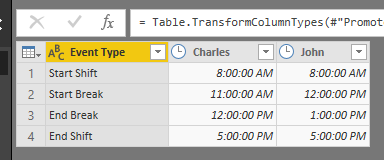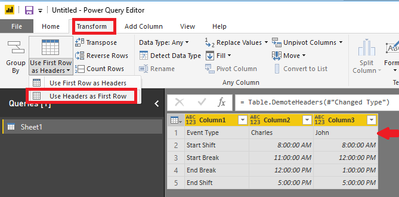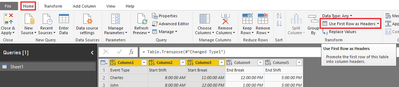- Power BI forums
- Updates
- News & Announcements
- Get Help with Power BI
- Desktop
- Service
- Report Server
- Power Query
- Mobile Apps
- Developer
- DAX Commands and Tips
- Custom Visuals Development Discussion
- Health and Life Sciences
- Power BI Spanish forums
- Translated Spanish Desktop
- Power Platform Integration - Better Together!
- Power Platform Integrations (Read-only)
- Power Platform and Dynamics 365 Integrations (Read-only)
- Training and Consulting
- Instructor Led Training
- Dashboard in a Day for Women, by Women
- Galleries
- Community Connections & How-To Videos
- COVID-19 Data Stories Gallery
- Themes Gallery
- Data Stories Gallery
- R Script Showcase
- Webinars and Video Gallery
- Quick Measures Gallery
- 2021 MSBizAppsSummit Gallery
- 2020 MSBizAppsSummit Gallery
- 2019 MSBizAppsSummit Gallery
- Events
- Ideas
- Custom Visuals Ideas
- Issues
- Issues
- Events
- Upcoming Events
- Community Blog
- Power BI Community Blog
- Custom Visuals Community Blog
- Community Support
- Community Accounts & Registration
- Using the Community
- Community Feedback
Register now to learn Fabric in free live sessions led by the best Microsoft experts. From Apr 16 to May 9, in English and Spanish.
- Power BI forums
- Forums
- Get Help with Power BI
- Desktop
- Re: Merge Rows
- Subscribe to RSS Feed
- Mark Topic as New
- Mark Topic as Read
- Float this Topic for Current User
- Bookmark
- Subscribe
- Printer Friendly Page
- Mark as New
- Bookmark
- Subscribe
- Mute
- Subscribe to RSS Feed
- Permalink
- Report Inappropriate Content
Merge Rows
I have a table for a listing of employees where it captures a timestamp and event type (start shift, start break, end break, end shift) as different rows. so one employee may have event ID 1 with a time stamp of 08:00AM and eventstatus=1 (Start Shift) then the next row is a timestamp of 12:00PM and eventstatus 2 for start break and so on throughout the day. 1 employee could have anywhere from 4 to 8 rows depending on how many breaks they have. I want to show this on a table that managers can filter but where an employee would have only 1 row with individual columns for Start Shift, Start Break, End Shift End Break, etc. Is there a way to do this in Power BI?
Solved! Go to Solution.
- Mark as New
- Bookmark
- Subscribe
- Mute
- Subscribe to RSS Feed
- Permalink
- Report Inappropriate Content
Hey @Anonymous
I'm making some presumptions here, so if I am way off the mark I apologize.
I think you want to use 'transpose.' I use this a lot more in Excel, but it does the same thing in power query. Here is what my data looked like when I started (I'm modeling mine based on how I understood your description). I have columns for my employees. I then have to use headers as first row. After doing that, I can use transpose to use the columns as rows.
The below is just a screenshot of me demoting the headers.
At this point, I can click 'transpose' & the data should switch. The last step would then be to promote my headers & I think I have the data where you need it to be. The 'transpose' btn is directly below the 'transform' tab.
Hope this helps!
- Mark as New
- Bookmark
- Subscribe
- Mute
- Subscribe to RSS Feed
- Permalink
- Report Inappropriate Content
Hey @Anonymous
I'm making some presumptions here, so if I am way off the mark I apologize.
I think you want to use 'transpose.' I use this a lot more in Excel, but it does the same thing in power query. Here is what my data looked like when I started (I'm modeling mine based on how I understood your description). I have columns for my employees. I then have to use headers as first row. After doing that, I can use transpose to use the columns as rows.
The below is just a screenshot of me demoting the headers.
At this point, I can click 'transpose' & the data should switch. The last step would then be to promote my headers & I think I have the data where you need it to be. The 'transpose' btn is directly below the 'transform' tab.
Hope this helps!
- Mark as New
- Bookmark
- Subscribe
- Mute
- Subscribe to RSS Feed
- Permalink
- Report Inappropriate Content
I was able to use this feature to get the data to look how I needed it to. Thanks a bunch for your help.
- Mark as New
- Bookmark
- Subscribe
- Mute
- Subscribe to RSS Feed
- Permalink
- Report Inappropriate Content
Thanks for the Reply! I don't know if that will work in my case since my data doesn't quite look like your example. I may be able to figure something out with a custom table and transpose it though if there isn't an easier way. I posted an example of my data in a reply. I realized now that I neglected to do that.
I appreciate the quick reply though.
- Mark as New
- Bookmark
- Subscribe
- Mute
- Subscribe to RSS Feed
- Permalink
- Report Inappropriate Content
Perhaps, I can think of several possibilities. Can you provide sample/example data in text? Please see this post regarding How to Get Your Question Answered Quickly: https://community.powerbi.com/t5/Community-Blog/How-to-Get-Your-Question-Answered-Quickly/ba-p/38490.
Do you have an employee ID as part of the data, I presume? Any other fields/columns?
@ me in replies or I'll lose your thread!!!
Instead of a Kudo, please vote for this idea
Become an expert!: Enterprise DNA
External Tools: MSHGQM
YouTube Channel!: Microsoft Hates Greg
Latest book!: The Definitive Guide to Power Query (M)
DAX is easy, CALCULATE makes DAX hard...
- Mark as New
- Bookmark
- Subscribe
- Mute
- Subscribe to RSS Feed
- Permalink
- Report Inappropriate Content
thanks for the link to the article! that helps for sure.
so I have an event table that has an EventID (PK) | EmployeeID (FK) | CompanyID (FK) | WorkDate | TimeStamp | EventTypeCode fields. has a few more but not relevant to what I am trying to do. So the Data would look something like
EventID (PK) | EmployeeID (FK) | CompanyID (FK) | WorkDate | TimeStamp | EventTypeCode (FK) | SupervisorID (FK) | LateFlag
1 | 1234 | ABC123 | 03/12/2019 | 08:00:00 | 1 | 5678 | 0
2 | 1234 | ABC123 | 03/12/2019 | 12:00:00 | 2 | 5678 | 0
3 | 1234 | ABC123 | 03/12/2019 | 13:15:00 | 3 | 5678 | 1
4 | 1234 | ABC123 | 03/12/2019 | 17:00:00 | 4 | 5678 | 0
Where EventTypeCode 1, 2, 3, 4 = StartShift, StartBreak, EndBreak, EndShift respectively.
the Entity relationships are as follows:
EventTable *:1 EventTypeTable
EventTable *:1 EmployeeTable
EventTable *:1 SubsidiaryTable
The end result I'm trying to get to is to be able to flag an alert for the supervisor if an employee forgets to punch out at the end of the day or if they are late (using LateEntryFlag) via email. I was planning on Using Microsoft Flow for the email portion but need to capture the alert someway in power BI to act as the trigger for the flow.
Helpful resources

Microsoft Fabric Learn Together
Covering the world! 9:00-10:30 AM Sydney, 4:00-5:30 PM CET (Paris/Berlin), 7:00-8:30 PM Mexico City

Power BI Monthly Update - April 2024
Check out the April 2024 Power BI update to learn about new features.

| User | Count |
|---|---|
| 110 | |
| 94 | |
| 82 | |
| 66 | |
| 58 |
| User | Count |
|---|---|
| 151 | |
| 121 | |
| 104 | |
| 87 | |
| 67 |