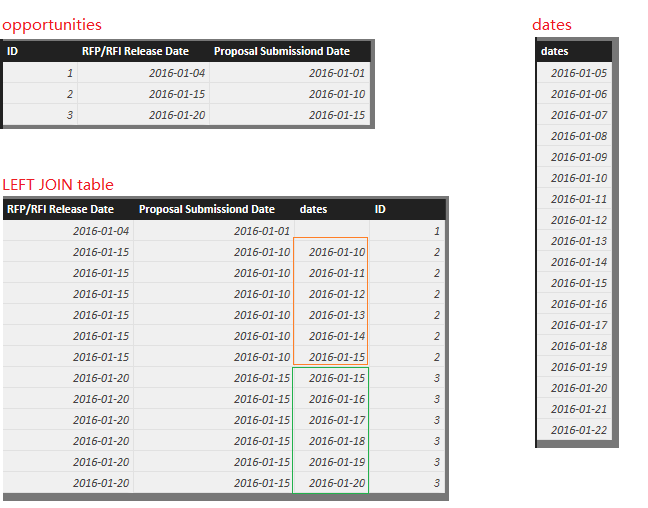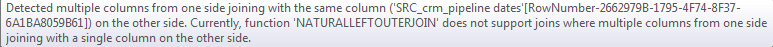- Power BI forums
- Updates
- News & Announcements
- Get Help with Power BI
- Desktop
- Service
- Report Server
- Power Query
- Mobile Apps
- Developer
- DAX Commands and Tips
- Custom Visuals Development Discussion
- Health and Life Sciences
- Power BI Spanish forums
- Translated Spanish Desktop
- Power Platform Integration - Better Together!
- Power Platform Integrations (Read-only)
- Power Platform and Dynamics 365 Integrations (Read-only)
- Training and Consulting
- Instructor Led Training
- Dashboard in a Day for Women, by Women
- Galleries
- Community Connections & How-To Videos
- COVID-19 Data Stories Gallery
- Themes Gallery
- Data Stories Gallery
- R Script Showcase
- Webinars and Video Gallery
- Quick Measures Gallery
- 2021 MSBizAppsSummit Gallery
- 2020 MSBizAppsSummit Gallery
- 2019 MSBizAppsSummit Gallery
- Events
- Ideas
- Custom Visuals Ideas
- Issues
- Issues
- Events
- Upcoming Events
- Community Blog
- Power BI Community Blog
- Custom Visuals Community Blog
- Community Support
- Community Accounts & Registration
- Using the Community
- Community Feedback
Register now to learn Fabric in free live sessions led by the best Microsoft experts. From Apr 16 to May 9, in English and Spanish.
- Power BI forums
- Forums
- Get Help with Power BI
- Desktop
- Merge / Join Conditions and Clause >= or <=
- Subscribe to RSS Feed
- Mark Topic as New
- Mark Topic as Read
- Float this Topic for Current User
- Bookmark
- Subscribe
- Printer Friendly Page
- Mark as New
- Bookmark
- Subscribe
- Mute
- Subscribe to RSS Feed
- Permalink
- Report Inappropriate Content
Merge / Join Conditions and Clause >= or <=
I'm trying to duplicate this crossjoin I have in Tableau:
Note the Join Clauses of RFP/RFI Release Date >= Date (list of all possible date times starting from the begining of 2015)
and
Proposal Submissiond Date < = Date
what is the best way to go about creating this condidtional join type using Merge Queries in PowerBI?
Thus far I've played around once bringing the entire Dates table over using condidtional columns and filtering, but not sure if that's working correctly.
Solved! Go to Solution.
- Mark as New
- Bookmark
- Subscribe
- Mute
- Subscribe to RSS Feed
- Permalink
- Report Inappropriate Content
It looks that you're looking for a LEFT JOIN, if so, instead of using merger queries, I'd prefer DAX. Check if below sample helps.
Table =
NATURALLEFTOUTERJOIN (
opportunities,
FILTER (
CROSSJOIN ( opportunities, dates ),
opportunities[RFP/RFI Release Date ] >= dates[dates]
&& opportunities[Proposal Submissiond Date ] <= dates[dates]
)
)
- Mark as New
- Bookmark
- Subscribe
- Mute
- Subscribe to RSS Feed
- Permalink
- Report Inappropriate Content
Thus far I've tried:
let
Source = #"SRC_crm_pipeline opportunities",
#"Merged Queries" = Table.NestedJoin(Source,{"RFP/RFI_Release_Date"},#"SRC_crm_pipeline dates",{"Date"},"NewColumn",JoinKind.LeftOuter),
#"Expanded NewColumn" = Table.ExpandTableColumn(#"Merged Queries", "NewColumn", {"Date", "Day_of_Week", "Day", "Month", "Year", "Holiday", "Workday"}, {"Date", "Day_of_Week", "Day", "Month", "Year", "Holiday", "Workday"}),
#"Added Custom" = Table.AddColumn(#"Expanded NewColumn", "RFP/RFI >= and Proposal_Submission <=", each if(([#"RFP/RFI_Release_Date"]>=[Date] or null)) then "Yes"
else if(([#"Proposal_Submission_Date_©"]<=[Date] or null)) then "Yes"
else "No"),
#"Filtered Rows" = Table.SelectRows(#"Added Custom", each ([#"RFP/RFI >= and Proposal_Submission <="] = "Yes")),
#"Changed Type" = Table.TransformColumnTypes(#"Filtered Rows",{{"RFP/RFI >= and Proposal_Submission <=", type text}})
in
#"Changed Type"but I believe this is different than the crossjoin as my final tables have vastly differing amounts of records
- Mark as New
- Bookmark
- Subscribe
- Mute
- Subscribe to RSS Feed
- Permalink
- Report Inappropriate Content
It looks that you're looking for a LEFT JOIN, if so, instead of using merger queries, I'd prefer DAX. Check if below sample helps.
Table =
NATURALLEFTOUTERJOIN (
opportunities,
FILTER (
CROSSJOIN ( opportunities, dates ),
opportunities[RFP/RFI Release Date ] >= dates[dates]
&& opportunities[Proposal Submissiond Date ] <= dates[dates]
)
)
- Mark as New
- Bookmark
- Subscribe
- Mute
- Subscribe to RSS Feed
- Permalink
- Report Inappropriate Content
Hi,
Could you please suggest me how to achive it using power query instead of dax?
Thanks,
Amit
- Mark as New
- Bookmark
- Subscribe
- Mute
- Subscribe to RSS Feed
- Permalink
- Report Inappropriate Content
@Eric_Zhang Oh...... now I get it.... you wanted me to create a calculated table in the data view. Haven't ever done that before. It works (number of records match the Tableau join), thank you@
Out of curiosity is there a Power Query / M Script Solution to this problem?
- Mark as New
- Bookmark
- Subscribe
- Mute
- Subscribe to RSS Feed
- Permalink
- Report Inappropriate Content
hummmm, are you suggesting that I simply create a new column inside the opportunities table?
If so I get the following error with that formula:
- Mark as New
- Bookmark
- Subscribe
- Mute
- Subscribe to RSS Feed
- Permalink
- Report Inappropriate Content
- Mark as New
- Bookmark
- Subscribe
- Mute
- Subscribe to RSS Feed
- Permalink
- Report Inappropriate Content
- Mark as New
- Bookmark
- Subscribe
- Mute
- Subscribe to RSS Feed
- Permalink
- Report Inappropriate Content
@Eric_Zhang Will do, sanatizing now; as a note I did find this similar thread/question on crossjoins with conditions using m-script/power query: Link answered by @ImkeF however they later got into some stuff that I don't quite understand about delimiting with a "|" and don't think I need for my situation.
I'll post an example file with an hour or so.
Helpful resources

Microsoft Fabric Learn Together
Covering the world! 9:00-10:30 AM Sydney, 4:00-5:30 PM CET (Paris/Berlin), 7:00-8:30 PM Mexico City

Power BI Monthly Update - April 2024
Check out the April 2024 Power BI update to learn about new features.

| User | Count |
|---|---|
| 113 | |
| 100 | |
| 78 | |
| 76 | |
| 52 |
| User | Count |
|---|---|
| 146 | |
| 109 | |
| 106 | |
| 88 | |
| 61 |