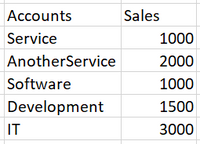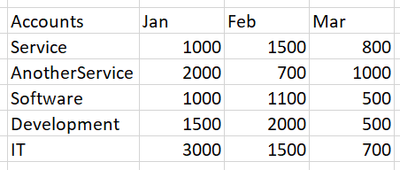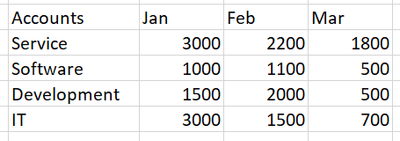- Power BI forums
- Updates
- News & Announcements
- Get Help with Power BI
- Desktop
- Service
- Report Server
- Power Query
- Mobile Apps
- Developer
- DAX Commands and Tips
- Custom Visuals Development Discussion
- Health and Life Sciences
- Power BI Spanish forums
- Translated Spanish Desktop
- Power Platform Integration - Better Together!
- Power Platform Integrations (Read-only)
- Power Platform and Dynamics 365 Integrations (Read-only)
- Training and Consulting
- Instructor Led Training
- Dashboard in a Day for Women, by Women
- Galleries
- Community Connections & How-To Videos
- COVID-19 Data Stories Gallery
- Themes Gallery
- Data Stories Gallery
- R Script Showcase
- Webinars and Video Gallery
- Quick Measures Gallery
- 2021 MSBizAppsSummit Gallery
- 2020 MSBizAppsSummit Gallery
- 2019 MSBizAppsSummit Gallery
- Events
- Ideas
- Custom Visuals Ideas
- Issues
- Issues
- Events
- Upcoming Events
- Community Blog
- Power BI Community Blog
- Custom Visuals Community Blog
- Community Support
- Community Accounts & Registration
- Using the Community
- Community Feedback
Register now to learn Fabric in free live sessions led by the best Microsoft experts. From Apr 16 to May 9, in English and Spanish.
- Power BI forums
- Forums
- Get Help with Power BI
- Desktop
- Merge 2 rows in same column into 1 row
- Subscribe to RSS Feed
- Mark Topic as New
- Mark Topic as Read
- Float this Topic for Current User
- Bookmark
- Subscribe
- Printer Friendly Page
- Mark as New
- Bookmark
- Subscribe
- Mute
- Subscribe to RSS Feed
- Permalink
- Report Inappropriate Content
Merge 2 rows in same column into 1 row
Hello everyone
I'm currently stuck in a situation.. I have a table column called 'Accounts', it has 5 different categories. But 2 of it is the same, just separated. Now what I want to do is to combine those two categories into 1 category. Basically, Service + AnotherService = Service. Because I need to get their total sales. So in the visualization, it'll display 4 categories instead of 5.
Can anyone suggest how I go about doing it? Thank you! ![]()
Solved! Go to Solution.
- Mark as New
- Bookmark
- Subscribe
- Mute
- Subscribe to RSS Feed
- Permalink
- Report Inappropriate Content
One of the ways could be to add a calculated column
New Accounts Column =
IF (
SEARCH ( "Service", Table1[Accounts], 1, 0 ) > 0,
"Service",
Table1[Accounts]
)
Regards
Zubair
Please try my custom visuals
- Mark as New
- Bookmark
- Subscribe
- Mute
- Subscribe to RSS Feed
- Permalink
- Report Inappropriate Content
One of the ways could be to add a calculated column
New Accounts Column =
IF (
SEARCH ( "Service", Table1[Accounts], 1, 0 ) > 0,
"Service",
Table1[Accounts]
)
Regards
Zubair
Please try my custom visuals
- Mark as New
- Bookmark
- Subscribe
- Mute
- Subscribe to RSS Feed
- Permalink
- Report Inappropriate Content
EDIT: His solution was exactly what I wanted. THANK YOU!
But I made one small adjustment. I changed the first "Service" into "AnotherService" so that every "AnotherService" would be changed to "Service".
New Accounts Column =
IF (
SEARCH ( "AnotherService", Table1[Accounts], 1, 0 ) > 0,
"Service",
Table1[Accounts]
)---
Hi @Zubair_Muhammad, currently in my visualisation, it is looking like this:
What I want is like this:
The AnotherService is a separate category with a different name than Service. If I did the calculated column, wouldn't it only search for Service and miss out on AnotherService?
Helpful resources

Microsoft Fabric Learn Together
Covering the world! 9:00-10:30 AM Sydney, 4:00-5:30 PM CET (Paris/Berlin), 7:00-8:30 PM Mexico City

Power BI Monthly Update - April 2024
Check out the April 2024 Power BI update to learn about new features.

| User | Count |
|---|---|
| 113 | |
| 99 | |
| 80 | |
| 70 | |
| 60 |
| User | Count |
|---|---|
| 149 | |
| 114 | |
| 107 | |
| 89 | |
| 67 |