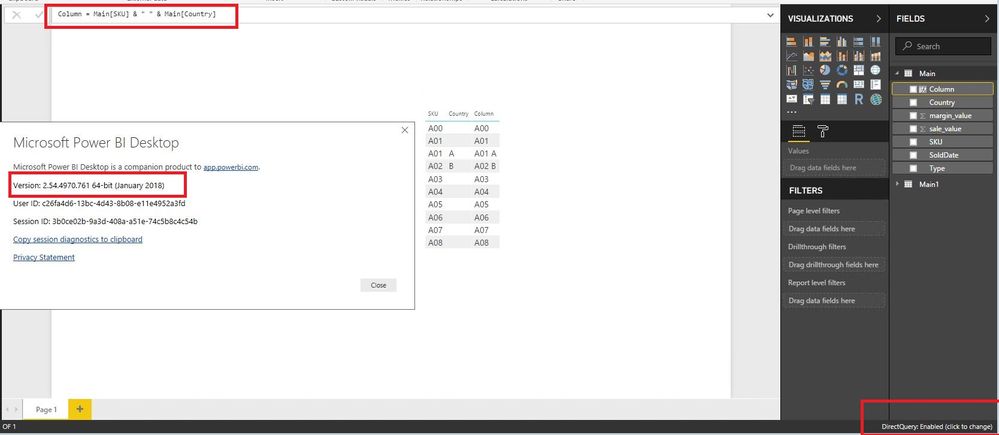- Power BI forums
- Updates
- News & Announcements
- Get Help with Power BI
- Desktop
- Service
- Report Server
- Power Query
- Mobile Apps
- Developer
- DAX Commands and Tips
- Custom Visuals Development Discussion
- Health and Life Sciences
- Power BI Spanish forums
- Translated Spanish Desktop
- Power Platform Integration - Better Together!
- Power Platform Integrations (Read-only)
- Power Platform and Dynamics 365 Integrations (Read-only)
- Training and Consulting
- Instructor Led Training
- Dashboard in a Day for Women, by Women
- Galleries
- Community Connections & How-To Videos
- COVID-19 Data Stories Gallery
- Themes Gallery
- Data Stories Gallery
- R Script Showcase
- Webinars and Video Gallery
- Quick Measures Gallery
- 2021 MSBizAppsSummit Gallery
- 2020 MSBizAppsSummit Gallery
- 2019 MSBizAppsSummit Gallery
- Events
- Ideas
- Custom Visuals Ideas
- Issues
- Issues
- Events
- Upcoming Events
- Community Blog
- Power BI Community Blog
- Custom Visuals Community Blog
- Community Support
- Community Accounts & Registration
- Using the Community
- Community Feedback
Register now to learn Fabric in free live sessions led by the best Microsoft experts. From Apr 16 to May 9, in English and Spanish.
- Power BI forums
- Forums
- Get Help with Power BI
- Desktop
- Merge 2 column in Direct Query
- Subscribe to RSS Feed
- Mark Topic as New
- Mark Topic as Read
- Float this Topic for Current User
- Bookmark
- Subscribe
- Printer Friendly Page
- Mark as New
- Bookmark
- Subscribe
- Mute
- Subscribe to RSS Feed
- Permalink
- Report Inappropriate Content
Merge 2 column in Direct Query
I have 2 table tbl1 & tbl2. Both the table have "ProductID" & "ProductVersion" column. For making the relationship between both the tables, I need to link "ProductID" & "ProductVersion" columns in both the tables and both the columns contains duplicate value.
I am using Power BI in Direct Query mode.
Solution that I am trying is that create a column by merging "ProductID" & "ProductVersion" in both the tables but I am not able to merge column in Direct Query mode.
I have also tried creating a new column "Product_ID = tbl1[product_key]&" "&tbl2[product_version]"
But that way too I am getting an error which says "we couldn't fold the expression to the data source. Please try a simpler expression."
Please help me.
Thanks!!!
Solved! Go to Solution.
- Mark as New
- Bookmark
- Subscribe
- Mute
- Subscribe to RSS Feed
- Permalink
- Report Inappropriate Content
Hi,
I have waited for the Feb release before making my point on this thread and now as the Feb release has arrived, I have tried my hands on it.
It too contains the issue of concatenating columns using Direct Query Mode which I have reported to them and hope that this will be fixed in March release.
Though I know that merging columns in DB will work in PBI, I am not going to do it because I don't think that will be a good idea.
Thanks for having discussion with me on this Thread. I enjoyed getting idead from you.
- Mark as New
- Bookmark
- Subscribe
- Mute
- Subscribe to RSS Feed
- Permalink
- Report Inappropriate Content
@Anonymous,
I think that you DAX shoud be as follows.
Product_ID = tbl1[product_key] & " " & tbl1[product_version]
Do you use the latest version of Power BI Desktop? I make a test using the above similar DAX in DirectQuery mode in January update of Power BI Desktop, everything works well.
Regards,
Lydia
If this post helps, then please consider Accept it as the solution to help the other members find it more quickly.
- Mark as New
- Bookmark
- Subscribe
- Mute
- Subscribe to RSS Feed
- Permalink
- Report Inappropriate Content
Hi,
I am using version 2.51 for my development purpose in which the provided DAX query is not working.
I have also tried Version 2.54 (January release) but I want to exclude that version for the discussion in thread because Direct Query in 2.54 version is not working with my DB i.e. Vertica.
Thanks!!!
- Mark as New
- Bookmark
- Subscribe
- Mute
- Subscribe to RSS Feed
- Permalink
- Report Inappropriate Content
@Anonymous,
I have no Vertica environment, I make a test using SQL Server database and the DAX works well.
You are using October update of Power BI Desktop, have you tried November and December versions of Power BI Desktop?
Regards,
Lydia
If this post helps, then please consider Accept it as the solution to help the other members find it more quickly.
- Mark as New
- Bookmark
- Subscribe
- Mute
- Subscribe to RSS Feed
- Permalink
- Report Inappropriate Content
Hi,
I have tried December release. After implementing the DAX, I am getting below error which reading the data from the derived column:
Feedback Type:
Frown (Error)
Timestamp:
2018-01-18T09:04:54.3153927Z
Local Time:
2018-01-18T01:04:54.3153927-08:00
Session ID:
26652ce3-680b-428f-a19e-1fa68cb21596
Release:
December 2017
Product Version:
2.53.4954.621 (PBIDesktop) (x64)
Error Message:
OLE DB or ODBC error: [Expression.Error] We couldn't fold the expression to the data source. Please try a simpler expression..
OS Version:
Microsoft Windows NT 6.3.9600.0 (x64 en-US)
CLR Version:
4.5.1 or later [Release Number = 378675]
Peak Virtual Memory:
1.76 GB
Private Memory:
353 MB
Peak Working Set:
511 MB
IE Version:
11.0.9600.17416
User ID:
90790e84-5fec-447e-960d-51eb1038b831
Workbook Package Info:
1* - en-US, Query Groups: 0, fastCombine: Disabled, runBackgroundAnalysis: True.
Telemetry Enabled:
True
Model Default Mode:
DirectQuery
Snapshot Trace Logs:
C:\Users\Administrator\AppData\Local\Microsoft\Power BI Desktop\FrownSnapShot1508616082.zip
Performance Trace Logs:
C:\Users\Administrator\AppData\Local\Microsoft\Power BI Desktop\PerformanceTraces.zip
Disabled Preview Features:
PBI_shapeMapVisualEnabled
PBI_EnableReportTheme
PBI_numericSlicerEnabled
PBI_SpanishLinguisticsEnabled
PBI_daxTemplatesEnabled
CustomConnectors
PBI_reportBookmarks
PBI_AdobeAnalytics
PBI_qnaExplore
Disabled DirectQuery Options:
PBI_DirectQuery_Unrestricted
Cloud:
GlobalCloud
Activity ID:
null
Time:
Thu Jan 18 2018 01:04:43 GMT-0800 (Pacific Standard Time)
Error Code:
QueryUserError
OData Error Message:
Failed to execute the DAX query.
DPI Scale:
100%
Supported Services:
Power BI
Formulas:
section Section1;
shared online_sales_fact = let
Source = Vertica.Database("<IP Address>", "VMart", []),
online_sales_Schema = Source{[Name="online_sales",Kind="Schema"]}[Data],
online_sales_fact_Table = online_sales_Schema{[Name="online_sales_fact",Kind="Table"]}[Data],
#"Removed Other Columns" = Table.SelectColumns(online_sales_fact_Table,{"product_key", "product_version", "sales_quantity"})
in
#"Removed Other Columns";
shared product_dimension = let
Source = Vertica.Database("<IP Address>", "VMart", []),
public_Schema = Source{[Name="public",Kind="Schema"]}[Data],
product_dimension_Table = public_Schema{[Name="product_dimension",Kind="Table"]}[Data],
#"Removed Other Columns" = Table.SelectColumns(product_dimension_Table,{"product_key", "product_version", "product_description"})
in
#"Removed Other Columns";
- Mark as New
- Bookmark
- Subscribe
- Mute
- Subscribe to RSS Feed
- Permalink
- Report Inappropriate Content
@Anonymous,
Seems that this is a limitation for Vertica in Directquery mode. Is there any possibility that you add required columns in the Vertica source, then click refresh button in Power BI Desktop to get the new columns?
Regards,
Lydia
If this post helps, then please consider Accept it as the solution to help the other members find it more quickly.
- Mark as New
- Bookmark
- Subscribe
- Mute
- Subscribe to RSS Feed
- Permalink
- Report Inappropriate Content
Hi,
I have waited for the Feb release before making my point on this thread and now as the Feb release has arrived, I have tried my hands on it.
It too contains the issue of concatenating columns using Direct Query Mode which I have reported to them and hope that this will be fixed in March release.
Though I know that merging columns in DB will work in PBI, I am not going to do it because I don't think that will be a good idea.
Thanks for having discussion with me on this Thread. I enjoyed getting idead from you.
Helpful resources

Microsoft Fabric Learn Together
Covering the world! 9:00-10:30 AM Sydney, 4:00-5:30 PM CET (Paris/Berlin), 7:00-8:30 PM Mexico City

Power BI Monthly Update - April 2024
Check out the April 2024 Power BI update to learn about new features.

| User | Count |
|---|---|
| 110 | |
| 100 | |
| 80 | |
| 64 | |
| 58 |
| User | Count |
|---|---|
| 148 | |
| 111 | |
| 94 | |
| 84 | |
| 67 |