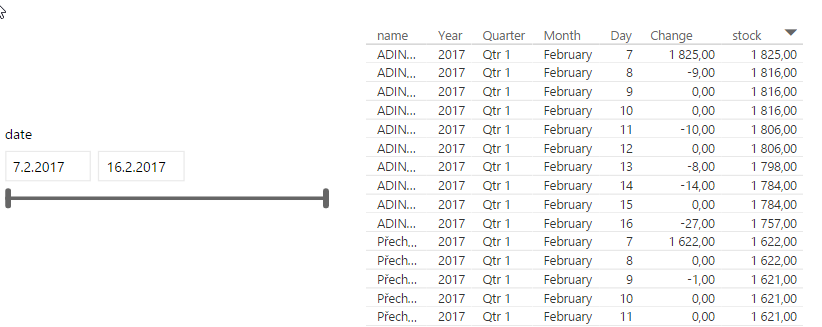- Power BI forums
- Updates
- News & Announcements
- Get Help with Power BI
- Desktop
- Service
- Report Server
- Power Query
- Mobile Apps
- Developer
- DAX Commands and Tips
- Custom Visuals Development Discussion
- Health and Life Sciences
- Power BI Spanish forums
- Translated Spanish Desktop
- Power Platform Integration - Better Together!
- Power Platform Integrations (Read-only)
- Power Platform and Dynamics 365 Integrations (Read-only)
- Training and Consulting
- Instructor Led Training
- Dashboard in a Day for Women, by Women
- Galleries
- Community Connections & How-To Videos
- COVID-19 Data Stories Gallery
- Themes Gallery
- Data Stories Gallery
- R Script Showcase
- Webinars and Video Gallery
- Quick Measures Gallery
- 2021 MSBizAppsSummit Gallery
- 2020 MSBizAppsSummit Gallery
- 2019 MSBizAppsSummit Gallery
- Events
- Ideas
- Custom Visuals Ideas
- Issues
- Issues
- Events
- Upcoming Events
- Community Blog
- Power BI Community Blog
- Custom Visuals Community Blog
- Community Support
- Community Accounts & Registration
- Using the Community
- Community Feedback
Register now to learn Fabric in free live sessions led by the best Microsoft experts. From Apr 16 to May 9, in English and Spanish.
- Power BI forums
- Forums
- Get Help with Power BI
- Desktop
- Re: Memory issue - IF using calculated measure
- Subscribe to RSS Feed
- Mark Topic as New
- Mark Topic as Read
- Float this Topic for Current User
- Bookmark
- Subscribe
- Printer Friendly Page
- Mark as New
- Bookmark
- Subscribe
- Mute
- Subscribe to RSS Feed
- Permalink
- Report Inappropriate Content
Memory issue - IF using calculated measure
Hi,
I am trying to calculate a day by day difference in stock values. To do that I have created a calculated measure called PrevStock:
PrevStock = CALCULATE(SUM('data'[stock]); PREVIOUSDAY('data'[date].[Date]))
Based on that measure I can calculate the difference between stocks in the consecutive days (measure):
Change = sum('data'[stock]) - 'data'[PrevStock]
Then I want to display data for a particular month, say February. The problem I am facing is that on 1st Feb "Change" shows a number which is equal to stock amount. I guess when I limit date range it cannot see any previous data so it thinks that "PrevStock" is 0.
I have tried to use IF statement:
Change = IF('data'[PrevStock] = 0; 0; sum('data'[stock]) - 'data'[PrevStock])
But it always runs out of memory. Why is that? How can I solve this? Thanks a lot!
Sample data:
Solved! Go to Solution.
- Mark as New
- Bookmark
- Subscribe
- Mute
- Subscribe to RSS Feed
- Permalink
- Report Inappropriate Content
You might consider approaching it in the data model as follows:
* make a duplicate table T2
* in T2 make a calculated column that is (date less 1): PriorDate
Now join your Table to T2 using T1 date field and T2 PriorDate; or possibly even consider a merged table of the two - - kind of thinking out loud here....
* to avoid confusion in field names of T1 and T2 together you might change column name of T2 Stock to PriorStock
via Related method (or possibly the merged table) now you have Stock and Prior Stock in the same record and getting the difference is at your finger tips
- Mark as New
- Bookmark
- Subscribe
- Mute
- Subscribe to RSS Feed
- Permalink
- Report Inappropriate Content
You might consider approaching it in the data model as follows:
* make a duplicate table T2
* in T2 make a calculated column that is (date less 1): PriorDate
Now join your Table to T2 using T1 date field and T2 PriorDate; or possibly even consider a merged table of the two - - kind of thinking out loud here....
* to avoid confusion in field names of T1 and T2 together you might change column name of T2 Stock to PriorStock
via Related method (or possibly the merged table) now you have Stock and Prior Stock in the same record and getting the difference is at your finger tips
- Mark as New
- Bookmark
- Subscribe
- Mute
- Subscribe to RSS Feed
- Permalink
- Report Inappropriate Content
Dax is not good at row by row comparisons. Take a look at my article here.
http://exceleratorbi.com.au/use-power-query-compare-database-records/
Helpful resources

Microsoft Fabric Learn Together
Covering the world! 9:00-10:30 AM Sydney, 4:00-5:30 PM CET (Paris/Berlin), 7:00-8:30 PM Mexico City

Power BI Monthly Update - April 2024
Check out the April 2024 Power BI update to learn about new features.

| User | Count |
|---|---|
| 114 | |
| 100 | |
| 78 | |
| 75 | |
| 49 |
| User | Count |
|---|---|
| 145 | |
| 108 | |
| 107 | |
| 89 | |
| 61 |