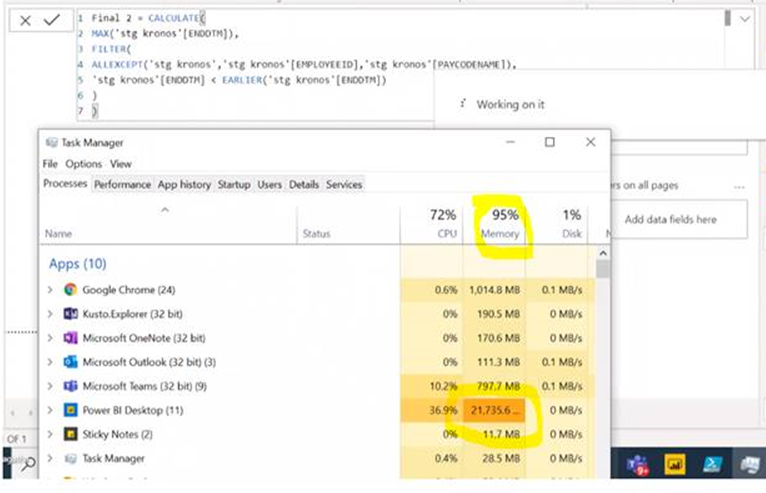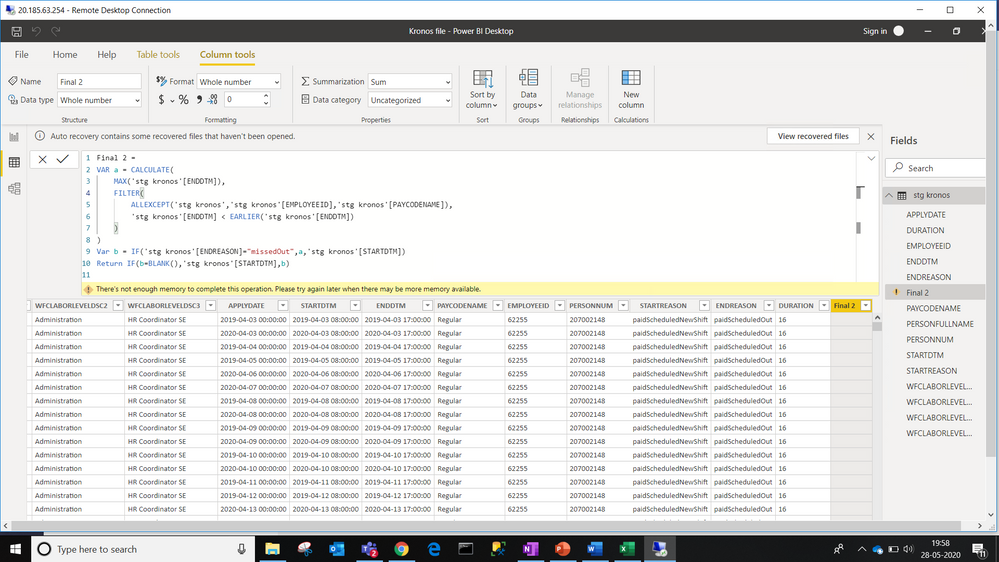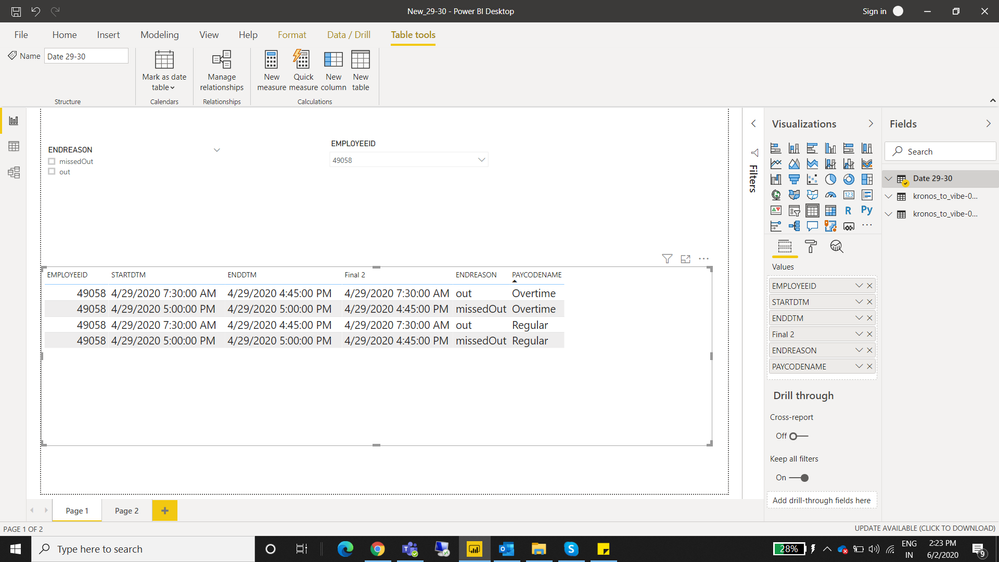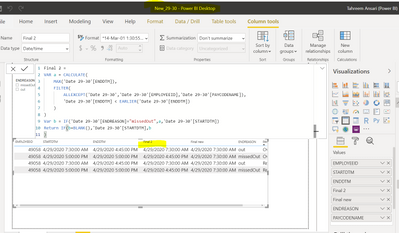- Power BI forums
- Updates
- News & Announcements
- Get Help with Power BI
- Desktop
- Service
- Report Server
- Power Query
- Mobile Apps
- Developer
- DAX Commands and Tips
- Custom Visuals Development Discussion
- Health and Life Sciences
- Power BI Spanish forums
- Translated Spanish Desktop
- Power Platform Integration - Better Together!
- Power Platform Integrations (Read-only)
- Power Platform and Dynamics 365 Integrations (Read-only)
- Training and Consulting
- Instructor Led Training
- Dashboard in a Day for Women, by Women
- Galleries
- Community Connections & How-To Videos
- COVID-19 Data Stories Gallery
- Themes Gallery
- Data Stories Gallery
- R Script Showcase
- Webinars and Video Gallery
- Quick Measures Gallery
- 2021 MSBizAppsSummit Gallery
- 2020 MSBizAppsSummit Gallery
- 2019 MSBizAppsSummit Gallery
- Events
- Ideas
- Custom Visuals Ideas
- Issues
- Issues
- Events
- Upcoming Events
- Community Blog
- Power BI Community Blog
- Custom Visuals Community Blog
- Community Support
- Community Accounts & Registration
- Using the Community
- Community Feedback
Register now to learn Fabric in free live sessions led by the best Microsoft experts. From Apr 16 to May 9, in English and Spanish.
- Power BI forums
- Forums
- Get Help with Power BI
- Desktop
- Re: Memory error
- Subscribe to RSS Feed
- Mark Topic as New
- Mark Topic as Read
- Float this Topic for Current User
- Bookmark
- Subscribe
- Printer Friendly Page
- Mark as New
- Bookmark
- Subscribe
- Mute
- Subscribe to RSS Feed
- Permalink
- Report Inappropriate Content
Memory error
We are trying to solve the issue. We got the problem by the following DAX query on the calculated column -
Final 2 =
VAR a = CALCULATE(
MAX('stg kronos'[ENDDTM]),
FILTER(
ALLEXCEPT('stg kronos','stg kronos'[EMPLOYEEID],'stg kronos'[PAYCODENAME]),
'stg kronos'[ENDDTM] < EARLIER('stg kronos'[ENDDTM])
)
)
Var b = IF('stg kronos'[ENDREASON]="missedOut",a,'stg kronos'[STARTDTM])
Return IF(b=BLANK(),'stg kronos'[STARTDTM],b)
Above query runs perfectly on the sample table but when we run it on the production table, Power Bi throws memory allocation error.
We tried to resize VM from 8Gb to 32Gb to 64Gb but we still got the same error.
Also, we increased the cache memory to 54000mb ie 54Gb.
Currently, I'm running power bi on VM with 64Gb of Ram and the total row count is 1.2 million.
We took help from the support and advisory on which they suggested that the CALCULATE function is the problem here.
Sample pbix file and error screenshot
https://drive.google.com/drive/folders/1Wz51npWQ-8gZjgJ_fXUtPbhWYIW_mWdl?usp=sharing
Over here I want to calculate a column which will give me the date of the previous record enddate when ENDREASON is missed out and when it is out it will give the startdate.
Trying to break the first half of the query to analyze the problem!
Expected output
- Mark as New
- Bookmark
- Subscribe
- Mute
- Subscribe to RSS Feed
- Permalink
- Report Inappropriate Content
@Nimai123 would you mind sharing how you connected your Kronos data? Was it using the REST API an if so how did you do this?
- Mark as New
- Bookmark
- Subscribe
- Mute
- Subscribe to RSS Feed
- Permalink
- Report Inappropriate Content
Hi @Nimai123 ,
How about modify your formula as below.
Final 2 =
VAR a =
CALCULATE (
MAX ( 'stg kronos'[ENDDTM] ),
FILTER (
ALLEXCEPT ( 'stg kronos', 'stg kronos'[EMPLOYEEID], 'stg kronos'[PAYCODENAME] ),
'stg kronos'[ENDDTM] < EARLIER ( 'stg kronos'[ENDDTM] )
)
)
RETURN
IF (
'stg kronos'[ENDREASON] = "missedOut"
&& a <> BLANK (),
a,
'stg kronos'[STARTDTM]
)
Or split it to two cloumns.
a =
CALCULATE (
MAX ( 'stg kronos'[ENDDTM] ),
FILTER (
ALLEXCEPT ( 'stg kronos', 'stg kronos'[EMPLOYEEID], 'stg kronos'[PAYCODENAME] ),
'stg kronos'[ENDDTM] < EARLIER ( 'stg kronos'[ENDDTM] )
)
)
b =
IF (
'stg kronos'[ENDREASON] = "missedOut"
&& a <> BLANK (),
a,
'stg kronos'[STARTDTM]
)
Best Regards,
Jay
Community Support Team _ Jay Wang
If this post helps, then please consider Accept it as the solution to help the other members find it more quickly.
If this post helps, then please consider Accept it as the solution to help the other members find it.
- Mark as New
- Bookmark
- Subscribe
- Mute
- Subscribe to RSS Feed
- Permalink
- Report Inappropriate Content
Hey @v-jayw-msft
I tried splitting the columns but still, I am getting the same error, because I guess so the problem lies with the calculate function (the logic is correct) as it is taking more time to load in the backend as shown in the screenshot!
- Mark as New
- Bookmark
- Subscribe
- Mute
- Subscribe to RSS Feed
- Permalink
- Report Inappropriate Content
Try to increase the Maximum allowed to 16000 under File / Options and Settings / Options / Global / Data Load. Data Cache Management Options.
Please take a quick glance at newly created dashboards : Restaurant Management Dashboard , HR Analytics Report , Hotel Management Report, Sales Analysis Report , Fortune 500 Companies Analysis , Revenue Tracking Dashboard
- Mark as New
- Bookmark
- Subscribe
- Mute
- Subscribe to RSS Feed
- Permalink
- Report Inappropriate Content
Hi @Tahreem24,
We tried that as well by increasing the cache memory to 54000 Mb but still we are getting the same error.
About the production thing, we are running the DAX query on the table with approx 12 lakhs rows.
Note - Created a VM with 64Gb Ram and throwing memory allocation error after increasing the cache memory size.
- Mark as New
- Bookmark
- Subscribe
- Mute
- Subscribe to RSS Feed
- Permalink
- Report Inappropriate Content
Thanks @Tahreem24 for the response on the thread
We have increased the cache size up to 54000 which is equivalent to 54 GB
The file which you are using contains the sample data and the screenshot for the error from the production database which is causing the memory issue.
- Mark as New
- Bookmark
- Subscribe
- Mute
- Subscribe to RSS Feed
- Permalink
- Report Inappropriate Content
I have opened your file at my side and havent got any such error.
First thing, there is no issue with CALCULATE. If it's running fine with your one enviornment so how can you say that there is a issue with CALCULATE while running into production ???
Second thing, there is no issue with DAX. Your issue is related with memeory/cache size.
I can successfully run your file and DAX at my side wihtout any error. (see the below SS)
Please take a quick glance at newly created dashboards : Restaurant Management Dashboard , HR Analytics Report , Hotel Management Report, Sales Analysis Report , Fortune 500 Companies Analysis , Revenue Tracking Dashboard
Helpful resources

Microsoft Fabric Learn Together
Covering the world! 9:00-10:30 AM Sydney, 4:00-5:30 PM CET (Paris/Berlin), 7:00-8:30 PM Mexico City

Power BI Monthly Update - April 2024
Check out the April 2024 Power BI update to learn about new features.

| User | Count |
|---|---|
| 112 | |
| 100 | |
| 80 | |
| 64 | |
| 57 |
| User | Count |
|---|---|
| 146 | |
| 110 | |
| 93 | |
| 84 | |
| 67 |