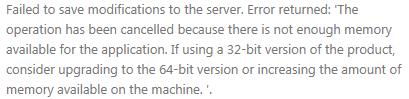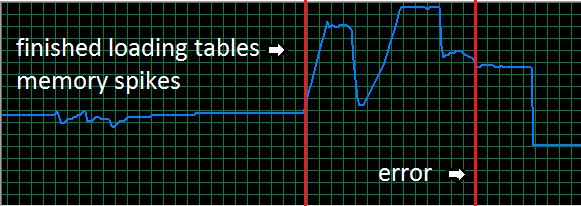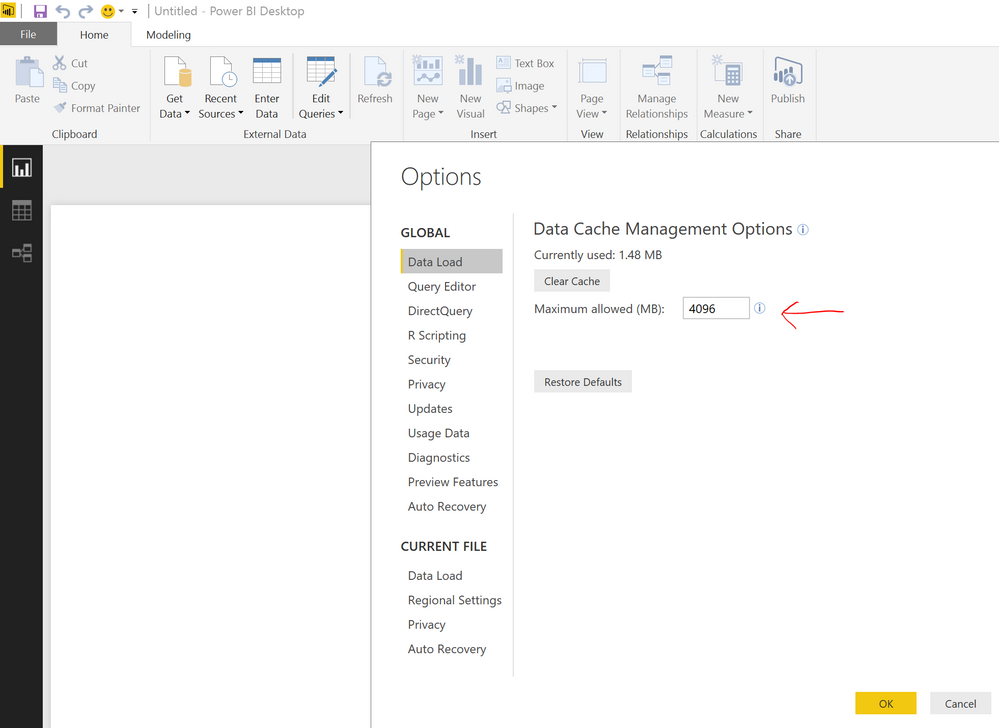- Power BI forums
- Updates
- News & Announcements
- Get Help with Power BI
- Desktop
- Service
- Report Server
- Power Query
- Mobile Apps
- Developer
- DAX Commands and Tips
- Custom Visuals Development Discussion
- Health and Life Sciences
- Power BI Spanish forums
- Translated Spanish Desktop
- Power Platform Integration - Better Together!
- Power Platform Integrations (Read-only)
- Power Platform and Dynamics 365 Integrations (Read-only)
- Training and Consulting
- Instructor Led Training
- Dashboard in a Day for Women, by Women
- Galleries
- Community Connections & How-To Videos
- COVID-19 Data Stories Gallery
- Themes Gallery
- Data Stories Gallery
- R Script Showcase
- Webinars and Video Gallery
- Quick Measures Gallery
- 2021 MSBizAppsSummit Gallery
- 2020 MSBizAppsSummit Gallery
- 2019 MSBizAppsSummit Gallery
- Events
- Ideas
- Custom Visuals Ideas
- Issues
- Issues
- Events
- Upcoming Events
- Community Blog
- Power BI Community Blog
- Custom Visuals Community Blog
- Community Support
- Community Accounts & Registration
- Using the Community
- Community Feedback
Register now to learn Fabric in free live sessions led by the best Microsoft experts. From Apr 16 to May 9, in English and Spanish.
- Power BI forums
- Forums
- Get Help with Power BI
- Desktop
- Re: Memory error when refreshing
- Subscribe to RSS Feed
- Mark Topic as New
- Mark Topic as Read
- Float this Topic for Current User
- Bookmark
- Subscribe
- Printer Friendly Page
- Mark as New
- Bookmark
- Subscribe
- Mute
- Subscribe to RSS Feed
- Permalink
- Report Inappropriate Content
Memory error when refreshing
Hi all,
Since a few weeks I'm having problems refreshing my data in PowerBI desktop:
I'm running a 64-bit version with 16GB memory. Task manager shows msmdsrv.exe causing spikes for a few seconds, then I get the error. This is only after the data in the tables has been loaded.
The .pbix file is about 380 mb and the model is a little complex, but not much has changed in the last months yet I can't seem to refresh at all in the past weeks.
Did anyone experience the same problem and/or have a solution for this?
Solved! Go to Solution.
- Mark as New
- Bookmark
- Subscribe
- Mute
- Subscribe to RSS Feed
- Permalink
- Report Inappropriate Content
- Mark as New
- Bookmark
- Subscribe
- Mute
- Subscribe to RSS Feed
- Permalink
- Report Inappropriate Content
Thank you for your replies.
@ankitpatira I doubled the cache size after you suggested it, this didn't seem to work at first but the refresh completed today and yesterday so maybe it had something to do with it after all. I'll accept this as the answer for now.
@v-haibl-msft I use a lot of different sources, DirectQuery is not an option anymore.
@GilbertQ I'll look into making the model more efficient. I exclude unneccessary data/columns as much as possible but I do have a lot of calculated columns/measures so maybe that's why completing the refresh was so difficult.
- Mark as New
- Bookmark
- Subscribe
- Mute
- Subscribe to RSS Feed
- Permalink
- Report Inappropriate Content
Sorry,
I "up" this post cause I got the same message.
I increase the Maximum Size (10 000Mo) and the message is the same.
Does anybody have an other issue?
PS : My version is a 32 bytes and I cannot (and not be able to) update on 64b
- Mark as New
- Bookmark
- Subscribe
- Mute
- Subscribe to RSS Feed
- Permalink
- Report Inappropriate Content
Hi @Anonymous
It does appear that you have hit the 32bit memory limit. As suggested before possibly see if you can reduce the columns to enable for it to fit into the memory allocation for 32bit.
- Mark as New
- Bookmark
- Subscribe
- Mute
- Subscribe to RSS Feed
- Permalink
- Report Inappropriate Content
Ok, I did it...
39Mo, it's a small file, isn't it? There is no complex structure.
There is 10 000 rows and 50 000 rows on my 2 biggest tables (and few tables with 5 or 10 rows). I don't think it's big, don't you?
- Mark as New
- Bookmark
- Subscribe
- Mute
- Subscribe to RSS Feed
- Permalink
- Report Inappropriate Content
It also has to do with the data model (star is recommended) and cardinality, as mentioned before. Try to improve your data model (reduce as much text columns to keys as possible and have lookup tables for said keys). Try to perform as much of the calculated tables/columns in the query editor for improved compression. Turn off enabling load of tables that you don't use in the report. Try to make your tables skinny by removing as many columns as possible.
- Mark as New
- Bookmark
- Subscribe
- Mute
- Subscribe to RSS Feed
- Permalink
- Report Inappropriate Content
I would suggest ensuring that you only include the columns that you require.
Also possibly some of the data has a high level of cardionality, which is causing the data not to compress as efficiently as it should?
Another tip is if you are doing any calculated columns in the Power BI Model, to move the ones that you can into the Query Editor. The reason for this is that due to the columns being computed before the xVelocity engine completes it's tasks, this will cause the columns to be more efficiently compressed. Which in turn could save you memory.
- Mark as New
- Bookmark
- Subscribe
- Mute
- Subscribe to RSS Feed
- Permalink
- Report Inappropriate Content
What is your data source? If you are using Import mode, maybe you can try with DirectQuery mode.
Best Regards,
Herbert
- Mark as New
- Bookmark
- Subscribe
- Mute
- Subscribe to RSS Feed
- Permalink
- Report Inappropriate Content
Thanks for your help. Cannot get back into my tablet just now may try my laptop. Could not start the course until Friday as had error problems. Sorted them but now it is memory problems.
I will take your advice once I am up and running again. Thank you.
@v-haibl-msft wrote:
What is your data source? If you are using Import mode, maybe you can try with DirectQuery mode.
Best Regards,
Herbert
Thank you I will.
- Mark as New
- Bookmark
- Subscribe
- Mute
- Subscribe to RSS Feed
- Permalink
- Report Inappropriate Content
Helpful resources

Microsoft Fabric Learn Together
Covering the world! 9:00-10:30 AM Sydney, 4:00-5:30 PM CET (Paris/Berlin), 7:00-8:30 PM Mexico City

Power BI Monthly Update - April 2024
Check out the April 2024 Power BI update to learn about new features.

| User | Count |
|---|---|
| 113 | |
| 97 | |
| 79 | |
| 73 | |
| 56 |
| User | Count |
|---|---|
| 145 | |
| 105 | |
| 104 | |
| 90 | |
| 63 |