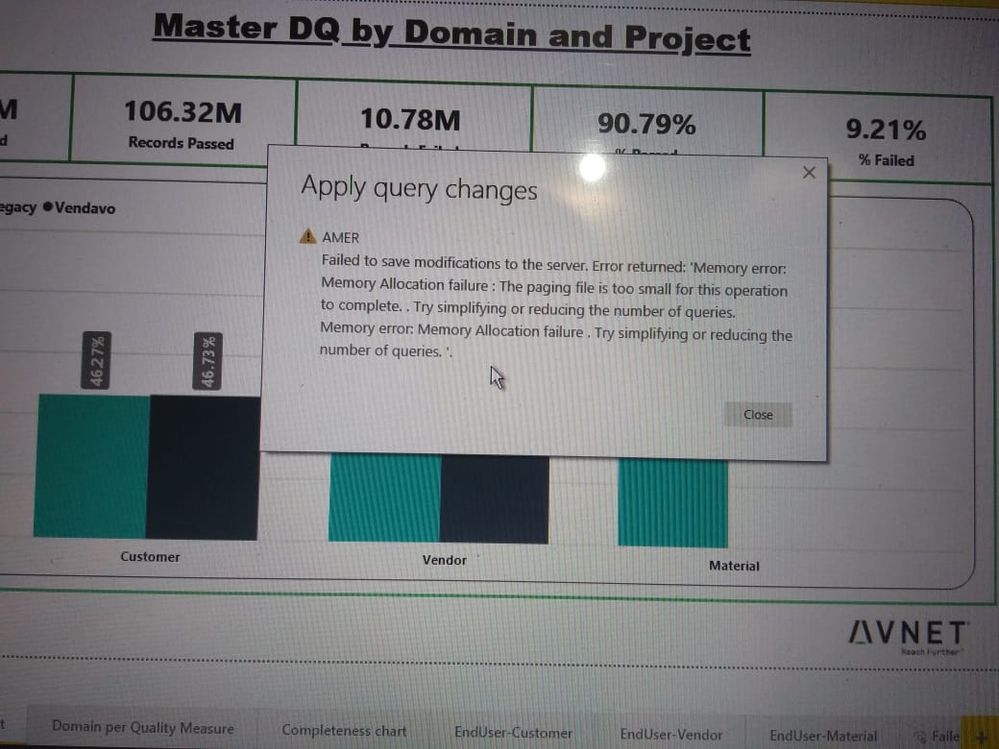- Power BI forums
- Updates
- News & Announcements
- Get Help with Power BI
- Desktop
- Service
- Report Server
- Power Query
- Mobile Apps
- Developer
- DAX Commands and Tips
- Custom Visuals Development Discussion
- Health and Life Sciences
- Power BI Spanish forums
- Translated Spanish Desktop
- Power Platform Integration - Better Together!
- Power Platform Integrations (Read-only)
- Power Platform and Dynamics 365 Integrations (Read-only)
- Training and Consulting
- Instructor Led Training
- Dashboard in a Day for Women, by Women
- Galleries
- Community Connections & How-To Videos
- COVID-19 Data Stories Gallery
- Themes Gallery
- Data Stories Gallery
- R Script Showcase
- Webinars and Video Gallery
- Quick Measures Gallery
- 2021 MSBizAppsSummit Gallery
- 2020 MSBizAppsSummit Gallery
- 2019 MSBizAppsSummit Gallery
- Events
- Ideas
- Custom Visuals Ideas
- Issues
- Issues
- Events
- Upcoming Events
- Community Blog
- Power BI Community Blog
- Custom Visuals Community Blog
- Community Support
- Community Accounts & Registration
- Using the Community
- Community Feedback
Register now to learn Fabric in free live sessions led by the best Microsoft experts. From Apr 16 to May 9, in English and Spanish.
- Power BI forums
- Forums
- Get Help with Power BI
- Desktop
- Re: Memory Allocation failure: The paging file is ...
- Subscribe to RSS Feed
- Mark Topic as New
- Mark Topic as Read
- Float this Topic for Current User
- Bookmark
- Subscribe
- Printer Friendly Page
- Mark as New
- Bookmark
- Subscribe
- Mute
- Subscribe to RSS Feed
- Permalink
- Report Inappropriate Content
Memory Allocation failure: The paging file is too small for this operation to complete
Hello,
I'm getting Memory Allocation Failure error while refreshing the data. It was working fine when I refreshed for 167 million rows.
My source is Azure Sql DB and I'm using native queries to import the data. I have 12 column and 195 million rows.
Query:
select * from table1 where date = (select max(date) from table1)
union all
select * from table2 where date = (select max(date) from table2)
union all
select * from table3 where date = (select max(date) from table3)
All the tables have same structure
Error:
Failed to save modification to the server. Error returned: 'Memory error: Memory Allocation failure : The paging file is too small for this operation to complete. Try simplifying or reducing the number of queries. Memory error: Memory Allocation failure. Try simplifying or reducing the number of queries.
- Mark as New
- Bookmark
- Subscribe
- Mute
- Subscribe to RSS Feed
- Permalink
- Report Inappropriate Content
The most likely culprit is that you have too much data when you're importing. Try removing columns / rows that you may not need in your table and refreshing. Also, check to see if you have relationships set if not you may have an underlying cartesian product
Did I answer your question?
Please help by clicking the thumbs up button and mark my post as a solution!
- Mark as New
- Bookmark
- Subscribe
- Mute
- Subscribe to RSS Feed
- Permalink
- Report Inappropriate Content
Hello hnguy17,
I have 12 columns and 195 million rows
- Mark as New
- Bookmark
- Subscribe
- Mute
- Subscribe to RSS Feed
- Permalink
- Report Inappropriate Content
but do you really need all that 195 million rows? Can you pre-filter only the information that you need? You could possibly be reaching a hardware limitation. Try publishing the report on Power BI service if the file is not too large (>1 GB)
Did I answer your question?
Please help by clicking the thumbs up button and mark my post as a solution!
- Mark as New
- Bookmark
- Subscribe
- Mute
- Subscribe to RSS Feed
- Permalink
- Report Inappropriate Content
Hey @Anonymous,
wondering if you are using native queries to import the data to power query or if you are using the direct query mode to connect to the database.
Try DAX Studio to detect what and how many queries are issued by Power BI Desktop.
Regards,
Tom
Did I answer your question? Mark my post as a solution, this will help others!
Proud to be a Super User!
I accept Kudos 😉
Hamburg, Germany
- Mark as New
- Bookmark
- Subscribe
- Mute
- Subscribe to RSS Feed
- Permalink
- Report Inappropriate Content
Hi @TomMartens
I'm using Import Mode, it was working fine when I refreshed for 167 million rows but now its showing error for 195 million rows.
The query I'm using to import the data is mentioned below:
Query:
select * from table1 where date = (select max(date) from table1)
union all
select * from table2 where date = (select max(date) from table2)
union all
select * from table3 where date = (select max(date) from table3)
Note: All the tables have same strurcture.
Secondly, its not even refreshing in Power BI Service. I have Power BI Pro and Power BI Premium also.
Error in Power BI Service: Last refresh attempt failed because of an internal service error.
I don't understand, why its failing in Power BI Service, I don't think there is any issue of memory.
- Mark as New
- Bookmark
- Subscribe
- Mute
- Subscribe to RSS Feed
- Permalink
- Report Inappropriate Content
Hey,
it's difficult to say, what's going on.
Are you on Power BI Desktop 32bit or 64bit?
You can determine the version from Help (menu) --> About (command).
How many RAM is available on your machine?
Does it work if you just use this SQL statement:
select * from table1 where date = (select max(date) from table1)
If it does work add the 2nd table and so on,
Have a closer look at the task manager and watch how many RAM is consumed during the refresh, maybe you encounter that out of sudden a process has a problem.
Regards,
Tom
Did I answer your question? Mark my post as a solution, this will help others!
Proud to be a Super User!
I accept Kudos 😉
Hamburg, Germany
- Mark as New
- Bookmark
- Subscribe
- Mute
- Subscribe to RSS Feed
- Permalink
- Report Inappropriate Content
Hi @TomMartens
I have Power BI Desktop 64 bit version(February, 2019)
RAM-> 8 GB
Its working fine when I import data in new pbix with same query (without any visual and measures) but when I refresh in old pbix its showing me an error.
Data in tables:
Table1 -> 13 million
Table2 -> 1 million
Table3 -> 181 million
- Mark as New
- Bookmark
- Subscribe
- Mute
- Subscribe to RSS Feed
- Permalink
- Report Inappropriate Content
Yes all 195 million records are necessary.
I have Power BI Pro and Power BI Premium, so I think I don't think that I have any issue if I publish the file size of more than 1 GB
Helpful resources

Microsoft Fabric Learn Together
Covering the world! 9:00-10:30 AM Sydney, 4:00-5:30 PM CET (Paris/Berlin), 7:00-8:30 PM Mexico City

Power BI Monthly Update - April 2024
Check out the April 2024 Power BI update to learn about new features.

| User | Count |
|---|---|
| 112 | |
| 100 | |
| 76 | |
| 74 | |
| 49 |
| User | Count |
|---|---|
| 146 | |
| 108 | |
| 106 | |
| 90 | |
| 62 |