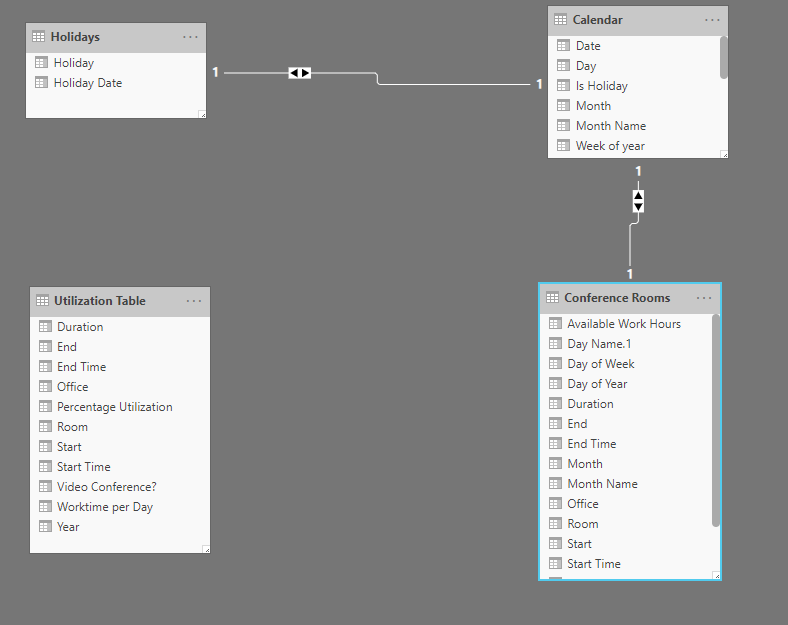- Power BI forums
- Updates
- News & Announcements
- Get Help with Power BI
- Desktop
- Service
- Report Server
- Power Query
- Mobile Apps
- Developer
- DAX Commands and Tips
- Custom Visuals Development Discussion
- Health and Life Sciences
- Power BI Spanish forums
- Translated Spanish Desktop
- Power Platform Integration - Better Together!
- Power Platform Integrations (Read-only)
- Power Platform and Dynamics 365 Integrations (Read-only)
- Training and Consulting
- Instructor Led Training
- Dashboard in a Day for Women, by Women
- Galleries
- Community Connections & How-To Videos
- COVID-19 Data Stories Gallery
- Themes Gallery
- Data Stories Gallery
- R Script Showcase
- Webinars and Video Gallery
- Quick Measures Gallery
- 2021 MSBizAppsSummit Gallery
- 2020 MSBizAppsSummit Gallery
- 2019 MSBizAppsSummit Gallery
- Events
- Ideas
- Custom Visuals Ideas
- Issues
- Issues
- Events
- Upcoming Events
- Community Blog
- Power BI Community Blog
- Custom Visuals Community Blog
- Community Support
- Community Accounts & Registration
- Using the Community
- Community Feedback
Register now to learn Fabric in free live sessions led by the best Microsoft experts. From Apr 16 to May 9, in English and Spanish.
- Power BI forums
- Forums
- Get Help with Power BI
- Desktop
- Meeting Room utilization by day, week, month, year...
- Subscribe to RSS Feed
- Mark Topic as New
- Mark Topic as Read
- Float this Topic for Current User
- Bookmark
- Subscribe
- Printer Friendly Page
- Mark as New
- Bookmark
- Subscribe
- Mute
- Subscribe to RSS Feed
- Permalink
- Report Inappropriate Content
Meeting Room utilization by day, week, month, year, etc.
I have been trial and erroring and researching for several weeks on how to get the utilization rate of conference rooms based on a calendar. I have a table with the conference room information, a utilization table where I broke down information more, a calendar table which includes working hours per day, and a holiday calendar table in which I want to exclude from working days.
I can get utilization by year and for days when the room is booked, but I am having issues getting true utilization for days, weeks, month... regardless of whether the room was booked or not. I have provided only snipets of the tables as there are over 30 conference rooms.
Conference Rooms
| Room | Office | Start | End | Video Conference? | End Time | Start Time | Duration | Year | Month Name | Day Name.1 | Month | Day of Week | Available Work Hours | Week of Year | Day of Year |
| A | Office 1 | 3/21/2017 9:00 | 3/21/2017 9:30 | No | 9:30:00 AM | 9:00:00 AM | 0.5 | 2017 | March | Tuesday | 3 | 3 | 10 | 12 | 80 |
| B | Office 2 | 3/23/2017 7:00 | 3/23/2017 17:00 | No | 5:00:00 PM | 7:00:00 AM | 10 | 2017 | March | Thursday | 3 | 5 | 10 | 12 | 82 |
| B | Office 2 | 3/27/2017 14:00 | 3/27/2017 14:30 | No | 2:30:00 PM | 2:00:00 PM | 0.5 | 2017 | March | Monday | 3 | 2 | 10 | 13 | 86 |
| B | Office 3 | 3/28/2017 14:00 | 3/28/2017 14:30 | No | 2:30:00 PM | 2:00:00 PM | 0.5 | 2017 | March | Tuesday | 3 | 3 | 10 | 13 | 87 |
| A | Office 1 | 4/4/2017 11:30 | 4/4/2017 12:00 | No | 12:00:00 PM | 11:30:00 AM | 0.5 | 2017 | April | Tuesday | 4 | 3 | 10 | 14 | 94 |
| B | Office 1 | 4/5/2017 8:00 | 4/5/2017 8:30 | No | 8:30:00 AM | 8:00:00 AM | 0.5 | 2017 | April | Wednesday | 4 | 4 | 10 | 14 | 95 |
Utilization Table
| Office | Start | End | Room | Video Conference? | End Time | Start Time | Duration | Worktime per Day | Percentage Utilization | Year |
| Office 1 | 3/21/2017 9:00 | 3/21/2017 9:30 | A | No | 9:30:00 AM | 9:00:00 AM | 0.5 | 10 | 5.00% | 2017 |
| Office 2 | 3/23/2017 7:00 | 3/23/2017 17:00 | B | No | 5:00:00 PM | 7:00:00 AM | 10 | 10 | 100.00% | 2017 |
| Office 2 | 3/27/2017 14:00 | 3/27/2017 14:30 | B | No | 2:30:00 PM | 2:00:00 PM | 0.5 | 10 | 5.00% | 2017 |
| Office 3 | 3/28/2017 14:00 | 3/28/2017 14:30 | B | No | 2:30:00 PM | 2:00:00 PM | 0.5 | 10 | 5.00% | 2017 |
| Office 1 | 4/4/2017 11:30 | 4/4/2017 12:00 | A | No | 12:00:00 PM | 11:30:00 AM | 0.5 | 10 | 5.00% | 2017 |
| Office 1 | 4/5/2017 8:00 | 4/5/2017 8:30 | B | No | 8:30:00 AM | 8:00:00 AM | 0.5 | 10 | 5.00% | 2017 |
Holidays
| 20170101 | New Years |
| 20170529 | Memorial Day |
| 20170704 | Independence Day |
| 20170904 | Labor Day |
| 20171123 | Thanksgiving |
| 20171124 | Friday after Thanksgiving |
| 20171225 | Christmas |
| 20180101 | New Years |
| 20180528 | Memorial Day |
| 20180704 | Independence Day |
| 20180903 | Labor Day |
| 20181122 | Thanksgiving |
| 20181123 | Friday after Thanksgiving |
| 20181225 | Christmas |
| 20190101 | New Years |
| 20190527 | Memorial Day |
| 20190704 | Independence Day |
| 20190902 | Labor Day |
| 20191128 | Thanksgiving |
| 20191129 | Friday after Thanksgiving |
| 20191225 | Christmas |
| 20200101 | New Years |
| 20200525 | Memorial Day |
| 20200704 | Independence Day |
| 20200907 | Labor Day |
| 20201126 | Thanksgiving |
| 20201127 | Friday after Thanksgiving |
| 20201225 | Christmas |
Calendar
Any thoughts or suggestions?
Solved! Go to Solution.
- Mark as New
- Bookmark
- Subscribe
- Mute
- Subscribe to RSS Feed
- Permalink
- Report Inappropriate Content
Hi @lamysroe ,
I find ‘Conference Rooms’ is similar to ‘Utilization Table’. So, I just use ‘Conference Rooms’ table. This is my PBIX file.
You can create columns and measures like so:
1. Create relationship among three tables.
2. Create columns in ‘Calendar’ table.
Is Holiday =
IF (
CALCULATE (
MAX ( 'Calendar'[Date] ),
ALLEXCEPT ( 'Calendar', 'Calendar'[Date] )
)
= CALCULATE (
MAX ( Holidays[Holiday Date] ),
ALLEXCEPT ( Holidays, Holidays[Holiday Date] )
),
1,
0
)Work Hours Actual =
IF (
'Calendar'[Work Hours] = 0
|| CALCULATE (
MAX ( 'Calendar'[Is Holiday] ),
ALLEXCEPT ( 'Calendar', 'Calendar'[Date] )
) = 1,
0,
10
)3. Create measures.
utilization =
DIVIDE (
SUM ( 'Conference Rooms'[Duration] ),
SUM ( 'Calendar'[Work Hours Actual] ),
0
)
Best Regards,
Icey
If this post helps, then please consider Accept it as the solution to help the other members find it more quickly.
- Mark as New
- Bookmark
- Subscribe
- Mute
- Subscribe to RSS Feed
- Permalink
- Report Inappropriate Content
Hi @lamysroe ,
I find ‘Conference Rooms’ is similar to ‘Utilization Table’. So, I just use ‘Conference Rooms’ table. This is my PBIX file.
You can create columns and measures like so:
1. Create relationship among three tables.
2. Create columns in ‘Calendar’ table.
Is Holiday =
IF (
CALCULATE (
MAX ( 'Calendar'[Date] ),
ALLEXCEPT ( 'Calendar', 'Calendar'[Date] )
)
= CALCULATE (
MAX ( Holidays[Holiday Date] ),
ALLEXCEPT ( Holidays, Holidays[Holiday Date] )
),
1,
0
)Work Hours Actual =
IF (
'Calendar'[Work Hours] = 0
|| CALCULATE (
MAX ( 'Calendar'[Is Holiday] ),
ALLEXCEPT ( 'Calendar', 'Calendar'[Date] )
) = 1,
0,
10
)3. Create measures.
utilization =
DIVIDE (
SUM ( 'Conference Rooms'[Duration] ),
SUM ( 'Calendar'[Work Hours Actual] ),
0
)
Best Regards,
Icey
If this post helps, then please consider Accept it as the solution to help the other members find it more quickly.
- Mark as New
- Bookmark
- Subscribe
- Mute
- Subscribe to RSS Feed
- Permalink
- Report Inappropriate Content
@Icey Thanks this was very helpful. I was able to get the many to one relationship working as well after playing with it for a bit.
- Mark as New
- Bookmark
- Subscribe
- Mute
- Subscribe to RSS Feed
- Permalink
- Report Inappropriate Content
One of the easy ways to create a table having all resources per day using a cross join. And use that as the base for utilization
https://docs.microsoft.com/en-us/dax/crossjoin-function-dax
Other is a working day measure using the slicer date. Use that Var in formula.
Var Working days= Max(date[date]) - Min(date[date]) - put holiday logic
Use this in your formula.
Microsoft Power BI Learning Resources, 2023 !!
Learn Power BI - Full Course with Dec-2022, with Window, Index, Offset, 100+ Topics !!
Did I answer your question? Mark my post as a solution! Appreciate your Kudos !! Proud to be a Super User! !!
Helpful resources

Microsoft Fabric Learn Together
Covering the world! 9:00-10:30 AM Sydney, 4:00-5:30 PM CET (Paris/Berlin), 7:00-8:30 PM Mexico City

Power BI Monthly Update - April 2024
Check out the April 2024 Power BI update to learn about new features.

| User | Count |
|---|---|
| 106 | |
| 94 | |
| 75 | |
| 62 | |
| 50 |
| User | Count |
|---|---|
| 147 | |
| 106 | |
| 104 | |
| 87 | |
| 61 |