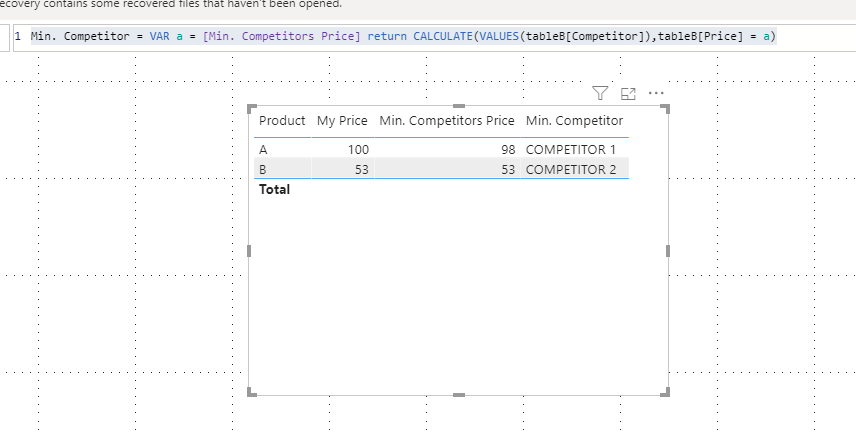- Power BI forums
- Updates
- News & Announcements
- Get Help with Power BI
- Desktop
- Service
- Report Server
- Power Query
- Mobile Apps
- Developer
- DAX Commands and Tips
- Custom Visuals Development Discussion
- Health and Life Sciences
- Power BI Spanish forums
- Translated Spanish Desktop
- Power Platform Integration - Better Together!
- Power Platform Integrations (Read-only)
- Power Platform and Dynamics 365 Integrations (Read-only)
- Training and Consulting
- Instructor Led Training
- Dashboard in a Day for Women, by Women
- Galleries
- Community Connections & How-To Videos
- COVID-19 Data Stories Gallery
- Themes Gallery
- Data Stories Gallery
- R Script Showcase
- Webinars and Video Gallery
- Quick Measures Gallery
- 2021 MSBizAppsSummit Gallery
- 2020 MSBizAppsSummit Gallery
- 2019 MSBizAppsSummit Gallery
- Events
- Ideas
- Custom Visuals Ideas
- Issues
- Issues
- Events
- Upcoming Events
- Community Blog
- Power BI Community Blog
- Custom Visuals Community Blog
- Community Support
- Community Accounts & Registration
- Using the Community
- Community Feedback
Register now to learn Fabric in free live sessions led by the best Microsoft experts. From Apr 16 to May 9, in English and Spanish.
- Power BI forums
- Forums
- Get Help with Power BI
- Desktop
- Medida de Texto
- Subscribe to RSS Feed
- Mark Topic as New
- Mark Topic as Read
- Float this Topic for Current User
- Bookmark
- Subscribe
- Printer Friendly Page
- Mark as New
- Bookmark
- Subscribe
- Mute
- Subscribe to RSS Feed
- Permalink
- Report Inappropriate Content
Medida de Texto
Hola,
Tengo una tabla A con una variedad de productos de Mi Empresa, y una tabla B que recopila los precios de la competencia para cada producto de mi tabla A (para cada producto hay un total de 4-5 registros de precio diferente x competidor).
En el Desktop creé la siguiente tabla, que me compara por producto, MI precio vs el MIN de la competencia.
La medida del Mín está calculada OK, pero necesito que en la misma tabla me refleje cuál es el competidor asociado a ese Precio Min calculado. En principio lo que hice fue poner el campo "Competidor" de la tabla B en la tabla del desktop, pero por lo que veo al hacer esto NO me trae el nombre del competidor asociado al pr Mín, sino que me refleja el primer competidor que encuentra en la tabla B asociado al producto (no necesariamente es el de menor precio).
Cómo puedo resolver esto?
Hay una medida que me traiga el nombre del competidor cuyo precio es el min??
Gracias!!
Solved! Go to Solution.
- Mark as New
- Bookmark
- Subscribe
- Mute
- Subscribe to RSS Feed
- Permalink
- Report Inappropriate Content
Hi @Anonymous ,
You can create the following two measure:
Min. Competitors Price = CALCULATE(MIN(tableB[Price]),FILTER(ALL(tableB),tableB[Product] = MAX(tableA[Product])))
Min. Competitor = VAR a = [Min. Competitors Price] return CALCULATE(VALUES(tableB[Competitor]),tableB[Price] = a)
If this post helps, then please consider Accept it as the solution to help the other members find it more quickly.
Best Regards,
Dedmon Dai
- Mark as New
- Bookmark
- Subscribe
- Mute
- Subscribe to RSS Feed
- Permalink
- Report Inappropriate Content
@Anonymous , Can you share sample data and sample output in table format? Or a sample pbix after removing sensitive data.
I think Rank should be able to help you, Ascending rank on price can give rank 1 for the lowest price. You may need to create a category or subcategory rank.
For Rank Refer these links
https://radacad.com/how-to-use-rankx-in-dax-part-2-of-3-calculated-measures
https://radacad.com/how-to-use-rankx-in-dax-part-1-of-3-calculated-columns
https://radacad.com/how-to-use-rankx-in-dax-part-3-of-3-the-finale
https://community.powerbi.com/t5/Community-Blog/Dynamic-TopN-made-easy-with-What-If-Parameter/ba-p/367415
Microsoft Power BI Learning Resources, 2023 !!
Learn Power BI - Full Course with Dec-2022, with Window, Index, Offset, 100+ Topics !!
Did I answer your question? Mark my post as a solution! Appreciate your Kudos !! Proud to be a Super User! !!
- Mark as New
- Bookmark
- Subscribe
- Mute
- Subscribe to RSS Feed
- Permalink
- Report Inappropriate Content
Hi @amitchandak
Lets say this is my table A:
| Product | My Price |
A | 100 |
| B | 53 |
| C | 70 |
And this is my table B (related with A by "Product")
| Product | Competitor | Price |
| A | COMPETITOR 1 | 98 |
| A | COMPETITOR 2 | 103 |
| B | COMPETITOR 1 | 55 |
| B | COMPETITOR 2 | 53 |
The result I want is the following:
| Product | My price | Min. Competitors Price | Min. Competitor |
| A | 100 | 98 | COMPETITOR 1 |
| B | 53 | 53 | COMPETITOR 2 |
I have created de "Min. Price" Measure and its OK, but I am having problems with displaying WHICH competitor is the one with the min. price for each product (the last column).
Hope this is more clear.
Thanx
- Mark as New
- Bookmark
- Subscribe
- Mute
- Subscribe to RSS Feed
- Permalink
- Report Inappropriate Content
Hi @Anonymous ,
You can create the following two measure:
Min. Competitors Price = CALCULATE(MIN(tableB[Price]),FILTER(ALL(tableB),tableB[Product] = MAX(tableA[Product])))
Min. Competitor = VAR a = [Min. Competitors Price] return CALCULATE(VALUES(tableB[Competitor]),tableB[Price] = a)
If this post helps, then please consider Accept it as the solution to help the other members find it more quickly.
Best Regards,
Dedmon Dai
- Mark as New
- Bookmark
- Subscribe
- Mute
- Subscribe to RSS Feed
- Permalink
- Report Inappropriate Content
Hi Dedmon,
Me again.
The measure was very useful but now Im having the following issue.
Lets say I have a product C,
My price: 100
Min Competitors price: 90
The thing is there are two different competitors with the price $90 (Competitor 3 and 4)
In this case the measure doesnt work because apparently, it expects only one result.
How can I make it work?
It doesnt need to show both competitors names, but at least identify one.
Thanks!!
- Mark as New
- Bookmark
- Subscribe
- Mute
- Subscribe to RSS Feed
- Permalink
- Report Inappropriate Content
Hi Dedmon, @v-deddai1-msft
Me again.
The measure was very useful but now Im having the following issue.
Lets say I have a product C,
My price: 100
Min Competitors price: 90
The thing is there are two different competitors with the price $90 (Competitor 3 and 4)
In this case the measure doesnt work because apparently, it expects only one result.
How can I make it work?
It doesnt need to show both competitors names, but at least identify one.
Thanks!!
- Mark as New
- Bookmark
- Subscribe
- Mute
- Subscribe to RSS Feed
- Permalink
- Report Inappropriate Content
@Anonymous , refer to this file
https://www.dropbox.com/s/fmf042qqv7lu7l6/Competitorprice.pbix?dl=0
Microsoft Power BI Learning Resources, 2023 !!
Learn Power BI - Full Course with Dec-2022, with Window, Index, Offset, 100+ Topics !!
Did I answer your question? Mark my post as a solution! Appreciate your Kudos !! Proud to be a Super User! !!
Helpful resources

Microsoft Fabric Learn Together
Covering the world! 9:00-10:30 AM Sydney, 4:00-5:30 PM CET (Paris/Berlin), 7:00-8:30 PM Mexico City

Power BI Monthly Update - April 2024
Check out the April 2024 Power BI update to learn about new features.

| User | Count |
|---|---|
| 111 | |
| 95 | |
| 80 | |
| 68 | |
| 59 |
| User | Count |
|---|---|
| 150 | |
| 119 | |
| 104 | |
| 87 | |
| 67 |