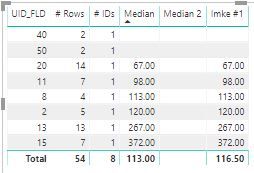- Power BI forums
- Updates
- News & Announcements
- Get Help with Power BI
- Desktop
- Service
- Report Server
- Power Query
- Mobile Apps
- Developer
- DAX Commands and Tips
- Custom Visuals Development Discussion
- Health and Life Sciences
- Power BI Spanish forums
- Translated Spanish Desktop
- Power Platform Integration - Better Together!
- Power Platform Integrations (Read-only)
- Power Platform and Dynamics 365 Integrations (Read-only)
- Training and Consulting
- Instructor Led Training
- Dashboard in a Day for Women, by Women
- Galleries
- Community Connections & How-To Videos
- COVID-19 Data Stories Gallery
- Themes Gallery
- Data Stories Gallery
- R Script Showcase
- Webinars and Video Gallery
- Quick Measures Gallery
- 2021 MSBizAppsSummit Gallery
- 2020 MSBizAppsSummit Gallery
- 2019 MSBizAppsSummit Gallery
- Events
- Ideas
- Custom Visuals Ideas
- Issues
- Issues
- Events
- Upcoming Events
- Community Blog
- Power BI Community Blog
- Custom Visuals Community Blog
- Community Support
- Community Accounts & Registration
- Using the Community
- Community Feedback
Register now to learn Fabric in free live sessions led by the best Microsoft experts. From Apr 16 to May 9, in English and Spanish.
- Power BI forums
- Forums
- Get Help with Power BI
- Desktop
- Median for Days between Status Dates in same table
- Subscribe to RSS Feed
- Mark Topic as New
- Mark Topic as Read
- Float this Topic for Current User
- Bookmark
- Subscribe
- Printer Friendly Page
- Mark as New
- Bookmark
- Subscribe
- Mute
- Subscribe to RSS Feed
- Permalink
- Report Inappropriate Content
Median for Days between Status Dates in same table
Hello,
I would like to calculate the Median # Days between Application Submitted (AS) Date to Success (S) Date from a table of Statuses.
Key Business Rules
- There may be multiple occurrences of a Status for an ID, use MIN date
- Exclude where there is no AS status
- Exclude where there is an AS status and no S status
- Exclude where the S date is less than the AS date
Desired answer is Median of 116.5, based on workings in Excel sheet attached.
Reading through the code below I have definitely confused myself while trying different things to get this to work. Read at your peril.
Median =
VAR ApplicationDate =
CALCULATE (
MIN ( 'Status Dates'[STATUPDATE_FLD] ),
'Status Dates'[STATUS_FLD] = "AS"
)
VAR SuccessDate =
CALCULATE (
MIN ( 'Status Dates'[STATUPDATE_FLD] ),
'Status Dates'[STATUS_FLD] = "S"
)
VAR ExcludeBadDates =
IF ( ApplicationDate > SuccessDate, 1, 0 )
VAR SuccessTable =
CALCULATETABLE (
'Status Dates',
'Status Dates'[STATUPDATE_FLD] = ApplicationDate
|| 'Status Dates'[STATUPDATE_FLD] = SuccessDate
&& ExcludeBadDates = 0
)
VAR AverageTimetoSuccess =
MEDIANX (
FILTER (
VALUES ( 'Status Dates'[UID_FLD] ),
CALCULATE ( COUNTROWS ( 'Status Dates' ), 'Status Dates'[STATUS_FLD] = "AS" ) > 0
&& CALCULATE ( COUNTROWS ( 'Status Dates' ), 'Status Dates'[STATUS_FLD] = "S" ) > 0
&& ExcludeBadDates = 0
),
DATEDIFF ( ApplicationDate, SuccessDate, DAY )
)
RETURN
AverageTimetoSuccess
Data is below (cannot see how to attached PBIX and Excel file, will try to upload when at home)
| STATUPDATE_FLD | STATUS_FLD | UID_FLD |
| 1/08/1990 | AS | 8 |
| 22/11/1990 | S | 8 |
| 16/12/1994 | S | 13 |
| 22/11/1994 | S | 13 |
| 24/11/1994 | CR | 13 |
| 25/11/1994 | CS | 13 |
| 1/12/1994 | CG | 13 |
| 21/01/1994 | DS | 13 |
| 4/02/1994 | DR | 13 |
| 16/12/1994 | IS | 13 |
| 27/07/1993 | AS | 2 |
| 2/06/1994 | S | 15 |
| 19/12/1994 | CR | 15 |
| 2/06/1994 | CS | 15 |
| 30/07/1993 | AS | 11 |
| 6/09/1993 | P | 11 |
| 22/09/1993 | AR | 11 |
| 14/08/1995 | EI | 20 |
| 14/08/1995 | ES | 20 |
| 3/11/1995 | CR | 20 |
| 7/11/1995 | CS | 20 |
| 10/11/1995 | CG | 20 |
| 13/11/1995 | IS | 20 |
| 26/05/1993 | AR | 15 |
| 26/05/1993 | AS | 15 |
| 12/09/1995 | SE | 20 |
| 31/12/1995 | CF | 13 |
| 15/02/1994 | AR | 13 |
| 24/11/1993 | S | 2 |
| 2/10/1995 | AR | 20 |
| 31/12/1995 | Z | 15 |
| 28/02/1994 | AS | 13 |
| 8/12/1995 | S | 20 |
| 5/11/1993 | S | 11 |
| 2/10/1995 | AS | 20 |
| 31/12/1991 | Z | 8 |
| 11/09/2000 | OW | 20 |
| 30/09/2000 | D | 2 |
| 31/12/1997 | Z | 2 |
| 26/06/1998 | C | 13 |
| 18/05/2001 | Z | 13 |
| 24/07/2001 | Z | 20 |
| 24/03/2000 | C | 11 |
| 2/08/2000 | FF | 11 |
| 6/08/2001 | Z | 11 |
| 8/08/2001 | FF | 20 |
| 30/09/2000 | D | 8 |
| 31/12/2004 | D | 15 |
| 31/12/2004 | D | 2 |
| 24/07/2009 | D | 20 |
| 13/06/2016 | AS | 40 |
| 10/06/2016 | S | 40 |
| 15/06/2016 | AS | 50 |
| 20/06/2016 | G | 50 |
Would appreciate any guidance.
Cheers
Phil
Solved! Go to Solution.
- Mark as New
- Bookmark
- Subscribe
- Mute
- Subscribe to RSS Feed
- Permalink
- Report Inappropriate Content
Hi @PhilC
please check this code:
MyMedian =
VAR FilterRel =
FILTER (
'Status Date',
OR ( 'Status Date'[STATUS_FLD] = "AS", 'Status Date'[STATUS_FLD] = "S" )
)
VAR GroupOnUID =
ADDCOLUMNS (
SUMMARIZE ( FilterRel, 'Status Date'[UID_FLD] ),
"Date", CALCULATE ( MIN ( 'Status Date'[STATUPDATE_FLD] ) ),
"UID", 'Status Date'[UID_FLD],
"S", CALCULATE (
MIN ( 'Status Date'[STATUPDATE_FLD] ),
'Status Date'[STATUS_FLD] = "S"
),
"AS", CALCULATE (
MIN ( 'Status Date'[STATUPDATE_FLD] ),
'Status Date'[STATUS_FLD] = "AS"
)
)
VAR Selection =
FILTER (
ADDCOLUMNS ( GroupOnUID, "TimeRange", ( [S] - [AS] ) * 1 ),
[TimeRange] >= 0
&& NOT ( ISBLANK ( [AS] ) )
)
VAR Result =
MEDIANX ( Selection, [TimeRange] )
RETURN
Result
Imke Feldmann (The BIccountant)
If you liked my solution, please give it a thumbs up. And if I did answer your question, please mark this post as a solution. Thanks!
How to integrate M-code into your solution -- How to get your questions answered quickly -- How to provide sample data -- Check out more PBI- learning resources here -- Performance Tipps for M-queries
- Mark as New
- Bookmark
- Subscribe
- Mute
- Subscribe to RSS Feed
- Permalink
- Report Inappropriate Content
Hi @PhilC
please check this code:
MyMedian =
VAR FilterRel =
FILTER (
'Status Date',
OR ( 'Status Date'[STATUS_FLD] = "AS", 'Status Date'[STATUS_FLD] = "S" )
)
VAR GroupOnUID =
ADDCOLUMNS (
SUMMARIZE ( FilterRel, 'Status Date'[UID_FLD] ),
"Date", CALCULATE ( MIN ( 'Status Date'[STATUPDATE_FLD] ) ),
"UID", 'Status Date'[UID_FLD],
"S", CALCULATE (
MIN ( 'Status Date'[STATUPDATE_FLD] ),
'Status Date'[STATUS_FLD] = "S"
),
"AS", CALCULATE (
MIN ( 'Status Date'[STATUPDATE_FLD] ),
'Status Date'[STATUS_FLD] = "AS"
)
)
VAR Selection =
FILTER (
ADDCOLUMNS ( GroupOnUID, "TimeRange", ( [S] - [AS] ) * 1 ),
[TimeRange] >= 0
&& NOT ( ISBLANK ( [AS] ) )
)
VAR Result =
MEDIANX ( Selection, [TimeRange] )
RETURN
Result
Imke Feldmann (The BIccountant)
If you liked my solution, please give it a thumbs up. And if I did answer your question, please mark this post as a solution. Thanks!
How to integrate M-code into your solution -- How to get your questions answered quickly -- How to provide sample data -- Check out more PBI- learning resources here -- Performance Tipps for M-queries
- Mark as New
- Bookmark
- Subscribe
- Mute
- Subscribe to RSS Feed
- Permalink
- Report Inappropriate Content
Hi Imke, thanks so much for the quick response. That code is producing the expected result with the test data, and also with the original dataset, awesome (especially as I did not even have time to post the file).
Now to try to understand the approach 🙂
Thanks again.
Cheers, Phil
Helpful resources

Microsoft Fabric Learn Together
Covering the world! 9:00-10:30 AM Sydney, 4:00-5:30 PM CET (Paris/Berlin), 7:00-8:30 PM Mexico City

Power BI Monthly Update - April 2024
Check out the April 2024 Power BI update to learn about new features.

| User | Count |
|---|---|
| 108 | |
| 100 | |
| 78 | |
| 64 | |
| 58 |
| User | Count |
|---|---|
| 148 | |
| 113 | |
| 97 | |
| 84 | |
| 67 |