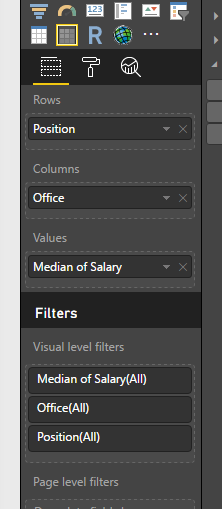- Power BI forums
- Updates
- News & Announcements
- Get Help with Power BI
- Desktop
- Service
- Report Server
- Power Query
- Mobile Apps
- Developer
- DAX Commands and Tips
- Custom Visuals Development Discussion
- Health and Life Sciences
- Power BI Spanish forums
- Translated Spanish Desktop
- Power Platform Integration - Better Together!
- Power Platform Integrations (Read-only)
- Power Platform and Dynamics 365 Integrations (Read-only)
- Training and Consulting
- Instructor Led Training
- Dashboard in a Day for Women, by Women
- Galleries
- Community Connections & How-To Videos
- COVID-19 Data Stories Gallery
- Themes Gallery
- Data Stories Gallery
- R Script Showcase
- Webinars and Video Gallery
- Quick Measures Gallery
- 2021 MSBizAppsSummit Gallery
- 2020 MSBizAppsSummit Gallery
- 2019 MSBizAppsSummit Gallery
- Events
- Ideas
- Custom Visuals Ideas
- Issues
- Issues
- Events
- Upcoming Events
- Community Blog
- Power BI Community Blog
- Custom Visuals Community Blog
- Community Support
- Community Accounts & Registration
- Using the Community
- Community Feedback
Register now to learn Fabric in free live sessions led by the best Microsoft experts. From Apr 16 to May 9, in English and Spanish.
- Power BI forums
- Forums
- Get Help with Power BI
- Desktop
- Median - Creating a median for a specific job titl...
- Subscribe to RSS Feed
- Mark Topic as New
- Mark Topic as Read
- Float this Topic for Current User
- Bookmark
- Subscribe
- Printer Friendly Page
- Mark as New
- Bookmark
- Subscribe
- Mute
- Subscribe to RSS Feed
- Permalink
- Report Inappropriate Content
Median - Creating a median for a specific job title vs office in a matrix
Hi all,
I've tried to create a matrix table showing job title (e.g Engineer) on the left vs office across the top.
I then wanted to have the value it pulls up the median for the job title in each office. E.g. 8 engineers in office 1 have a median salary of... and in office 2 the median salary for a hairdresser is...
However, the data that I get is the median for the entire company not that specific role and office.
Any advice welcome.
Solved! Go to Solution.
- Mark as New
- Bookmark
- Subscribe
- Mute
- Subscribe to RSS Feed
- Permalink
- Report Inappropriate Content
We might need to see some fake sample data from your side... Here I have a normal table, a summary table (to confirm it's Meadian by Office / Position) and the final matrix with normal set-up and no measure or custom coulmns. Can you show us your fake sample data and how your results turn out?
Forrest
Please give Kudos or Mark as a Solution!
https://www.linkedin.com/in/forrest-hill-04480730/
Proud to give back to the community!
Thank You!
- Mark as New
- Bookmark
- Subscribe
- Mute
- Subscribe to RSS Feed
- Permalink
- Report Inappropriate Content
We might need to see some fake sample data from your side... Here I have a normal table, a summary table (to confirm it's Meadian by Office / Position) and the final matrix with normal set-up and no measure or custom coulmns. Can you show us your fake sample data and how your results turn out?
Forrest
Please give Kudos or Mark as a Solution!
https://www.linkedin.com/in/forrest-hill-04480730/
Proud to give back to the community!
Thank You!
- Mark as New
- Bookmark
- Subscribe
- Mute
- Subscribe to RSS Feed
- Permalink
- Report Inappropriate Content
Hi Fhill,
Thank you for showing me that. First time using power BI.
When I make up a new fictional table the median seems to work and makes sense (except some totals I need to lose). However, when I am pulling in data from multiple sources it can't group them hence the median is one number.
It would be like taking your first table, figuring out the median for the entire list and then when I come to run against office it is saying the median for all them.
I think I need to look at how the data is being drawn in to the tables.
Thank you for your help!
- Mark as New
- Bookmark
- Subscribe
- Mute
- Subscribe to RSS Feed
- Permalink
- Report Inappropriate Content
Hi @STBristol1981,
It would be better you can illustrate the scenario with simplified sample data and screenshots of current result you got.
Regards,
Yuliana Gu
If this post helps, then please consider Accept it as the solution to help the other members find it more quickly.
- Mark as New
- Bookmark
- Subscribe
- Mute
- Subscribe to RSS Feed
- Permalink
- Report Inappropriate Content
Hi Yuliana Gu,
I think the error was on my part in relation to the connection of different excel data. The suggestion further up about starting with simple tables and small really helped. Building up the complexity of the information, checking, building up some more, has helped.
- Mark as New
- Bookmark
- Subscribe
- Mute
- Subscribe to RSS Feed
- Permalink
- Report Inappropriate Content
This sounds like possibly a relationship issue, but i'm very much guessing without seeing cleansed data... Make sure your relationships are set to 'Both' instead of 'Single' under advanced options... Remember to start small and use simple tables to ensure your linked data is pulling correctly before jumping to end results visuals like matrixies... Keep us posted, and see below on details on Advanced Relationship settings:
https://powerbi.microsoft.com/en-us/documentation/powerbi-desktop-create-and-manage-relationships/
Cross filter direction
Both - This is the most common, default direction. This means for filtering purposes, both tables are treated as if they're a single table.
Please give Kudos or Mark as a Solution!
https://www.linkedin.com/in/forrest-hill-04480730/
Proud to give back to the community!
Thank You!
Helpful resources

Microsoft Fabric Learn Together
Covering the world! 9:00-10:30 AM Sydney, 4:00-5:30 PM CET (Paris/Berlin), 7:00-8:30 PM Mexico City

Power BI Monthly Update - April 2024
Check out the April 2024 Power BI update to learn about new features.

| User | Count |
|---|---|
| 114 | |
| 99 | |
| 83 | |
| 70 | |
| 60 |
| User | Count |
|---|---|
| 150 | |
| 115 | |
| 104 | |
| 89 | |
| 65 |