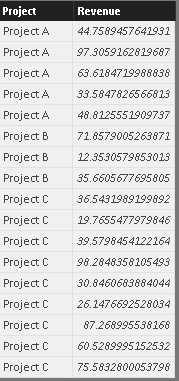- Power BI forums
- Updates
- News & Announcements
- Get Help with Power BI
- Desktop
- Service
- Report Server
- Power Query
- Mobile Apps
- Developer
- DAX Commands and Tips
- Custom Visuals Development Discussion
- Health and Life Sciences
- Power BI Spanish forums
- Translated Spanish Desktop
- Power Platform Integration - Better Together!
- Power Platform Integrations (Read-only)
- Power Platform and Dynamics 365 Integrations (Read-only)
- Training and Consulting
- Instructor Led Training
- Dashboard in a Day for Women, by Women
- Galleries
- Community Connections & How-To Videos
- COVID-19 Data Stories Gallery
- Themes Gallery
- Data Stories Gallery
- R Script Showcase
- Webinars and Video Gallery
- Quick Measures Gallery
- 2021 MSBizAppsSummit Gallery
- 2020 MSBizAppsSummit Gallery
- 2019 MSBizAppsSummit Gallery
- Events
- Ideas
- Custom Visuals Ideas
- Issues
- Issues
- Events
- Upcoming Events
- Community Blog
- Power BI Community Blog
- Custom Visuals Community Blog
- Community Support
- Community Accounts & Registration
- Using the Community
- Community Feedback
Register now to learn Fabric in free live sessions led by the best Microsoft experts. From Apr 16 to May 9, in English and Spanish.
- Power BI forums
- Forums
- Get Help with Power BI
- Desktop
- Re: Median Comparison
- Subscribe to RSS Feed
- Mark Topic as New
- Mark Topic as Read
- Float this Topic for Current User
- Bookmark
- Subscribe
- Printer Friendly Page
- Mark as New
- Bookmark
- Subscribe
- Mute
- Subscribe to RSS Feed
- Permalink
- Report Inappropriate Content
Median Comparison
Hi,
I have some revenue datas for several projects :
In my report, I have a slicer which filter datas by project, and I want a card showing if the median of the selected project is above or under the global median (median of all the projects).
My probleme is that I don't know how to calculate the global median and the median of the selected project in the same measure, because datas are filtered by the slicer.
Thanks for your help.
Mohan V
- Mark as New
- Bookmark
- Subscribe
- Mute
- Subscribe to RSS Feed
- Permalink
- Report Inappropriate Content
Hey,
maybe this is what your are looking for
create a measure
median comparison =
DIVIDE(
calculate(median('yourtable'[Revenue]))
/ calculate(median('yourtable'[Revenue]), All('yourtable'[Project]))
,BLANK())
The ALL() function in the second calculate removes the selection from the slicer.
Hope this helps
Did I answer your question? Mark my post as a solution, this will help others!
Proud to be a Super User!
I accept Kudos 😉
Hamburg, Germany
- Mark as New
- Bookmark
- Subscribe
- Mute
- Subscribe to RSS Feed
- Permalink
- Report Inappropriate Content
Thanks for the reply @TomMartens.
I have tried what you have suggested but no luck.
it giving me a blank value whether i choose the pro id or not.
I ll give you a detailed explanation of what i am trying to do.
I have a table as above image. let say each project of different person.
i have created RLS on it. so that who ever logins to their report they can see their respective projects only at service level.
this is at powerbi desktop level.
here im trying to calculate the median of all projects, that is nothing but the global median. no filteration, nothing.
the image we have shown above is a duplicate of the actual table.
we took the duplicate of actual table and removed the rest of columns except the pro id and revenue.
now i didnt created any relation with the main table.
so that when i calculate median i can get the whole median, that is global median as per my understanding.
now in my actual main table if i calculte the median i ll get the median as per filteration of pro ids.
now i can compare this median with the global median. whether the values are high or not.
But as i said i have created RLS in report.
so when i publish this report to service level, who ever logins to that report. then they able to see their pro id only.
that means here if a emp having only two pro id's then the global median will be shown for those two pro id's only.
But i want to get the value of global median irrespective of emp who logins to the report. means all the pro id revenue median that are there in my data.
i hope you understood my problem.
if you need any other info im happy to provide.
Please suggest me to solve this.
Thanks,
Mohan V
- Mark as New
- Bookmark
- Subscribe
- Mute
- Subscribe to RSS Feed
- Permalink
- Report Inappropriate Content
@Anonymous,
I am afraid that you can’t get the expected value of global median irrespective of employee who logins to the report.
Based on my test, in the case that we applied RLS to the report, even we create the global median measure by using ALL() function to remove filter from employee level, after publishing report to Service and share related dashboard to employees, employee will get a global median value based on how own data.
As a workaround, after calculating the global median in Power BI Desktop, use static value to represent global median in your measure.
Regards,
Lydia
If this post helps, then please consider Accept it as the solution to help the other members find it more quickly.
Helpful resources

Microsoft Fabric Learn Together
Covering the world! 9:00-10:30 AM Sydney, 4:00-5:30 PM CET (Paris/Berlin), 7:00-8:30 PM Mexico City

Power BI Monthly Update - April 2024
Check out the April 2024 Power BI update to learn about new features.

| User | Count |
|---|---|
| 109 | |
| 99 | |
| 77 | |
| 66 | |
| 54 |
| User | Count |
|---|---|
| 144 | |
| 104 | |
| 102 | |
| 87 | |
| 64 |