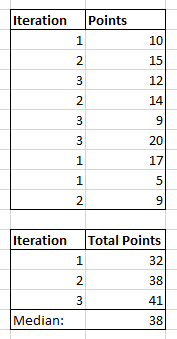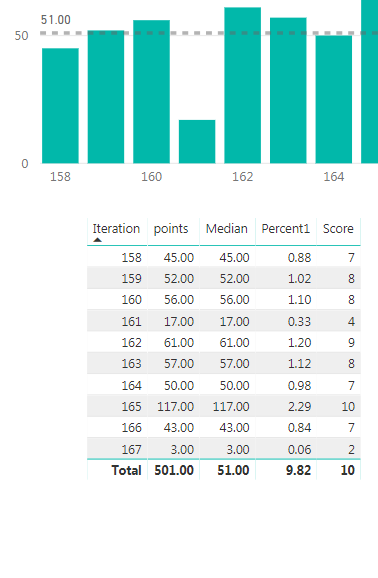- Power BI forums
- Updates
- News & Announcements
- Get Help with Power BI
- Desktop
- Service
- Report Server
- Power Query
- Mobile Apps
- Developer
- DAX Commands and Tips
- Custom Visuals Development Discussion
- Health and Life Sciences
- Power BI Spanish forums
- Translated Spanish Desktop
- Power Platform Integration - Better Together!
- Power Platform Integrations (Read-only)
- Power Platform and Dynamics 365 Integrations (Read-only)
- Training and Consulting
- Instructor Led Training
- Dashboard in a Day for Women, by Women
- Galleries
- Community Connections & How-To Videos
- COVID-19 Data Stories Gallery
- Themes Gallery
- Data Stories Gallery
- R Script Showcase
- Webinars and Video Gallery
- Quick Measures Gallery
- 2021 MSBizAppsSummit Gallery
- 2020 MSBizAppsSummit Gallery
- 2019 MSBizAppsSummit Gallery
- Events
- Ideas
- Custom Visuals Ideas
- Issues
- Issues
- Events
- Upcoming Events
- Community Blog
- Power BI Community Blog
- Custom Visuals Community Blog
- Community Support
- Community Accounts & Registration
- Using the Community
- Community Feedback
Register now to learn Fabric in free live sessions led by the best Microsoft experts. From Apr 16 to May 9, in English and Spanish.
- Power BI forums
- Forums
- Get Help with Power BI
- Desktop
- Re: Median Calculation in Table Visualization
- Subscribe to RSS Feed
- Mark Topic as New
- Mark Topic as Read
- Float this Topic for Current User
- Bookmark
- Subscribe
- Printer Friendly Page
- Mark as New
- Bookmark
- Subscribe
- Mute
- Subscribe to RSS Feed
- Permalink
- Report Inappropriate Content
Median Calculation in Table Visualization
Hello All,
I have a table which has iteration and points covered in each iteration as shown below. I need to group the table as shown in figure 2. The second table contains distinct iterations and total points covered in that iteration. I have calculated the median and percent(Divided total points of each iteration by the median calculated) as follows:
Media =
MEDIANX (
SUMMARIZE ( Data, Data[Iteration] ),
CALCULATE ( SUM ( Data[Points] ) )
)Percent = DIVIDE ( SUM ( Data[Points] ), CALCULATE ( [Media], ALLSELECTED ( Data ) ) )
In my actual table there are many iterations and I need to display the top 6 iterations and get the score for them. The above calculation works if ALL(Data) is used instead of ALLSELECTED(Data). However, in my graph visualization(Custom Column Chart), upon selecting a particular iteration,the value of percent changes to 1 for all iterations.

Hoping you could help out here.
Thanks,
Prashasti
- Mark as New
- Bookmark
- Subscribe
- Mute
- Subscribe to RSS Feed
- Permalink
- Report Inappropriate Content
Hi @Prashasti,
Actually, current you can use table/matrix visual to 'highlight' interaction with other charts.(it seems like power bi not support to use other visual to highlight table/matrix visuals records)
Regards,
Xiaoxin Sheng
If this post helps, please consider accept as solution to help other members find it more quickly.
- Mark as New
- Bookmark
- Subscribe
- Mute
- Subscribe to RSS Feed
- Permalink
- Report Inappropriate Content
Hi @Prashasti
I'm not sure I understand the issue correctly but, isn't that what you would expect? If you select one of the iterations, the ALLSELECTED() in the denominator of your [Percent] measure restricts the [media] measure to only the selected iteration. Therefore [Percent] is 100%, since numerator and denominator yield the same.
What result were you expecting? What would you like to see when selecting only one iteration?
- Mark as New
- Bookmark
- Subscribe
- Mute
- Subscribe to RSS Feed
- Permalink
- Report Inappropriate Content
Hi @AlB,
I need the percent to remain 0.33 as I'm using this to calculate a measure. I'm then using this measure to get the average with other measures. But When I filter based on iterations, the percent here changes, thereby resulting in a wrong score. I need to know if there's an alternative to AllSelected() or can I create a copy of this table which only has the top 10 values of iterations so that I can use All() on this copy of the table to get the expected result.
Hope this makes the issue clear.
Thanks,
Prashasti
- Mark as New
- Bookmark
- Subscribe
- Mute
- Subscribe to RSS Feed
- Permalink
- Report Inappropriate Content
Hi @Prashasti
I'm still not very clear but if you need all the iterations to be taken into account in the denominator of [Percent] then you should use ALL() instead of ALLSELECTED()
Helpful resources

Microsoft Fabric Learn Together
Covering the world! 9:00-10:30 AM Sydney, 4:00-5:30 PM CET (Paris/Berlin), 7:00-8:30 PM Mexico City

Power BI Monthly Update - April 2024
Check out the April 2024 Power BI update to learn about new features.

| User | Count |
|---|---|
| 117 | |
| 107 | |
| 69 | |
| 68 | |
| 43 |
| User | Count |
|---|---|
| 148 | |
| 104 | |
| 102 | |
| 89 | |
| 66 |