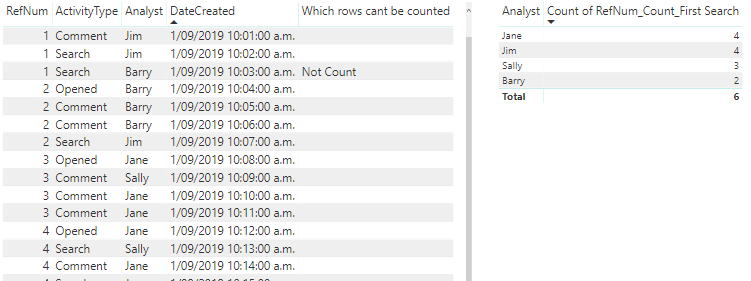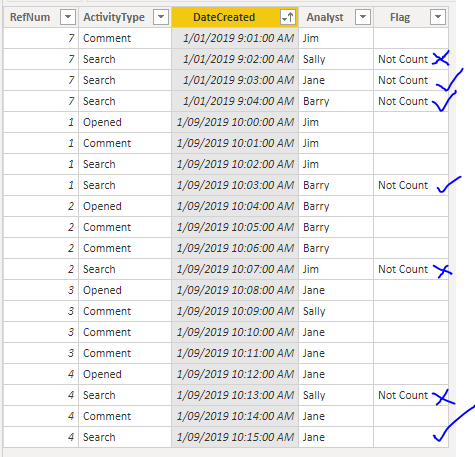- Power BI forums
- Updates
- News & Announcements
- Get Help with Power BI
- Desktop
- Service
- Report Server
- Power Query
- Mobile Apps
- Developer
- DAX Commands and Tips
- Custom Visuals Development Discussion
- Health and Life Sciences
- Power BI Spanish forums
- Translated Spanish Desktop
- Power Platform Integration - Better Together!
- Power Platform Integrations (Read-only)
- Power Platform and Dynamics 365 Integrations (Read-only)
- Training and Consulting
- Instructor Led Training
- Dashboard in a Day for Women, by Women
- Galleries
- Community Connections & How-To Videos
- COVID-19 Data Stories Gallery
- Themes Gallery
- Data Stories Gallery
- R Script Showcase
- Webinars and Video Gallery
- Quick Measures Gallery
- 2021 MSBizAppsSummit Gallery
- 2020 MSBizAppsSummit Gallery
- 2019 MSBizAppsSummit Gallery
- Events
- Ideas
- Custom Visuals Ideas
- Issues
- Issues
- Events
- Upcoming Events
- Community Blog
- Power BI Community Blog
- Custom Visuals Community Blog
- Community Support
- Community Accounts & Registration
- Using the Community
- Community Feedback
Register now to learn Fabric in free live sessions led by the best Microsoft experts. From Apr 16 to May 9, in English and Spanish.
- Power BI forums
- Forums
- Get Help with Power BI
- Desktop
- Re: Measures to find audit log entries that do or ...
- Subscribe to RSS Feed
- Mark Topic as New
- Mark Topic as Read
- Float this Topic for Current User
- Bookmark
- Subscribe
- Printer Friendly Page
- Mark as New
- Bookmark
- Subscribe
- Mute
- Subscribe to RSS Feed
- Permalink
- Report Inappropriate Content
Measures to find audit log entries that do or don't contain a specific reference first
Hi everyone,
I have a table of data (example below), that contains some Reference Numbers, as well as audit log entries relating to each RefNum. I need to create two measures that gives me a count of the reference numbers that have been 'touched' by each Analyst, based on whether a search has been performed, or not performed, first in the ticket. I've put together some simple user stories & functional requirements, as well as example results I might expect, in the hope that it makes this request easier:
| RefNum | ActivityType | DateCreated | Analyst |
| 1 | Opened | 01/09/2019 10:00am | Jim |
| 1 | Comment | 01/09/2019 10:01am | Jim |
| 1 | Search | 01/09/2019 10:02am | Jim |
| 1 | Search | 01/09/2019 10:03am | Barry |
| 2 | Opened | 01/09/2019 10:04am | Barry |
| 2 | Comment | 01/09/2019 10:05am | Barry |
| 2 | Comment | 01/09/2019 10:06am | Barry |
| 2 | Search | 01/09/2019 10:07am | Jim |
| 3 | Opened | 01/09/2019 10:08am | Jane |
| 3 | Comment | 01/09/2019 10:09am | Sally |
| 3 | Comment | 01/09/2019 10:10am | Jane |
| 3 | Comment | 01/09/2019 10:11am | Jane |
| 4 | Opened | 01/09/2019 10:12am | Jane |
| 4 | Search | 01/09/2019 10:13am | Sally |
| 4 | Comment | 01/09/2019 10:14am | Jane |
| 4 | Search | 01/09/2019 10:15am | Jane |
- User story#1: I want to see which analysts are not performing search activities. The search only needs to be done once in each ticket though
- Functional requirement #1: Count of all RefNum by each Analyst, that DONT contain a Search activity first ('first' is based on DateCreated)
Results I want to see:
| Count of RefNum | Analyst |
| 2 | Jim |
| 1 | Barry |
| 1 | Sally |
| 1 | Jane |
- User story #2: I want to see which analysts are performing seach activities. The search only needs to be done once in each ticket though
- Functional requirement: Count of all RefNum by each Analyst, but ONLY where tickets contain the FIRST Search activity ('first' is based on DateCreated)
Results I want to see:
| Count of RefNum | Analyst |
| 2 | Jim |
| 0 | Barry |
| 1 | Sally |
| 0 | Jane |
Notes:
- Why not just measure all tickets, you ask? Because the two metrics will be used to identify different opportunities: Either the search-based business process is not being followed (and therefore an analyst might need more training), or it is being performed correctly, and the analyst might receive recognition.
- RefNum is a numeric column, DateCreated is Date\Time, and ActivityType & Analyst are Text.
- Mark as New
- Bookmark
- Subscribe
- Mute
- Subscribe to RSS Feed
- Permalink
- Report Inappropriate Content
@Anonymous ,
I'm not very clear about "a Search activity first", I suppose that means the first "DateCreated" per Analyst. If so, you can create a Flag column to record which rows can't be count.
Flag =
IF (
(
'Table'[DateCreated]
= CALCULATE (
MIN ( 'Table'[DateCreated] ),
ALLEXCEPT ( 'Table', 'Table'[Analyst] )
)
)
&& (
CALCULATE (
MIN ( 'Table'[DateCreated] ),
ALLEXCEPT ( 'Table', 'Table'[Analyst] )
)
= CALCULATE (
MIN ( 'Table'[DateCreated] ),
FILTER (
ALLEXCEPT ( 'Table', 'Table'[Analyst] ),
'Table'[ActivityType] = "Search"
)
)
),
"Not Count"
)
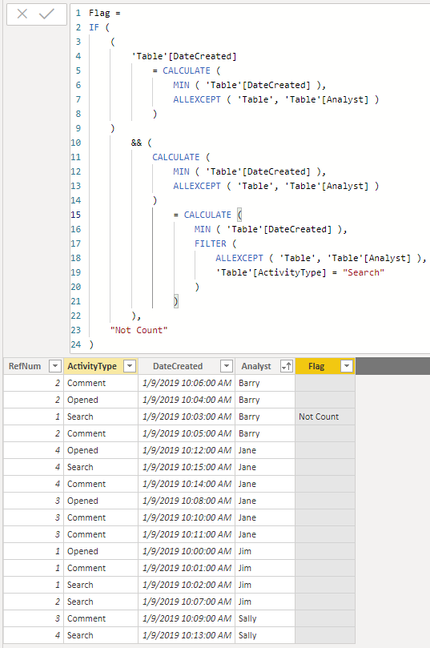
Then create a measure to count the RefNum as below(However the result is not same with the value you provided in the first senario).

Community Support Team _ Jimmy Tao
If this post helps, then please consider Accept it as the solution to help the other members find it more quickly.
- Mark as New
- Bookmark
- Subscribe
- Mute
- Subscribe to RSS Feed
- Permalink
- Report Inappropriate Content
Hi @v-yuta-msft , thanks very much for your response.
Your solution works well, except that it only seems to consider the first RefNum in any one series, rather than performing the calculation for each RefNum in the range. For example, using your solution, the first RefNum has a "Not Count" in it:
But if I add a new 'RefNum' (in this case, "7") with a new earliest 'DateCreated', the "Not Count" disappears from RefNum "1" and appears in "7":
- Mark as New
- Bookmark
- Subscribe
- Mute
- Subscribe to RSS Feed
- Permalink
- Report Inappropriate Content
@Anonymous ,
So the minimun "datecreated" should be grouped by both Analyst and RefNum, right? You can modify the flag column as below:
Flag =
IF (
(
'Table'[DateCreated]
= CALCULATE (
MIN ( 'Table'[DateCreated] ),
ALLEXCEPT ( 'Table', 'Table'[Analyst], 'Table'[RefNum] )
)
)
&& (
CALCULATE (
MIN ( 'Table'[DateCreated] ),
ALLEXCEPT ( 'Table', 'Table'[Analyst], 'Table'[RefNum] )
)
= CALCULATE (
MIN ( 'Table'[DateCreated] ),
FILTER (
ALLEXCEPT ( 'Table', 'Table'[Analyst], 'Table'[RefNum] ),
'Table'[ActivityType] = "Search"
)
)
),
"Not Count"
)
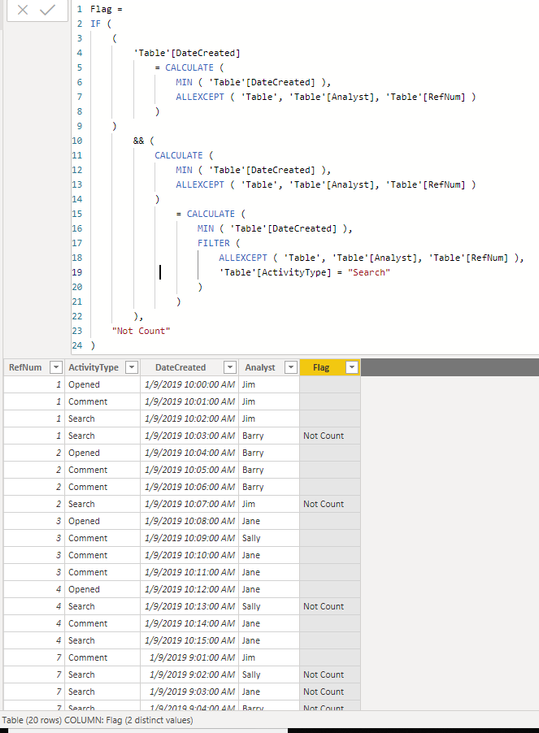
Community Support Team _ Jimmy Tao
If this post helps, then please consider Accept it as the solution to help the other members find it more quickly.
- Mark as New
- Bookmark
- Subscribe
- Mute
- Subscribe to RSS Feed
- Permalink
- Report Inappropriate Content
Hi @v-yuta-msft , my apologies, I've just realised that this isn't quite achieving what I need yet. Almsot there I think!
I've added a screenshot below showing what searches should be flagged as 'Not Count' (tick marks) and what should not be flagged ('X'). The crosses represent searches that were performed first in each RefNum, and therefore need to be excluded. The tick marks represent searches that were all performed second, chronologically in each ticket, and therefore need to be included as 'Not Count':
Thanks for your time, I really appreciate it.
- Mark as New
- Bookmark
- Subscribe
- Mute
- Subscribe to RSS Feed
- Permalink
- Report Inappropriate Content
Helpful resources

Microsoft Fabric Learn Together
Covering the world! 9:00-10:30 AM Sydney, 4:00-5:30 PM CET (Paris/Berlin), 7:00-8:30 PM Mexico City

Power BI Monthly Update - April 2024
Check out the April 2024 Power BI update to learn about new features.

| User | Count |
|---|---|
| 113 | |
| 97 | |
| 84 | |
| 67 | |
| 60 |
| User | Count |
|---|---|
| 150 | |
| 120 | |
| 99 | |
| 87 | |
| 68 |