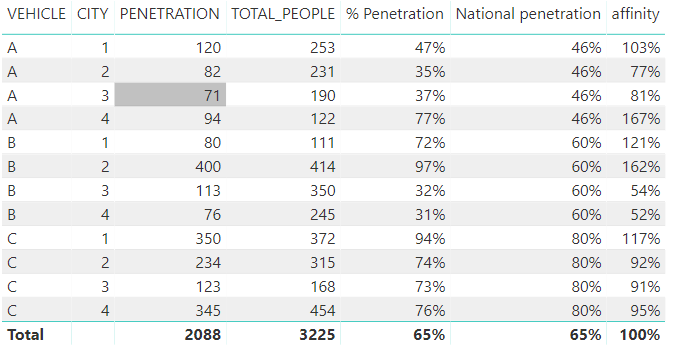- Power BI forums
- Updates
- News & Announcements
- Get Help with Power BI
- Desktop
- Service
- Report Server
- Power Query
- Mobile Apps
- Developer
- DAX Commands and Tips
- Custom Visuals Development Discussion
- Health and Life Sciences
- Power BI Spanish forums
- Translated Spanish Desktop
- Power Platform Integration - Better Together!
- Power Platform Integrations (Read-only)
- Power Platform and Dynamics 365 Integrations (Read-only)
- Training and Consulting
- Instructor Led Training
- Dashboard in a Day for Women, by Women
- Galleries
- Community Connections & How-To Videos
- COVID-19 Data Stories Gallery
- Themes Gallery
- Data Stories Gallery
- R Script Showcase
- Webinars and Video Gallery
- Quick Measures Gallery
- 2021 MSBizAppsSummit Gallery
- 2020 MSBizAppsSummit Gallery
- 2019 MSBizAppsSummit Gallery
- Events
- Ideas
- Custom Visuals Ideas
- Issues
- Issues
- Events
- Upcoming Events
- Community Blog
- Power BI Community Blog
- Custom Visuals Community Blog
- Community Support
- Community Accounts & Registration
- Using the Community
- Community Feedback
Register now to learn Fabric in free live sessions led by the best Microsoft experts. From Apr 16 to May 9, in English and Spanish.
- Power BI forums
- Forums
- Get Help with Power BI
- Desktop
- Measures over groups
- Subscribe to RSS Feed
- Mark Topic as New
- Mark Topic as Read
- Float this Topic for Current User
- Bookmark
- Subscribe
- Printer Friendly Page
- Mark as New
- Bookmark
- Subscribe
- Mute
- Subscribe to RSS Feed
- Permalink
- Report Inappropriate Content
Measures over groups
Hello,
I have a table with data regarding penetration of different media vehicles by city. I already have the first 4 columns shown below, and I want to calculate the last 3 columns:
| VEHICLE | CITY | PENETRATION | TOTAL_PEOPLE | %PENETRATION | NATIONAL_PENETRATION | AFFINITY |
| A | 1 | 120 | 253 | 47% | 46% | 103% |
| A | 2 | 82 | 231 | 35% | 46% | 77% |
| A | 3 | 71 | 190 | 37% | 46% | 81% |
| A | 4 | 94 | 122 | 77% | 46% | 167% |
| B | 1 | 80 | 111 | 72% | 60% | 121% |
| B | 2 | 400 | 414 | 97% | 60% | 162% |
| B | 3 | 113 | 350 | 32% | 60% | 54% |
| B | 4 | 76 | 245 | 31% | 60% | 52% |
| C | 1 | 350 | 372 | 94% | 80% | 117% |
| C | 2 | 234 | 315 | 74% | 80% | 92% |
| C | 3 | 123 | 168 | 73% | 80% | 91% |
| C | 4 | 345 | 454 | 76% | 80% | 95% |
The logic is as follows:
%PENETRATION = PENETRATION / TOTAL_PEOPLE (this is the penetration by city)
NATIONAL_PENETRATION = SUM(PENETRATION) / SUM(TOTAL_PEOPLE) for each vehicle (which is why the value gets repeated if we're refering to the same vehicle)
AFFINITY = %PENETRATION / NATIONAL_PENETRATION (it compares the penetration of one vehicle in one city, to the national penetration of that same vehicle)
I was able to calculate %PENETRATION and NATIONAL_PENETRATION using Measures, however when I try to calculate AFFINITY I'm not getting the result I want because I'm doing the average of NATIONAL_PENETRATION of all vehicles, and I don't know how to tell Power BI to do an average for each vehicle A, B and C. This is the formula I'm using:
AFFINITY =
DIVIDE(
[% PENETRATION],
AVERAGE('Table Name'[NATIONAL_PENETRATION])
)
I would appreciate any help or suggestions.
Best regards!
Solved! Go to Solution.
- Mark as New
- Bookmark
- Subscribe
- Mute
- Subscribe to RSS Feed
- Permalink
- Report Inappropriate Content
Hi @yharfush,
Create the following measures:
% Penetration = SUM(Affinaties[PENETRATION])/SUM(Affinaties[TOTAL_PEOPLE]) National penetration = CALCULATE( [% Penetration]; ALLEXCEPT(Affinaties;Affinaties[VEHICLE])) affinity = [% Penetration]/Affinaties[National penetration]
This give the result below:
Regards,
MFelix
Regards
Miguel Félix
Did I answer your question? Mark my post as a solution!
Proud to be a Super User!
Check out my blog: Power BI em Português- Mark as New
- Bookmark
- Subscribe
- Mute
- Subscribe to RSS Feed
- Permalink
- Report Inappropriate Content
Hi @yharfush,
Create the following measures:
% Penetration = SUM(Affinaties[PENETRATION])/SUM(Affinaties[TOTAL_PEOPLE]) National penetration = CALCULATE( [% Penetration]; ALLEXCEPT(Affinaties;Affinaties[VEHICLE])) affinity = [% Penetration]/Affinaties[National penetration]
This give the result below:
Regards,
MFelix
Regards
Miguel Félix
Did I answer your question? Mark my post as a solution!
Proud to be a Super User!
Check out my blog: Power BI em Português- Mark as New
- Bookmark
- Subscribe
- Mute
- Subscribe to RSS Feed
- Permalink
- Report Inappropriate Content
Thank you so much, @MFelix! It works perfectly with the example I provided.
However, I would like to ask you if there is a way to integrate a condition into the ALLEXCEPT part of the formula. In my real data, I have a binary column that I'm using to filter the rows of my table, this is to indicate if that record belongs to a market or not. Because of this, the numbers I get for NATIONAL_PENETRATION are incorrect, I assume it is summing all values instead of only the ones that belong to the market. Do you know if this is possible?
Thank you so much 🙂
Helpful resources

Microsoft Fabric Learn Together
Covering the world! 9:00-10:30 AM Sydney, 4:00-5:30 PM CET (Paris/Berlin), 7:00-8:30 PM Mexico City

Power BI Monthly Update - April 2024
Check out the April 2024 Power BI update to learn about new features.

| User | Count |
|---|---|
| 107 | |
| 94 | |
| 77 | |
| 63 | |
| 50 |
| User | Count |
|---|---|
| 147 | |
| 106 | |
| 104 | |
| 87 | |
| 61 |