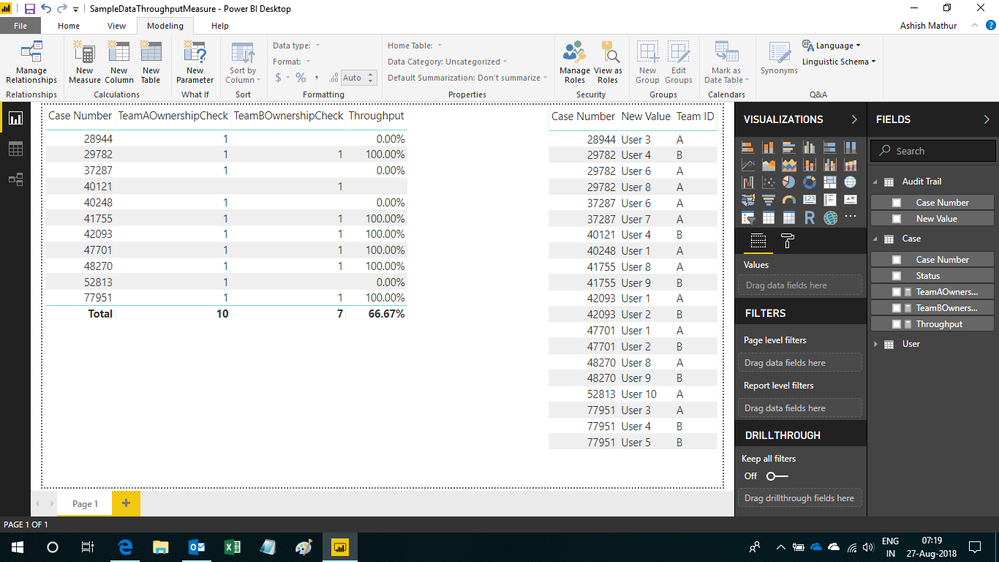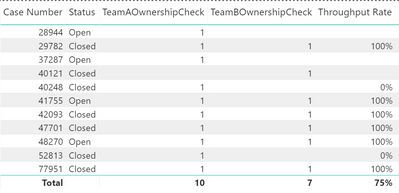- Power BI forums
- Updates
- News & Announcements
- Get Help with Power BI
- Desktop
- Service
- Report Server
- Power Query
- Mobile Apps
- Developer
- DAX Commands and Tips
- Custom Visuals Development Discussion
- Health and Life Sciences
- Power BI Spanish forums
- Translated Spanish Desktop
- Power Platform Integration - Better Together!
- Power Platform Integrations (Read-only)
- Power Platform and Dynamics 365 Integrations (Read-only)
- Training and Consulting
- Instructor Led Training
- Dashboard in a Day for Women, by Women
- Galleries
- Community Connections & How-To Videos
- COVID-19 Data Stories Gallery
- Themes Gallery
- Data Stories Gallery
- R Script Showcase
- Webinars and Video Gallery
- Quick Measures Gallery
- 2021 MSBizAppsSummit Gallery
- 2020 MSBizAppsSummit Gallery
- 2019 MSBizAppsSummit Gallery
- Events
- Ideas
- Custom Visuals Ideas
- Issues
- Issues
- Events
- Upcoming Events
- Community Blog
- Power BI Community Blog
- Custom Visuals Community Blog
- Community Support
- Community Accounts & Registration
- Using the Community
- Community Feedback
Register now to learn Fabric in free live sessions led by the best Microsoft experts. From Apr 16 to May 9, in English and Spanish.
- Power BI forums
- Forums
- Get Help with Power BI
- Desktop
- Measures don't produce an aggregated total
- Subscribe to RSS Feed
- Mark Topic as New
- Mark Topic as Read
- Float this Topic for Current User
- Bookmark
- Subscribe
- Printer Friendly Page
- Mark as New
- Bookmark
- Subscribe
- Mute
- Subscribe to RSS Feed
- Permalink
- Report Inappropriate Content
Measures don't produce an aggregated total
Hello,
I’m trying to build a measure that gives me an understanding of the rate in which cases are resolved at the lowest level within a support organization.
I have a measure that looks at the ownership history of a case and registers a unique count if the case was ever owned by team A (lowest level).
CALCULATE ( DISTINCTCOUNT ( ‘Case’[Case Number] ), ‘Case Owner Summary’[New Value] = “Team A” )
I have a second measure doing the exact same thing for team B. Next, I want to create a “Throughput percentage”, to tell me the percentage of cases that are owned at Team A and also have to be sent to (owned by) Team B. It is possible that a case can be owned by Team B without ever being owned by Team A, in which case there should be no affect on the Throughput percentage calculation. Additionally, I don’t want to show a 0% throughput for cases that are owned at Team A, never owned at Team B, yet the case has not been moved to a ‘Closed’ status (‘Case’[Case Status] = “Closed”). However, if the case is owned by Team A and Team B and is not Closed, it should still produce a 100% throughput. I’ve been using ‘IF’ statements combined with the measures above but they produce a result that won’t allow me to aggregate the data across a range of cases; when I put them into a matrix, the throughput percentage measure reads correctly, but it will not produce a total. I have the 'show totals' ticked on, but just spinning my wheels trying to figure out a way to resolve this - any help is appreciated.
Thank you,
Solved! Go to Solution.
- Mark as New
- Bookmark
- Subscribe
- Mute
- Subscribe to RSS Feed
- Permalink
- Report Inappropriate Content
Hi,
Here's the measure i have written for computing the Throughput
=if(HASONEVALUE('Case'[Case Number]),if(ISBLANK([TeamBOwnershipCheck]),0,[TeamAOwnershipCheck]/[TeamBOwnershipCheck]),COUNTROWS(FILTER(CALCULATETABLE(SUMMARIZE(VALUES('Case'[Case Number]),[Case Number],"ABCD",[TeamAOwnershipCheck],"EFGH",[TeamBOwnershipCheck]),'Case'[Status]="Closed"),[ABCD]>0&&[EFGH]>0))/COUNTROWS(FILTER(SUMMARIZE(VALUES('Case'[Case Number]),[Case Number],"ABCD",[TeamAOwnershipCheck],"EFGH",[TeamBOwnershipCheck]),[ABCD]>0&&[EFGH]>0)))
Hope this helps.
Regards,
Ashish Mathur
http://www.ashishmathur.com
https://www.linkedin.com/in/excelenthusiasts/
- Mark as New
- Bookmark
- Subscribe
- Mute
- Subscribe to RSS Feed
- Permalink
- Report Inappropriate Content
Hey,
I guess this throughput measure will do the work:
Throughput Rate =
AVERAGEX(
'Case'
,var currentStatus = 'Case'[Status]
return
IF ( [TeamAOwnershipCheck] = 1 ,
IF ( [TeamBOwnershipCheck] = 1
,1
,IF(currentStatus = "Open",BLANK(),0))
, BLANK ()
)
)
A little screenshot:
And another screenshot now filtered by Country (I copied the Country column from the sheet "Tom_Sample" to the sheet "Case":
The measures "No of closed ..." are not longer used.
Regards,
Tom
Did I answer your question? Mark my post as a solution, this will help others!
Proud to be a Super User!
I accept Kudos 😉
Hamburg, Germany
Helpful resources

Microsoft Fabric Learn Together
Covering the world! 9:00-10:30 AM Sydney, 4:00-5:30 PM CET (Paris/Berlin), 7:00-8:30 PM Mexico City

Power BI Monthly Update - April 2024
Check out the April 2024 Power BI update to learn about new features.

| User | Count |
|---|---|
| 117 | |
| 107 | |
| 69 | |
| 68 | |
| 43 |
| User | Count |
|---|---|
| 148 | |
| 104 | |
| 102 | |
| 89 | |
| 66 |