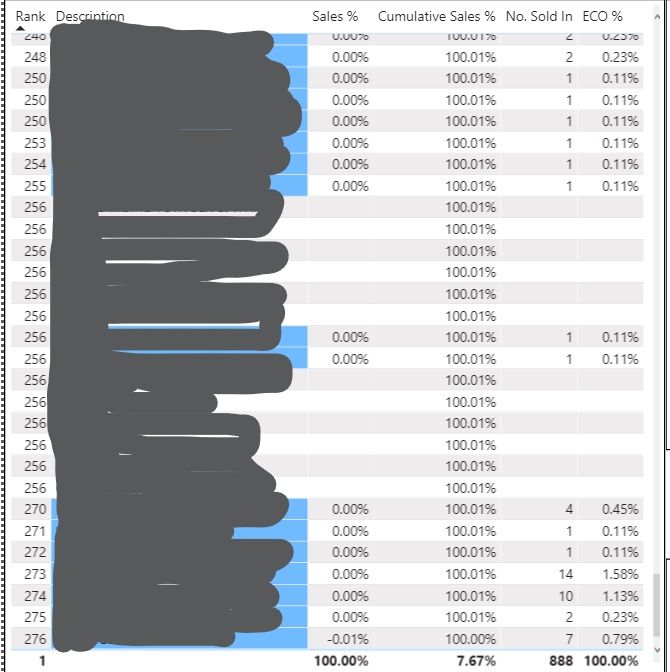- Power BI forums
- Updates
- News & Announcements
- Get Help with Power BI
- Desktop
- Service
- Report Server
- Power Query
- Mobile Apps
- Developer
- DAX Commands and Tips
- Custom Visuals Development Discussion
- Health and Life Sciences
- Power BI Spanish forums
- Translated Spanish Desktop
- Power Platform Integration - Better Together!
- Power Platform Integrations (Read-only)
- Power Platform and Dynamics 365 Integrations (Read-only)
- Training and Consulting
- Instructor Led Training
- Dashboard in a Day for Women, by Women
- Galleries
- Community Connections & How-To Videos
- COVID-19 Data Stories Gallery
- Themes Gallery
- Data Stories Gallery
- R Script Showcase
- Webinars and Video Gallery
- Quick Measures Gallery
- 2021 MSBizAppsSummit Gallery
- 2020 MSBizAppsSummit Gallery
- 2019 MSBizAppsSummit Gallery
- Events
- Ideas
- Custom Visuals Ideas
- Issues
- Issues
- Events
- Upcoming Events
- Community Blog
- Power BI Community Blog
- Custom Visuals Community Blog
- Community Support
- Community Accounts & Registration
- Using the Community
- Community Feedback
Register now to learn Fabric in free live sessions led by the best Microsoft experts. From Apr 16 to May 9, in English and Spanish.
- Power BI forums
- Forums
- Get Help with Power BI
- Desktop
- Re: Measures do not update after dataset has been ...
- Subscribe to RSS Feed
- Mark Topic as New
- Mark Topic as Read
- Float this Topic for Current User
- Bookmark
- Subscribe
- Printer Friendly Page
- Mark as New
- Bookmark
- Subscribe
- Mute
- Subscribe to RSS Feed
- Permalink
- Report Inappropriate Content
Measures do not update after dataset has been refreshed
Hello,
I have added new data to my excel sheet, when Power BI Desktop has been refreshed the additional data loads. However, the measures I have created are not being done on the new data but are only being calculated for the data that previously existed.
For example.. if Items 1-20 existed and now there is a Item 21, the measures will not be calculated for this new Item 21.
Thank you in advance for any insight!
Solved! Go to Solution.
- Mark as New
- Bookmark
- Subscribe
- Mute
- Subscribe to RSS Feed
- Permalink
- Report Inappropriate Content
I figured it out! I had a filter applied on all pages that was causing the measure values to show as blank.
I have taken it as a lesson to check all filters!!
@v-shex-msft and @mahoneypat I would just like to say thank you for time and efforts.
- Mark as New
- Bookmark
- Subscribe
- Mute
- Subscribe to RSS Feed
- Permalink
- Report Inappropriate Content
I figured it out! I had a filter applied on all pages that was causing the measure values to show as blank.
I have taken it as a lesson to check all filters!!
@v-shex-msft and @mahoneypat I would just like to say thank you for time and efforts.
- Mark as New
- Bookmark
- Subscribe
- Mute
- Subscribe to RSS Feed
- Permalink
- Report Inappropriate Content
Hi @lm_i,
I test with some sample data but I can't reproduce your issue on my side. Can you please share a pbix file with the dummy data and formulas to test?
How to Get Your Question Answered Quickly
Regards,
Xiaoxin Sheng
If this post helps, please consider accept as solution to help other members find it more quickly.
- Mark as New
- Bookmark
- Subscribe
- Mute
- Subscribe to RSS Feed
- Permalink
- Report Inappropriate Content
@v-shex-msft firstly, thank you for your response.
I am not currently able to create dummy data but will as soon as I can (time and job constraints).
- Mark as New
- Bookmark
- Subscribe
- Mute
- Subscribe to RSS Feed
- Permalink
- Report Inappropriate Content
Adding a screenshot to support explanation (sensitive data blocked out).
Where there are blank spaces would be the new items, where there are calculations would be the previously existing items.
- Mark as New
- Bookmark
- Subscribe
- Mute
- Subscribe to RSS Feed
- Permalink
- Report Inappropriate Content
A couple ideas to consider
- after you hit the Refresh button, do you see the query/table being refreshed in the pop-up window? if not, maybe load is disabled in the query editor
- after refresh, do you see the new data in the Data View (2nd icon down on left hand side where you can view table contents)? If so, maybe there is a filter on the Report View you need to clear that is filtering out new data?
If this works for you, please mark it as the solution. Kudos are appreciated too. Please let me know if not.
Regards,
Pat
Did I answer your question? Mark my post as a solution! Kudos are also appreciated!
To learn more about Power BI, follow me on Twitter or subscribe on YouTube.
@mahoneypa HoosierBI on YouTube
- Mark as New
- Bookmark
- Subscribe
- Mute
- Subscribe to RSS Feed
- Permalink
- Report Inappropriate Content
@mahoneypat thank you for your response.
To the suggestions you made, yes to both. The additional data does load into the report however, the measures are not carried out for the new items. The measures will be carried out on items that existed in the initial data. The measures however, do not calculate over new items in the additional data.
Eg. Item 3 exists in the new and old data so the measures are calculated. Item 21 did not exist in the inital dataset but is in the additional data loaded, it will appear in the table but the measures will not be calculated for it.
Helpful resources

Microsoft Fabric Learn Together
Covering the world! 9:00-10:30 AM Sydney, 4:00-5:30 PM CET (Paris/Berlin), 7:00-8:30 PM Mexico City

Power BI Monthly Update - April 2024
Check out the April 2024 Power BI update to learn about new features.

| User | Count |
|---|---|
| 114 | |
| 99 | |
| 82 | |
| 70 | |
| 60 |
| User | Count |
|---|---|
| 149 | |
| 114 | |
| 107 | |
| 89 | |
| 67 |