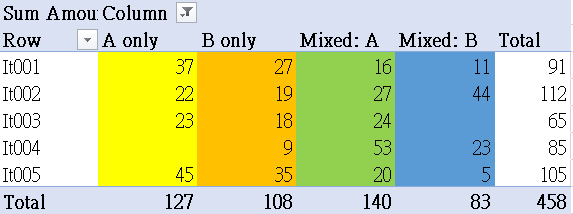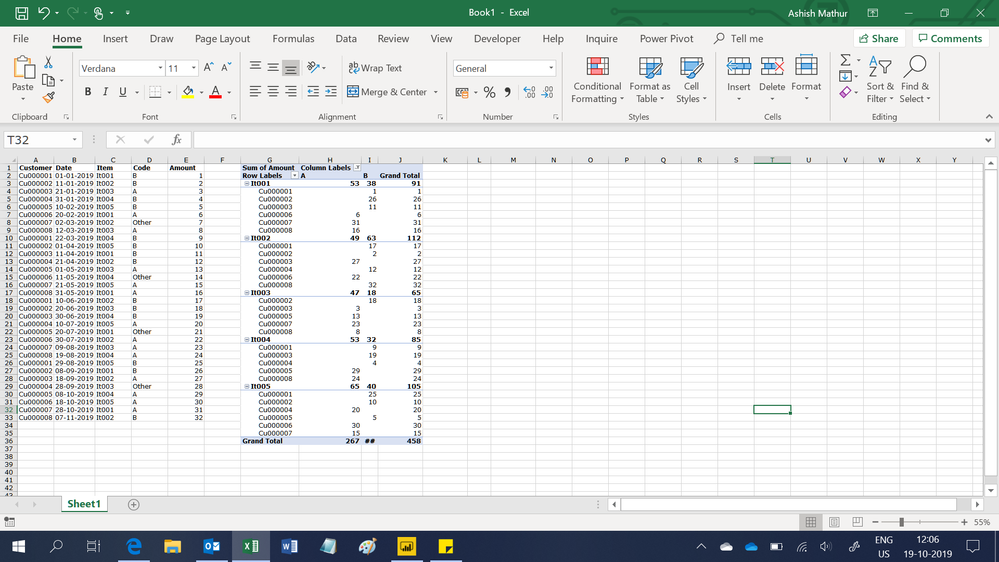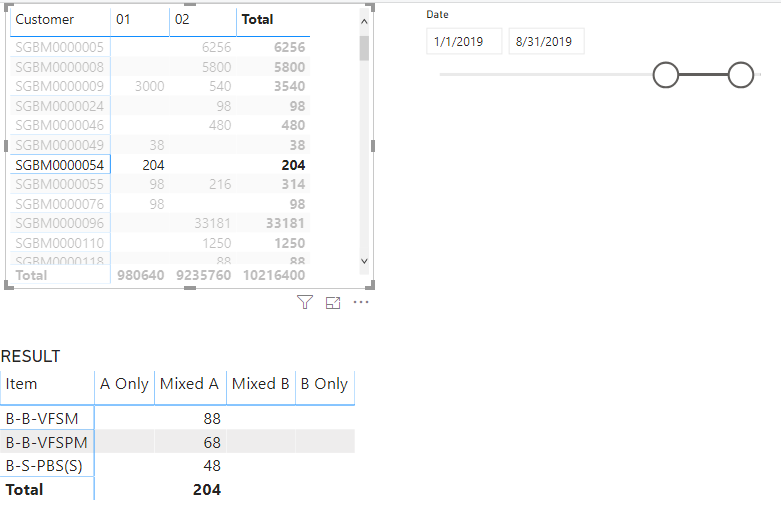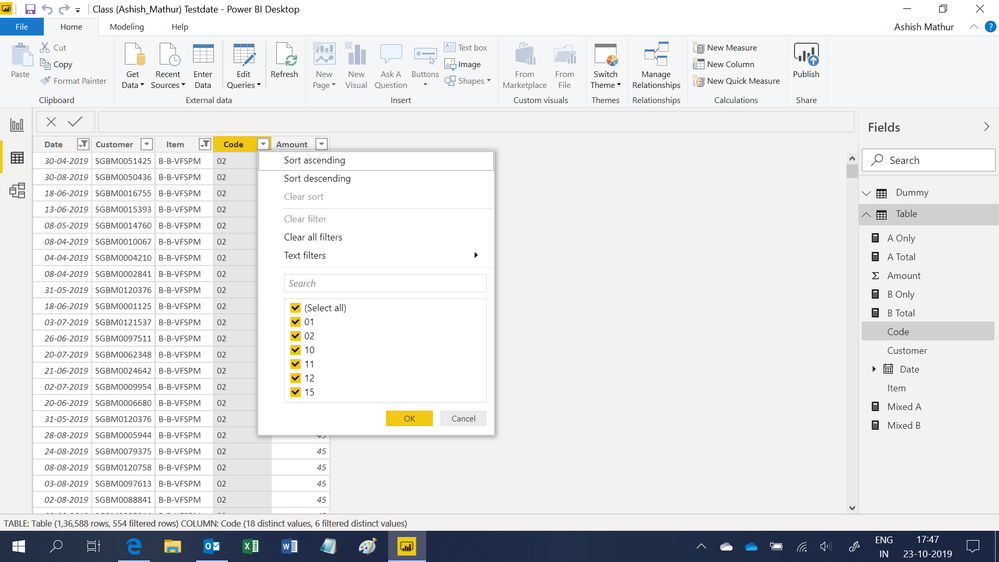- Power BI forums
- Updates
- News & Announcements
- Get Help with Power BI
- Desktop
- Service
- Report Server
- Power Query
- Mobile Apps
- Developer
- DAX Commands and Tips
- Custom Visuals Development Discussion
- Health and Life Sciences
- Power BI Spanish forums
- Translated Spanish Desktop
- Power Platform Integration - Better Together!
- Power Platform Integrations (Read-only)
- Power Platform and Dynamics 365 Integrations (Read-only)
- Training and Consulting
- Instructor Led Training
- Dashboard in a Day for Women, by Women
- Galleries
- Community Connections & How-To Videos
- COVID-19 Data Stories Gallery
- Themes Gallery
- Data Stories Gallery
- R Script Showcase
- Webinars and Video Gallery
- Quick Measures Gallery
- 2021 MSBizAppsSummit Gallery
- 2020 MSBizAppsSummit Gallery
- 2019 MSBizAppsSummit Gallery
- Events
- Ideas
- Custom Visuals Ideas
- Issues
- Issues
- Events
- Upcoming Events
- Community Blog
- Power BI Community Blog
- Custom Visuals Community Blog
- Community Support
- Community Accounts & Registration
- Using the Community
- Community Feedback
Register now to learn Fabric in free live sessions led by the best Microsoft experts. From Apr 16 to May 9, in English and Spanish.
- Power BI forums
- Forums
- Get Help with Power BI
- Desktop
- Re: Measures by classification
- Subscribe to RSS Feed
- Mark Topic as New
- Mark Topic as Read
- Float this Topic for Current User
- Bookmark
- Subscribe
- Printer Friendly Page
- Mark as New
- Bookmark
- Subscribe
- Mute
- Subscribe to RSS Feed
- Permalink
- Report Inappropriate Content
Measures by classification
Hi Experts,
I have a question that struggle me for a time, would anyone can help me to solve?
I would like to create 4 measures (It's 2 types of measure in fact)
Please find the raw sample file for download
https://gbil-my.sharepoint.com/:u:/p/simon_chung/EeDrG4mY275IsXZCxPWAPsIBAVhcBqgydIfn0tkGvUTKOQ
There is a CODE contains A, B and the others, in this case we will only focus on A & B.
Customers will be classified into
A only - Yellow
B only - Orange
Mixed: A - Green
Mixed: B - Blue
The expected result is to create 4 Measures to get the sum of A only, B only, Mixed: A, Mixed: B
Note the results will vary with the time of selection, so it is no way to create Column to solve.
Expected result:
The question looks simple, but it struggle me for a time really.
Many many thanks
Simon Chung
Solved! Go to Solution.
- Mark as New
- Bookmark
- Subscribe
- Mute
- Subscribe to RSS Feed
- Permalink
- Report Inappropriate Content
Hi,
You may download my PBI file from here.
Hope this helps.
Regards,
Ashish Mathur
http://www.ashishmathur.com
https://www.linkedin.com/in/excelenthusiasts/
- Mark as New
- Bookmark
- Subscribe
- Mute
- Subscribe to RSS Feed
- Permalink
- Report Inappropriate Content
Hi,
Your expected result seems incorrect. On creating a simple Pivot Table (see image below), there is no Customer (for any Item) which has both A and B. Once you correct your source data, these measures should works for "Only A" and "Only B"
Only A = SUMX(FILTER(SUMMARIZE('Table','Table'[Customer],"ABCD",CALCULATE(DISTINCTCOUNT('Table'[code]),all('Table'[Item])),"EFGH",CALCULATE([Total],'Table'[Code]="A")),[ABCD]=1),[EFGH])
Only B = SUMX(FILTER(SUMMARIZE('Table','Table'[Customer],"ABCD",CALCULATE(DISTINCTCOUNT('Table'[code]),all('Table'[Item])),"EFGH",CALCULATE([Total],'Table'[Code]="B")),[ABCD]=1),[EFGH])
Regards,
Ashish Mathur
http://www.ashishmathur.com
https://www.linkedin.com/in/excelenthusiasts/
- Mark as New
- Bookmark
- Subscribe
- Mute
- Subscribe to RSS Feed
- Permalink
- Report Inappropriate Content
Hi @Ashish_Mathur
I would like to make this question simple, I now just want the Yellow part - A Only.
such that the sum of amount will exclude those customers have both A and B. hope that you can help, many thanks!
Simon
- Mark as New
- Bookmark
- Subscribe
- Mute
- Subscribe to RSS Feed
- Permalink
- Report Inappropriate Content
Hi,
You may download my PBI file from here.
Hope this helps.
Regards,
Ashish Mathur
http://www.ashishmathur.com
https://www.linkedin.com/in/excelenthusiasts/
- Mark as New
- Bookmark
- Subscribe
- Mute
- Subscribe to RSS Feed
- Permalink
- Report Inappropriate Content
- Mark as New
- Bookmark
- Subscribe
- Mute
- Subscribe to RSS Feed
- Permalink
- Report Inappropriate Content
You are welcome.
Regards,
Ashish Mathur
http://www.ashishmathur.com
https://www.linkedin.com/in/excelenthusiasts/
- Mark as New
- Bookmark
- Subscribe
- Mute
- Subscribe to RSS Feed
- Permalink
- Report Inappropriate Content
Sorry, need your help again.
There is something strange in the real data, I'm not sure if the no. of record too big.
I found that the slicer cannot take control.
For example. the amount of SGBM0000054 (204) should go to "A only" (A = "01", B = "02")
as there is no amount for "02"
but now it go to Mixed A. do you know what's the problem and how to fix it?
thanks a lot
Simon
- Mark as New
- Bookmark
- Subscribe
- Mute
- Subscribe to RSS Feed
- Permalink
- Report Inappropriate Content
Hi,
Share the link from where i can download your PBI file.
Regards,
Ashish Mathur
http://www.ashishmathur.com
https://www.linkedin.com/in/excelenthusiasts/
- Mark as New
- Bookmark
- Subscribe
- Mute
- Subscribe to RSS Feed
- Permalink
- Report Inappropriate Content
- Mark as New
- Bookmark
- Subscribe
- Mute
- Subscribe to RSS Feed
- Permalink
- Report Inappropriate Content
Hi,
Those answers seem correct to me. The 3 items that you see in Table2 : B-B-VFSM, B-B-VFSPM and B-S-PBS(S) have codes other than 1 and 2 (see the 3 screenshots below). In the [A only] measure, we have excluded "Other". There is no Other entry in the Code column in your dataset. I guess you want to exlude all except codes 01 and 02. If that indeed is the case, then the formula will have to be modified.
Regards,
Ashish Mathur
http://www.ashishmathur.com
https://www.linkedin.com/in/excelenthusiasts/
- Mark as New
- Bookmark
- Subscribe
- Mute
- Subscribe to RSS Feed
- Permalink
- Report Inappropriate Content
Oh So sorry for my careless mistake ![]()
Thanks so much
- Mark as New
- Bookmark
- Subscribe
- Mute
- Subscribe to RSS Feed
- Permalink
- Report Inappropriate Content
Customer 03,04,05,08 have both code A and B.
Pls note that
- Same customer and item have both code A and B is no necessary
- The classification is derived from customers and types.
- The result is grouped by items.
Helpful resources

Microsoft Fabric Learn Together
Covering the world! 9:00-10:30 AM Sydney, 4:00-5:30 PM CET (Paris/Berlin), 7:00-8:30 PM Mexico City

Power BI Monthly Update - April 2024
Check out the April 2024 Power BI update to learn about new features.

| User | Count |
|---|---|
| 109 | |
| 99 | |
| 77 | |
| 66 | |
| 54 |
| User | Count |
|---|---|
| 144 | |
| 104 | |
| 102 | |
| 87 | |
| 64 |