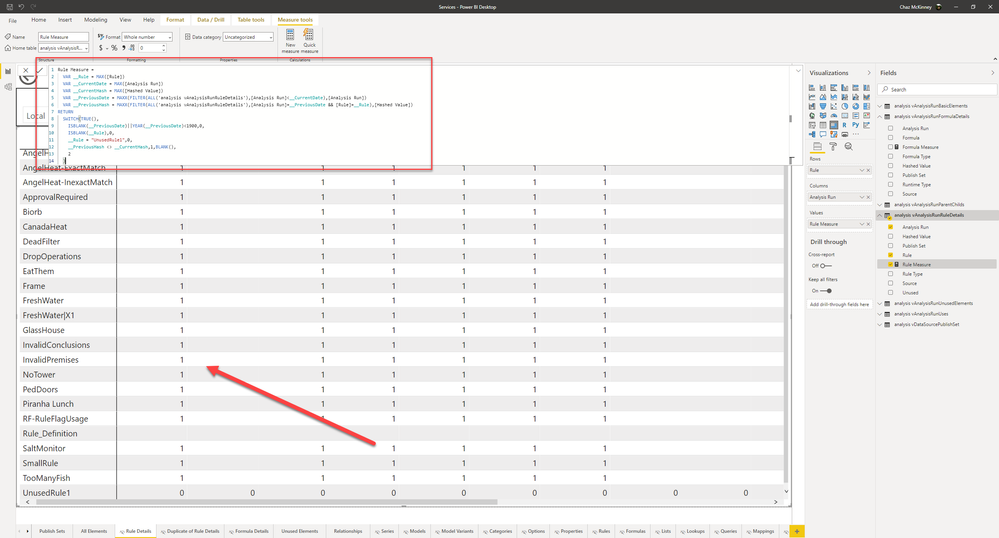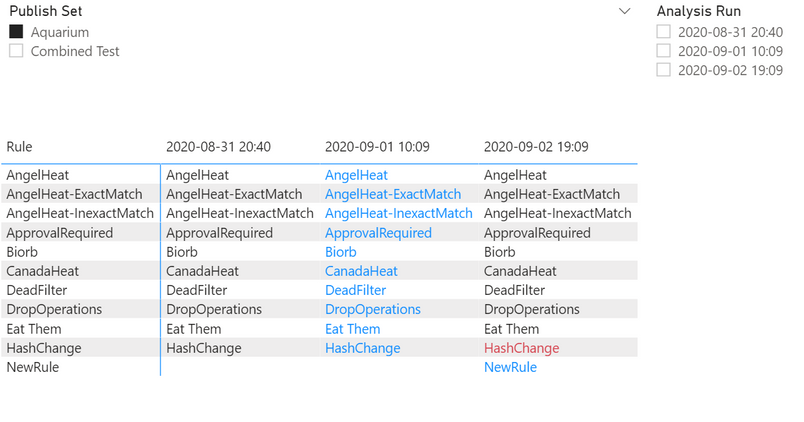- Power BI forums
- Updates
- News & Announcements
- Get Help with Power BI
- Desktop
- Service
- Report Server
- Power Query
- Mobile Apps
- Developer
- DAX Commands and Tips
- Custom Visuals Development Discussion
- Health and Life Sciences
- Power BI Spanish forums
- Translated Spanish Desktop
- Power Platform Integration - Better Together!
- Power Platform Integrations (Read-only)
- Power Platform and Dynamics 365 Integrations (Read-only)
- Training and Consulting
- Instructor Led Training
- Dashboard in a Day for Women, by Women
- Galleries
- Community Connections & How-To Videos
- COVID-19 Data Stories Gallery
- Themes Gallery
- Data Stories Gallery
- R Script Showcase
- Webinars and Video Gallery
- Quick Measures Gallery
- 2021 MSBizAppsSummit Gallery
- 2020 MSBizAppsSummit Gallery
- 2019 MSBizAppsSummit Gallery
- Events
- Ideas
- Custom Visuals Ideas
- Issues
- Issues
- Events
- Upcoming Events
- Community Blog
- Power BI Community Blog
- Custom Visuals Community Blog
- Community Support
- Community Accounts & Registration
- Using the Community
- Community Feedback
Register now to learn Fabric in free live sessions led by the best Microsoft experts. From Apr 16 to May 9, in English and Spanish.
- Power BI forums
- Forums
- Get Help with Power BI
- Desktop
- Measures applied to a matrix.
- Subscribe to RSS Feed
- Mark Topic as New
- Mark Topic as Read
- Float this Topic for Current User
- Bookmark
- Subscribe
- Printer Friendly Page
- Mark as New
- Bookmark
- Subscribe
- Mute
- Subscribe to RSS Feed
- Permalink
- Report Inappropriate Content
Measures applied to a matrix.
Is it possible for a user to create a measure that only uses the information that is currently displayed on a matrix?
- Mark as New
- Bookmark
- Subscribe
- Mute
- Subscribe to RSS Feed
- Permalink
- Report Inappropriate Content
Hi @cmckinney ,
Measures are based on context, meaning that the results are calculated using the information on the visualizations, filters, slicers and so on.
So the answer to your question is year measures can be created based on information only presented in the matrix.
Regards
Miguel Félix
Did I answer your question? Mark my post as a solution!
Proud to be a Super User!
Check out my blog: Power BI em Português- Mark as New
- Bookmark
- Subscribe
- Mute
- Subscribe to RSS Feed
- Permalink
- Report Inappropriate Content
@MFelix Thank you for your response.
This confuses me for this reason,
In the following I have a DAX expression that should make it so that the first line in the matrix's flag set to 0, but for some reason it is set to one, and I am not sure why. Is there a problem with my DAX?
- Mark as New
- Bookmark
- Subscribe
- Mute
- Subscribe to RSS Feed
- Permalink
- Report Inappropriate Content
Hi @cmckinney ,
Just looking at the image you send believe that you don't have the information correctly defined.
The information you are pointing out "Invalid Premises" should give 0? Can you please clarify what is your final result and the wya the calculation should be done?
If you can share a sample file would be great.
Regards
Miguel Félix
Did I answer your question? Mark my post as a solution!
Proud to be a Super User!
Check out my blog: Power BI em Português- Mark as New
- Bookmark
- Subscribe
- Mute
- Subscribe to RSS Feed
- Permalink
- Report Inappropriate Content
Here is a sample file. https://www.dropbox.com/s/gsaucwi6iqj1upv/RulesConditionalFormatDummy.pbix?dl=0
The end goal is to plug the measure into a conditional format on the matrix.
The product of the measure should be a 0 , 1 or 2.
1 = If the hashed value has changed from one rule to the next.
2 = If the rule is new
0 = If there is no change and the rule is not new
In the conditional format 1 will be red, 2 will be blue and 0 will remain black.
The first column in the matrix must always remain black.
Here is a screenshot of the sample file I made. Notice, the second column is blue. It shouldn't be blue because the previous hash value is not blank and has the same hash value from the previously displayed date.
The only two that should be formatted and are formatted correctly are the red 'hashchange' and the blue 'new rule'
When the 'Combined Test' publish set is selected the colum turns blue. This shouldn't happen because it is the first column in the table.
Helpful resources

Microsoft Fabric Learn Together
Covering the world! 9:00-10:30 AM Sydney, 4:00-5:30 PM CET (Paris/Berlin), 7:00-8:30 PM Mexico City

Power BI Monthly Update - April 2024
Check out the April 2024 Power BI update to learn about new features.

| User | Count |
|---|---|
| 111 | |
| 95 | |
| 77 | |
| 69 | |
| 52 |
| User | Count |
|---|---|
| 146 | |
| 109 | |
| 106 | |
| 88 | |
| 61 |