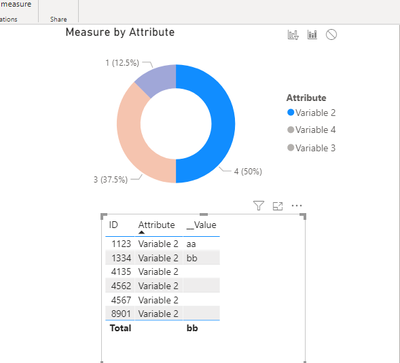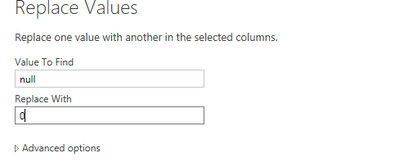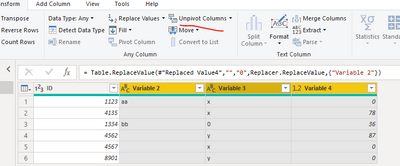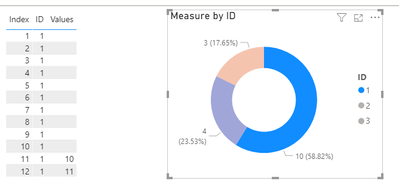- Power BI forums
- Updates
- News & Announcements
- Get Help with Power BI
- Desktop
- Service
- Report Server
- Power Query
- Mobile Apps
- Developer
- DAX Commands and Tips
- Custom Visuals Development Discussion
- Health and Life Sciences
- Power BI Spanish forums
- Translated Spanish Desktop
- Power Platform Integration - Better Together!
- Power Platform Integrations (Read-only)
- Power Platform and Dynamics 365 Integrations (Read-only)
- Training and Consulting
- Instructor Led Training
- Dashboard in a Day for Women, by Women
- Galleries
- Community Connections & How-To Videos
- COVID-19 Data Stories Gallery
- Themes Gallery
- Data Stories Gallery
- R Script Showcase
- Webinars and Video Gallery
- Quick Measures Gallery
- 2021 MSBizAppsSummit Gallery
- 2020 MSBizAppsSummit Gallery
- 2019 MSBizAppsSummit Gallery
- Events
- Ideas
- Custom Visuals Ideas
- Issues
- Issues
- Events
- Upcoming Events
- Community Blog
- Power BI Community Blog
- Custom Visuals Community Blog
- Community Support
- Community Accounts & Registration
- Using the Community
- Community Feedback
Register now to learn Fabric in free live sessions led by the best Microsoft experts. From Apr 16 to May 9, in English and Spanish.
- Power BI forums
- Forums
- Get Help with Power BI
- Desktop
- Measures Count Blanks and Interaction Table Visual
- Subscribe to RSS Feed
- Mark Topic as New
- Mark Topic as Read
- Float this Topic for Current User
- Bookmark
- Subscribe
- Printer Friendly Page
- Mark as New
- Bookmark
- Subscribe
- Mute
- Subscribe to RSS Feed
- Permalink
- Report Inappropriate Content
Measures Count Blanks and Interaction Table Visual
Hi,
I am making a visual related to data quality. I have multiple measurs that count how often a certain value is empty. These measures are calculated as follows:
Empty_column_name = COUNTBLANK('column_name')
I have multiple of these measures which I display in a donut chart. Below that chart I have a table with different id numbers and some other details. What i want is to be able to click on the variable with for example 10 empty values and then see in the below table which records this considers. However, I cannot get this to interact properly... Any suggestions?
Even if incorporate the measure in the table (as I read in another post here) this does not help as i use multiple measures counting blank values. Any one has a suggestions on how to solve this? I am also open to approach this differently. The purpose is to see which colums/variables contain a lot of empty values and then by clicking on that part of the graph to see which records exactly this concerns so this can be checked. I also thought about creating calculated columns instead but also this does not work. The only thing that does seem to work if i put the whole column in a grahp and then filter the visuals on empty. However this i can only do if the column at this moment contains empty values and does not work when i want combine multiple colums with each different emty rows.
Really curious what I am missing/doing wrong here. Also do not quite understand why it does not work even if i drag the measures in the table.. Thanks for the help in advance!
Solved! Go to Solution.
- Mark as New
- Bookmark
- Subscribe
- Mute
- Subscribe to RSS Feed
- Permalink
- Report Inappropriate Content
Hi @Anonymous ,
Please do like this.
1. Replace the 'null' value with '0' in 'Edit Query'.
2. Unpivot columns 'Variable2', 'Variable3', 'Variable4'.
3.Create a measure.
Please refer to my .pbix file.
Note: There must be an ‘Attribute’ column in the table visual, otherwise the interaction between the two visuals can not be completed.
Best regards,
Lionel Chen
If this post helps, then please consider Accept it as the solution to help the other members find it more quickly.
- Mark as New
- Bookmark
- Subscribe
- Mute
- Subscribe to RSS Feed
- Permalink
- Report Inappropriate Content
Hi @Anonymous ,
Is this the problem you encountered?
According to statistics, ID 1 has 10 blank records, but only 1 row is displayed in the table visual.
If yes, please add an index column in 'Edit Query'.
If not, please post your sample data.
Best regards,
Lionel Chen
If this post helps, then please consider Accept it as the solution to help the other members find it more quickly.
- Mark as New
- Bookmark
- Subscribe
- Mute
- Subscribe to RSS Feed
- Permalink
- Report Inappropriate Content
Hi,
Not exactly, what I mean is the following:
Here the donut chart displays three measures calculated as "Variable 2 empty = COUNTBLANK(Sheet1[Variable 2])".
I want to then check what are the ids of these 4 records who have a blank field on variable 2. So I want click on that part of the donut chart and then in the table below only see the 4 ids for which variable 2 is empty. Likewise for the other measures if selected in the donut chart.
Adding the measure itself to the table does not solve the issues as there are different "empty" measures I am using.
Sample Data:
| ID | Variable 2 | Variable 3 | Variable 4 |
| 1123 | aa | x | |
| 4135 | x | 78 | |
| 1334 | bb | 36 | |
| 4562 | y | 87 | |
| 4567 | x | ||
| 8901 | y |
Thanks all for trying to help.
- Mark as New
- Bookmark
- Subscribe
- Mute
- Subscribe to RSS Feed
- Permalink
- Report Inappropriate Content
@Anonymous
Can you share some sample data and the expected result to have a clear understanding of your question?
You can save your files in OneDrive, Google Drive, or any other cloud sharing platforms and share the link here.
____________________________________
How to paste sample data with your question?
How to get your questions answered quickly?
_____________________________________
Did I answer your question? Mark this post as a solution, this will help others!.
Click on the Thumbs-Up icon if you like this reply 🙂
⭕ Subscribe and learn Power BI from these videos
⚪ Website ⚪ LinkedIn ⚪ PBI User Group
- Mark as New
- Bookmark
- Subscribe
- Mute
- Subscribe to RSS Feed
- Permalink
- Report Inappropriate Content
Hi, yes i replied to the message below with a better example and sample data!
- Mark as New
- Bookmark
- Subscribe
- Mute
- Subscribe to RSS Feed
- Permalink
- Report Inappropriate Content
Hi @Anonymous ,
Please do like this.
1. Replace the 'null' value with '0' in 'Edit Query'.
2. Unpivot columns 'Variable2', 'Variable3', 'Variable4'.
3.Create a measure.
Please refer to my .pbix file.
Note: There must be an ‘Attribute’ column in the table visual, otherwise the interaction between the two visuals can not be completed.
Best regards,
Lionel Chen
If this post helps, then please consider Accept it as the solution to help the other members find it more quickly.
Helpful resources

Microsoft Fabric Learn Together
Covering the world! 9:00-10:30 AM Sydney, 4:00-5:30 PM CET (Paris/Berlin), 7:00-8:30 PM Mexico City

Power BI Monthly Update - April 2024
Check out the April 2024 Power BI update to learn about new features.

| User | Count |
|---|---|
| 112 | |
| 100 | |
| 80 | |
| 64 | |
| 57 |
| User | Count |
|---|---|
| 146 | |
| 110 | |
| 93 | |
| 84 | |
| 67 |