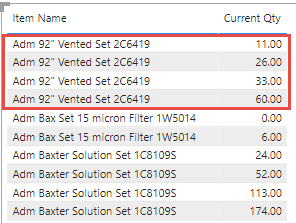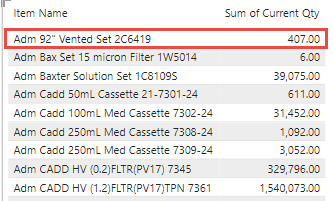- Power BI forums
- Updates
- News & Announcements
- Get Help with Power BI
- Desktop
- Service
- Report Server
- Power Query
- Mobile Apps
- Developer
- DAX Commands and Tips
- Custom Visuals Development Discussion
- Health and Life Sciences
- Power BI Spanish forums
- Translated Spanish Desktop
- Power Platform Integration - Better Together!
- Power Platform Integrations (Read-only)
- Power Platform and Dynamics 365 Integrations (Read-only)
- Training and Consulting
- Instructor Led Training
- Dashboard in a Day for Women, by Women
- Galleries
- Community Connections & How-To Videos
- COVID-19 Data Stories Gallery
- Themes Gallery
- Data Stories Gallery
- R Script Showcase
- Webinars and Video Gallery
- Quick Measures Gallery
- 2021 MSBizAppsSummit Gallery
- 2020 MSBizAppsSummit Gallery
- 2019 MSBizAppsSummit Gallery
- Events
- Ideas
- Custom Visuals Ideas
- Issues
- Issues
- Events
- Upcoming Events
- Community Blog
- Power BI Community Blog
- Custom Visuals Community Blog
- Community Support
- Community Accounts & Registration
- Using the Community
- Community Feedback
Register now to learn Fabric in free live sessions led by the best Microsoft experts. From Apr 16 to May 9, in English and Spanish.
- Power BI forums
- Forums
- Get Help with Power BI
- Desktop
- Re: Measures Calculating Incorrectly at Line Level
- Subscribe to RSS Feed
- Mark Topic as New
- Mark Topic as Read
- Float this Topic for Current User
- Bookmark
- Subscribe
- Printer Friendly Page
- Mark as New
- Bookmark
- Subscribe
- Mute
- Subscribe to RSS Feed
- Permalink
- Report Inappropriate Content
Measures Calculating Incorrectly at Line Level
Hello,
Hoping someone can help me.
I'm trying to do something very simple and basic in Power BI, yet each attempt using different methods is coming up incorrecct as well.
I have inventory items with a current quantity per each. If I bring in the current quantity field and do not sum, it breaks it down to 4 lines with different amounts, however, when you add each line item, you get the correct sum. Yet when you sum the the Quantity, it gives you a very incorrect result.
My first screenshot shows the item, broken out into multiple lines as I've indicated, with a different quantity on each line. The total of those is 130.
Now, if I sum the quantity to get one line item for each item, this is what happens:
The sum is clearly incorrect. Some of the items are so badly incorrect (you can see the high numbers below the indicated line).
I have been searching for days trying to find a solution, yet each attempt I make is showing the data incorrectly. Summarizing doesn't work, neither does group by; variables aren't working..............nothing helps.
Please help if you can!
Thank you!
Michelle
Solved! Go to Solution.
- Mark as New
- Bookmark
- Subscribe
- Mute
- Subscribe to RSS Feed
- Permalink
- Report Inappropriate Content
@AlexisOlson I was finally successful and was able to create the proper sum per item using this measure:
- Mark as New
- Bookmark
- Subscribe
- Mute
- Subscribe to RSS Feed
- Permalink
- Report Inappropriate Content
It's doesn't make sense to me why that would necessarily be the "correct" sum but you could do something like this:
SUMX (
SUMMARIZE ( Table1, Table1[Item Name], Table1[Current Qty] ),
Table1[Current Qty]
)
- Mark as New
- Bookmark
- Subscribe
- Mute
- Subscribe to RSS Feed
- Permalink
- Report Inappropriate Content
This definitely looks odd but it's hard to diagnose without seeing your file. Can you share a file that enables us to replicate the issue (either share your existing file with anything sensitive removed or create a new dummy file)?
- Mark as New
- Bookmark
- Subscribe
- Mute
- Subscribe to RSS Feed
- Permalink
- Report Inappropriate Content
- Mark as New
- Bookmark
- Subscribe
- Mute
- Subscribe to RSS Feed
- Permalink
- Report Inappropriate Content
Thanks.
What's happening is that in your first table, it's grouping distinct Item Name and Current Qty combination. Some of these combinations appear multiple times though, which is why they add up to a larger number than you expect.
If you add DATECHG to the table, it becomes more obvious what's happening.
- Mark as New
- Bookmark
- Subscribe
- Mute
- Subscribe to RSS Feed
- Permalink
- Report Inappropriate Content
@AlexisOlson thank you.
So how would I solve the issue of summing the amounts to reflect the correct value regardless of the date? The sum should be 130.
Thank you.
- Mark as New
- Bookmark
- Subscribe
- Mute
- Subscribe to RSS Feed
- Permalink
- Report Inappropriate Content
It's doesn't make sense to me why that would necessarily be the "correct" sum but you could do something like this:
SUMX (
SUMMARIZE ( Table1, Table1[Item Name], Table1[Current Qty] ),
Table1[Current Qty]
)
- Mark as New
- Bookmark
- Subscribe
- Mute
- Subscribe to RSS Feed
- Permalink
- Report Inappropriate Content
@AlexisOlson I was finally successful and was able to create the proper sum per item using this measure:
Helpful resources

Microsoft Fabric Learn Together
Covering the world! 9:00-10:30 AM Sydney, 4:00-5:30 PM CET (Paris/Berlin), 7:00-8:30 PM Mexico City

Power BI Monthly Update - April 2024
Check out the April 2024 Power BI update to learn about new features.

| User | Count |
|---|---|
| 107 | |
| 100 | |
| 80 | |
| 63 | |
| 58 |
| User | Count |
|---|---|
| 148 | |
| 111 | |
| 94 | |
| 84 | |
| 67 |