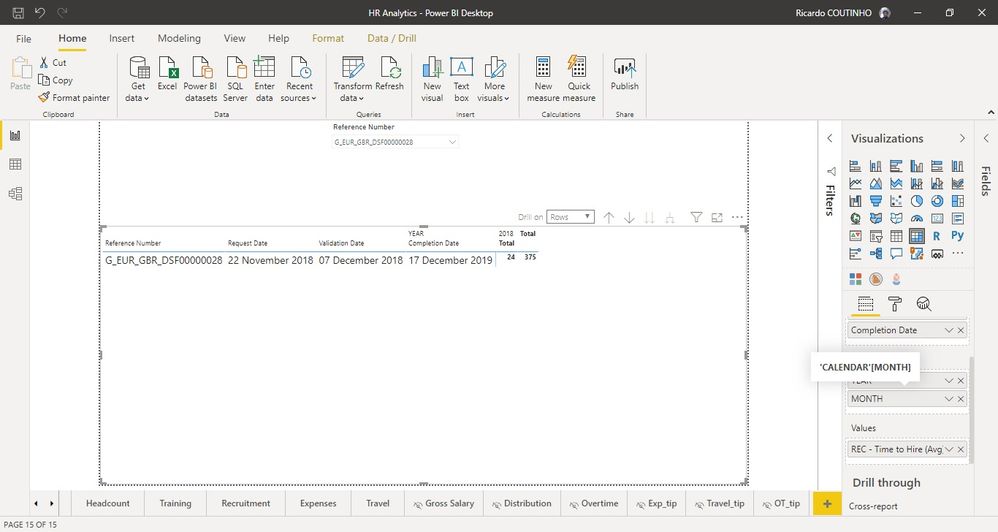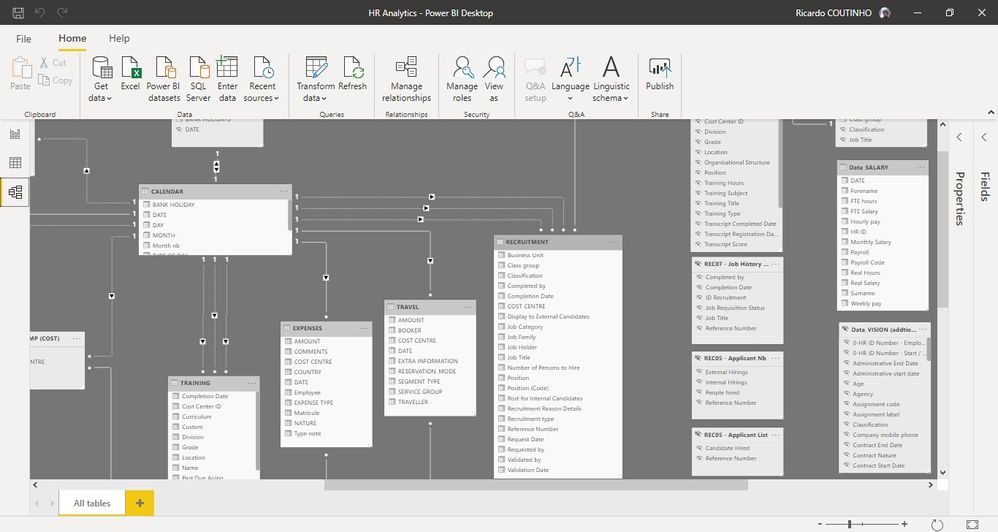- Power BI forums
- Updates
- News & Announcements
- Get Help with Power BI
- Desktop
- Service
- Report Server
- Power Query
- Mobile Apps
- Developer
- DAX Commands and Tips
- Custom Visuals Development Discussion
- Health and Life Sciences
- Power BI Spanish forums
- Translated Spanish Desktop
- Power Platform Integration - Better Together!
- Power Platform Integrations (Read-only)
- Power Platform and Dynamics 365 Integrations (Read-only)
- Training and Consulting
- Instructor Led Training
- Dashboard in a Day for Women, by Women
- Galleries
- Community Connections & How-To Videos
- COVID-19 Data Stories Gallery
- Themes Gallery
- Data Stories Gallery
- R Script Showcase
- Webinars and Video Gallery
- Quick Measures Gallery
- 2021 MSBizAppsSummit Gallery
- 2020 MSBizAppsSummit Gallery
- 2019 MSBizAppsSummit Gallery
- Events
- Ideas
- Custom Visuals Ideas
- Issues
- Issues
- Events
- Upcoming Events
- Community Blog
- Power BI Community Blog
- Custom Visuals Community Blog
- Community Support
- Community Accounts & Registration
- Using the Community
- Community Feedback
Register now to learn Fabric in free live sessions led by the best Microsoft experts. From Apr 16 to May 9, in English and Spanish.
- Power BI forums
- Forums
- Get Help with Power BI
- Desktop
- Measures: Calculate difference between dates split...
- Subscribe to RSS Feed
- Mark Topic as New
- Mark Topic as Read
- Float this Topic for Current User
- Bookmark
- Subscribe
- Printer Friendly Page
- Mark as New
- Bookmark
- Subscribe
- Mute
- Subscribe to RSS Feed
- Permalink
- Report Inappropriate Content
Measures: Calculate difference between dates split per month
Hi All,
I have a table such as:
| REFERENCE NUMBER | REQUEST DATE | VALIDATION DATE | COMPLETION DATE |
| G_EUR_GBR_DSF00000028 | 22/11/2018 | 07/12/2018 | 17/12/2019 |
The result that i was expeting was 8 days for novemeber and 7 days for December for validation delay. So I created a the following mesures :
.REC_Validation_Delay=
VAR REQDate = VALUE( SELECTEDVALUE( RECRUITMENT[Request Date]) )
VAR VALDate = IF( ISBLANK(VALUE( SELECTEDVALUE( 'RECRUITMENT'[Validation Date] ) )),Today(),VALUE( SELECTEDVALUE( RECRUITMENT[Validation Date] ) ))
VAR MinDateInContext = VALUE( MIN( 'calendar'[Date] ) )
VAR MaxDateInContext = VALUE( MAX( 'calendar'[Date] ) )
RETURN
IF( AND( REQDate < MinDateInContext, VALDate > MinDateInContext ) ,
MIN( VALDate, MaxDateInContext ) - MinDateInContext ,
IF( AND( AND( REQDate > MinDateInContext, REQDate < MaxDateInContext ), VALDate > MinDateInContext ),
MIN( VALDate, MaxDateInContext ) - REQDate ,
BLANK() ) )
And a second mesure which returns the real value for the item but the average in the total
Average_validation_Delay =
AVERAGEX(
VALUES( RECRUITMENT[Reference Number] ),
[.REC_Validation_Delay] )
When I put the average_validation_delay measure into a table/matrix, it's returns the correct figure for NOV but no blank values for DEC and the total correct 15 days.
I am also facing issue with another measure that i have used the same code just change the start date as validation and end date as completion date to calculat time to fill:
.REC_Time_to_fill =
VAR REQDate = VALUE( SELECTEDVALUE( RECRUITMENT[Validation Date] ) )
VAR VALDate = IF( ISBLANK(VALUE( SELECTEDVALUE( RECRUITMENT[Completion Date] ) )),Today(),VALUE( SELECTEDVALUE( RECRUITMENT[Completion Date] ) ))
VAR MinDateInContext = VALUE( MIN( 'calendar'[Date] ) )
VAR MaxDateInContext = VALUE( MAX( 'calendar'[Date] ) )
RETURN
IF( AND( REQDate < MinDateInContext, VALDate > MinDateInContext ) ,
MIN( VALDate, MaxDateInContext ) - MinDateInContext ,
IF( AND( AND( REQDate > MinDateInContext, REQDate < MaxDateInContext ), VALDate > MinDateInContext ),
MIN( VALDate, MaxDateInContext ) - REQDate ,
BLANK() ) )REC - Time to Hire (Avg) =
AVERAGEX(
VALUES( RECRUITMENT[Reference Number] ),
[.REC_Time_to_fill] )
Any clue what is wrong ?
the relationship between the recrtuiment table and calendar date has 3 dates interfaces inactive:
Solved! Go to Solution.
- Mark as New
- Bookmark
- Subscribe
- Mute
- Subscribe to RSS Feed
- Permalink
- Report Inappropriate Content
@Anonymous , this file has split of dates on daily range. check if this can help
https://www.dropbox.com/s/bqbei7b8qbq5xez/leavebetweendates.pbix?dl=0
Microsoft Power BI Learning Resources, 2023 !!
Learn Power BI - Full Course with Dec-2022, with Window, Index, Offset, 100+ Topics !!
Did I answer your question? Mark my post as a solution! Appreciate your Kudos !! Proud to be a Super User! !!
- Mark as New
- Bookmark
- Subscribe
- Mute
- Subscribe to RSS Feed
- Permalink
- Report Inappropriate Content
@Anonymous , this file has split of dates on daily range. check if this can help
https://www.dropbox.com/s/bqbei7b8qbq5xez/leavebetweendates.pbix?dl=0
Microsoft Power BI Learning Resources, 2023 !!
Learn Power BI - Full Course with Dec-2022, with Window, Index, Offset, 100+ Topics !!
Did I answer your question? Mark my post as a solution! Appreciate your Kudos !! Proud to be a Super User! !!
- Mark as New
- Bookmark
- Subscribe
- Mute
- Subscribe to RSS Feed
- Permalink
- Report Inappropriate Content
Thanks a lot 🙂
I worked properly and faster than the measure that i create initially.
Helpful resources

Microsoft Fabric Learn Together
Covering the world! 9:00-10:30 AM Sydney, 4:00-5:30 PM CET (Paris/Berlin), 7:00-8:30 PM Mexico City

Power BI Monthly Update - April 2024
Check out the April 2024 Power BI update to learn about new features.

| User | Count |
|---|---|
| 114 | |
| 97 | |
| 86 | |
| 70 | |
| 62 |
| User | Count |
|---|---|
| 151 | |
| 120 | |
| 103 | |
| 87 | |
| 68 |