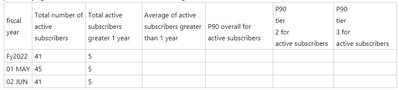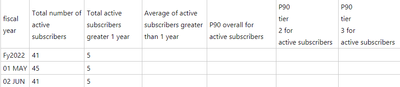- Power BI forums
- Updates
- News & Announcements
- Get Help with Power BI
- Desktop
- Service
- Report Server
- Power Query
- Mobile Apps
- Developer
- DAX Commands and Tips
- Custom Visuals Development Discussion
- Health and Life Sciences
- Power BI Spanish forums
- Translated Spanish Desktop
- Power Platform Integration - Better Together!
- Power Platform Integrations (Read-only)
- Power Platform and Dynamics 365 Integrations (Read-only)
- Training and Consulting
- Instructor Led Training
- Dashboard in a Day for Women, by Women
- Galleries
- Community Connections & How-To Videos
- COVID-19 Data Stories Gallery
- Themes Gallery
- Data Stories Gallery
- R Script Showcase
- Webinars and Video Gallery
- Quick Measures Gallery
- 2021 MSBizAppsSummit Gallery
- 2020 MSBizAppsSummit Gallery
- 2019 MSBizAppsSummit Gallery
- Events
- Ideas
- Custom Visuals Ideas
- Issues
- Issues
- Events
- Upcoming Events
- Community Blog
- Power BI Community Blog
- Custom Visuals Community Blog
- Community Support
- Community Accounts & Registration
- Using the Community
- Community Feedback
Register now to learn Fabric in free live sessions led by the best Microsoft experts. From Apr 16 to May 9, in English and Spanish.
- Power BI forums
- Forums
- Get Help with Power BI
- Desktop
- Re: Measurement for active days open over fiscal m...
- Subscribe to RSS Feed
- Mark Topic as New
- Mark Topic as Read
- Float this Topic for Current User
- Bookmark
- Subscribe
- Printer Friendly Page
- Mark as New
- Bookmark
- Subscribe
- Mute
- Subscribe to RSS Feed
- Permalink
- Report Inappropriate Content
Measurement for active days open over fiscal month
Hi I am trying to create this table for active subscribers using measurements ,
Where P90= PERCENTILE.INC(Sheet1[Active dates open],.9)
Here is my dashboard
https://www.dropbox.com/s/rgda0irrt7pn88o/Active.pbix?dl=0
In one sheet have a original submission date, closed date (if null, it means its still open), active dates open, and tier. In the other sheet I have calendar dates by fiscal month. I completed the first two columns but I need help on the rest.
- Mark as New
- Bookmark
- Subscribe
- Mute
- Subscribe to RSS Feed
- Permalink
- Report Inappropriate Content
Hi @gio1082
I've downloaded your PBI file but I didn't find the table in your capture,
and do you mean you need to calculate the last 4 columns ([Average of ...], [P90 overall for...], [P90 tier 2 for ...], [P90 tier 3 for...] ) with measure? however, we are not sure how you calculate the 4 columns, please share the Mathematical formula so that we can work on it further.
Best Regards,
Community Support Team _ Tang
If this post helps, please consider Accept it as the solution to help the other members find it more quickly.
- Mark as New
- Bookmark
- Subscribe
- Mute
- Subscribe to RSS Feed
- Permalink
- Report Inappropriate Content
The table in my first post is what I want to create. What I have is this:
I am using 2 measuments in this table.
Measurement 1 (coumn 2):
----------------------------------
------------------------------------------
https://www.youtube.com/watch?v=c-mLYMWTii4&t=177s
Column 2 and 3 are completed, Now a measurment for column 4,5,6, and 7 which is what I asking help for.
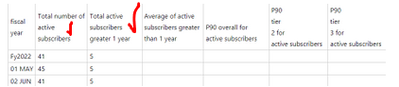
I assume you need to edit my firsts two measurments to get the you need to calculate the last 4 columns ([Average of ...], [P90 overall for...], [P90 tier 2 for ...], [P90 tier 3 for...] )
for average of... column its getting the average of my 3 column.
For (P90 overall for..) adding PERCENTILE.INC(Sheet1[Active dates open],.9) to my first column
For [P90 tier 2 for ...], adding PERCENTILE.INC(Sheet1[Active dates open],.9) to my first column where tier =2
Helpful resources

Microsoft Fabric Learn Together
Covering the world! 9:00-10:30 AM Sydney, 4:00-5:30 PM CET (Paris/Berlin), 7:00-8:30 PM Mexico City

Power BI Monthly Update - April 2024
Check out the April 2024 Power BI update to learn about new features.

| User | Count |
|---|---|
| 116 | |
| 105 | |
| 69 | |
| 67 | |
| 43 |
| User | Count |
|---|---|
| 148 | |
| 103 | |
| 103 | |
| 88 | |
| 66 |