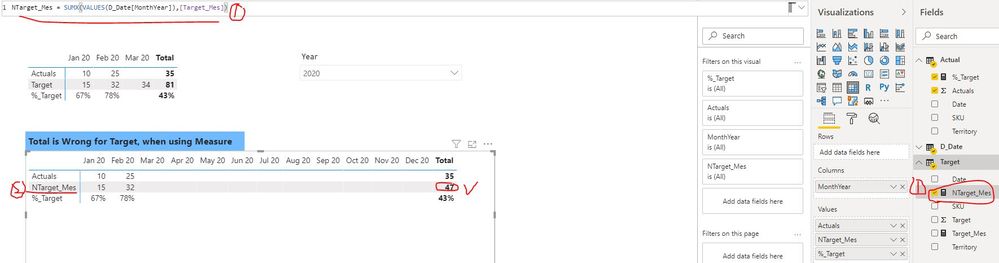- Power BI forums
- Updates
- News & Announcements
- Get Help with Power BI
- Desktop
- Service
- Report Server
- Power Query
- Mobile Apps
- Developer
- DAX Commands and Tips
- Custom Visuals Development Discussion
- Health and Life Sciences
- Power BI Spanish forums
- Translated Spanish Desktop
- Power Platform Integration - Better Together!
- Power Platform Integrations (Read-only)
- Power Platform and Dynamics 365 Integrations (Read-only)
- Training and Consulting
- Instructor Led Training
- Dashboard in a Day for Women, by Women
- Galleries
- Community Connections & How-To Videos
- COVID-19 Data Stories Gallery
- Themes Gallery
- Data Stories Gallery
- R Script Showcase
- Webinars and Video Gallery
- Quick Measures Gallery
- 2021 MSBizAppsSummit Gallery
- 2020 MSBizAppsSummit Gallery
- 2019 MSBizAppsSummit Gallery
- Events
- Ideas
- Custom Visuals Ideas
- Issues
- Issues
- Events
- Upcoming Events
- Community Blog
- Power BI Community Blog
- Custom Visuals Community Blog
- Community Support
- Community Accounts & Registration
- Using the Community
- Community Feedback
Register now to learn Fabric in free live sessions led by the best Microsoft experts. From Apr 16 to May 9, in English and Spanish.
- Power BI forums
- Forums
- Get Help with Power BI
- Desktop
- Re: Measure wrong total in Matrix Visual
- Subscribe to RSS Feed
- Mark Topic as New
- Mark Topic as Read
- Float this Topic for Current User
- Bookmark
- Subscribe
- Printer Friendly Page
- Mark as New
- Bookmark
- Subscribe
- Mute
- Subscribe to RSS Feed
- Permalink
- Report Inappropriate Content
Measure wrong total in Matrix Visual
Hi
I Ran in to issue with totals in Matrix visual when I hide values in Target row as per user request when we don't have values in Actuals , I looked up many posts and tried all but it was not working for my scenario , unless I am missing something so I crated a sample pbix with data and visual so that someone can shed some light and help me with it.
PBIX is exported here
https://app.box.com/s/2cswfueqhzut8flbll0zp7y45o9o5yqc
Can you please help me fix this issue.
Thanks
Suresh
Solved! Go to Solution.
- Mark as New
- Bookmark
- Subscribe
- Mute
- Subscribe to RSS Feed
- Permalink
- Report Inappropriate Content
Gotcha
check this out, here is the solution
Hope this will help
Regards
Amine Jerbi
If I answered your question, please mark this thread as accepted
and you can follow me on
My Website, LinkedIn and Facebook
- Mark as New
- Bookmark
- Subscribe
- Mute
- Subscribe to RSS Feed
- Permalink
- Report Inappropriate Content
Hi @venkatasuresh_g ,
You can create another measure based on the measure "Target_Mes" to get total value and put the new measure on the visual to replace the original measure "Target_Mes":
NTarget_Mes = SUMX(VALUES(D_Date[MonthYear]),[Target_Mes])Best Regards
Rena
If this post helps, then please consider Accept it as the solution to help the other members find it more quickly.
- Mark as New
- Bookmark
- Subscribe
- Mute
- Subscribe to RSS Feed
- Permalink
- Report Inappropriate Content
Can you please better explain your issue!
I have your sample and in my understanding your are running issue with the dates as your Target and Actual have different days but you are using in your visual only one date from the dimetable. The reason I am saying this is because your Target_mes is using 2 different Tables through their respective dates abd in your visual you are using dates from your Dimdate therfore there is an ambiguity. try to use the date from the target and you will get to see the data from Mars.
Thanks
Regards
Amine Jerbi
If I answered your question, please mark this thread as accepted
and you can follow me on
My Website, LinkedIn and Facebook
- Mark as New
- Bookmark
- Subscribe
- Mute
- Subscribe to RSS Feed
- Permalink
- Report Inappropriate Content
Hi,
If you see the target Row in bottom Matrix table total is 81 as opposed to 47 , I displayed all the rest of the months in year as user wants to see full year always but user wants to see data only when Actual is available
Hope this is clear now
Thanks
- Mark as New
- Bookmark
- Subscribe
- Mute
- Subscribe to RSS Feed
- Permalink
- Report Inappropriate Content
yes it is clear and i just edited my previous reply.
let me know if it is clear for you!
Thanks
Regards
Amine Jerbi
If I answered your question, please mark this thread as accepted
and you can follow me on
My Website, LinkedIn and Facebook
- Mark as New
- Bookmark
- Subscribe
- Mute
- Subscribe to RSS Feed
- Permalink
- Report Inappropriate Content
Hi Aj,
Thanks for your time.
Even when I use month year from Target table I am not getting the results as expected , Total for Target row is still 81 , I was expecting 47 as I am showing only JAN and FEB month data . When I use Month from Target table it is showing Taregt for MAR as well in the table , which I don't want as I don't have actuals for MAR.
My problem with is just with total column rest all good.
Thanks
Suresh
- Mark as New
- Bookmark
- Subscribe
- Mute
- Subscribe to RSS Feed
- Permalink
- Report Inappropriate Content
Hi @venkatasuresh_g ,
You can create another measure based on the measure "Target_Mes" to get total value and put the new measure on the visual to replace the original measure "Target_Mes":
NTarget_Mes = SUMX(VALUES(D_Date[MonthYear]),[Target_Mes])Best Regards
Rena
If this post helps, then please consider Accept it as the solution to help the other members find it more quickly.
- Mark as New
- Bookmark
- Subscribe
- Mute
- Subscribe to RSS Feed
- Permalink
- Report Inappropriate Content
Thanks Aj and Rena
I created measure using solution from other thread Aj suggested . Thank you both
Suresh
- Mark as New
- Bookmark
- Subscribe
- Mute
- Subscribe to RSS Feed
- Permalink
- Report Inappropriate Content
Gotcha
check this out, here is the solution
Hope this will help
Regards
Amine Jerbi
If I answered your question, please mark this thread as accepted
and you can follow me on
My Website, LinkedIn and Facebook
Helpful resources

Microsoft Fabric Learn Together
Covering the world! 9:00-10:30 AM Sydney, 4:00-5:30 PM CET (Paris/Berlin), 7:00-8:30 PM Mexico City

Power BI Monthly Update - April 2024
Check out the April 2024 Power BI update to learn about new features.

| User | Count |
|---|---|
| 109 | |
| 96 | |
| 77 | |
| 66 | |
| 53 |
| User | Count |
|---|---|
| 144 | |
| 105 | |
| 102 | |
| 89 | |
| 63 |