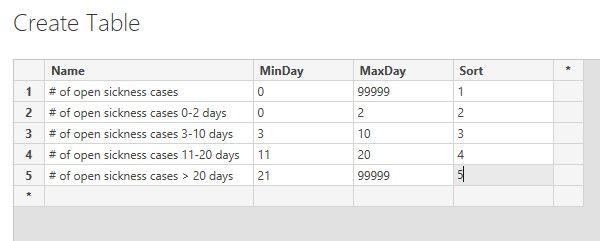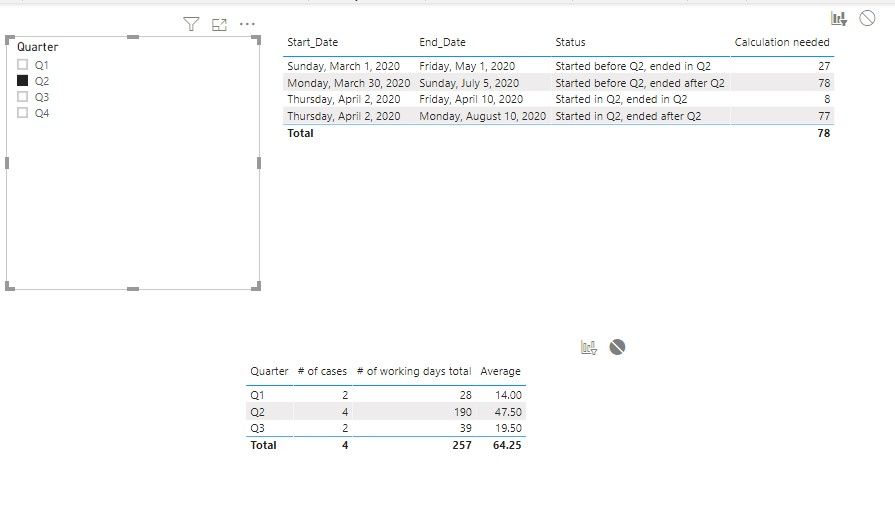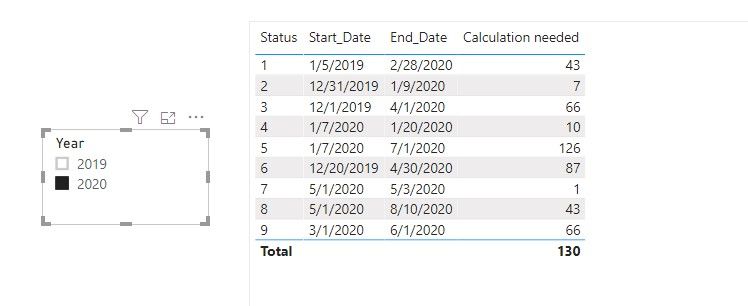- Power BI forums
- Updates
- News & Announcements
- Get Help with Power BI
- Desktop
- Service
- Report Server
- Power Query
- Mobile Apps
- Developer
- DAX Commands and Tips
- Custom Visuals Development Discussion
- Health and Life Sciences
- Power BI Spanish forums
- Translated Spanish Desktop
- Power Platform Integration - Better Together!
- Power Platform Integrations (Read-only)
- Power Platform and Dynamics 365 Integrations (Read-only)
- Training and Consulting
- Instructor Led Training
- Dashboard in a Day for Women, by Women
- Galleries
- Community Connections & How-To Videos
- COVID-19 Data Stories Gallery
- Themes Gallery
- Data Stories Gallery
- R Script Showcase
- Webinars and Video Gallery
- Quick Measures Gallery
- 2021 MSBizAppsSummit Gallery
- 2020 MSBizAppsSummit Gallery
- 2019 MSBizAppsSummit Gallery
- Events
- Ideas
- Custom Visuals Ideas
- Issues
- Issues
- Events
- Upcoming Events
- Community Blog
- Power BI Community Blog
- Custom Visuals Community Blog
- Community Support
- Community Accounts & Registration
- Using the Community
- Community Feedback
Register now to learn Fabric in free live sessions led by the best Microsoft experts. From Apr 16 to May 9, in English and Spanish.
- Power BI forums
- Forums
- Get Help with Power BI
- Desktop
- Measure with multiple filters to count working day...
- Subscribe to RSS Feed
- Mark Topic as New
- Mark Topic as Read
- Float this Topic for Current User
- Bookmark
- Subscribe
- Printer Friendly Page
- Mark as New
- Bookmark
- Subscribe
- Mute
- Subscribe to RSS Feed
- Permalink
- Report Inappropriate Content
Measure with multiple filters to count working days
hi PI experts,
I have a table with a start_date and a end_date of cases (sickness cases) and i would like to calculate the working days between the start_date and the end_date, but if the start date is earlier than the first date of the selected period, than i need the number of working days between the first date of the selected periode and de end_date. The same goes for the end_date, so if the end_date is later than the selected period, i need the number of working days between the start_date (or the first date of the selected period if the start_date is earlier than the first date of the selected period) and the end_date. So i have four possibles outcomes:
| Start_Date | End_Date | Status | Calculation needed |
| 30 March 2020 | 05 July 2020 | Started before Q2, ended after Q2 | # of working days between first day Q2 and last day Q2 |
| 02 April 2020 | 10 April 2020 | Started in Q2, ended in Q2 | # of working days between Start_Date and End_Date |
| 05 April 2020 | 10 August 2020 | Started in Q2, ended after Q2 | # of working days between Start_Date and last day Q2 |
| 01 March 2020 | 01 May 2020 | Started before Q2, ended in Q2 | # of working days between first day Q2 and End_Date |
The result i want is:
| Q | # of cases | # of working days total | Average |
| Q1 | (al cases handled in Q1, so cases with Date_start in Q1 (ended in or after Q1) and cases with Date_start before Q1 and Date_end in or after Q1 | Sum of working days, given the "calculation needed" possible outcomes. | # of working days total / # of cases |
| Q2 | |||
| Q3 |
| ||
| Q4 |
I have no problem with the Excel formula, but i can't replicate it in Power BI. Can someone help me with this (for me) impossible calculation? 🙂 Thanks in advance!!
Solved! Go to Solution.
- Mark as New
- Bookmark
- Subscribe
- Mute
- Subscribe to RSS Feed
- Permalink
- Report Inappropriate Content
Hi @frankhofmans ,
Pleas change the " WEEKDAY ( [Date], 3 ) <= 5 " in measure “Calculation needed” to "WEEKDAY ( [Date], 3 ) <= 4":
Calculation needed =
VAR StartDate =
MAX ( MIN ( 'Calenda'[Date] ), MIN ( 'Outcomes'[Start_Date] ) )
VAR EndDate =
MIN ( MAX ( 'Calenda'[Date] ), MAX ( 'Outcomes'[End_Date] ) )
RETURN
IF (
StartDate <= EndDate,
COUNTROWS (
FILTER ( CALENDAR ( StartDate, EndDate ), WEEKDAY ( [Date], 3 ) <= 4 )
),
0
)
Best regards,
If this post helps, then please consider Accept it as the solution to help the other members find it more quickly.
- Mark as New
- Bookmark
- Subscribe
- Mute
- Subscribe to RSS Feed
- Permalink
- Report Inappropriate Content
Hi @frankhofmans ,
Firstly, we need to create a row table:
Then we create a calendar table as column
CalendarTable = ADDCOLUMNS(CALENDARAUTO(),"MonthName",FORMAT([Date],"MMM"),"MonthNo",MONTH([Date]),"Year",YEAR([Date]))
Then we can create a measure to meet your requirement:
Count =
CALCULATE (
DISTINCTCOUNT ( 'Table'[Case ID] ),
FILTER (
'Table',
'Table'[Startdate Sickness Case] <= MAX ( 'CalendarTable'[Date] )
&& 'Table'[Enddate Sickness Case] >= MAX ( 'CalendarTable'[Date] )
&&
VAR workday =
COUNTROWS (
FILTER (
CALENDAR ( 'Table'[Startdate Sickness Case], MAX ( 'CalendarTable'[Date] ) ),
WEEKDAY ( [Date], 2 ) <= 5
)
)
RETURN
workday >= MIN ( 'Row Table'[MinDay] )
&& workday <= MAX ( 'Row Table'[MaxDay] )
)
) + 0
By the way, PBIX file as attached.
Best regards,
If this post helps, then please consider Accept it as the solution to help the other members find it more quickly.
- Mark as New
- Bookmark
- Subscribe
- Mute
- Subscribe to RSS Feed
- Permalink
- Report Inappropriate Content
Hi @frankhofmans ,
We can try to use following measures to meet your requirement:
Calculation needed =
VAR StartDate =
MAX ( MIN ( 'Calenda'[Date] ), MIN ( 'Outcomes'[Start_Date] ) )
VAR EndDate =
MIN ( MAX ( 'Calenda'[Date] ), MAX ( 'Outcomes'[End_Date] ) )
RETURN
IF (
StartDate <= EndDate,
COUNTROWS (
FILTER ( CALENDAR ( StartDate, EndDate ), WEEKDAY ( [Date], 3 ) <= 5 )
),
0
)
# of cases =
CALCULATE (
COUNTROWS ( 'Outcomes' ),
FILTER (
'Outcomes',
OR (
AND (
'Outcomes'[Start_Date] <= MAX ( 'Calenda'[Date] ),
'Outcomes'[Start_Date] >= MIN ( 'Calenda'[Date] )
),
AND (
'Outcomes'[Start_Date] < MIN ( 'Calenda'[Date] ),
'Outcomes'[End_Date] >= MIN ( 'Calenda'[Date] )
)
)
)
)
# of working days total =
SUMX (
FILTER (
'Outcomes',
OR (
AND (
'Outcomes'[Start_Date] <= MAX ( 'Calenda'[Date] ),
'Outcomes'[Start_Date] >= MIN ( 'Calenda'[Date] )
),
AND (
'Outcomes'[Start_Date] < MIN ( 'Calenda'[Date] ),
'Outcomes'[End_Date] >= MIN ( 'Calenda'[Date] )
)
)
),
[Calculation needed]
)
Average = DIVIDE([# of working days total],[# of cases],0)
If it doesn't meet your requirement, Could you please show the exact expected result based on the Tables that you have shared?
By the way, PBIX file as attached.
Best regards,
If this post helps, then please consider Accept it as the solution to help the other members find it more quickly.
- Mark as New
- Bookmark
- Subscribe
- Mute
- Subscribe to RSS Feed
- Permalink
- Report Inappropriate Content
Dear Dong Li,
a few month ago you helpend me with a questions about the working days. I want to replicate your measure, but this time for calendar days instead of working days. How do i change the following measure to create the calendar days?
Calculation needed =
VAR StartDate =
MAX ( MIN ( 'Calenda'[Date] ), MIN ( 'Outcomes'[Start_Date] ) )
VAR EndDate =
MIN ( MAX ( 'Calenda'[Date] ), MAX ( 'Outcomes'[End_Date] ) )
RETURN
IF (
StartDate <= EndDate,
COUNTROWS (
FILTER ( CALENDAR ( StartDate, EndDate ), WEEKDAY ( [Date], 3 ) <= 5 )
),
0
thanks in advance,
Regards,
Frank
)
- Mark as New
- Bookmark
- Subscribe
- Mute
- Subscribe to RSS Feed
- Permalink
- Report Inappropriate Content
Dear Dong Li,
thanks for your response. I'm getting really close. I created the following test table:
| Start_date | End_date | Start date Q1 needed | End date Q1 needed | Start Date Q2 needed | End date Q2 needed | # Working days (working days between Start_Date and End_Date) | # Working days Q1 needed (working days between start date Q1 and end date Q1) | # Working days Q1 needed (working days between start date Q2 and end date Q2) |
| 5-1-2019 | 28-2-2020 | 1-1-2020 | 28-2-2020 | 300 | 43 | 0 | ||
| 31-12-2019 | 9-1-2020 | 1-1-2020 | 9-1-2020 | 8 | 7 | 0 | ||
| 1-12-2019 | 1-4-2020 | 1-1-2020 | 31-3-2020 | 1-4-2020 | 1-4-2020 | 88 | 65 | 1 |
| 7-1-2020 | 20-1-2020 | 7-1-2020 | 20-1-2020 | 10 | 10 | 0 | ||
| 7-1-2020 | 1-7-2020 | 7-1-2020 | 31-3-2020 | 1-4-2020 | 30-6-2020 | 127 | 61 | 65 |
| 20-12-2019 | 30-4-2020 | 1-1-2020 | 31-3-2020 | 1-4-2020 | 30-4-2020 | 95 | 65 | 22 |
| 1-5-2020 | 3-5-2020 | 1-5-2020 | 3-5-2020 | 1 | 0 | 1 | ||
| 1-5-2020 | 10-8-2020 | 1-5-2020 | 30-6-2020 | 72 | 0 | 43 | ||
| 1-3-2020 | 1-6-2020 | 1-3-2020 | 31-3-2020 | 1-4-2020 | 1-6-2020 | 66 | 22 | 44 |
The outcome has to be:
| Q | # Cases | Sum working days | |
| Q1 | 7 | 273 | sum working days Q1 needed |
| Q2 | 6 | 176 | sum working days Q2 needed |
Based on your suggestions, which i copied exactly, i got the following results:
| Q | # cases | Sum working days |
| Q1 | 7 | 326 |
| Q2 | 6 | 212 |
The # of cases is correct, but i got a difference in the sum of working days (and the difference is not explained by calendar days vs working days). Do you any other suggestions?
thanks in advance!
Regards, Frank
- Mark as New
- Bookmark
- Subscribe
- Mute
- Subscribe to RSS Feed
- Permalink
- Report Inappropriate Content
Hi @frankhofmans ,
Pleas change the " WEEKDAY ( [Date], 3 ) <= 5 " in measure “Calculation needed” to "WEEKDAY ( [Date], 3 ) <= 4":
Calculation needed =
VAR StartDate =
MAX ( MIN ( 'Calenda'[Date] ), MIN ( 'Outcomes'[Start_Date] ) )
VAR EndDate =
MIN ( MAX ( 'Calenda'[Date] ), MAX ( 'Outcomes'[End_Date] ) )
RETURN
IF (
StartDate <= EndDate,
COUNTROWS (
FILTER ( CALENDAR ( StartDate, EndDate ), WEEKDAY ( [Date], 3 ) <= 4 )
),
0
)
Best regards,
If this post helps, then please consider Accept it as the solution to help the other members find it more quickly.
- Mark as New
- Bookmark
- Subscribe
- Mute
- Subscribe to RSS Feed
- Permalink
- Report Inappropriate Content
Dear Dong Li,
A month ago you helped me with a problem. Maybe you can help me one more time. i want to present the number of open sickness (started before the last day of a month or week, closed after the last day of the month or week) and the number of days those sickess are open (the number of working days between the startdate of the sickness en the last day of the month or week).
| Startdate Sickness Case | Enddate Sickness Case | Open on 31th january 2020 | Open on 29th february 2020 | Open on 31th march 2020 | # Working days on 31th january 2020 | # Working days on 29th february 2020 | # Working days on 30th march 2020 |
| 1-1-2020 | 3-2-2020 | Y | N | N | 23 (working days between start date and 31th of january) | 0 | 0 |
| 10-1-2020 | 20-1-2020 | N | N | N | 0 | 0 | 0 |
| 11-1-2020 | 7-4-2020 | Y | Y | Y | 15 | 35 | 56 |
| 3-2-2020 | 10-2-2020 | N | N | N | 0 | 0 | 0 |
| 7-2-2020 | 3-3-2020 | N | Y | N | 0 | 16 | 0 |
| 5-3-2020 | 20-3-2020 | N | N | N | 0 | 0 | 0 |
| 5-3-2020 | 4-4-2020 | N | N | Y | 0 | 0 | 18 |
I solved the first part of my wish (the number of open cases in a certain period), but i can't find a way to present the number of working days between the start date and the last date of the period. The way i want to present it is:
| Jan | Feb | March | |
| # of open sickness cases | 2 | 2 | 2 |
| # of open sickness cases 0-2 days | 0 | 0 | 0 |
| # of open sickness cases 3-10 days | 0 | 0 | 0 |
| # of open sickness cases 11-20 days | 1 | 1 | 1 |
| # of open sickness cases > 20 days | 1 | 1 | 1 |
thanks in advance for your help!
Regards,
Frank
- Mark as New
- Bookmark
- Subscribe
- Mute
- Subscribe to RSS Feed
- Permalink
- Report Inappropriate Content
Hi @frankhofmans ,
Firstly, we need to create a row table:
Then we create a calendar table as column
CalendarTable = ADDCOLUMNS(CALENDARAUTO(),"MonthName",FORMAT([Date],"MMM"),"MonthNo",MONTH([Date]),"Year",YEAR([Date]))
Then we can create a measure to meet your requirement:
Count =
CALCULATE (
DISTINCTCOUNT ( 'Table'[Case ID] ),
FILTER (
'Table',
'Table'[Startdate Sickness Case] <= MAX ( 'CalendarTable'[Date] )
&& 'Table'[Enddate Sickness Case] >= MAX ( 'CalendarTable'[Date] )
&&
VAR workday =
COUNTROWS (
FILTER (
CALENDAR ( 'Table'[Startdate Sickness Case], MAX ( 'CalendarTable'[Date] ) ),
WEEKDAY ( [Date], 2 ) <= 5
)
)
RETURN
workday >= MIN ( 'Row Table'[MinDay] )
&& workday <= MAX ( 'Row Table'[MaxDay] )
)
) + 0
By the way, PBIX file as attached.
Best regards,
If this post helps, then please consider Accept it as the solution to help the other members find it more quickly.
- Mark as New
- Bookmark
- Subscribe
- Mute
- Subscribe to RSS Feed
- Permalink
- Report Inappropriate Content
It works perfect! thanks again for the quick response!
Regards,
Frank
- Mark as New
- Bookmark
- Subscribe
- Mute
- Subscribe to RSS Feed
- Permalink
- Report Inappropriate Content
Can i ask you one more question? what is the dax formule if i want the cumulated count of days. so every quarter start with 1st january of the selected year.
| Start date | End Date | Outcome needed | |
| 01-11-2019 | 10-1-2020 | Working days between 1-1-2020 and 10-1-2020 | |
| 02-01-2020 | 26-02-2020 | Working days between 02-01-2020 and 26-02-2020 | |
| 10-02-2020 | 05-04-2020 | Working days between 10-02-2020 and 31-3-2020 |
Thanks in advance!
- Mark as New
- Bookmark
- Subscribe
- Mute
- Subscribe to RSS Feed
- Permalink
- Report Inappropriate Content
Hi @frankhofmans ,
Of couse you can ask question here, we will try to solve it. Do you mean set filter Year=2020, then the every record which start date earlier before 2020 will calculated from 01-01-2020? It seems the previous formula can output the desire result.
Best regards,
If this post helps, then please consider Accept it as the solution to help the other members find it more quickly.
- Mark as New
- Bookmark
- Subscribe
- Mute
- Subscribe to RSS Feed
- Permalink
- Report Inappropriate Content
hi,
i added a extra column in my date table (column name "first date of year" with 1st januar for every year). i changed the min(date) in min(first date of year) and now its working. i simple solution, i had to think longer before asking you the question. My apologies...
- Mark as New
- Bookmark
- Subscribe
- Mute
- Subscribe to RSS Feed
- Permalink
- Report Inappropriate Content
Wow, a perfect outcome! you are my hero 🙂 thanks for the help!
- Mark as New
- Bookmark
- Subscribe
- Mute
- Subscribe to RSS Feed
- Permalink
- Report Inappropriate Content
Net Work Days Quick Measure: https://community.powerbi.com/t5/Quick-Measures-Gallery/Net-Work-Days/td-p/367362
@ me in replies or I'll lose your thread!!!
Instead of a Kudo, please vote for this idea
Become an expert!: Enterprise DNA
External Tools: MSHGQM
YouTube Channel!: Microsoft Hates Greg
Latest book!: The Definitive Guide to Power Query (M)
DAX is easy, CALCULATE makes DAX hard...
- Mark as New
- Bookmark
- Subscribe
- Mute
- Subscribe to RSS Feed
- Permalink
- Report Inappropriate Content
hi Greg,
thanks for your reply. For me the difficulty is to combine the networking days function (as you described in your reply) with a multipe arguments calculation (more than 2 arguments):
if(and(start_date >= first day Q1;start_date<=last day Q1;end_date<=last day);working days between start_date and end_date
if(and(start_date < first day Q1; end_date>=first day Q1; end_date<=last day Q1);working days between first day Q1 and end_date
etc.
Do you have a solutions for me to calculate this in 1 Dax formula?
Thanks!
Helpful resources

Microsoft Fabric Learn Together
Covering the world! 9:00-10:30 AM Sydney, 4:00-5:30 PM CET (Paris/Berlin), 7:00-8:30 PM Mexico City

Power BI Monthly Update - April 2024
Check out the April 2024 Power BI update to learn about new features.

| User | Count |
|---|---|
| 112 | |
| 97 | |
| 84 | |
| 67 | |
| 60 |
| User | Count |
|---|---|
| 150 | |
| 120 | |
| 99 | |
| 87 | |
| 68 |