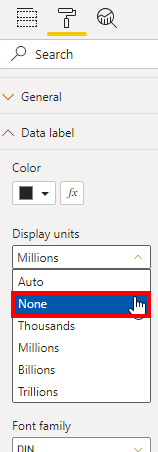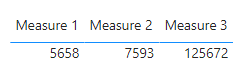- Power BI forums
- Updates
- News & Announcements
- Get Help with Power BI
- Desktop
- Service
- Report Server
- Power Query
- Mobile Apps
- Developer
- DAX Commands and Tips
- Custom Visuals Development Discussion
- Health and Life Sciences
- Power BI Spanish forums
- Translated Spanish Desktop
- Power Platform Integration - Better Together!
- Power Platform Integrations (Read-only)
- Power Platform and Dynamics 365 Integrations (Read-only)
- Training and Consulting
- Instructor Led Training
- Dashboard in a Day for Women, by Women
- Galleries
- Community Connections & How-To Videos
- COVID-19 Data Stories Gallery
- Themes Gallery
- Data Stories Gallery
- R Script Showcase
- Webinars and Video Gallery
- Quick Measures Gallery
- 2021 MSBizAppsSummit Gallery
- 2020 MSBizAppsSummit Gallery
- 2019 MSBizAppsSummit Gallery
- Events
- Ideas
- Custom Visuals Ideas
- Issues
- Issues
- Events
- Upcoming Events
- Community Blog
- Power BI Community Blog
- Custom Visuals Community Blog
- Community Support
- Community Accounts & Registration
- Using the Community
- Community Feedback
Register now to learn Fabric in free live sessions led by the best Microsoft experts. From Apr 16 to May 9, in English and Spanish.
- Power BI forums
- Forums
- Get Help with Power BI
- Desktop
- Measure with multiple conditions not working
- Subscribe to RSS Feed
- Mark Topic as New
- Mark Topic as Read
- Float this Topic for Current User
- Bookmark
- Subscribe
- Printer Friendly Page
- Mark as New
- Bookmark
- Subscribe
- Mute
- Subscribe to RSS Feed
- Permalink
- Report Inappropriate Content
Measure with multiple conditions not working
Hi all,
I created the following measure and it's not working:
CALCULATE(
SUM(vbi_PODataDetails[Total]),
vbi_PODataDetails[IsNET] = FALSE(),
vbi_PODataDetails[Company] <> "0008",
vbi_PODataDetails[SupplierCode] = "1320",
vbi_PODataDetails[SupplierCode] = "1088",
vbi_PODataDetails[SupplierCode] = "4107",
vbi_PODataDetails[SupplierCode] = "19863",
vbi_PODataDetails[SupplierCode] = "4282",
vbi_PODataDetails[SupplierCode] = "1220",
vbi_PODataDetails[SupplierCode] = "14910",
vbi_PODataDetails[SupplierCode] = "1102",
vbi_PODataDetails[SupplierCode] = "20745",
vbi_PODataDetails[SupplierCode] = "10097",
vbi_PODataDetails[SupplierCode] = "6318",
vbi_PODataDetails[SupplierCode] = "9563",
vbi_PODataDetails[SupplierCode] = "1201",
vbi_PODataDetails[SupplierCode] = "1180",
vbi_PODataDetails[SupplierCode] = "1048",
vbi_PODataDetails[SupplierCode] = "1128",
vbi_PODataDetails[SupplierCode] = "6305",
vbi_PODataDetails[SupplierCode] = "7028"
)
The following is what I want to achieve:
1. I need to get the Total where IsNet = False and it's not Company 0008 with the selected Supplier Code (which is what I hope the above measure, say Grand Total, can achieve)
2. I need to breakdown the Grand Total from point no. 1 into 2 separate Sub-Total where I'm using the above measure but filter it with different Branch Numbers (say Sub-Total 1 and 2). There will be 40 Branch Numbers on Sub-Total 1 and 10 Branch Numbers on Sub-Total 2.
3. I need to calculate how much is the percentage of Sub-Total 1 and 2 out of the Grand Total .
Company, Supplier Code, and Branch Number columns currently are Text column.
Any help would be much appreciated!!
Solved! Go to Solution.
- Mark as New
- Bookmark
- Subscribe
- Mute
- Subscribe to RSS Feed
- Permalink
- Report Inappropriate Content
Hey @Helpful_Fun4848 ,
the way you wrote it all of your codes are connected with an AND, but you want an OR.
Try the following measure:
myMeasure =
CALCULATE(
SUM( vbi_PODataDetails[Total] ),
vbi_PODataDetails[IsNET] = FALSE(),
vbi_PODataDetails[Company] <> "0008",
vbi_PODataDetails[SupplierCode] IN
{
"1320",
"1088",
"4107",
"19863",
"4282",
"1220",
"14910",
"1102",
"20745",
"10097",
"6318",
"9563",
"1201",
"1180",
"1048",
"1128",
"6305",
"7028"
}
)
- Mark as New
- Bookmark
- Subscribe
- Mute
- Subscribe to RSS Feed
- Permalink
- Report Inappropriate Content
Hey @Helpful_Fun4848 ,
the way you wrote it all of your codes are connected with an AND, but you want an OR.
Try the following measure:
myMeasure =
CALCULATE(
SUM( vbi_PODataDetails[Total] ),
vbi_PODataDetails[IsNET] = FALSE(),
vbi_PODataDetails[Company] <> "0008",
vbi_PODataDetails[SupplierCode] IN
{
"1320",
"1088",
"4107",
"19863",
"4282",
"1220",
"14910",
"1102",
"20745",
"10097",
"6318",
"9563",
"1201",
"1180",
"1048",
"1128",
"6305",
"7028"
}
)
- Mark as New
- Bookmark
- Subscribe
- Mute
- Subscribe to RSS Feed
- Permalink
- Report Inappropriate Content
Measure works, but, I still have problem.
I now have 2 measures:
Measure1=
CALCULATE(
SUM(vbi_PODataDetails[Total]),
vbi_PODataDetails[IsNET] = FALSE(),
vbi_PODataDetails[Company] <> "0008"
)
Measure2=
CALCULATE(
SUM(vbi_PODataDetails[Total]),
vbi_PODataDetails[IsNET] = FALSE(),
vbi_PODataDetails[Company] <> "0008",
vbi_PODataDetails[SupplierCode] IN
{
"1320",
"1088",
"4107",
"19863",
"4282",
"1220",
"14910",
"1102",
"20745",
"10097",
"6318",
"9563",
"1201",
"1180",
"1048",
"1128",
"6305",
"7028"
}
)
I'm creating the third measure:
Measure3=
[Measure2] / [Measure1]
Measure3 is filtered by selected Branch Numbers and supposedly showing the percentage but, it's not working. Help is appreciated!
- Mark as New
- Bookmark
- Subscribe
- Mute
- Subscribe to RSS Feed
- Permalink
- Report Inappropriate Content
Hey @Helpful_Fun4848 ,
can you post the result from [Measure2] and from [Measure1]?
Then we can take a look at [Measure3].
- Mark as New
- Bookmark
- Subscribe
- Mute
- Subscribe to RSS Feed
- Permalink
- Report Inappropriate Content
This could be relevant info, curently the result of Measure 3 = 0.00M%
Not sure why there is M in there, I set Measure 3 as percentage.
- Mark as New
- Bookmark
- Subscribe
- Mute
- Subscribe to RSS Feed
- Permalink
- Report Inappropriate Content
Hey @Helpful_Fun4848 ,
the M usually means in Millions %. That would explain why the number looks like a zero.
Go to the settings of the visual you are using and make sure that the display units are set to none:
- Mark as New
- Bookmark
- Subscribe
- Mute
- Subscribe to RSS Feed
- Permalink
- Report Inappropriate Content
This does solve to show the percentage, however, the percentage is wrong.
Measure 1 = $9.37M
Measure 2 = $8.29M
Therefore, Measure 3 should be 88%, currently, Measure 3 = 30.95%
- Mark as New
- Bookmark
- Subscribe
- Mute
- Subscribe to RSS Feed
- Permalink
- Report Inappropriate Content
- Mark as New
- Bookmark
- Subscribe
- Mute
- Subscribe to RSS Feed
- Permalink
- Report Inappropriate Content
How exactly do I share the file with you? I don't see I can attached the file in here.
Even if I'm able to attached the file, you won't see the dataset behind the report/file, not sure if you need to see the dataset as well.
- Mark as New
- Bookmark
- Subscribe
- Mute
- Subscribe to RSS Feed
- Permalink
- Report Inappropriate Content
Hey @Helpful_Fun4848 ,
you have to upload the file to a service like https://www.swisstransfer.com
Why wouldn't I see the dataset behind? Is the file not in import mode?
- Mark as New
- Bookmark
- Subscribe
- Mute
- Subscribe to RSS Feed
- Permalink
- Report Inappropriate Content
Dataset is Direct Query which can only be accessed through Virtual Desktop.
You need to see the dataset as well right?
- Mark as New
- Bookmark
- Subscribe
- Mute
- Subscribe to RSS Feed
- Permalink
- Report Inappropriate Content
yes, that's a problem then.
I don't really understand why you get a different result for Measure3, when Measure 2 and Measure 1 give the correct result.
Can you put all 3 measures in a table and post a screenshot?
- Mark as New
- Bookmark
- Subscribe
- Mute
- Subscribe to RSS Feed
- Permalink
- Report Inappropriate Content
You mean the result of the measure like this?
Don't worry if solution can't be achieved without checking the dataset, I'll find another way to get the solution.
- Mark as New
- Bookmark
- Subscribe
- Mute
- Subscribe to RSS Feed
- Permalink
- Report Inappropriate Content
yes, like this. But can you post it in a table? In a table we know that they all have the same filter context. When they are different visuals the filter context could be different.
Best regards
Denis
- Mark as New
- Bookmark
- Subscribe
- Mute
- Subscribe to RSS Feed
- Permalink
- Report Inappropriate Content
- Mark as New
- Bookmark
- Subscribe
- Mute
- Subscribe to RSS Feed
- Permalink
- Report Inappropriate Content
Hey @Helpful_Fun4848 ,
no, I really mean all 3 measures in one table, like this:
This way the filter for all 3 measures is the same.
In your screenshot you can already see that the filter for visual 1 is different from the filter for visual 2. Like this it's unlikely that the result is the same:
- Mark as New
- Bookmark
- Subscribe
- Mute
- Subscribe to RSS Feed
- Permalink
- Report Inappropriate Content
This is without any of those filters. Percentage is correct. Percentage is not correct once I applied all those filters.
- Mark as New
- Bookmark
- Subscribe
- Mute
- Subscribe to RSS Feed
- Permalink
- Report Inappropriate Content
Hey @Helpful_Fun4848 ,
why do the different measures require different filters?
When you use 2 measures in another measure, they have by default the same filter context. If you want to have a different behavior, you have to use DAX to make that work.
Should we open another topic for that issue? It's heading a little bit away from the original question of the post, that was solved I guess.
Best regards
Denis
- Mark as New
- Bookmark
- Subscribe
- Mute
- Subscribe to RSS Feed
- Permalink
- Report Inappropriate Content
You are correct, that's the main problem and I have created DAX to also inslude those filter in it and it works.
Much appreciated for your help! I'll close this thread.
- Mark as New
- Bookmark
- Subscribe
- Mute
- Subscribe to RSS Feed
- Permalink
- Report Inappropriate Content
Measure 1 and Measure 2 is showing the total in terms of $ value.
Measure 1 = $9M
Measure 2 = $8M
Helpful resources

Microsoft Fabric Learn Together
Covering the world! 9:00-10:30 AM Sydney, 4:00-5:30 PM CET (Paris/Berlin), 7:00-8:30 PM Mexico City

Power BI Monthly Update - April 2024
Check out the April 2024 Power BI update to learn about new features.

| User | Count |
|---|---|
| 111 | |
| 100 | |
| 80 | |
| 64 | |
| 58 |
| User | Count |
|---|---|
| 148 | |
| 111 | |
| 93 | |
| 84 | |
| 66 |