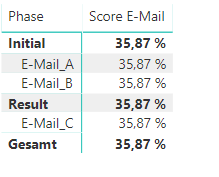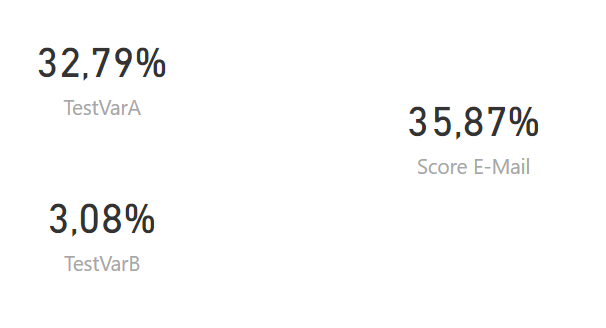- Power BI forums
- Updates
- News & Announcements
- Get Help with Power BI
- Desktop
- Service
- Report Server
- Power Query
- Mobile Apps
- Developer
- DAX Commands and Tips
- Custom Visuals Development Discussion
- Health and Life Sciences
- Power BI Spanish forums
- Translated Spanish Desktop
- Power Platform Integration - Better Together!
- Power Platform Integrations (Read-only)
- Power Platform and Dynamics 365 Integrations (Read-only)
- Training and Consulting
- Instructor Led Training
- Dashboard in a Day for Women, by Women
- Galleries
- Community Connections & How-To Videos
- COVID-19 Data Stories Gallery
- Themes Gallery
- Data Stories Gallery
- R Script Showcase
- Webinars and Video Gallery
- Quick Measures Gallery
- 2021 MSBizAppsSummit Gallery
- 2020 MSBizAppsSummit Gallery
- 2019 MSBizAppsSummit Gallery
- Events
- Ideas
- Custom Visuals Ideas
- Issues
- Issues
- Events
- Upcoming Events
- Community Blog
- Power BI Community Blog
- Custom Visuals Community Blog
- Community Support
- Community Accounts & Registration
- Using the Community
- Community Feedback
Register now to learn Fabric in free live sessions led by the best Microsoft experts. From Apr 16 to May 9, in English and Spanish.
- Power BI forums
- Forums
- Get Help with Power BI
- Desktop
- Re: Measure with Variables and Filters
- Subscribe to RSS Feed
- Mark Topic as New
- Mark Topic as Read
- Float this Topic for Current User
- Bookmark
- Subscribe
- Printer Friendly Page
- Mark as New
- Bookmark
- Subscribe
- Mute
- Subscribe to RSS Feed
- Permalink
- Report Inappropriate Content
Measure with Variables and Filters
Hi,
I have simpliefied my example. I want to calculate the number of E-Mail Opens with a filter for "Welcome-Phase". Of course there are other phases as well such as "Follow Up". It works fine though BUT when I display it in a matrix or table with a the column "Phase", every row contains the same value. Whereas there should be only a value for "Welcome-Phase" and e.g. a 0 for "Follow Up".
Does anyone have solution how to get to the correct value?
SCORE =
VAR score =
CALCULATE(
[mailing-opens] ;
[Phase] IN {"Welcome-Phase"} ;
[Art] IN {"Initial"}
)
RETURN
score
- Mark as New
- Bookmark
- Subscribe
- Mute
- Subscribe to RSS Feed
- Permalink
- Report Inappropriate Content
By putting the column [Phase] in a matrix/table, you are adding the filters implicitly in the visualization and don't need them in the measure.
So your code should be
SCORE =
VAR score =
CALCULATE(
[mailing-opens] ;
[Art] IN {"Initial"}
)
RETURN
score(if you are putting [Art] in the visual as well, you can remove the measure altogether as you would just use [mailing-opens] as the value
Hope this helps
David
- Mark as New
- Bookmark
- Subscribe
- Mute
- Subscribe to RSS Feed
- Permalink
- Report Inappropriate Content
@dedelman_clng Thank you.
However, what if the following is the case 🙂
SCORE =
VAR scoreA =
CALCULATE(
[mailing-opens] ;
[Phase] IN {"Welcome-Phase"} ;
[Art] IN {"Initial"}
)
VAR scoreB
CALCULATE(
[mailing-klicks] ;
[Phase] IN {"Welcome-Phase"} ;
[Art] IN {"Result"}
)
RETURN
scoreA + scoreB
What I hope to see in a matrix table is the Result of scoreA + scoreB for the "Welcome-Phase" and in a drill down to "Art" the separate values for "Result" and "Initial"
- Mark as New
- Bookmark
- Subscribe
- Mute
- Subscribe to RSS Feed
- Permalink
- Report Inappropriate Content
Can you provide a sample of data and your expected results?
- Mark as New
- Bookmark
- Subscribe
- Mute
- Subscribe to RSS Feed
- Permalink
- Report Inappropriate Content
Sure. I have uploaded a sample to dropbox. click here
It is a quite simple case. There E-Mailings and Phases. I want to calculate a score for E-Mail A and E-Mail B. The scores are different. Hence on the level of the Initial Phase the value is correct. In the drill down the values are not. Furthermore under Results the same value is shown. This should be 0.
For A and B and the score on the initial level the values should be as such:
- Mark as New
- Bookmark
- Subscribe
- Mute
- Subscribe to RSS Feed
- Permalink
- Report Inappropriate Content
Hi @raymond -
In the very specific instance you provided, this code gets you what you want, but I doubt it is very scalable since there are still hard-coded values inside.
New Score =
var __Email = SELECTEDVALUE(Mailings[Name])
var __Phase = SELECTEDVALUE(Mailings[Phase])
var __A = CALCULATE(
DIVIDE( [click-rate] , [click-rate TARGET 20%] , BLANK() ) ,
Mailings[Phase] IN {"Initial"} ,
Mailings[Name] IN {"E-Mail_A"})
var __B = CALCULATE(
DIVIDE( [click-rate] , [click-rate TARGET 75%] , BLANK() ) ,
Mailings[Phase] IN {"Initial"} ,
Mailings[Name] IN {"E-Mail_B"}
)
return
IF(
ISBLANK(__Email), //SELECTEDVALUE returns BLANK if more than one value comes back
__A+__B,
SWITCH(
TRUE(),
__Email = "E-Mail_A", __A,
__Email = "E-Mail_B", __B
))It's also worth noting that the sample report file you provided, and the 2nd set of detail do not really match the initial question. I realize that you were trying to obscure sensitive data, but if you look at your 2nd and 3rd posts, they're quite different.
Sorry I couldn't be of more help
David
- Mark as New
- Bookmark
- Subscribe
- Mute
- Subscribe to RSS Feed
- Permalink
- Report Inappropriate Content
Hi back, you are right, the data is different due to sensitive data. I had to solve the issue differently - in this case I was just using calculated columns and another table.
Helpful resources

Microsoft Fabric Learn Together
Covering the world! 9:00-10:30 AM Sydney, 4:00-5:30 PM CET (Paris/Berlin), 7:00-8:30 PM Mexico City

Power BI Monthly Update - April 2024
Check out the April 2024 Power BI update to learn about new features.

| User | Count |
|---|---|
| 111 | |
| 95 | |
| 80 | |
| 68 | |
| 59 |
| User | Count |
|---|---|
| 150 | |
| 119 | |
| 104 | |
| 87 | |
| 67 |