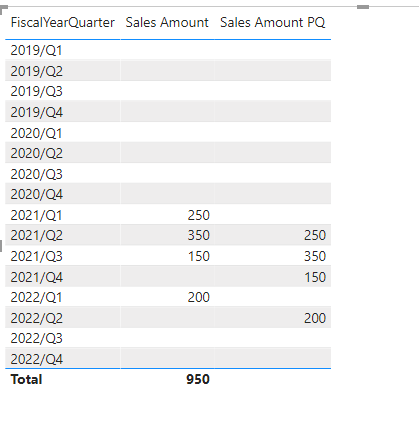- Power BI forums
- Updates
- News & Announcements
- Get Help with Power BI
- Desktop
- Service
- Report Server
- Power Query
- Mobile Apps
- Developer
- DAX Commands and Tips
- Custom Visuals Development Discussion
- Health and Life Sciences
- Power BI Spanish forums
- Translated Spanish Desktop
- Power Platform Integration - Better Together!
- Power Platform Integrations (Read-only)
- Power Platform and Dynamics 365 Integrations (Read-only)
- Training and Consulting
- Instructor Led Training
- Dashboard in a Day for Women, by Women
- Galleries
- Community Connections & How-To Videos
- COVID-19 Data Stories Gallery
- Themes Gallery
- Data Stories Gallery
- R Script Showcase
- Webinars and Video Gallery
- Quick Measures Gallery
- 2021 MSBizAppsSummit Gallery
- 2020 MSBizAppsSummit Gallery
- 2019 MSBizAppsSummit Gallery
- Events
- Ideas
- Custom Visuals Ideas
- Issues
- Issues
- Events
- Upcoming Events
- Community Blog
- Power BI Community Blog
- Custom Visuals Community Blog
- Community Support
- Community Accounts & Registration
- Using the Community
- Community Feedback
Register now to learn Fabric in free live sessions led by the best Microsoft experts. From Apr 16 to May 9, in English and Spanish.
- Power BI forums
- Forums
- Get Help with Power BI
- Desktop
- Re: Measure with VAR not working as expected
- Subscribe to RSS Feed
- Mark Topic as New
- Mark Topic as Read
- Float this Topic for Current User
- Bookmark
- Subscribe
- Printer Friendly Page
- Mark as New
- Bookmark
- Subscribe
- Mute
- Subscribe to RSS Feed
- Permalink
- Report Inappropriate Content
Measure with VAR not working as expected
First report using Fiscal year logic. For everything there is a first time. Have decided on pattern and approach. Generated a key column in my date table using RANKX which is use a filtering when for instance comparing this against past quarter. Seems to be a viable approach and pattern but my measures are failing :(.
--- for instance measure
Solved! Go to Solution.
- Mark as New
- Bookmark
- Subscribe
- Mute
- Subscribe to RSS Feed
- Permalink
- Report Inappropriate Content
Hi @Mark1982 ,
I think you need to use ALL to removes the filter on 'Date'[FiscalQuarterKey] column, try the following measure:
Sales Amount PQ =
VAR __MeasureDate = LASTDATE('Date'[Date]) // Fiscal quarter selected in slicer
VAR __MeasuredFiscalQr = CALCULATE(MIN('Date'[FiscalQuarterKey]),FILTER('Date','Date'[Date] = __MeasureDate)) // Get FiscalQuarterKey beloging to measured date
VAR __PastFiscalQr = __MeasuredFiscalQr - 1 // FiscalQuarterKey - 1 is past quarter
//VAR __PastFiscalQr = 3 // Hardcoded value
VAR __Amount = CALCULATE(SUM(GeneralSales[Amount]), USERELATIONSHIP(GeneralSales[Date],'Date'[Date]), FILTER(ALL('Date'),'Date'[FiscalQuarterKey] = __PastFiscalQr))
RETURN __Amount
If the problem is still not resolved, please provide detailed error information or the expected result you expect. Let me know immediately, looking forward to your reply.
Best Regards,
Winniz
If this post helps, then please consider Accept it as the solution to help the other members find it more quickly.
- Mark as New
- Bookmark
- Subscribe
- Mute
- Subscribe to RSS Feed
- Permalink
- Report Inappropriate Content
Maybe good to mention is that the Date'[FiscalQuarterKey] column is data type whole number / integer and that every date record has a value from 1 to 16.
- Mark as New
- Bookmark
- Subscribe
- Mute
- Subscribe to RSS Feed
- Permalink
- Report Inappropriate Content
@Mark1982 Few things. First I would be a tad leary of LASTDATE since it is a TI function and designed to work with Gregorian calendars. Shouldn't be an issue but maybe must use MAX instead. Might need an ALL in your Amount calculation but the hard coding says no maybe althought might be because of context. Essentially, if in context you are getting your "current" fiscal quarter then that would tend to indicate that your last fiscal quarter is not in context so you are trying to grab rows with a fiscal quarter of 3 when only fiscal quarters of 4 are in context.
Try returning each of your variables in turn in your RETURN statement and make sure they are returning what is expected in context.
Other than that, difficult to say without more information. Sorry, having trouble following, can you post sample data as text and expected output?
Not really enough information to go on, please first check if your issue is a common issue listed here: https://community.powerbi.com/t5/Community-Blog/Before-You-Post-Read-This/ba-p/1116882
Also, please see this post regarding How to Get Your Question Answered Quickly: https://community.powerbi.com/t5/Community-Blog/How-to-Get-Your-Question-Answered-Quickly/ba-p/38490
The most important parts are:
1. Sample data as text, use the table tool in the editing bar
2. Expected output from sample data
3. Explanation in words of how to get from 1. to 2.
@ me in replies or I'll lose your thread!!!
Instead of a Kudo, please vote for this idea
Become an expert!: Enterprise DNA
External Tools: MSHGQM
YouTube Channel!: Microsoft Hates Greg
Latest book!: The Definitive Guide to Power Query (M)
DAX is easy, CALCULATE makes DAX hard...
- Mark as New
- Bookmark
- Subscribe
- Mute
- Subscribe to RSS Feed
- Permalink
- Report Inappropriate Content
Thanks so far. I believe its a context issue. Have shared a PBIX file.
- Mark as New
- Bookmark
- Subscribe
- Mute
- Subscribe to RSS Feed
- Permalink
- Report Inappropriate Content
Hi @Mark1982 ,
I think you need to use ALL to removes the filter on 'Date'[FiscalQuarterKey] column, try the following measure:
Sales Amount PQ =
VAR __MeasureDate = LASTDATE('Date'[Date]) // Fiscal quarter selected in slicer
VAR __MeasuredFiscalQr = CALCULATE(MIN('Date'[FiscalQuarterKey]),FILTER('Date','Date'[Date] = __MeasureDate)) // Get FiscalQuarterKey beloging to measured date
VAR __PastFiscalQr = __MeasuredFiscalQr - 1 // FiscalQuarterKey - 1 is past quarter
//VAR __PastFiscalQr = 3 // Hardcoded value
VAR __Amount = CALCULATE(SUM(GeneralSales[Amount]), USERELATIONSHIP(GeneralSales[Date],'Date'[Date]), FILTER(ALL('Date'),'Date'[FiscalQuarterKey] = __PastFiscalQr))
RETURN __Amount
If the problem is still not resolved, please provide detailed error information or the expected result you expect. Let me know immediately, looking forward to your reply.
Best Regards,
Winniz
If this post helps, then please consider Accept it as the solution to help the other members find it more quickly.
Helpful resources

Microsoft Fabric Learn Together
Covering the world! 9:00-10:30 AM Sydney, 4:00-5:30 PM CET (Paris/Berlin), 7:00-8:30 PM Mexico City

Power BI Monthly Update - April 2024
Check out the April 2024 Power BI update to learn about new features.

| User | Count |
|---|---|
| 109 | |
| 99 | |
| 77 | |
| 66 | |
| 54 |
| User | Count |
|---|---|
| 144 | |
| 104 | |
| 102 | |
| 87 | |
| 64 |