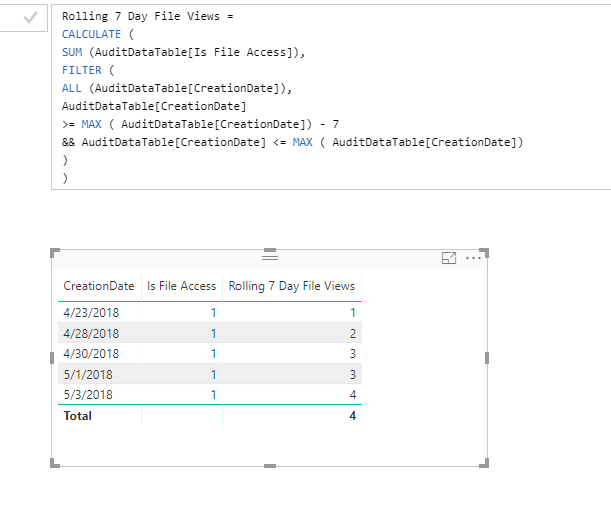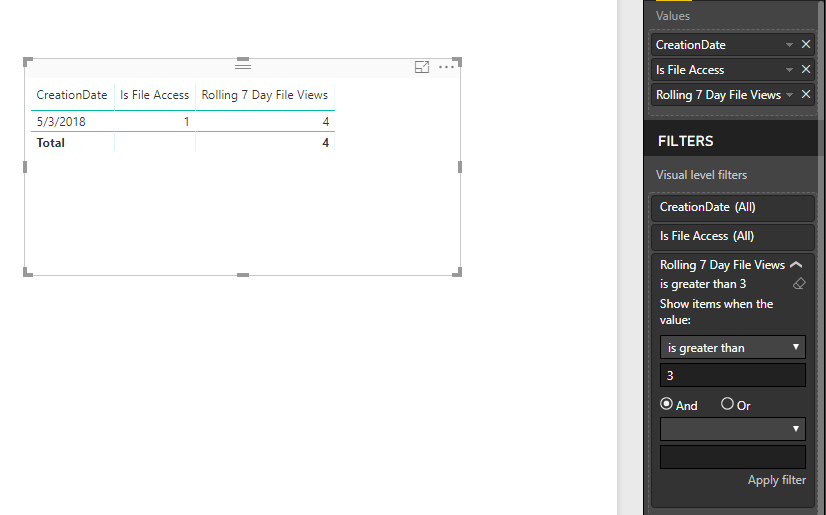- Power BI forums
- Updates
- News & Announcements
- Get Help with Power BI
- Desktop
- Service
- Report Server
- Power Query
- Mobile Apps
- Developer
- DAX Commands and Tips
- Custom Visuals Development Discussion
- Health and Life Sciences
- Power BI Spanish forums
- Translated Spanish Desktop
- Power Platform Integration - Better Together!
- Power Platform Integrations (Read-only)
- Power Platform and Dynamics 365 Integrations (Read-only)
- Training and Consulting
- Instructor Led Training
- Dashboard in a Day for Women, by Women
- Galleries
- Community Connections & How-To Videos
- COVID-19 Data Stories Gallery
- Themes Gallery
- Data Stories Gallery
- R Script Showcase
- Webinars and Video Gallery
- Quick Measures Gallery
- 2021 MSBizAppsSummit Gallery
- 2020 MSBizAppsSummit Gallery
- 2019 MSBizAppsSummit Gallery
- Events
- Ideas
- Custom Visuals Ideas
- Issues
- Issues
- Events
- Upcoming Events
- Community Blog
- Power BI Community Blog
- Custom Visuals Community Blog
- Community Support
- Community Accounts & Registration
- Using the Community
- Community Feedback
Register now to learn Fabric in free live sessions led by the best Microsoft experts. From Apr 16 to May 9, in English and Spanish.
- Power BI forums
- Forums
- Get Help with Power BI
- Desktop
- Measure used in visual filters, makes visual blank...
- Subscribe to RSS Feed
- Mark Topic as New
- Mark Topic as Read
- Float this Topic for Current User
- Bookmark
- Subscribe
- Printer Friendly Page
- Mark as New
- Bookmark
- Subscribe
- Mute
- Subscribe to RSS Feed
- Permalink
- Report Inappropriate Content
Measure used in visual filters, makes visual blank.
Hi All,
Hopefully someone can help. I have created 3 simular measures to calculate per email address their Rolling 7 Day File Views, the From date and To dates over the period those viewstook place.

CALCULATE (
SUM (AuditDataTable[Is File Access]),
FILTER (
ALL (AuditDataTable[CreationDate]),
AuditDataTable[CreationDate]
>= MAX ( AuditDataTable[CreationDate]) - 7
&& AuditDataTable[CreationDate] <= MAX ( AuditDataTable[CreationDate])
)
)
When I use the visual filters to show only those people with a Rolling 7 Day File View of greater than 20, the visual data disapears. I guess this is something to do with how measures work, but not 100% sure.
Thanks in advance
Alex
Solved! Go to Solution.
- Mark as New
- Bookmark
- Subscribe
- Mute
- Subscribe to RSS Feed
- Permalink
- Report Inappropriate Content
Hi @athomp15,
Since I can't see you actual data. I have made a simple test with your measure and I didn't encounter your issue. Please refer:
So could you please share us more detailed information like some sample data which can help us repro your issue?
Thanks,
Xi Jin.
- Mark as New
- Bookmark
- Subscribe
- Mute
- Subscribe to RSS Feed
- Permalink
- Report Inappropriate Content
Hi @athomp15,
Since I can't see you actual data. I have made a simple test with your measure and I didn't encounter your issue. Please refer:
So could you please share us more detailed information like some sample data which can help us repro your issue?
Thanks,
Xi Jin.
- Mark as New
- Bookmark
- Subscribe
- Mute
- Subscribe to RSS Feed
- Permalink
- Report Inappropriate Content
Hi Xi Jin,
Thanks for taking the time. I've taken a look at your response and realised that the table also had a second field attached which was also acting as a filter. I've now removed and it's working.
Thanks again
Alex
- Mark as New
- Bookmark
- Subscribe
- Mute
- Subscribe to RSS Feed
- Permalink
- Report Inappropriate Content
Hi There,
I would suggest you to create a date table & relate it to your creation date.
Use the Date column from the Date table to filter.
Most likely the issue is related to the date navigation.
Thanks,
Bhavesh
Bhavesh
Love the Self Service BI.
Please use the 'Mark as answer' link to mark a post that answers your question. If you find a reply helpful, please remember to give Kudos.
Helpful resources

Microsoft Fabric Learn Together
Covering the world! 9:00-10:30 AM Sydney, 4:00-5:30 PM CET (Paris/Berlin), 7:00-8:30 PM Mexico City

Power BI Monthly Update - April 2024
Check out the April 2024 Power BI update to learn about new features.

| User | Count |
|---|---|
| 111 | |
| 95 | |
| 80 | |
| 68 | |
| 59 |
| User | Count |
|---|---|
| 150 | |
| 119 | |
| 104 | |
| 87 | |
| 67 |