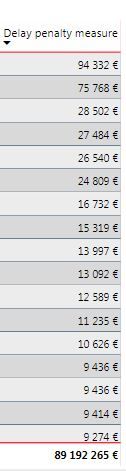- Power BI forums
- Updates
- News & Announcements
- Get Help with Power BI
- Desktop
- Service
- Report Server
- Power Query
- Mobile Apps
- Developer
- DAX Commands and Tips
- Custom Visuals Development Discussion
- Health and Life Sciences
- Power BI Spanish forums
- Translated Spanish Desktop
- Power Platform Integration - Better Together!
- Power Platform Integrations (Read-only)
- Power Platform and Dynamics 365 Integrations (Read-only)
- Training and Consulting
- Instructor Led Training
- Dashboard in a Day for Women, by Women
- Galleries
- Community Connections & How-To Videos
- COVID-19 Data Stories Gallery
- Themes Gallery
- Data Stories Gallery
- R Script Showcase
- Webinars and Video Gallery
- Quick Measures Gallery
- 2021 MSBizAppsSummit Gallery
- 2020 MSBizAppsSummit Gallery
- 2019 MSBizAppsSummit Gallery
- Events
- Ideas
- Custom Visuals Ideas
- Issues
- Issues
- Events
- Upcoming Events
- Community Blog
- Power BI Community Blog
- Custom Visuals Community Blog
- Community Support
- Community Accounts & Registration
- Using the Community
- Community Feedback
Register now to learn Fabric in free live sessions led by the best Microsoft experts. From Apr 16 to May 9, in English and Spanish.
- Power BI forums
- Forums
- Get Help with Power BI
- Desktop
- Re: Measure total is different to row total
- Subscribe to RSS Feed
- Mark Topic as New
- Mark Topic as Read
- Float this Topic for Current User
- Bookmark
- Subscribe
- Printer Friendly Page
- Mark as New
- Bookmark
- Subscribe
- Mute
- Subscribe to RSS Feed
- Permalink
- Report Inappropriate Content
Measure total is different to row total
Solved! Go to Solution.
- Mark as New
- Bookmark
- Subscribe
- Mute
- Subscribe to RSS Feed
- Permalink
- Report Inappropriate Content
Figured it out. Just had to do a second measure with SUMX and multiply the problematic measure it by 1.
- Mark as New
- Bookmark
- Subscribe
- Mute
- Subscribe to RSS Feed
- Permalink
- Report Inappropriate Content
Hi @Anonymous ,
If I understand correctly, you are trying to summarize something, while considerind an upper limit (max penalty weeks value). The odd think in your formula is that in the IF function the two options are the 'Max penalty weeks'[Max penalty weeks Value] and SUM('PO data'[Delay in weeks])*-1) : one is a single value while the other is a sum. In the summary row of your visual table, the SUMX will iterate through the whole 'PO data' table, and for each row it will sum up 'PO data'[Delay in weeks] again, so it will do a sum-of-sums. That might cause the values being widly off.
Removing the SUM might help, otherwise please try to decribe the business rule you want to achieve, it might help understanding your formula better.
- Mark as New
- Bookmark
- Subscribe
- Mute
- Subscribe to RSS Feed
- Permalink
- Report Inappropriate Content
Thanks for the reply @kkuntner
I did try to eliminate the second SUM, but the answer doesnt change. I posted the full function below and here's the explanation:
I want to calculate the potential delay penalty for each purchase order (PO) row. This depends on 3 parameters, is the delay based on weeks or days, what is the percentage of total order value, and what is the maximum time of delay in the vendor specific agreement.
There are different functions based on the first parameter, and the 3rd looks if you can use the column value or should you limit it to the given max value.
Also, I have some filters in the end, removing them doesnt help.
- Mark as New
- Bookmark
- Subscribe
- Mute
- Subscribe to RSS Feed
- Permalink
- Report Inappropriate Content
Hi @Anonymous ,
Do you know if the [Total Order Value for late rows] measure makes sense for your total row? It might be a measure that makes sense for each PO row, but in the summary row you don't have a single PO row.
In such cases I try to debug by simplifying the formula back to its simplest form, and adding additional rules/expressions incrementally. Try if the value makes sense if you keep only the [Total Order Value for late rows] in the IF clause, does it make sense for you total row?
- Mark as New
- Bookmark
- Subscribe
- Mute
- Subscribe to RSS Feed
- Permalink
- Report Inappropriate Content
Hi, @kkuntner
The total order value for late rows makes sense in this context, it might sound strange but in reality it's basically just value per row. Just the base column can't be used in a measure, SUM produces the same output. The answer is also correct per row, but not in total. That's how I know the formula works in row context, and I did do it part by part to achieve this.
- Mark as New
- Bookmark
- Subscribe
- Mute
- Subscribe to RSS Feed
- Permalink
- Report Inappropriate Content
Figured it out. Just had to do a second measure with SUMX and multiply the problematic measure it by 1.
- Mark as New
- Bookmark
- Subscribe
- Mute
- Subscribe to RSS Feed
- Permalink
- Report Inappropriate Content
Hello friend,
Do you know how to do it, can you give me an example?
thanks!
Helpful resources

Microsoft Fabric Learn Together
Covering the world! 9:00-10:30 AM Sydney, 4:00-5:30 PM CET (Paris/Berlin), 7:00-8:30 PM Mexico City

Power BI Monthly Update - April 2024
Check out the April 2024 Power BI update to learn about new features.

| User | Count |
|---|---|
| 107 | |
| 96 | |
| 77 | |
| 66 | |
| 53 |
| User | Count |
|---|---|
| 144 | |
| 104 | |
| 100 | |
| 86 | |
| 64 |